編輯:關於Android編程
仿微信圖片選擇器
源碼下載連接:
先上圖,後上代碼:
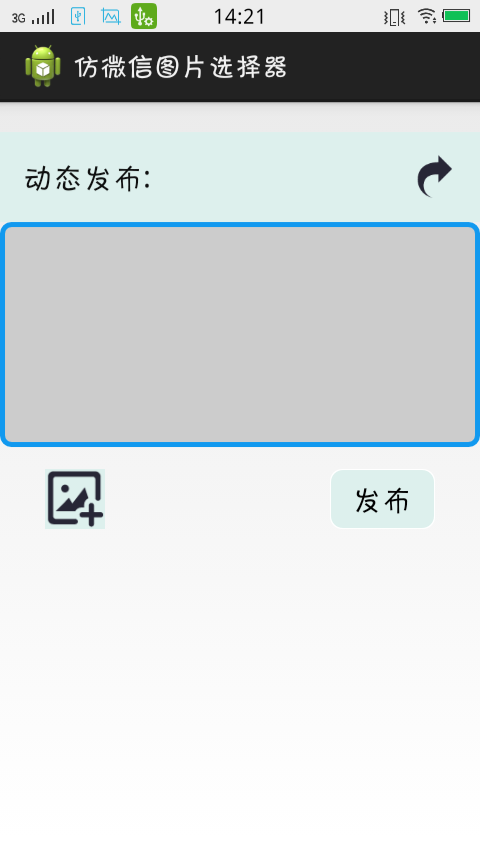
打開app後點擊添加圖片按鈕: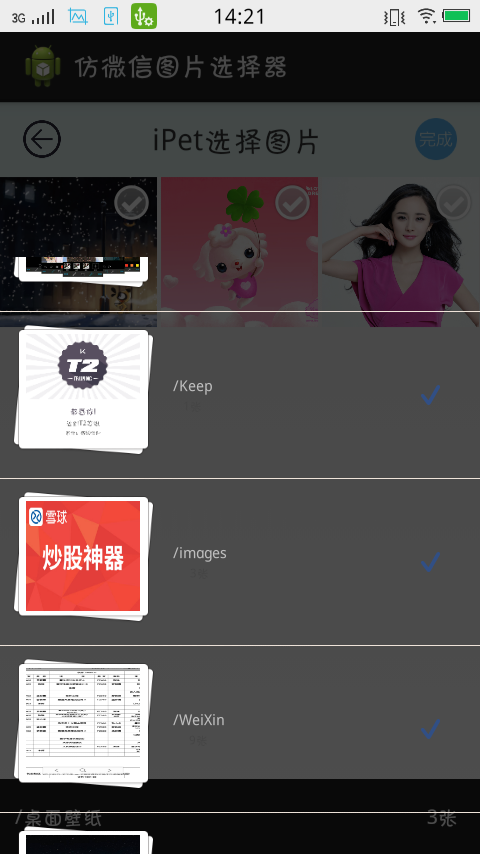
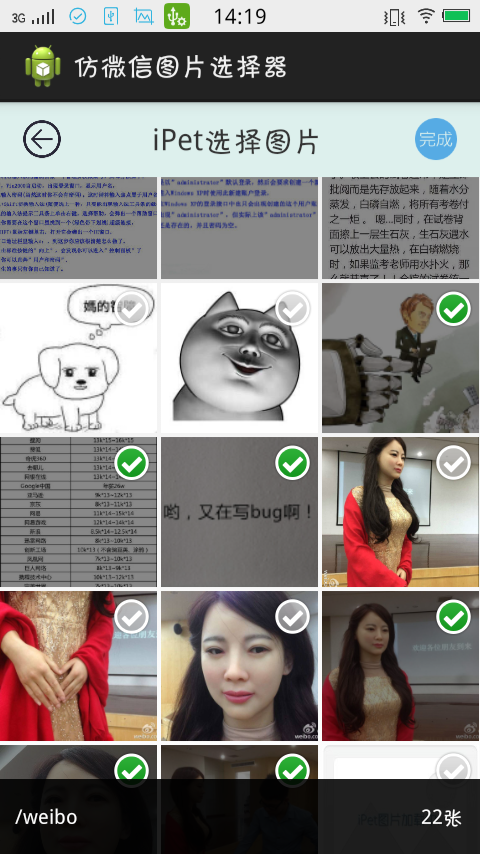
獲取選擇的圖片 並返回在gridview中:
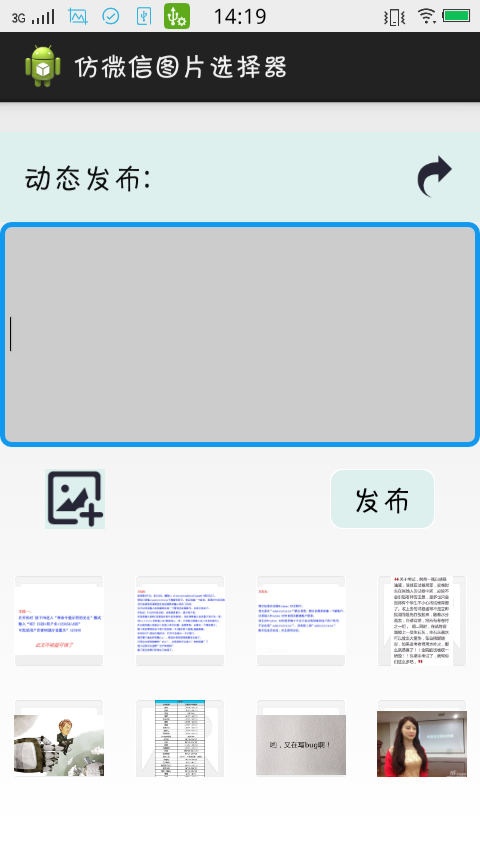
實現該功能的重要組成部分有:利用gridview加載本地圖片,gridView控件的使用,Intent之間數據的傳遞,和利用ContentProvider獲取圖片,和PZ喎?/kf/ware/vc/" target="_blank" class="keylink">vcHVwV2luZG93ta+z9tKzw+a1xMq508OjrMD708NCaXRtYXC94r72T09NzsrM4qGjPC9wPg0KPHA+z8LD5r+qyrzM+bP2tPrC66O6PGJyIC8+DQpNYWluQWN0aXZpdHnOxLz+tcS0+sLryOfPwqO6PGJyIC8+DQpgaW1wb3J0IGphdmEudXRpbC5BcnJheUxpc3Q7PGJyIC8+DQppbXBvcnQgamF2YS51dGlsLkhhc2hNYXA7PGJyIC8+DQppbXBvcnQgamF2YS51dGlsLkxpc3Q7PC9wPg0KPHA+aW1wb3J0IGFuZHJvaWQuYXBwLkFjdGl2aXR5OzxiciAvPg0KaW1wb3J0IGFuZHJvaWQuY29udGVudC5JbnRlbnQ7PGJyIC8+DQppbXBvcnQgYW5kcm9pZC5ncmFwaGljcy5CaXRtYXA7PGJyIC8+DQppbXBvcnQgYW5kcm9pZC5ncmFwaGljcy5CaXRtYXBGYWN0b3J5OzxiciAvPg0KaW1wb3J0IGFuZHJvaWQub3MuQnVuZGxlOzxiciAvPg0KaW1wb3J0IGFuZHJvaWQudXRpbC5Mb2c7PGJyIC8+DQppbXBvcnQgYW5kcm9pZC52aWV3LlZpZXc7PGJyIC8+DQppbXBvcnQgYW5kcm9pZC52aWV3LldpbmRvdzs8YnIgLz4NCmltcG9ydCBhbmRyb2lkLndpZGdldC5CdXR0b247PGJyIC8+DQppbXBvcnQgYW5kcm9pZC53aWRnZXQuRWRpdFRleHQ7PGJyIC8+DQppbXBvcnQgYW5kcm9pZC53aWRnZXQuR3JpZFZpZXc7PGJyIC8+DQppbXBvcnQgYW5kcm9pZC53aWRnZXQuSW1hZ2VCdXR0b247PGJyIC8+DQppbXBvcnQgYW5kcm9pZC53aWRnZXQuSW1hZ2VWaWV3OzxiciAvPg0KaW1wb3J0IGFuZHJvaWQud2lkZ2V0LlNpbXBsZUFkYXB0ZXI7PGJyIC8+DQppbXBvcnQgYW5kcm9pZC53aWRnZXQuU2ltcGxlQWRhcHRlci5WaWV3QmluZGVyOzxiciAvPg0KaW1wb3J0IGFuZHJvaWQud2lkZ2V0LlRvYXN0OzwvcD4NCjxwPnB1YmxpYyBjbGFzcyBNYWluQWN0aXZpdHkgZXh0ZW5kcyBBY3Rpdml0eSB7PC9wPg0KPHByZSBjbGFzcz0="brush:java;">
private ImageButton imageButton_poprecommend_back;
private Button button_poprecommend_fabu;
private EditText editText_poprecommend;
private ImageButton imageButton_poprecommend_tianjia;
private GridView gridView_poprecommend;
private PopRecommend_ImageAdd_Adapter imageAdapter;
private ArrayList
}
`
Activity_Image_Add activity的頁面代碼:
package com.xiyouliwp.fangweixin;
import java.io.File;
import java.io.FilenameFilter;
import java.util.ArrayList;
import java.util.Arrays;
import java.util.HashSet;
import java.util.LinkedList;
import java.util.List;
import android.app.Activity;
import android.app.ProgressDialog;
import android.content.ContentResolver;
import android.content.Context;
import android.content.Intent;
import android.database.Cursor;
import android.graphics.Color;
import android.net.Uri;
import android.os.Bundle;
import android.os.Environment;
import android.os.Handler;
import android.os.Message;
import android.provider.MediaStore;
import android.util.DisplayMetrics;
import android.util.Log;
import android.view.Gravity;
import android.view.KeyEvent;
import android.view.LayoutInflater;
import android.view.View;
import android.view.Window;
import android.view.WindowManager;
import android.widget.GridView;
import android.widget.ImageButton;
import android.widget.ImageView;
import android.widget.LinearLayout;
import android.widget.PopupWindow;
import android.widget.RelativeLayout;
import android.widget.TextView;
import android.widget.Toast;
/**
* 需求:IPet的圖片選擇器,
* Created by lwp940118 on 2016/5/29.
* 李文朋
*/
public class Activity_Image_Add extends Activity implements List_File_PopWind.OnImageDirSelected {
private ImageButton imageButton_ImageAdd_back;
private ImageButton imageButton_ImageAdd_finish;
private GridView gridView_ImageAdd;
int totalCount = 0;
/**
* 存儲文件夾中的圖片數量
*/
private int mPicSize = 0;
/**
* 圖片數量最多的文件夾
*/
private File maxImageFile;
private RelativeLayout relativeLayout_popwind;
/**
* 所以圖片
*/
private List mImags;
/**
* list存放掃描到的文件夾的信息
*/
private List imageFolders = new ArrayList();
/**
* hashset 基於hashmap實現的,利用他可以防止一個文件夾 多次掃描
*/
private HashSet mImagePath = new HashSet();
//彈出對話框 進度條
private ProgressDialog mprogressDialog;
private TextView textview_ChooseDir;
private TextView textview_ImageCount;
//定義屏幕的高度
private int screenHeight = 0;
/**
* 用戶選擇的圖片,存儲為圖片的完整路徑
*/
public static List mSelectedImage = new LinkedList();
private ArrayList shuju;
private MyAdapter myAdapter;
private List_File_PopWind popWind;
public static Activity_Image_Add imageAdd;
private Handler handler = new Handler() {
@Override
public void handleMessage(Message msg) {
//加載的那個對話框 銷毀
mprogressDialog.dismiss();
//view綁定數據
dateView();
//初始化Popwind
initPopWind();
}
};
@Override
protected void onCreate(Bundle savedInstanceState) {
super.onCreate(savedInstanceState);
setContentView(R.layout.activity_image_add);
DisplayMetrics displayMetrics = new DisplayMetrics();
getWindowManager().getDefaultDisplay().getMetrics(displayMetrics);
screenHeight = displayMetrics.heightPixels;
Log.e("screenHeight---->", "" + screenHeight);
imageAdd = this;
findId();
kongJianSheZhi();
getImages();
initEvent();
}
// 返回按鍵調用
public boolean onKeyDown(int keyCode, KeyEvent event) {
if (keyCode == KeyEvent.KEYCODE_BACK) {
if (MainActivity.activity!=null)
MainActivity.activity.finish();
shuju = new ArrayList();
for (int i = 0; i < mSelectedImage.size(); i++)
shuju.add(mSelectedImage.get(i));
Intent intent = new Intent(getApplicationContext(),MainActivity.class);
intent.putStringArrayListExtra("shuju",shuju);
startActivity(intent);
}
return true;
}
/**
* 彈出popwind
*/
private void initEvent() {
relativeLayout_popwind.setOnClickListener(new View.OnClickListener() {
@Override
public void onClick(View v) {
popWind.setAnimationStyle(R.style.AnimBottom);
popWind.showAtLocation(Activity_Image_Add.this.findViewById(R.id.imagebutton_imageadd_back),
Gravity.BOTTOM, 0, 0);
// 設置背景顏色變暗
WindowManager.LayoutParams lp = getWindow().getAttributes();
lp.alpha = 0.3f;
getWindow().setAttributes(lp);
}
});
}
/**
* 綁定view的數據
*/
private void dateView() {
if (maxImageFile == null) {
Toast.makeText(getApplicationContext(), "沒有掃描到圖片", Toast.LENGTH_SHORT).show();
return;
}
//aslist 連接列表與數組,當一個更新時 另一個也自動更新但是沒有add 和remove方法
mImags = Arrays.asList(maxImageFile.list());
myAdapter = new MyAdapter(getApplicationContext(), mImags, R.layout.item_gridview_imageadd,
maxImageFile.getAbsolutePath());
gridView_ImageAdd.setAdapter(myAdapter);
//顯示多少張圖片 在popwind中
textview_ImageCount.setText(totalCount + "張");
}
/**
* 初始化popwind的彈出界面
*/
private void initPopWind() {
popWind = new List_File_PopWind(LinearLayout.LayoutParams.MATCH_PARENT, (int) (screenHeight
* 0.7), imageFolders, LayoutInflater.from(getApplicationContext())
.inflate(R.layout.list_dir, null));
popWind.setOnDismissListener(new PopupWindow.OnDismissListener() {
@Override
public void onDismiss() {
// 設置背景顏色變暗
WindowManager.LayoutParams lp = getWindow().getAttributes();
lp.alpha = 1.0f;
getWindow().setAttributes(lp);
}
});
//設置文件夾的回調
popWind.setOnImageDirSelected(this);
}
/**
* 利用contentProvider掃描手機中的圖片,並獲取jpn最多的那個文件夾
* ContentProvider 為Android四大組件,詳情見我的博客
* Android四大組件介紹http://blog.csdn.net/qq_30000411/article/details/51355390
*/
private void getImages() {
//判斷Sd卡的狀態 是否可用
if (!Environment.getExternalStorageState().equals(
Environment.MEDIA_MOUNTED)) {
Toast.makeText(getApplicationContext(), "沒有找到SD", Toast.LENGTH_SHORT).show();
}
//顯示進度條 加載中...
mprogressDialog = ProgressDialog.show(this, null, "圖片讀取中...");
new Thread(new Runnable() {
@Override
public void run() {
//讀取第一張圖片
String firstImagePath = null;
//EXTERNAL_CONTENT_URI多選
Uri mImageUri = MediaStore.Images.Media.EXTERNAL_CONTENT_URI;
//ContentResolver應用之間數據共享
ContentResolver mResolver = Activity_Image_Add.this.getContentResolver();
//數據查找,找出JPEG和png格式的圖片,,,MediaStore為Android手機系統的多媒體數據庫
Cursor mCursor = mResolver.query(mImageUri, null, MediaStore.Images.Media.MIME_TYPE + "=? or "
+ MediaStore.Images.Media.MIME_TYPE + "=?",
new String[]{"image/jpeg", "image/png"}, MediaStore.Images.Media.DATE_MODIFIED);
//讀取圖片
while (mCursor.moveToNext()) {
//定義圖片的路徑
String imagePath = mCursor.getString(mCursor.getColumnIndex
(MediaStore.Images.Media.DATA));
//獲取第一張圖片的路徑
if (firstImagePath == null)
firstImagePath = imagePath;
//獲取該圖片的父路徑名
File parentFile = new File(imagePath).getParentFile();
if (parentFile == null)
continue;
String folderPath = parentFile.getAbsolutePath();
ImageFolder imageFolder = null;
//利用hashset防止一個文件夾被多次掃描
if (mImagePath.contains(folderPath)) {
continue;
} else {
mImagePath.add(folderPath);
//初始化 ImageFolder
imageFolder = new ImageFolder();
imageFolder.setFolderPath(folderPath);
imageFolder.setFirstImagePath(imagePath);
}
int picSize = parentFile.list(new FilenameFilter() {
@Override
public boolean accept(File dir, String filename) {
if (filename.endsWith(".png") || filename.endsWith(".jpg")
|| filename.endsWith(".jpeg"))
return true;
return false;
}
}).length;
totalCount += picSize;
imageFolder.setImageCount(picSize);
imageFolders.add(imageFolder);
//更新最大數量文件夾
if (picSize > mPicSize) {
mPicSize = picSize;
maxImageFile = parentFile;
}
}
mCursor.close();
//掃描完成 hashset釋放
mImagePath = null;
//通知 線程Handler 圖片掃秒完成
handler.sendEmptyMessage(0x110);
}
}).start();
}
private void findId() {
gridView_ImageAdd = (GridView) findViewById(R.id.gridview_imageadd);
imageButton_ImageAdd_back = (ImageButton) findViewById(R.id.imagebutton_imageadd_back);
imageButton_ImageAdd_finish = (ImageButton) findViewById(R.id.imagebutton_imageadd_finish);
textview_ChooseDir = (TextView) findViewById(R.id.id_choose_dir);
textview_ImageCount = (TextView) findViewById(R.id.id_total_count);
relativeLayout_popwind = (RelativeLayout) findViewById(R.id.id_bottom_ly);
}
private void kongJianSheZhi() {
imageButton_ImageAdd_finish.setOnClickListener(new View.OnClickListener() {
@Override
public void onClick(View v) {
Log.e("完成--->","完成");
if (MainActivity.activity!=null)
MainActivity.activity.finish();
shuju = new ArrayList();
for (int i = 0; i < mSelectedImage.size(); i++)
shuju.add(mSelectedImage.get(i));
Intent intent = new Intent(getApplicationContext(),MainActivity.class);
intent.putStringArrayListExtra("shuju",shuju);
startActivity(intent);
}
});
imageButton_ImageAdd_back.setOnClickListener(new View.OnClickListener() {
@Override
public void onClick(View v) {
finish();
}
});
}
@Override
public void selected(ImageFolder floder) {
maxImageFile = new File(floder.getFolderPath());
mImags = Arrays.asList(maxImageFile.list(new FilenameFilter() {
@Override
public boolean accept(File dir, String filename) {
if (filename.endsWith(".jpg") || filename.endsWith(".png")
|| filename.endsWith(".jpeg"))
return true;
return false;
}
}));
/**
* 可以看到文件夾的路徑和圖片的路徑分開保存,極大的減少了內存的消耗;
*/
myAdapter = new MyAdapter(getApplicationContext(), mImags,
R.layout.item_gridview_imageadd, maxImageFile.getAbsolutePath());
gridView_ImageAdd.setAdapter(myAdapter);
// mAdapter.notifyDataSetChanged();
textview_ImageCount.setText(floder.getImageCount() + "張");
textview_ChooseDir.setText(floder.getFolderName());
popWind.dismiss();
}
/**
* gridview的定義適配器
*/
public class MyAdapter extends CommonAdapter {
/**
* 文件夾路徑
*/
private String mDirPath;
public MyAdapter(Context context, List mDatas, int itemLayoutId,
String dirPath) {
super(context, mDatas, itemLayoutId);
this.mDirPath = dirPath;
}
@Override
public void convert(final ViewHolder helper, final String item) {
//設置no_pic
helper.setImageResource(R.id.id_item_image, R.drawable.pictures_no);
//設置no_selected
helper.setImageResource(R.id.id_item_select,
R.drawable.picture_unselected);
//設置圖片
helper.setImageByUrl(R.id.id_item_image, mDirPath + "/" + item);
final ImageView mImageView = helper.getView(R.id.id_item_image);
final ImageView mSelect = helper.getView(R.id.id_item_select);
mImageView.setColorFilter(null);
//設置ImageView的點擊事件
mImageView.setOnClickListener(new View.OnClickListener() {
//選擇,則將圖片變暗,反之則反之
@Override
public void onClick(View v) {
// 已經選擇過該圖片
if (mSelectedImage.contains(mDirPath + "/" + item)) {
mSelectedImage.remove(mDirPath + "/" + item);
mSelect.setImageResource(R.drawable.picture_unselected);
mImageView.setColorFilter(null);
} else {// 未選擇該圖片
mSelectedImage.add(mDirPath + "/" + item);
mSelect.setImageResource(R.drawable.pictures_selected);
mImageView.setColorFilter(Color.parseColor("#77000000"));
}
}
});
/**
* 已經選擇過的圖片,顯示出選擇過的效果
*/
if (mSelectedImage.contains(mDirPath + "/" + item)) {
mSelect.setImageResource(R.drawable.pictures_selected);
mImageView.setColorFilter(Color.parseColor("#77000000"));
}
}
}
}
BitmapUtilities問價:用於縮小圖片的尺寸,避免OOM問題出現
package com.xiyouliwp.fangweixin;
/**
* Created by lwp940118 on 2016/5/31.
*/
import android.graphics.Bitmap;
import android.graphics.BitmapFactory;
import android.graphics.Matrix;
public class BitmapUtilities {
public BitmapUtilities() {
// TODO Auto-generated constructor stub
}
public static Bitmap getBitmapThumbnail(String path,int width,int height){
Bitmap bitmap = null;
//這裡可以按比例縮小圖片:
/*BitmapFactory.Options opts = new BitmapFactory.Options();
opts.inSampleSize = 4;//寬和高都是原來的1/4
bitmap = BitmapFactory.decodeFile(path, opts); */
/*進一步的,
如何設置恰當的inSampleSize是解決該問題的關鍵之一。BitmapFactory.Options提供了另一個成員inJustDecodeBounds。
設置inJustDecodeBounds為true後,decodeFile並不分配空間,但可計算出原始圖片的長度和寬度,即opts.width和opts.height。
有了這兩個參數,再通過一定的算法,即可得到一個恰當的inSampleSize。*/
BitmapFactory.Options opts = new BitmapFactory.Options();
opts.inJustDecodeBounds = true;
BitmapFactory.decodeFile(path, opts);
opts.inSampleSize = Math.max((int)(opts.outHeight / (float) height), (int)(opts.outWidth / (float) width));
opts.inJustDecodeBounds = false;
bitmap = BitmapFactory.decodeFile(path, opts);
return bitmap;
}
public static Bitmap getBitmapThumbnail(Bitmap bmp,int width,int height){
Bitmap bitmap = null;
if(bmp != null ){
int bmpWidth = bmp.getWidth();
int bmpHeight = bmp.getHeight();
if(width != 0 && height !=0){
Matrix matrix = new Matrix();
float scaleWidth = ((float) width / bmpWidth);
float scaleHeight = ((float) height / bmpHeight);
matrix.postScale(scaleWidth, scaleHeight);
bitmap = Bitmap.createBitmap(bmp, 0, 0, bmpWidth, bmpHeight, matrix, true);
}else{
bitmap = bmp;
}
}
return bitmap;
}
}
CommonAdapter文件:超級適配器,也成通配器,可以使用gridview和listview共同使用:
package com.xiyouliwp.fangweixin;
import java.util.List;
import android.content.Context;
import android.view.LayoutInflater;
import android.view.View;
import android.view.ViewGroup;
import android.widget.BaseAdapter;
/**
* 通配器,CommonAdapter通過封裝BaseAdapter和RecyclerView.Adapter得到通用的、簡單易用的Adapter。
* 作為ListView和GridView的通用適配器。
* 超級適配器
* @param
*/
public abstract class CommonAdapter extends BaseAdapter {
protected LayoutInflater mInflater;
protected Context mContext;
protected List mDatas;
protected final int mItemLayoutId;
public CommonAdapter(Context context, List mDatas, int itemLayoutId) {
this.mContext = context;
this.mInflater = LayoutInflater.from(mContext);
this.mDatas = mDatas;
this.mItemLayoutId = itemLayoutId;
}
@Override
public int getCount() {
return mDatas.size();
}
@Override
public T getItem(int position) {
return mDatas.get(position);
}
@Override
public long getItemId(int position) {
return position;
}
@Override
public View getView(int position, View convertView, ViewGroup parent) {
final ViewHolder viewHolder = getViewHolder(position, convertView,
parent);
convert(viewHolder, getItem(position));
return viewHolder.getConvertView();
}
public abstract void convert(ViewHolder helper, T item);
private ViewHolder getViewHolder(int position, View convertView,
ViewGroup parent) {
return ViewHolder.get(mContext, convertView, parent, mItemLayoutId,
position);
}
}
DiskLruCache文件:點擊獲取到的圖片的path路徑進行解析
package com.xiyouliwp.fangweixin;
/**
* Created by lwp940118 on 2016/5/31.
*/
import java.io.BufferedOutputStream;
import java.io.File;
import java.io.FileNotFoundException;
import java.io.FileOutputStream;
import java.io.FilenameFilter;
import java.io.IOException;
import java.io.OutputStream;
import java.io.UnsupportedEncodingException;
import java.net.URLEncoder;
import java.util.Collections;
import java.util.LinkedHashMap;
import java.util.Map;
import java.util.Map.Entry;
import android.content.Context;
import android.graphics.Bitmap;
import android.graphics.Bitmap.CompressFormat;
import android.graphics.BitmapFactory;
public class DiskLruCache {
private static final String CACHE_FILENAME_PREFIX = "cache_";
private static final int MAX_REMOVALS = 4;
private static final int INITIAL_CAPACITY = 32;
private static final float LOAD_FACTOR = 0.75f;
private final File mCacheDir;
private int cacheSize = 0;
private int cacheByteSize = 0;
private final int maxCacheItemSize = 64; // 64 item default
private long maxCacheByteSize = 1024 * 1024 * 5; // 5MB default
private CompressFormat mCompressFormat = CompressFormat.JPEG;
private int mCompressQuality = 70;
private final int IO_BUFFER_SIZE = 4 * 1024;
private final Map mLinkedHashMap = Collections.synchronizedMap(new LinkedHashMap(INITIAL_CAPACITY, LOAD_FACTOR, true));
/**
* A filename filter to use to identify the cache filenames which have CACHE_FILENAME_PREFIX prepended.
*/
private static final FilenameFilter cacheFileFilter = new FilenameFilter() {
@Override
public boolean accept(File dir, String filename) {
return filename.startsWith(CACHE_FILENAME_PREFIX);
}
};
/**
* Used to fetch an instance of DiskLruCache.
*
* @param context
* @param cacheDir
* @param maxByteSize
* @return
*/
public static DiskLruCache openCache(Context context, File cacheDir, long maxByteSize) {
if (!cacheDir.exists()) {
cacheDir.mkdir();
}
if (cacheDir.isDirectory() && cacheDir.canWrite()) {
return new DiskLruCache(cacheDir, maxByteSize);
}
return null;
}
/**
* @param cacheDir
* @param maxByteSize
*/
private DiskLruCache(File cacheDir, long maxByteSize) {
mCacheDir = cacheDir;
maxCacheByteSize = maxByteSize;
}
/**
* Add a bitmap to the disk cache.
*
* @param key A unique identifier for the bitmap.
* @param data The bitmap to store.
*/
public void put(String key, Bitmap data) {
synchronized (mLinkedHashMap) {
if (mLinkedHashMap.get(key) == null) {
try {
final String file = createFilePath(mCacheDir, key);
if (writeBitmapToFile(data, file)) {
put(key, file);
flushCache();
}
} catch (final FileNotFoundException e) {
} catch (final IOException e) {
}
}
}
}
private void put(String key, String file) {
mLinkedHashMap.put(key, file);
cacheSize = mLinkedHashMap.size();
cacheByteSize += new File(file).length();
}
/**
* Flush the cache, removing oldest entries if the total size is over the specified cache size. Note that this isn't keeping track of stale files in the cache directory that
* aren't in the HashMap. If the images and keys in the disk cache change often then they probably won't ever be removed.
*/
private void flushCache() {
Entry eldestEntry;
File eldestFile;
long eldestFileSize;
int count = 0;
while (count < MAX_REMOVALS && (cacheSize > maxCacheItemSize || cacheByteSize > maxCacheByteSize)) {
eldestEntry = mLinkedHashMap.entrySet().iterator().next();
eldestFile = new File(eldestEntry.getValue());
eldestFileSize = eldestFile.length();
mLinkedHashMap.remove(eldestEntry.getKey());
eldestFile.delete();
cacheSize = mLinkedHashMap.size();
cacheByteSize -= eldestFileSize;
count++;
}
}
/**
* Get an image from the disk cache.
*
* @param key The unique identifier for the bitmap
* @return The bitmap or null if not found
*/
public Bitmap get(String key) {
synchronized (mLinkedHashMap) {
try {
final String file = mLinkedHashMap.get(key);
if (file != null) {
return BitmapFactory.decodeFile(file);
} else {
final String existingFile = createFilePath(mCacheDir, key);
if (new File(existingFile).exists()) {
put(key, existingFile);
return BitmapFactory.decodeFile(existingFile);
}
}
} catch (OutOfMemoryError e) {
}
return null;
}
}
/**
* Checks if a specific key exist in the cache.
*
* @param key The unique identifier for the bitmap
* @return true if found, false otherwise
*/
public boolean containsKey(String key) {
// See if the key is in our HashMap
if (mLinkedHashMap.containsKey(key)) {
return true;
}
// Now check if there's an actual file that exists based on the key
final String existingFile = createFilePath(mCacheDir, key);
if (new File(existingFile).exists()) {
// File found, add it to the HashMap for future use
put(key, existingFile);
return true;
}
return false;
}
/**
* Removes all disk cache entries from this instance cache dir
*/
public void clearCache() {
DiskLruCache.clearCache(mCacheDir);
}
/**
* Removes all disk cache entries from the application cache directory in the uniqueName sub-directory.
*
* @param context The context to use
* @param uniqueName A unique cache directory name to append to the app cache directory
*/
public static void clearCache(Context context, String uniqueName) {
File cacheDir = getDiskCacheDir(context, uniqueName);
clearCache(cacheDir);
}
/**
* Removes all disk cache entries from the given directory. This should not be called directly, call {@link DiskLruCache#clearCache(Context, String)} or
* {@link DiskLruCache#clearCache()} instead.
*
* @param cacheDir The directory to remove the cache files from
*/
private static void clearCache(File cacheDir) {
final File[] files = cacheDir.listFiles(cacheFileFilter);
for (int i = 0; i < files.length; i++) {
files[i].delete();
}
}
/**
* Get a usable cache directory (external if available, internal otherwise).
*
* @param context The context to use
* @param uniqueName A unique directory name to append to the cache dir
* @return The cache dir
*/
public static File getDiskCacheDir(Context context, String uniqueName) {
// Check if media is mounted or storage is built-in, if so, try and use external cache dir
// otherwise use internal cache dir
final String cachePath = context.getCacheDir().getPath();
return new File(cachePath + File.separator + uniqueName);
}
/**
* Creates a constant cache file path given a target cache directory and an image key.
*
* @param cacheDir
* @param key
* @return
*/
public static String createFilePath(File cacheDir, String key) {
try {
// Use URLEncoder to ensure we have a valid filename, a tad hacky but it will do for
// this example
return cacheDir.getAbsolutePath() + File.separator + CACHE_FILENAME_PREFIX + URLEncoder.encode(key.replace("*", ""), "UTF-8");
} catch (final UnsupportedEncodingException e) {
}
return null;
}
/**
* Create a constant cache file path using the current cache directory and an image key.
*
* @param key
* @return
*/
public String createFilePath(String key) {
return createFilePath(mCacheDir, key);
}
/**
* Sets the target compression format and quality for images written to the disk cache.
*
* @param compressFormat
* @param quality
*/
public void setCompressParams(CompressFormat compressFormat, int quality) {
mCompressFormat = compressFormat;
mCompressQuality = quality;
}
/**
* Writes a bitmap to a file. Call {@link DiskLruCache#setCompressParams(CompressFormat, int)} first to set the target bitmap compression and format.
*
* @param bitmap
* @param file
* @return
*/
private boolean writeBitmapToFile(Bitmap bitmap, String file) throws IOException, FileNotFoundException {
OutputStream out = null;
try {
out = new BufferedOutputStream(new FileOutputStream(file), IO_BUFFER_SIZE);
return bitmap.compress(mCompressFormat, mCompressQuality, out);
} finally {
if (out != null) {
out.close();
}
}
}
}
ImageFolder文件:圖片的信息的定義:
package com.xiyouliwp.fangweixin;
/**
* 需求:對手機中的圖片進行掃描,直接顯示在gridview上,並且在掃描結束後得到一個list,,list裡面存的是所有包含
* 圖片的文件夾
* Created by lwp940118 on 2016/5/29.
* 李文朋
*/
public class ImageFolder {
//文件夾的路徑
private String folderPath;
//第一張圖片的文件夾路徑
private String firstImagePath;
//文件夾名稱
private String folderName;
//圖片的數量
private int imageCount = 0;
public int getImageCount() {
return imageCount;
}
public String getFirstImagePath() {
return firstImagePath;
}
public String getFolderName() {
return folderName;
}
public String getFolderPath() {
return folderPath;
}
public void setFirstImagePath(String firstImagePath) {
this.firstImagePath = firstImagePath;
}
public void setFolderPath(String folderPath) {
this.folderPath = folderPath;
//判斷字符/它第一次出現的位置
int start = this.folderPath.lastIndexOf("/");
//得到從/第一次出現的位置開始 到該字符串結束的子串為folderName
this.folderName = this.folderPath.substring(start);
}
public void setImageCount(int imageCount) {
this.imageCount = imageCount;
}
}
ImageLoade文件:緩存圖片,使grideview運行流暢
package com.xiyouliwp.fangweixin;
import java.lang.reflect.Field;
import java.util.LinkedList;
import java.util.concurrent.ExecutorService;
import java.util.concurrent.Executors;
import java.util.concurrent.Semaphore;
import android.graphics.Bitmap;
import android.graphics.BitmapFactory;
import android.os.Handler;
import android.os.Looper;
import android.os.Message;
import android.support.v4.util.LruCache;
import android.util.DisplayMetrics;
import android.util.Log;
import android.view.ViewGroup.LayoutParams;
import android.widget.ImageView;
public class ImageLoade {
/**
* 圖片緩存的核心類
*/
private LruCache mLruCache;
/**
* 線程池
*/
private ExecutorService mThreadPool;
/**
* 線程池的線程數量,默認為1
*/
private int mThreadCount = 1;
/**
* 隊列的調度方式
*/
private Type mType = Type.LIFO;
/**
* 任務隊列
*/
private LinkedList mTasks;
/**
* 輪詢的線程
*/
private Thread mPoolThread;
private Handler mPoolThreadHander;
/**
* 運行在UI線程的handler,用於給ImageView設置圖片
*/
private Handler mHandler;
/**
* 引入一個值為1的信號量,防止mPoolThreadHander未初始化完成
*/
private volatile Semaphore mSemaphore = new Semaphore(0);
/**
* 引入一個值為1的信號量,由於線程池內部也有一個阻塞線程,防止加入任務的速度過快,使LIFO效果不明顯
*/
private volatile Semaphore mPoolSemaphore;
private static ImageLoade mInstance;
/**
* 隊列的調度方式
*
* @author zhy
*/
public enum Type {
FIFO, LIFO
}
/**
* 單例獲得該實例對象
*
* @return
*/
public static ImageLoade getInstance() {
if (mInstance == null) {
synchronized (ImageLoade.class) {
if (mInstance == null) {
mInstance = new ImageLoade(1, Type.LIFO);
}
}
}
return mInstance;
}
private ImageLoade(int threadCount, Type type) {
init(threadCount, type);
}
private void init(int threadCount, Type type) {
// loop thread
mPoolThread = new Thread() {
@Override
public void run() {
Looper.prepare();
mPoolThreadHander = new Handler() {
@Override
public void handleMessage(Message msg) {
mThreadPool.execute(getTask());
try {
mPoolSemaphore.acquire();
} catch (InterruptedException e) {
}
}
};
// 釋放一個信號量
mSemaphore.release();
Looper.loop();
}
};
mPoolThread.start();
// 獲取應用程序最大可用內存
int maxMemory = (int) Runtime.getRuntime().maxMemory();
int cacheSize = maxMemory / 8;
mLruCache = new LruCache(cacheSize) {
@Override
protected int sizeOf(String key, Bitmap value) {
return value.getRowBytes() * value.getHeight();
}
;
};
mThreadPool = Executors.newFixedThreadPool(threadCount);
mPoolSemaphore = new Semaphore(threadCount);
mTasks = new LinkedList();
mType = type == null ? Type.LIFO : type;
}
/**
* 加載圖片
*
* @param path
* @param imageView
*/
public void loadImage(final String path, final ImageView imageView) {
// set tag
imageView.setTag(path);
// UI線程
if (mHandler == null) {
mHandler = new Handler() {
@Override
public void handleMessage(Message msg) {
ImgBeanHolder holder = (ImgBeanHolder) msg.obj;
ImageView imageView = holder.imageView;
Bitmap bm = holder.bitmap;
String path = holder.path;
if (imageView.getTag().toString().equals(path)) {
imageView.setImageBitmap(bm);
}
}
};
}
Bitmap bm = getBitmapFromLruCache(path);
if (bm != null) {
ImgBeanHolder holder = new ImgBeanHolder();
holder.bitmap = bm;
holder.imageView = imageView;
holder.path = path;
Message message = Message.obtain();
message.obj = holder;
mHandler.sendMessage(message);
} else {
addTask(new Runnable() {
@Override
public void run() {
ImageSize imageSize = getImageViewWidth(imageView);
int reqWidth = imageSize.width;
int reqHeight = imageSize.height;
Bitmap bm = decodeSampledBitmapFromResource(path, reqWidth,
reqHeight);
addBitmapToLruCache(path, bm);
ImgBeanHolder holder = new ImgBeanHolder();
holder.bitmap = getBitmapFromLruCache(path);
holder.imageView = imageView;
holder.path = path;
Message message = Message.obtain();
message.obj = holder;
// Log.e("TAG", "mHandler.sendMessage(message);");
mHandler.sendMessage(message);
mPoolSemaphore.release();
}
});
}
}
/**
* 添加一個任務
*
* @param runnable
*/
private synchronized void addTask(Runnable runnable) {
try {
// 請求信號量,防止mPoolThreadHander為null
if (mPoolThreadHander == null)
mSemaphore.acquire();
} catch (InterruptedException e) {
}
mTasks.add(runnable);
mPoolThreadHander.sendEmptyMessage(0x110);
}
/**
* 取出一個任務
*
* @return
*/
private synchronized Runnable getTask() {
if (mType == Type.FIFO) {
return mTasks.removeFirst();
} else if (mType == Type.LIFO) {
return mTasks.removeLast();
}
return null;
}
/**
* 單例獲得該實例對象
*
* @return
*/
public static ImageLoade getInstance(int threadCount, Type type) {
if (mInstance == null) {
synchronized (ImageLoade.class) {
if (mInstance == null) {
mInstance = new ImageLoade(threadCount, type);
}
}
}
return mInstance;
}
/**
* 根據ImageView獲得適當的壓縮的寬和高
*
* @param imageView
* @return
*/
private ImageSize getImageViewWidth(ImageView imageView) {
ImageSize imageSize = new ImageSize();
final DisplayMetrics displayMetrics = imageView.getContext()
.getResources().getDisplayMetrics();
final LayoutParams params = imageView.getLayoutParams();
int width = params.width == LayoutParams.WRAP_CONTENT ? 0 : imageView
.getWidth(); // Get actual image width
if (width <= 0)
width = params.width; // Get layout width parameter
if (width <= 0)
width = getImageViewFieldValue(imageView, "mMaxWidth"); // Check
// maxWidth
// parameter
if (width <= 0)
width = displayMetrics.widthPixels;
int height = params.height == LayoutParams.WRAP_CONTENT ? 0 : imageView
.getHeight(); // Get actual image height
if (height <= 0)
height = params.height; // Get layout height parameter
if (height <= 0)
height = getImageViewFieldValue(imageView, "mMaxHeight"); // Check
// maxHeight
// parameter
if (height <= 0)
height = displayMetrics.heightPixels;
imageSize.width = width;
imageSize.height = height;
return imageSize;
}
/**
* 從LruCache中獲取一張圖片,如果不存在就返回null。
*/
private Bitmap getBitmapFromLruCache(String key) {
return mLruCache.get(key);
}
/**
* 往LruCache中添加一張圖片
*
* @param key
* @param bitmap
*/
private void addBitmapToLruCache(String key, Bitmap bitmap) {
if (getBitmapFromLruCache(key) == null) {
if (bitmap != null)
mLruCache.put(key, bitmap);
}
}
/**
* 計算inSampleSize,用於壓縮圖片
*
* @param options
* @param reqWidth
* @param reqHeight
* @return
*/
private int calculateInSampleSize(BitmapFactory.Options options,
int reqWidth, int reqHeight) {
// 源圖片的寬度
int width = options.outWidth;
int height = options.outHeight;
int inSampleSize = 1;
if (width > reqWidth && height > reqHeight) {
// 計算出實際寬度和目標寬度的比率
int widthRatio = Math.round((float) width / (float) reqWidth);
int heightRatio = Math.round((float) width / (float) reqWidth);
inSampleSize = Math.max(widthRatio, heightRatio);
}
return inSampleSize;
}
/**
* 根據計算的inSampleSize,得到壓縮後圖片
*
* @param pathName
* @param reqWidth
* @param reqHeight
* @return
*/
private Bitmap decodeSampledBitmapFromResource(String pathName,
int reqWidth, int reqHeight) {
// 第一次解析將inJustDecodeBounds設置為true,來獲取圖片大小
final BitmapFactory.Options options = new BitmapFactory.Options();
options.inJustDecodeBounds = true;
BitmapFactory.decodeFile(pathName, options);
// 調用上面定義的方法計算inSampleSize值
options.inSampleSize = calculateInSampleSize(options, reqWidth,
reqHeight);
// 使用獲取到的inSampleSize值再次解析圖片
options.inJustDecodeBounds = false;
Bitmap bitmap = BitmapFactory.decodeFile(pathName, options);
return bitmap;
}
private class ImgBeanHolder {
Bitmap bitmap;
ImageView imageView;
String path;
}
private class ImageSize {
int width;
int height;
}
/**
* 反射獲得ImageView設置的最大寬度和高度
*
* @param object
* @param fieldName
* @return
*/
private static int getImageViewFieldValue(Object object, String fieldName) {
int value = 0;
try {
Field field = ImageView.class.getDeclaredField(fieldName);
field.setAccessible(true);
int fieldValue = (Integer) field.get(object);
if (fieldValue > 0 && fieldValue < Integer.MAX_VALUE) {
value = fieldValue;
Log.e("TAG", value + "");
}
} catch (Exception e) {
}
return value;
}
}
ImageShowManager文件:圖片的一些信息及其緩存情況的設置
package com.xiyouliwp.fangweixin;
/**
* Created by lwp940118 on 2016/5/31.
*/
import java.io.File;
import android.app.ActivityManager;
import android.app.Application;
import android.content.Context;
import android.graphics.Bitmap;
import android.os.Looper;
import android.support.v4.util.LruCache;
public class ImageShowManager {
private static ImageShowManager imageManager;
private static Application myApp;
private LruCache mMemoryCache;
private DiskLruCache mDiskCache;
// 硬盤緩存區域的大小,可以提升之前浏覽過的圖片的顯示速度
private static final int DISK_CACHE_SIZE = 1024 * 1024 * 20;
// 硬盤緩存區域的文件名稱
private static final String DISK_CACHE_SUBDIR = "thumbnails";
public static final int bitmap_width = 100;
public static final int bitmap_height = 100;
public static ImageShowManager from(Context context) {
// 如果不在ui線程中,則拋出異常
if (Looper.myLooper() != Looper.getMainLooper()) {
throw new RuntimeException("Cannot instantiate outside UI thread.");
}
if (myApp == null) {
myApp = (Application) context.getApplicationContext();
}
if (imageManager == null) {
imageManager = new ImageShowManager(myApp);
}
//
return imageManager;
}
/**
* 私有的構造器為了保持單例模式
*/
private ImageShowManager(Context context) {
/********** 初始化內存緩沖區 ******/
int memClass = ((ActivityManager) context
.getSystemService(Context.ACTIVITY_SERVICE)).getMemoryClass();
memClass = memClass > 32 ? 32 : memClass;
// 使用可用內存的1/8作為圖片緩存
final int cacheSize = 1024 * 1024 * memClass / 8;
mMemoryCache = new LruCache(cacheSize) {
@Override
protected int sizeOf(String key, Bitmap bitmap) {
return bitmap.getRowBytes() * bitmap.getHeight();
}
};
/********* 初始化硬盤緩沖區 *********/
File cacheDir = DiskLruCache
.getDiskCacheDir(context, DISK_CACHE_SUBDIR);
mDiskCache = DiskLruCache.openCache(context, cacheDir, DISK_CACHE_SIZE);
}
/**
* 將圖片保存至本地緩存
* @param key
* @param value
*/
public void putBitmapToDisk(String key,Bitmap value){
mDiskCache.put(key, value);
}
/**
* 從硬盤緩存中讀取圖像
* @param url
* @return
*/
public Bitmap getBitmapFormDisk(String url){
return mDiskCache.get(url);
}
/**
* 從內存緩存區中獲取bitmap,根據特定的url
* @param url
* @return
*/
public Bitmap getBitmapFromMemory(String url){
return mMemoryCache.get(url);
}
/**
* 將新的圖片添加至內存緩存區
* @param key
* @param value
*/
public void putBitmapToMemery(String key,Bitmap value){
mMemoryCache.put(key, value);
}
}
List_File_PopWind文件:彈出窗口的設置及其定義:
package com.xiyouliwp.fangweixin;
import java.util.List;
import android.content.Context;
import android.graphics.drawable.BitmapDrawable;
import android.view.MotionEvent;
import android.view.View;
import android.view.View.OnTouchListener;
import android.widget.AdapterView;
import android.widget.ListView;
import android.widget.PopupWindow;
/**
* Created by lwp940118 on 2016/5/29.
*/
public class List_File_PopWind extends
BasePopupWindowForListView{
private ListView mListDir;
public List_File_PopWind(int width, int height,
List datas, View convertView) {
super(convertView, width, height, true, datas);
}
@Override
public void initViews() {
mListDir = (ListView) findViewById(R.id.listviwe_dir);
mListDir.setAdapter(new CommonAdapter(context, mDatas,
R.layout.list_dir_item) {
@Override
public void convert(ViewHolder helper, ImageFolder item) {
helper.setText(R.id.id_dir_item_name, item.getFolderName());
helper.setImageByUrl(R.id.id_dir_item_image,
item.getFirstImagePath());
helper.setText(R.id.id_dir_item_count, item.getImageCount() + "張");
}
});
}
public interface OnImageDirSelected {
void selected(ImageFolder floder);
}
private OnImageDirSelected mImageDirSelected;
public void setOnImageDirSelected(OnImageDirSelected mImageDirSelected) {
this.mImageDirSelected = mImageDirSelected;
}
@Override
public void initEvents() {
mListDir.setOnItemClickListener(new AdapterView.OnItemClickListener() {
@Override
public void onItemClick(AdapterView parent, View view,
int position, long id) {
if (mImageDirSelected != null) {
mImageDirSelected.selected(mDatas.get(position));
}
}
});
}
@Override
public void init() {
}
@Override
protected void beforeInitWeNeedSomeParams(Object... params) {
}
}
abstract class BasePopupWindowForListView extends PopupWindow {
/**
* 布局文件的最外層View
*/
protected View mContentView;
protected Context context;
/**
* ListView的數據集
*/
protected List mDatas;
public BasePopupWindowForListView(View contentView, int width, int height,
boolean focusable) {
this(contentView, width, height, focusable, null);
}
public BasePopupWindowForListView(View contentView, int width, int height,
boolean focusable, List mDatas) {
this(contentView, width, height, focusable, mDatas, new Object[0]);
}
public BasePopupWindowForListView(View contentView, int width, int height,
boolean focusable, List mDatas, Object... params) {
super(contentView, width, height, focusable);
this.mContentView = contentView;
context = contentView.getContext();
if (mDatas != null)
this.mDatas = mDatas;
if (params != null && params.length > 0) {
beforeInitWeNeedSomeParams(params);
}
setBackgroundDrawable(new BitmapDrawable());
setTouchable(true);
setOutsideTouchable(true);
setTouchInterceptor(new OnTouchListener() {
@Override
public boolean onTouch(View v, MotionEvent event) {
if (event.getAction() == MotionEvent.ACTION_OUTSIDE) {
dismiss();
return true;
}
return false;
}
});
initViews();
initEvents();
init();
}
protected abstract void beforeInitWeNeedSomeParams(Object... params);
public abstract void initViews();
public abstract void initEvents();
public abstract void init();
public View findViewById(int id) {
return mContentView.findViewById(id);
}
protected static int dpToPx(Context context, int dp) {
return (int) (context.getResources().getDisplayMetrics().density * dp + 0.5f);
}
}
PopRecommend_ImageAdd_Adapter文件:返回時存放選擇圖片的gridview的適配器
package com.xiyouliwp.fangweixin;
import java.lang.ref.WeakReference;
import java.util.ArrayList;
import android.app.Activity;
import android.graphics.Bitmap;
import android.graphics.Color;
import android.graphics.drawable.ColorDrawable;
import android.graphics.drawable.Drawable;
import android.os.AsyncTask;
import android.util.Log;
import android.view.LayoutInflater;
import android.view.View;
import android.view.ViewGroup;
import android.widget.BaseAdapter;
import android.widget.ImageView;
/**
* Created by lwp940118 on 2016/5/31.
*/
public class PopRecommend_ImageAdd_Adapter extends BaseAdapter {
private Activity uiActivity;
private ArrayList paths;
private int size;
private ImageShowManager imageManager;
private LayoutInflater li;
public PopRecommend_ImageAdd_Adapter(Activity a, ArrayList paths) {
this.uiActivity = a;
this.paths = paths;
size = paths.size();
imageManager = ImageShowManager.from(uiActivity);
li = LayoutInflater.from(uiActivity);
}
@Override
public int getCount() {
// TODO Auto-generated method stub
return size;
}
@Override
public Object getItem(int position) {
// TODO Auto-generated method stub
return null;
}
@Override
public long getItemId(int position) {
// TODO Auto-generated method stub
return 0;
}
@Override
public View getView(int position, View convertView, ViewGroup parent) {
SurfaceHolder surfaceHolder = new SurfaceHolder();
if (convertView != null) {
surfaceHolder = (SurfaceHolder) convertView.getTag();
} else {
convertView = li.inflate(R.layout.item_gridview_poprecommend, null);
surfaceHolder.iv = (ImageView) convertView
.findViewById(R.id.imageView1);
}
convertView.setTag(surfaceHolder);
String path = paths.get(position);
// 首先檢測是否已經有線程在加載同樣的資源(如果則取消較早的),避免出現重復加載
if (cancelPotentialLoad(path, surfaceHolder.iv)) {
AsyncLoadImageTask task = new AsyncLoadImageTask(surfaceHolder.iv);
surfaceHolder.iv.setImageDrawable(new LoadingDrawable(task));
task.execute(path);
}
return convertView;
}
static class SurfaceHolder {
ImageView iv;
}
/**
* 判斷當前的imageview是否在加載相同的資源
*
* @param url
* @param imageview
* @return
*/
private boolean cancelPotentialLoad(String url, ImageView imageview) {
AsyncLoadImageTask loadImageTask = getAsyncLoadImageTask(imageview);
if (loadImageTask != null) {
String bitmapUrl = loadImageTask.url;
if ((bitmapUrl == null) || (!bitmapUrl.equals(url))) {
loadImageTask.cancel(true);
} else {
// 相同的url已經在加載中.
return false;
}
}
return true;
}
/**
* 負責加載圖片的異步線程
*
* @author Administrator
*/
class AsyncLoadImageTask extends AsyncTask {
private final WeakReference imageViewReference;
private String url = null;
public AsyncLoadImageTask(ImageView imageview) {
super();
imageViewReference = new WeakReference(imageview);
}
@Override
protected Bitmap doInBackground(String... params) {
/**
* 具體的獲取bitmap的部分,流程: 從內存緩沖區獲取,如果沒有向硬盤緩沖區獲取,如果沒有從sd卡/網絡獲取
*/
Bitmap bitmap = null;
this.url = params[0];
// 從內存緩存區域讀取
bitmap = imageManager.getBitmapFromMemory(url);
if (bitmap != null) {
Log.d("dqq", "return by 內存");
return bitmap;
}
// 從硬盤緩存區域中讀取
bitmap = imageManager.getBitmapFormDisk(url);
if (bitmap != null) {
imageManager.putBitmapToMemery(url, bitmap);
Log.d("dqq", "return by 硬盤");
return bitmap;
}
// 沒有緩存則從原始位置讀取
bitmap = BitmapUtilities.getBitmapThumbnail(url,
ImageShowManager.bitmap_width,
ImageShowManager.bitmap_height);
imageManager.putBitmapToMemery(url, bitmap);
imageManager.putBitmapToDisk(url, bitmap);
Log.d("dqq", "return by 原始讀取");
return bitmap;
}
@Override
protected void onPostExecute(Bitmap resultBitmap) {
if (isCancelled()) {
// 被取消了
resultBitmap = null;
}
if (imageViewReference != null) {
ImageView imageview = imageViewReference.get();
AsyncLoadImageTask loadImageTask = getAsyncLoadImageTask(imageview);
if (this == loadImageTask) {
imageview.setImageDrawable(null);
imageview.setImageBitmap(resultBitmap);
}
}
super.onPostExecute(resultBitmap);
}
}
/**
* 根據imageview,獲得正在為此imageview異步加載數據的函數
*
* @param imageview
* @return
*/
private AsyncLoadImageTask getAsyncLoadImageTask(ImageView imageview) {
if (imageview != null) {
Drawable drawable = imageview.getDrawable();
if (drawable instanceof LoadingDrawable) {
LoadingDrawable loadedDrawable = (LoadingDrawable) drawable;
return loadedDrawable.getLoadImageTask();
}
}
return null;
}
/**
* 記錄imageview對應的加載任務,並且設置默認的drawable
*
* @author Administrator
*/
public static class LoadingDrawable extends ColorDrawable {
// 引用與drawable相關聯的的加載線程
private final WeakReference loadImageTaskReference;
public LoadingDrawable(AsyncLoadImageTask loadImageTask) {
super(Color.BLUE);
loadImageTaskReference = new WeakReference(
loadImageTask);
}
public AsyncLoadImageTask getLoadImageTask() {
return loadImageTaskReference.get();
}
}
}
ViewHolde文件:從sd卡中讀取圖片時gridview和listview的優化:
package com.xiyouliwp.fangweixin;
/**
* Created by lwp940118 on 2016/5/29.
*/
import android.content.Context;
import android.graphics.Bitmap;
import android.util.SparseArray;
import android.view.LayoutInflater;
import android.view.View;
import android.view.ViewGroup;
import android.widget.ImageView;
import android.widget.TextView;
public class ViewHolder {
private final SparseArray mViews;
private int mPosition;
private View mConvertView;
private ViewHolder(Context context, ViewGroup parent, int layoutId,
int position) {
this.mPosition = position;
this.mViews = new SparseArray();
mConvertView = LayoutInflater.from(context).inflate(layoutId, parent,
false);
// setTag
mConvertView.setTag(this);
}
/**
* 拿到一個ViewHolder對象
*/
public static ViewHolder get(Context context, View convertView,
ViewGroup parent, int layoutId, int position) {
ViewHolder holder = null;
if (convertView == null) {
holder = new ViewHolder(context, parent, layoutId, position);
} else {
holder = (ViewHolder) convertView.getTag();
holder.mPosition = position;
}
return holder;
}
public View getConvertView() {
return mConvertView;
}
/**
* 通過控件的Id獲取對於的控件,如果沒有則加入views
*
* @return
*/
public T getView(int viewId) {
View view = mViews.get(viewId);
if (view == null) {
view = mConvertView.findViewById(viewId);
mViews.put(viewId, view);
}
return (T) view;
}
/**
* 為TextView設置字符串
*
* @return
*/
public ViewHolder setText(int viewId, String text) {
TextView view = getView(viewId);
view.setText(text);
return this;
}
/**
* 為ImageView設置圖片
*
* @return
*/
public ViewHolder setImageResource(int viewId, int drawableId) {
ImageView view = getView(viewId);
view.setImageResource(drawableId);
return this;
}
/**
* 為ImageView設置圖片
*/
public ViewHolder setImageBitmap(int viewId, Bitmap bm) {
ImageView view = getView(viewId);
view.setImageBitmap(bm);
return this;
}
/**
* 為ImageView設置圖片
*/
public ViewHolder setImageByUrl(int viewId, String url) {
ImageLoade.getInstance(3, ImageLoade.Type.LIFO).loadImage(url, (ImageView) getView(viewId));
return this;
}
public int getPosition() {
return mPosition;
}
}
push_bottom_in.xml push_bottom_out.xml文件:定義彈出窗口的劃入劃出方式:
mybutton.xml按鈕形狀設置:
-
-
myedittext.xml 輸入框的邊框設置
下面給出demo中使用的布局文件
activity_image_add.xml
activity_main.xml
item_gridview_imageadd.xml
item_gridview_poprecommend.xml
list_dir_item.xml
list_dir.xml
最後別忘了給整個demo加入權限設置:
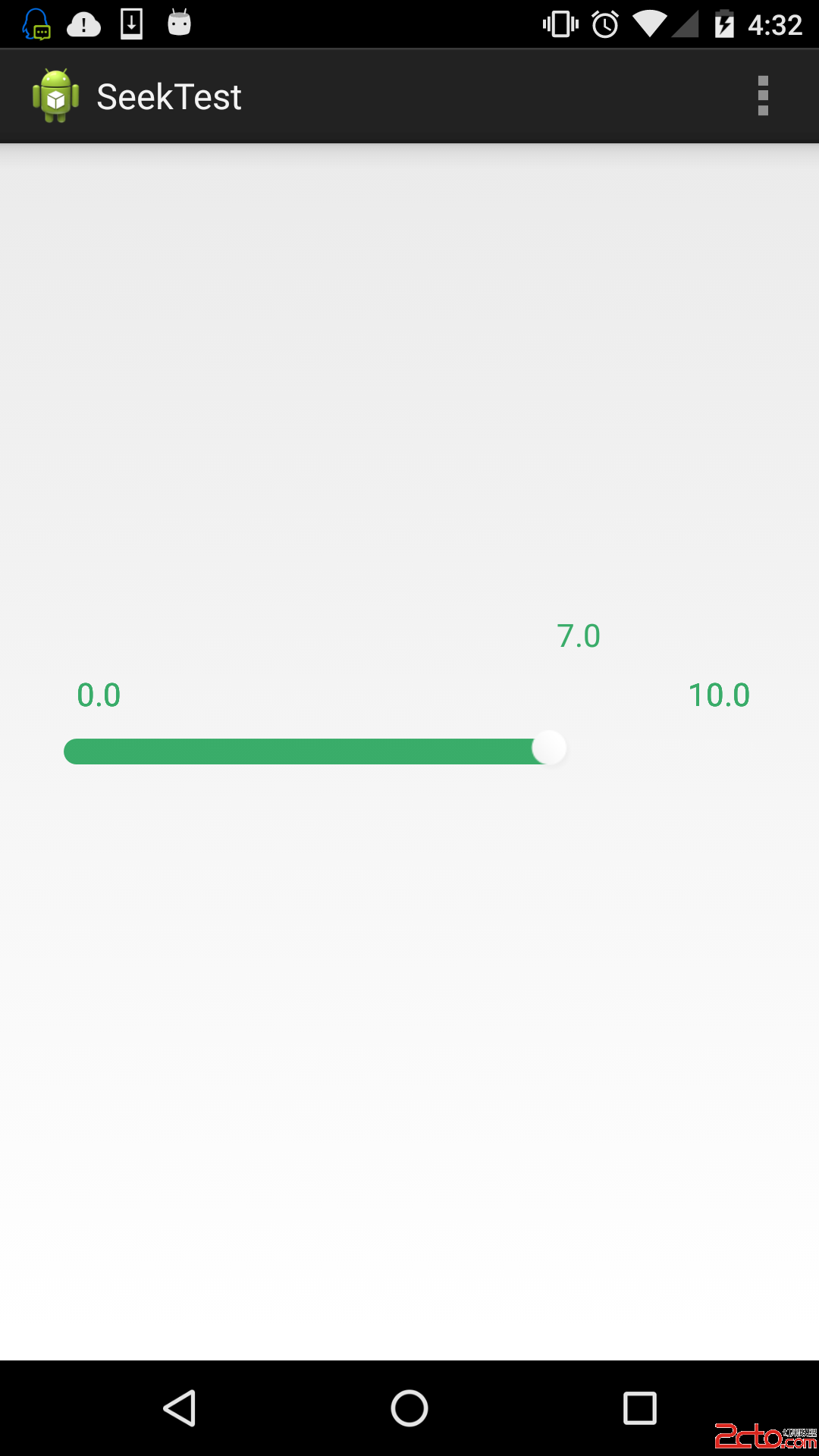 android自定義進度值可拖動的seekbar
android自定義進度值可拖動的seekbar
最近忙找實習,加上實驗室在推新項目,需要學習新知識。所以很長一段時間沒去整理了官博客了,github也蠻久沒更新,很慚愧。接下來還是要堅持寫。今天就簡單的寫一下我在項目中
 Android開發之裁剪照片
Android開發之裁剪照片
1. 從相冊選擇照片進行裁剪 從相冊選擇照片並裁剪: /** * 從相冊選擇照片進行裁剪 */ private void
 深入理解Android Matrix理論與使用的詳解
深入理解Android Matrix理論與使用的詳解
以前在線性代數中學習了矩陣,對矩陣的基本運算有一些了解,前段時間在使用GDI+的時候再次學習如何使用矩陣來變化圖像,看了之後在這裡總結說明。首先大家看看下面這個3 x 3
 android 動態創建Fragment
android 動態創建Fragment
前一遍文章我們講了靜態創建Fragment,這個在實際的開發中幾乎不用,都是動態創建的,所謂動態創建就是根據某個條件動態創建Fragment, 現在創建一個android