編輯:關於Android編程

import java.util.List;
import java.util.Locale;
import android.app.Activity;
import android.os.Bundle;
import android.speech.tts.TextToSpeech;
import android.speech.tts.TextToSpeech.EngineInfo;
import android.speech.tts.TextToSpeech.OnInitListener;
import android.view.View;
import android.view.View.OnClickListener;
import android.widget.AdapterView;
import android.widget.ArrayAdapter;
import android.widget.Button;
import android.widget.EditText;
import android.widget.Spinner;
import android.widget.Toast;
import android.widget.AdapterView.OnItemSelectedListener;
public class TTSActivity extends Activity implements OnClickListener {
private TextToSpeech mSpeech;
private EditText et_tts_resource;
@Override
protected void onCreate(Bundle savedInstanceState) {
super.onCreate(savedInstanceState);
setContentView(R.layout.activity_tts);
et_tts_resource = (EditText) findViewById(R.id.et_tts_resource);
Button btn_tts_start = (Button) findViewById(R.id.btn_tts_start);
btn_tts_start.setOnClickListener(this);
initLanguageSpinner();
mSpeech = new TextToSpeech(TTSActivity.this, new TTSListener());
}
private void initLanguageSpinner() {
ArrayAdapter starAdapter = new ArrayAdapter(this,
R.layout.spinner_item, mLangArray);
starAdapter.setDropDownViewResource(R.layout.spinner_dropdown_item);
Spinner sp = (Spinner) findViewById(R.id.sp_tts_language);
sp.setPrompt("請選擇語言");
sp.setAdapter(starAdapter);
sp.setOnItemSelectedListener(new LanguageSelectedListener());
sp.setSelection(0);
}
private String[] mEngineArray;
private int mEngine;
private void initEngineSpinner() {
mEngineArray = new String[mEngineList.size()];
for(int i=0; i starAdapter = new ArrayAdapter(this,
R.layout.spinner_item, mEngineArray);
starAdapter.setDropDownViewResource(R.layout.spinner_dropdown_item);
Spinner sp = (Spinner) findViewById(R.id.sp_tts_engine);
sp.setPrompt("請選擇引擎");
sp.setAdapter(starAdapter);
sp.setOnItemSelectedListener(new EngineSelectedListener());
sp.setSelection(0);
}
@Override
protected void onDestroy() {
recycleSpeech();
super.onDestroy();
}
private void recycleSpeech() {
if (mSpeech != null) {
mSpeech.stop();
mSpeech.shutdown();
mSpeech = null;
}
}
private String[] mLangArray = {"英語", "法語", "德語", "意大利語", "漢語普通話" };
private Locale[] mLocaleArray = {
Locale.ENGLISH, Locale.FRENCH, Locale.GERMAN, Locale.ITALIAN, Locale.CHINA };
private int mLanguage;
private String mTextEN = "hello world. This is a TTS demo.";
private String mTextCN = "白日依山盡,黃河入海流。欲窮千裡目,更上一層樓。";
private class LanguageSelectedListener implements OnItemSelectedListener {
public void onItemSelected(AdapterView arg0, View arg1, int arg2, long arg3) {
mLanguage = arg2;
if (mLocaleArray[mLanguage]==Locale.SIMPLIFIED_CHINESE
|| mLocaleArray[mLanguage]==Locale.TRADITIONAL_CHINESE) {
et_tts_resource.setText(mTextCN);
} else {
et_tts_resource.setText(mTextEN);
}
if (mEngineList != null) {
resetLanguage();
}
}
public void onNothingSelected(AdapterView arg0) {
}
}
private class EngineSelectedListener implements OnItemSelectedListener {
public void onItemSelected(AdapterView arg0, View arg1, int arg2, long arg3) {
mEngine = arg2;
recycleSpeech();
mSpeech = new TextToSpeech(TTSActivity.this, new TTSListener(),
mEngineList.get(mEngine).name);
}
public void onNothingSelected(AdapterView arg0) {
}
}
private void resetLanguage() {
int result = mSpeech.setLanguage(mLocaleArray[mLanguage]);
//如果打印為-2,說明不支持這種語言;-1說明缺失數據
Toast.makeText(TTSActivity.this, "您選擇的是"+mLangArray[mLanguage]
+",result="+result, Toast.LENGTH_SHORT).show();
if (result == TextToSpeech.LANG_MISSING_DATA
|| result == TextToSpeech.LANG_NOT_SUPPORTED) {
}
}
@Override
public void onClick(View v) {
if (v.getId() == R.id.btn_tts_start) {
String content = et_tts_resource.getText().toString();
int result = mSpeech.speak(content, TextToSpeech.QUEUE_FLUSH, null);
Toast.makeText(TTSActivity.this, "speak result="+result, Toast.LENGTH_SHORT).show();
}
}
private List mEngineList;
private class TTSListener implements OnInitListener {
@Override
public void onInit(int status) {
if (status == TextToSpeech.SUCCESS) {
if (mEngineList == null) {
mEngineList = mSpeech.getEngines();
initEngineSpinner();
} else {
resetLanguage();
}
}
}
}
}
SpeechUtility.createUtility(MainApplication.this, "appid=5763c4cf");4、在AndroidManifest.xml中加入必要的權限,以及自定義的Application類;

import java.util.HashMap;
import java.util.LinkedHashMap;
import org.json.JSONException;
import org.json.JSONObject;
import android.app.Activity;
import android.content.Intent;
import android.content.SharedPreferences;
import android.os.Bundle;
import android.os.Environment;
import android.util.Log;
import android.view.View;
import android.view.Window;
import android.view.View.OnClickListener;
import android.widget.EditText;
import android.widget.Toast;
import com.example.exmvoice.R;
import com.example.exmvoice.SettingsActivity;
import com.example.exmvoice.xunfei.util.FucUtil;
import com.example.exmvoice.xunfei.util.JsonParser;
import com.iflytek.cloud.ErrorCode;
import com.iflytek.cloud.InitListener;
import com.iflytek.cloud.RecognizerListener;
import com.iflytek.cloud.RecognizerResult;
import com.iflytek.cloud.SpeechConstant;
import com.iflytek.cloud.SpeechError;
import com.iflytek.cloud.SpeechRecognizer;
import com.iflytek.cloud.ui.RecognizerDialog;
import com.iflytek.cloud.ui.RecognizerDialogListener;
public class XFRecognizeActivity extends Activity implements OnClickListener {
private final static String TAG = XFRecognizeActivity.class.getSimpleName();
// 語音聽寫對象
private SpeechRecognizer mRecognize;
// 語音聽寫UI
private RecognizerDialog mRecognizeDialog;
// 用HashMap存儲聽寫結果
private HashMap mRecognizeResults = new LinkedHashMap();
private EditText mResultText;
private SharedPreferences mSharedPreferences;
public void onCreate(Bundle savedInstanceState) {
super.onCreate(savedInstanceState);
requestWindowFeature(Window.FEATURE_NO_TITLE);
setContentView(R.layout.activity_xunfei_recognize);
mResultText = ((EditText) findViewById(R.id.xf_recognize_text));
findViewById(R.id.xf_recognize_start).setOnClickListener(this);
findViewById(R.id.xf_recognize_stop).setOnClickListener(this);
findViewById(R.id.xf_recognize_cancel).setOnClickListener(this);
findViewById(R.id.xf_recognize_stream).setOnClickListener(this);
findViewById(R.id.xf_recognize_setting).setOnClickListener(this);
mSharedPreferences = getSharedPreferences(SettingsActivity.PREFER_NAME, Activity.MODE_PRIVATE);
// 初始化識別無UI識別對象,使用SpeechRecognizer對象,可根據回調消息自定義界面;
mRecognize = SpeechRecognizer.createRecognizer(this, mInitListener);
// 初始化聽寫Dialog,如果只使用有UI聽寫功能,無需創建SpeechRecognizer
// 使用UI聽寫功能,請將assets下文件拷貝到項目中
mRecognizeDialog = new RecognizerDialog(this, mInitListener);
}
@Override
protected void onDestroy() {
super.onDestroy();
// 退出時釋放連接
mRecognize.cancel();
mRecognize.destroy();
}
@Override
public void onClick(View v) {
int ret = 0; // 函數調用返回值
int resid = v.getId();
if (resid == R.id.xf_recognize_setting) { // 進入參數設置頁面
Intent intent = new Intent(this, SettingsActivity.class);
intent.putExtra("type", SettingsActivity.XF_RECOGNIZE);
startActivity(intent);
} else if (resid == R.id.xf_recognize_start) { // 開始聽寫。如何判斷一次聽寫結束:OnResult isLast=true 或者 onError
mResultText.setText(null);// 清空顯示內容
mRecognizeResults.clear();
// 設置參數
resetParam();
boolean isShowDialog = mSharedPreferences.getBoolean("show_dialog", true);
if (isShowDialog) {
// 顯示聽寫對話框
mRecognizeDialog.setListener(mRecognizeDialogListener);
mRecognizeDialog.show();
showTip("請開始說話………");
} else {
// 不顯示聽寫對話框
ret = mRecognize.startListening(mRecognizeListener);
if (ret != ErrorCode.SUCCESS) {
showTip("聽寫失敗,錯誤碼:" + ret);
} else {
showTip("請開始說話…");
}
}
} else if (resid == R.id.xf_recognize_stop) { // 停止聽寫
mRecognize.stopListening();
showTip("停止聽寫");
} else if (resid == R.id.xf_recognize_cancel) { // 取消聽寫
mRecognize.cancel();
showTip("取消聽寫");
} else if (resid == R.id.xf_recognize_stream) { // 音頻流識別
mResultText.setText(null);// 清空顯示內容
mRecognizeResults.clear();
// 設置參數
resetParam();
// 設置音頻來源為外部文件
mRecognize.setParameter(SpeechConstant.AUDIO_SOURCE, "-1");
// 也可以像以下這樣直接設置音頻文件路徑識別(要求設置文件在sdcard上的全路徑):
// mRecognize.setParameter(SpeechConstant.AUDIO_SOURCE, "-2");
// mRecognize.setParameter(SpeechConstant.ASR_SOURCE_PATH, "sdcard/XXX/XXX.pcm");
ret = mRecognize.startListening(mRecognizeListener);
if (ret != ErrorCode.SUCCESS) {
showTip("識別失敗,錯誤碼:" + ret);
} else {
byte[] audioData = FucUtil.readAudioFile(this, "retcognize_est.wav");
if (null != audioData) {
showTip("開始音頻流識別");
// 一次(也可以分多次)寫入音頻文件數據,數據格式必須是采樣率為8KHz或16KHz(本地識別只支持16K采樣率,雲端都支持),位長16bit,單聲道的wav或者pcm
// 寫入8KHz采樣的音頻時,必須先調用setParameter(SpeechConstant.SAMPLE_RATE, "8000")設置正確的采樣率
// 注:當音頻過長,靜音部分時長超過VAD_EOS將導致靜音後面部分不能識別
mRecognize.writeAudio(audioData, 0, audioData.length);
mRecognize.stopListening();
} else {
mRecognize.cancel();
showTip("讀取音頻流失敗");
}
}
}
}
//初始化監聽器
private InitListener mInitListener = new InitListener() {
@Override
public void onInit(int code) {
Log.d(TAG, "SpeechRecognizer init() code = " + code);
if (code != ErrorCode.SUCCESS) {
showTip("初始化失敗,錯誤碼:" + code);
}
}
};
//聽寫監聽器
private RecognizerListener mRecognizeListener = new RecognizerListener() {
@Override
public void onBeginOfSpeech() {
// 此回調表示:sdk內部錄音機已經准備好了,用戶可以開始語音輸入
showTip("開始說話");
}
@Override
public void onError(SpeechError error) {
// 錯誤碼:10118(您沒有說話),可能是錄音機權限被禁,需要提示用戶打開應用的錄音權限。
// 如果使用本地功能(語記)需要提示用戶開啟語記的錄音權限。
showTip(error.getPlainDescription(true));
}
@Override
public void onEndOfSpeech() {
// 此回調表示:檢測到了語音的尾端點,已經進入識別過程,不再接受語音輸入
showTip("結束說話");
}
@Override
public void onResult(RecognizerResult results, boolean isLast) {
Log.d(TAG, results.getResultString());
printResult(results);
if (isLast) {
// TODO 最後的結果
}
}
@Override
public void onVolumeChanged(int volume, byte[] data) {
showTip("當前正在說話,音量大小:" + volume);
Log.d(TAG, "返回音頻數據:"+data.length);
}
@Override
public void onEvent(int eventType, int arg1, int arg2, Bundle obj) {
// 以下代碼用於獲取與雲端的會話id,當業務出錯時將會話id提供給技術支持人員,可用於查詢會話日志,定位出錯原因
// 若使用本地能力,會話id為null
// if (SpeechEvent.EVENT_SESSION_ID == eventType) {
// String sid = obj.getString(SpeechEvent.KEY_EVENT_SESSION_ID);
// Log.d(TAG, "session id =" + sid);
// }
}
};
private void printResult(RecognizerResult results) {
String text = JsonParser.parseIatResult(results.getResultString());
String sn = null;
try {
JSONObject resultJson = new JSONObject(results.getResultString());
sn = resultJson.optString("sn");
} catch (JSONException e) {
e.printStackTrace();
return;
}
mRecognizeResults.put(sn, text);
StringBuffer resultBuffer = new StringBuffer();
for (String key : mRecognizeResults.keySet()) {
resultBuffer.append(mRecognizeResults.get(key));
}
mResultText.setText(resultBuffer.toString());
mResultText.setSelection(mResultText.length());
}
//聽寫UI監聽器
private RecognizerDialogListener mRecognizeDialogListener = new RecognizerDialogListener() {
public void onResult(RecognizerResult results, boolean isLast) {
printResult(results);
}
//識別回調錯誤
public void onError(SpeechError error) {
showTip(error.getPlainDescription(true));
}
};
private void showTip(final String str) {
Toast.makeText(this, str, Toast.LENGTH_LONG).show();
}
//參數設置
public void resetParam() {
// 清空參數
mRecognize.setParameter(SpeechConstant.PARAMS, null);
// 設置聽寫引擎。TYPE_LOCAL表示本地,TYPE_CLOUD表示雲端,TYPE_MIX 表示混合
mRecognize.setParameter(SpeechConstant.ENGINE_TYPE, SpeechConstant.TYPE_CLOUD);
// 設置返回結果格式
mRecognize.setParameter(SpeechConstant.RESULT_TYPE, "json");
String lag = mSharedPreferences.getString("recognize_language_preference", "mandarin");
if (lag.equals("en_us")) { // 設置語言
mRecognize.setParameter(SpeechConstant.LANGUAGE, "en_us");
} else {
mRecognize.setParameter(SpeechConstant.LANGUAGE, "zh_cn");
// 設置語言區域
mRecognize.setParameter(SpeechConstant.ACCENT, lag);
}
// 設置語音前端點:靜音超時時間,即用戶多長時間不說話則當做超時處理
mRecognize.setParameter(SpeechConstant.VAD_BOS, mSharedPreferences.getString("recognize_vadbos_preference", "4000"));
// 設置語音後端點:後端點靜音檢測時間,即用戶停止說話多長時間內即認為不再輸入, 自動停止錄音
mRecognize.setParameter(SpeechConstant.VAD_EOS, mSharedPreferences.getString("recognize_vadeos_preference", "1000"));
// 設置標點符號,設置為"0"返回結果無標點,設置為"1"返回結果有標點
mRecognize.setParameter(SpeechConstant.ASR_PTT, mSharedPreferences.getString("recognize_punc_preference", "1"));
// 設置音頻保存路徑,保存音頻格式支持pcm、wav,設置路徑為sd卡請注意WRITE_EXTERNAL_STORAGE權限
// 注:AUDIO_FORMAT參數語記需要更新版本才能生效
mRecognize.setParameter(SpeechConstant.AUDIO_FORMAT, "wav");
mRecognize.setParameter(SpeechConstant.ASR_AUDIO_PATH, Environment.getExternalStorageDirectory()+"/msc/recognize.wav");
}
}
import android.app.Activity;
import android.app.AlertDialog;
import android.content.DialogInterface;
import android.content.Intent;
import android.content.SharedPreferences;
import android.os.Bundle;
import android.os.Environment;
import android.util.Log;
import android.view.View;
import android.view.Window;
import android.view.View.OnClickListener;
import android.widget.EditText;
import android.widget.Toast;
import com.example.exmvoice.R;
import com.example.exmvoice.SettingsActivity;
import com.iflytek.cloud.ErrorCode;
import com.iflytek.cloud.InitListener;
import com.iflytek.cloud.SpeechConstant;
import com.iflytek.cloud.SpeechError;
import com.iflytek.cloud.SpeechSynthesizer;
import com.iflytek.cloud.SynthesizerListener;
public class XFComposeActivity extends Activity implements OnClickListener {
private static String TAG = XFComposeActivity.class.getSimpleName();
// 語音合成對象
private SpeechSynthesizer mCompose;
// 默認發音人
private String voicer = "xiaoyan";
private String[] mCloudVoicersEntries;
private String[] mCloudVoicersValue ;
// 緩沖進度
private int mPercentForBuffering = 0;
// 播放進度
private int mPercentForPlaying = 0;
private EditText mResourceText;
private SharedPreferences mSharedPreferences;
public void onCreate(Bundle savedInstanceState) {
super.onCreate(savedInstanceState);
requestWindowFeature(Window.FEATURE_NO_TITLE);
setContentView(R.layout.activity_xunfei_compose);
mResourceText = ((EditText) findViewById(R.id.xf_compose_text));
findViewById(R.id.xf_compose_play).setOnClickListener(this);
findViewById(R.id.xf_compose_cancel).setOnClickListener(this);
findViewById(R.id.xf_compose_pause).setOnClickListener(this);
findViewById(R.id.xf_compose_resume).setOnClickListener(this);
findViewById(R.id.xf_compose_setting).setOnClickListener(this);
findViewById(R.id.xf_compose_person).setOnClickListener(this);
mSharedPreferences = getSharedPreferences(SettingsActivity.PREFER_NAME, MODE_PRIVATE);
// 初始化合成對象
mCompose = SpeechSynthesizer.createSynthesizer(this, mComposeInitListener);
// 雲端發音人名稱列表
mCloudVoicersEntries = getResources().getStringArray(R.array.voicer_cloud_entries);
mCloudVoicersValue = getResources().getStringArray(R.array.voicer_cloud_values);
}
@Override
protected void onDestroy() {
super.onDestroy();
// 退出時釋放連接
mCompose.stopSpeaking();
mCompose.destroy();
}
@Override
public void onClick(View v) {
int resid = v.getId();
if (resid == R.id.xf_compose_setting) {
Intent intent = new Intent(this, SettingsActivity.class);
intent.putExtra("type", SettingsActivity.XF_COMPOSE);
startActivity(intent);
} else if (resid == R.id.xf_compose_play) { // 開始合成
//收到onCompleted 回調時,合成結束、生成合成音頻。合成的音頻格式:只支持pcm格式
String text = mResourceText.getText().toString();
// 設置參數
setParam();
int code = mCompose.startSpeaking(text, mComposeListener);
if (code != ErrorCode.SUCCESS) {
showTip("語音合成失敗,錯誤碼: " + code);
}
// //只保存音頻不進行播放接口,調用此接口請注釋startSpeaking接口
// //text:要合成的文本,uri:需要保存的音頻全路徑,listener:回調接口
// String path = Environment.getExternalStorageDirectory()+"/compose.pcm";
// int code = mCompose.synthesizeToUri(text, path, mComposeListener);
} else if (resid == R.id.xf_compose_cancel) { // 取消合成
mCompose.stopSpeaking();
} else if (resid == R.id.xf_compose_pause) { // 暫停播放
mCompose.pauseSpeaking();
} else if (resid == R.id.xf_compose_resume) { // 繼續播放
mCompose.resumeSpeaking();
} else if (resid == R.id.xf_compose_person) { // 選擇發音人
showPresonSelectDialog();
}
}
private int selectedNum = 0;
//發音人選擇
private void showPresonSelectDialog() {
new AlertDialog.Builder(this).setTitle("在線合成發音人選項")
.setSingleChoiceItems(mCloudVoicersEntries, // 單選框有幾項,各是什麼名字
selectedNum, // 默認的選項
new DialogInterface.OnClickListener() { // 點擊單選框後的處理
public void onClick(DialogInterface dialog, int which) { // 點擊了哪一項
voicer = mCloudVoicersValue[which];
if ("catherine".equals(voicer) || "henry".equals(voicer) || "vimary".equals(voicer)
|| "Mariane".equals(voicer) || "Allabent".equals(voicer) || "Gabriela".equals(voicer) || "Abha".equals(voicer) || "XiaoYun".equals(voicer)) {
mResourceText.setText(R.string.compose_source_en);
} else {
mResourceText.setText(R.string.compose_source);
}
selectedNum = which;
dialog.dismiss();
}
}).show();
}
//初始化監聽
private InitListener mComposeInitListener = new InitListener() {
@Override
public void onInit(int code) {
Log.d(TAG, "InitListener init() code = " + code);
if (code != ErrorCode.SUCCESS) {
showTip("初始化失敗,錯誤碼:"+code);
} else {
// 初始化成功,之後可以調用startSpeaking方法
// 注:有的開發者在onCreate方法中創建完合成對象之後馬上就調用startSpeaking進行合成,
// 正確的做法是將onCreate中的startSpeaking調用移至這裡
}
}
};
//合成回調監聽
private SynthesizerListener mComposeListener = new SynthesizerListener() {
@Override
public void onSpeakBegin() {
showTip("開始播放");
}
@Override
public void onSpeakPaused() {
showTip("暫停播放");
}
@Override
public void onSpeakResumed() {
showTip("繼續播放");
}
@Override
public void onBufferProgress(int percent, int beginPos, int endPos, String info) {
// 合成進度
mPercentForBuffering = percent;
showTip(String.format(getString(R.string.xf_compose_toast_format),
mPercentForBuffering, mPercentForPlaying));
}
@Override
public void onSpeakProgress(int percent, int beginPos, int endPos) {
// 播放進度
mPercentForPlaying = percent;
showTip(String.format(getString(R.string.xf_compose_toast_format),
mPercentForBuffering, mPercentForPlaying));
}
@Override
public void onCompleted(SpeechError error) {
if (error == null) {
showTip("播放完成");
} else if (error != null) {
showTip(error.getPlainDescription(true));
}
}
@Override
public void onEvent(int eventType, int arg1, int arg2, Bundle obj) {
// 以下代碼用於獲取與雲端的會話id,當業務出錯時將會話id提供給技術支持人員,可用於查詢會話日志,定位出錯原因
// 若使用本地能力,會話id為null
// if (SpeechEvent.EVENT_SESSION_ID == eventType) {
// String sid = obj.getString(SpeechEvent.KEY_EVENT_SESSION_ID);
// Log.d(TAG, "session id =" + sid);
// }
}
};
private void showTip(final String str) {
Toast.makeText(this, str, Toast.LENGTH_LONG).show();
}
//參數設置
private void setParam(){
// 清空參數
mCompose.setParameter(SpeechConstant.PARAMS, null);
// 根據合成引擎設置相應參數
mCompose.setParameter(SpeechConstant.ENGINE_TYPE, SpeechConstant.TYPE_CLOUD);
// 設置在線合成發音人
mCompose.setParameter(SpeechConstant.VOICE_NAME, voicer);
//設置合成語速
mCompose.setParameter(SpeechConstant.SPEED, mSharedPreferences.getString("speed_preference", "50"));
//設置合成音調
mCompose.setParameter(SpeechConstant.PITCH, mSharedPreferences.getString("pitch_preference", "50"));
//設置合成音量
mCompose.setParameter(SpeechConstant.VOLUME, mSharedPreferences.getString("volume_preference", "50"));
//設置播放器音頻流類型
mCompose.setParameter(SpeechConstant.STREAM_TYPE, mSharedPreferences.getString("stream_preference", "3"));
// 設置播放合成音頻打斷音樂播放,默認為true
mCompose.setParameter(SpeechConstant.KEY_REQUEST_FOCUS, "true");
// 設置音頻保存路徑,保存音頻格式支持pcm、wav,設置路徑為sd卡請注意WRITE_EXTERNAL_STORAGE權限
// 注:AUDIO_FORMAT參數語記需要更新版本才能生效
mCompose.setParameter(SpeechConstant.AUDIO_FORMAT, "wav");
mCompose.setParameter(SpeechConstant.TTS_AUDIO_PATH, Environment.getExternalStorageDirectory()+"/msc/compose.wav");
}
}
import com.example.exmvoice.R;
import com.example.exmvoice.SettingsActivity;
import com.example.exmvoice.xunfei.util.SettingTextWatcher;
import android.os.Bundle;
import android.preference.EditTextPreference;
import android.preference.Preference;
import android.preference.Preference.OnPreferenceChangeListener;
import android.preference.PreferenceFragment;
//語音識別設置界面
public class XFRecognizeSettingsFragment extends PreferenceFragment implements OnPreferenceChangeListener {
private EditTextPreference mVadbosPreference;
private EditTextPreference mVadeosPreference;
@Override
public void onCreate(Bundle savedInstanceState) {
super.onCreate(savedInstanceState);
getPreferenceManager().setSharedPreferencesName(SettingsActivity.PREFER_NAME);
addPreferencesFromResource(R.xml.xf_recognize_setting);
mVadbosPreference = (EditTextPreference) findPreference("recognize_vadbos_preference");
mVadbosPreference.getEditText().addTextChangedListener(
new SettingTextWatcher(getActivity(),mVadbosPreference,0,10000));
mVadeosPreference = (EditTextPreference) findPreference("recognize_vadeos_preference");
mVadeosPreference.getEditText().addTextChangedListener(
new SettingTextWatcher(getActivity(),mVadeosPreference,0,10000));
}
@Override
public boolean onPreferenceChange(Preference preference, Object newValue) {
return true;
}
}
4、demo工程中assets目錄下的文件原樣拷過來;
import android.app.Activity;
import android.content.ComponentName;
import android.content.Intent;
import android.content.SharedPreferences;
import android.os.Bundle;
import android.preference.PreferenceManager;
import android.speech.RecognitionListener;
import android.speech.SpeechRecognizer;
import android.util.Log;
import android.view.View;
import android.view.View.OnClickListener;
import android.widget.*;
import com.baidu.speech.VoiceRecognitionService;
import com.example.exmvoice.R;
import com.example.exmvoice.SettingsActivity;
import com.example.exmvoice.baidu.setting.Constant;
import org.json.JSONObject;
import java.util.*;
public class BDRecognizeActivity extends Activity implements OnClickListener {
private static final String TAG = BDRecognizeActivity.class.getSimpleName();
private static final int REQUEST_UI = 1;
private TextView txtResult;
private TextView txtLog;
private Button btnStart;
public static final int STATUS_None = 0;
public static final int STATUS_WaitingReady = 2;
public static final int STATUS_Ready = 3;
public static final int STATUS_Speaking = 4;
public static final int STATUS_Recognition = 5;
private SpeechRecognizer speechRecognizer;
private int status = STATUS_None;
private long speechEndTime = -1;
private static final int EVENT_ERROR = 11;
@Override
protected void onCreate(Bundle savedInstanceState) {
super.onCreate(savedInstanceState);
setContentView(R.layout.activity_baidu_recognize);
txtResult = (TextView) findViewById(R.id.bd_recognize_text);
txtLog = (TextView) findViewById(R.id.bd_recognize_log);
btnStart = (Button) findViewById(R.id.bd_recognize_start);
btnStart.setOnClickListener(this);
findViewById(R.id.bd_recognize_setting).setOnClickListener(this);
speechRecognizer = SpeechRecognizer.createSpeechRecognizer(this,
new ComponentName(this, VoiceRecognitionService.class));
speechRecognizer.setRecognitionListener(mRecognitionListener);
}
@Override
protected void onDestroy() {
speechRecognizer.destroy();
super.onDestroy();
}
@Override
protected void onActivityResult(int requestCode, int resultCode, Intent data) {
super.onActivityResult(requestCode, resultCode, data);
if (resultCode == RESULT_OK) {
mRecognitionListener.onResults(data.getExtras());
} else {
status = STATUS_None;
btnStart.setText("開始");
}
}
public void bindParams(Intent intent) {
SharedPreferences sp = PreferenceManager.getDefaultSharedPreferences(this);
if (sp.getBoolean("tips_sound", true)) {
intent.putExtra(Constant.EXTRA_SOUND_START, R.raw.bdspeech_recognition_start);
intent.putExtra(Constant.EXTRA_SOUND_END, R.raw.bdspeech_speech_end);
intent.putExtra(Constant.EXTRA_SOUND_SUCCESS, R.raw.bdspeech_recognition_success);
intent.putExtra(Constant.EXTRA_SOUND_ERROR, R.raw.bdspeech_recognition_error);
intent.putExtra(Constant.EXTRA_SOUND_CANCEL, R.raw.bdspeech_recognition_cancel);
}
if (sp.contains(Constant.EXTRA_INFILE)) {
String tmp = sp.getString(Constant.EXTRA_INFILE, "").replaceAll(",.*", "").trim();
intent.putExtra(Constant.EXTRA_INFILE, tmp);
}
if (sp.getBoolean(Constant.EXTRA_OUTFILE, false)) {
intent.putExtra(Constant.EXTRA_OUTFILE, "sdcard/outfile.pcm");
}
if (sp.contains(Constant.EXTRA_SAMPLE)) {
String tmp = sp.getString(Constant.EXTRA_SAMPLE, "").replaceAll(",.*", "").trim();
if (null != tmp && !"".equals(tmp)) {
intent.putExtra(Constant.EXTRA_SAMPLE, Integer.parseInt(tmp));
}
}
if (sp.contains(Constant.EXTRA_LANGUAGE)) {
String tmp = sp.getString(Constant.EXTRA_LANGUAGE, "").replaceAll(",.*", "").trim();
if (null != tmp && !"".equals(tmp)) {
intent.putExtra(Constant.EXTRA_LANGUAGE, tmp);
}
}
if (sp.contains(Constant.EXTRA_NLU)) {
String tmp = sp.getString(Constant.EXTRA_NLU, "").replaceAll(",.*", "").trim();
if (null != tmp && !"".equals(tmp)) {
intent.putExtra(Constant.EXTRA_NLU, tmp);
}
}
if (sp.contains(Constant.EXTRA_VAD)) {
String tmp = sp.getString(Constant.EXTRA_VAD, "").replaceAll(",.*", "").trim();
if (null != tmp && !"".equals(tmp)) {
intent.putExtra(Constant.EXTRA_VAD, tmp);
}
}
if (sp.contains(Constant.EXTRA_PROP)) {
String tmp = sp.getString(Constant.EXTRA_PROP, "").replaceAll(",.*", "").trim();
if (null != tmp && !"".equals(tmp)) {
intent.putExtra(Constant.EXTRA_PROP, Integer.parseInt(tmp));
}
}
}
private void start() {
btnStart.setText("取消");
txtLog.setText("");
status = STATUS_WaitingReady;
print("點擊了“開始”");
Intent intent = new Intent();
bindParams(intent);
SharedPreferences sp = PreferenceManager.getDefaultSharedPreferences(this);
{
String args = sp.getString("args", "");
if (null != args) {
print("參數集:" + args);
intent.putExtra("args", args);
}
}
boolean api = sp.getBoolean("api", false);
if (api) {
speechEndTime = -1;
speechRecognizer.startListening(intent);
} else {
intent.setAction("com.baidu.action.RECOGNIZE_SPEECH");
startActivityForResult(intent, REQUEST_UI);
}
txtResult.setText("");
}
private void stop() {
speechRecognizer.stopListening();
status = STATUS_Recognition;
btnStart.setText("識別中");
print("點擊了“說完了”");
}
private void cancel() {
speechRecognizer.cancel();
btnStart.setText("開始");
status = STATUS_None;
print("點擊了“取消”");
}
private RecognitionListener mRecognitionListener = new RecognitionListener() {
@Override
public void onReadyForSpeech(Bundle params) {
status = STATUS_Ready;
print("准備就緒,可以開始說話");
}
@Override
public void onBeginningOfSpeech() {
status = STATUS_Speaking;
btnStart.setText("說完了");
print("檢測到用戶已經開始說話");
}
@Override
public void onRmsChanged(float rmsdB) {
}
@Override
public void onBufferReceived(byte[] buffer) {
}
@Override
public void onEndOfSpeech() {
speechEndTime = System.currentTimeMillis();
status = STATUS_Recognition;
print("檢測到用戶已經停止說話");
btnStart.setText("識別中");
}
@Override
public void onError(int error) {
status = STATUS_None;
StringBuilder sb = new StringBuilder();
switch (error) {
case SpeechRecognizer.ERROR_AUDIO:
sb.append("音頻問題");
break;
case SpeechRecognizer.ERROR_SPEECH_TIMEOUT:
sb.append("沒有語音輸入");
break;
case SpeechRecognizer.ERROR_CLIENT:
sb.append("其它客戶端錯誤");
break;
case SpeechRecognizer.ERROR_INSUFFICIENT_PERMISSIONS:
sb.append("權限不足");
break;
case SpeechRecognizer.ERROR_NETWORK:
sb.append("網絡問題");
break;
case SpeechRecognizer.ERROR_NO_MATCH:
sb.append("沒有匹配的識別結果");
break;
case SpeechRecognizer.ERROR_RECOGNIZER_BUSY:
sb.append("引擎忙");
break;
case SpeechRecognizer.ERROR_SERVER:
sb.append("服務端錯誤");
break;
case SpeechRecognizer.ERROR_NETWORK_TIMEOUT:
sb.append("連接超時");
break;
}
sb.append(":" + error);
print("識別失敗:" + sb.toString());
btnStart.setText("開始");
}
@Override
public void onResults(Bundle results) {
long end2finish = System.currentTimeMillis() - speechEndTime;
ArrayList nbest = results.getStringArrayList(SpeechRecognizer.RESULTS_RECOGNITION);
print("識別成功:" + Arrays.toString(nbest.toArray(new String[nbest.size()])));
String json_res = results.getString("origin_result");
try {
print("origin_result=\n" + new JSONObject(json_res).toString(4));
} catch (Exception e) {
print("origin_result=[warning: bad json]\n" + json_res);
}
String strEnd2Finish = "";
if (end2finish < 60 * 1000) {
strEnd2Finish = "(waited " + end2finish + "ms)";
}
txtResult.setText(nbest.get(0) + strEnd2Finish);
status = STATUS_None;
btnStart.setText("開始");
}
@Override
public void onPartialResults(Bundle partialResults) {
ArrayList nbest = partialResults.getStringArrayList(SpeechRecognizer.RESULTS_RECOGNITION);
if (nbest.size() > 0) {
print("~臨時識別結果:" + Arrays.toString(nbest.toArray(new String[0])));
txtResult.setText(nbest.get(0));
}
}
@Override
public void onEvent(int eventType, Bundle params) {
switch (eventType) {
case EVENT_ERROR:
String reason = params.get("reason") + "";
print("EVENT_ERROR, " + reason);
status = STATUS_None;
btnStart.setText("開始");
break;
case VoiceRecognitionService.EVENT_ENGINE_SWITCH:
int type = params.getInt("engine_type");
print("*引擎切換至" + (type == 0 ? "在線" : "離線"));
break;
}
}
};
private void print(String msg) {
txtLog.append(msg + "\n");
ScrollView sv = (ScrollView) txtLog.getParent();
sv.smoothScrollTo(0, 1000000);
Log.d(TAG, "----" + msg);
}
@Override
public void onClick(View v) {
int resid = v.getId();
if (resid == R.id.bd_recognize_setting) {
Intent intent = new Intent(this, SettingsActivity.class);
intent.putExtra("type", SettingsActivity.BD_RECOGNIZE);
startActivity(intent);
} else if (resid == R.id.bd_recognize_start) {
SharedPreferences sp = PreferenceManager.getDefaultSharedPreferences(this);
boolean api = sp.getBoolean("api", false);
if (api) {
if (status == STATUS_None) {
start();
} else if (status == STATUS_WaitingReady ||
status == STATUS_Ready || status == STATUS_Recognition) {
cancel();
} else if (status == STATUS_Speaking) {
stop();
}
} else {
start();
}
}
}
}
import java.io.File;
import android.app.Activity;
import android.content.Intent;
import android.content.SharedPreferences;
import android.content.pm.ApplicationInfo;
import android.content.pm.PackageManager;
import android.content.pm.PackageManager.NameNotFoundException;
import android.media.AudioManager;
import android.os.Bundle;
import android.os.Environment;
import android.os.Handler;
import android.os.Message;
import android.util.Log;
import android.view.View;
import android.view.Window;
import android.view.View.OnClickListener;
import android.widget.EditText;
import android.widget.RadioButton;
import android.widget.RadioGroup;
import android.widget.RadioGroup.OnCheckedChangeListener;
import android.widget.Toast;
import com.baidu.tts.auth.AuthInfo;
import com.baidu.tts.client.SpeechError;
import com.baidu.tts.client.SpeechSynthesizer;
import com.baidu.tts.client.SpeechSynthesizerListener;
import com.baidu.tts.client.TtsMode;
import com.example.exmvoice.R;
import com.example.exmvoice.SettingsActivity;
import com.example.exmvoice.baidu.util.AssetsUtil;
public class BDComposeActivity extends Activity implements OnClickListener,OnCheckedChangeListener {
private static String TAG = BDComposeActivity.class.getSimpleName();
private SpeechSynthesizer mSpeechSynthesizer;
private String mSampleDirPath;
private static final String SAMPLE_DIR_NAME = "baiduTTS";
private static final String SPEECH_FEMALE_MODEL_NAME = "bd_etts_speech_female.dat";
private static final String SPEECH_MALE_MODEL_NAME = "bd_etts_speech_male.dat";
private static final String TEXT_MODEL_NAME = "bd_etts_text.dat";
private static final String LICENSE_FILE_NAME = "bd_temp_license";
private static final String ENGLISH_SPEECH_FEMALE_MODEL_NAME = "bd_etts_speech_female_en.dat";
private static final String ENGLISH_SPEECH_MALE_MODEL_NAME = "bd_etts_speech_male_en.dat";
private static final String ENGLISH_TEXT_MODEL_NAME = "bd_etts_text_en.dat";
private boolean bOnline = true;
private EditText mResourceText;
private SharedPreferences mSharedPreferences;
public void onCreate(Bundle savedInstanceState) {
super.onCreate(savedInstanceState);
requestWindowFeature(Window.FEATURE_NO_TITLE);
setContentView(R.layout.activity_baidu_compose);
mResourceText = ((EditText) findViewById(R.id.bd_compose_text));
((RadioGroup)findViewById(R.id.bd_compose_mode)).setOnCheckedChangeListener(this);
findViewById(R.id.bd_compose_play).setOnClickListener(this);
findViewById(R.id.bd_compose_cancel).setOnClickListener(this);
findViewById(R.id.bd_compose_pause).setOnClickListener(this);
findViewById(R.id.bd_compose_resume).setOnClickListener(this);
findViewById(R.id.bd_compose_setting).setOnClickListener(this);
mSharedPreferences = getSharedPreferences(SettingsActivity.PREFER_NAME, MODE_PRIVATE);
initialEnv();
initialEngine();
}
private void initialEnv() {
if (mSampleDirPath == null) {
String sdcardPath = Environment.getExternalStorageDirectory().toString();
mSampleDirPath = sdcardPath + "/" + SAMPLE_DIR_NAME;
}
File file = new File(mSampleDirPath);
if (!file.exists()) {
file.mkdirs();
}
AssetsUtil.copyFromAssetsToSdcard(this, false, SPEECH_FEMALE_MODEL_NAME, mSampleDirPath + "/" + SPEECH_FEMALE_MODEL_NAME);
AssetsUtil.copyFromAssetsToSdcard(this, false, SPEECH_MALE_MODEL_NAME, mSampleDirPath + "/" + SPEECH_MALE_MODEL_NAME);
AssetsUtil.copyFromAssetsToSdcard(this, false, TEXT_MODEL_NAME, mSampleDirPath + "/" + TEXT_MODEL_NAME);
AssetsUtil.copyFromAssetsToSdcard(this, false, LICENSE_FILE_NAME, mSampleDirPath + "/" + LICENSE_FILE_NAME);
AssetsUtil.copyFromAssetsToSdcard(this, false, "english/" + ENGLISH_SPEECH_FEMALE_MODEL_NAME, mSampleDirPath + "/" + ENGLISH_SPEECH_FEMALE_MODEL_NAME);
AssetsUtil.copyFromAssetsToSdcard(this, false, "english/" + ENGLISH_SPEECH_MALE_MODEL_NAME, mSampleDirPath + "/" + ENGLISH_SPEECH_MALE_MODEL_NAME);
AssetsUtil.copyFromAssetsToSdcard(this, false, "english/" + ENGLISH_TEXT_MODEL_NAME, mSampleDirPath + "/" + ENGLISH_TEXT_MODEL_NAME);
}
private void initialEngine() {
mSpeechSynthesizer = SpeechSynthesizer.getInstance();
mSpeechSynthesizer.setContext(this);
mSpeechSynthesizer.setSpeechSynthesizerListener(mSpeechListener);
ApplicationInfo appInfo = null;
try {
appInfo = this.getPackageManager().getApplicationInfo(
getPackageName(), PackageManager.GET_META_DATA);
String app_id = appInfo.metaData.getString("com.baidu.speech.APP_ID");
String api_key = appInfo.metaData.getString("com.baidu.speech.API_KEY");
String secret_key = appInfo.metaData.getString("com.baidu.speech.SECRET_KEY");
mSpeechSynthesizer.setAppId(app_id);
mSpeechSynthesizer.setApiKey(api_key, secret_key);
} catch (NameNotFoundException e) {
e.printStackTrace();
showTip("獲取appid失敗");
}
AuthInfo authInfo = mSpeechSynthesizer.auth(TtsMode.ONLINE);
if (authInfo.isSuccess()) {
showTip("auth success");
} else {
String errorMsg = authInfo.getTtsError().getDetailMessage();
showTip("auth failed errorMsg=" + errorMsg);
}
mSpeechSynthesizer.initTts(TtsMode.MIX);
bOnline = ((RadioButton) findViewById(R.id.bd_compose_online)).isChecked();
setParams(bOnline);
}
@Override
protected void onDestroy() {
// 退出時釋放連接
mSpeechSynthesizer.release();
super.onDestroy();
}
@Override
public void onClick(View v) {
int resid = v.getId();
if (resid == R.id.bd_compose_setting) {
Intent intent = new Intent(this, SettingsActivity.class);
intent.putExtra("type", SettingsActivity.BD_COMPOSE);
startActivity(intent);
} else if (resid == R.id.bd_compose_play) { // 開始合成
speak();
} else if (resid == R.id.bd_compose_cancel) { // 取消合成
mSpeechSynthesizer.stop();
} else if (resid == R.id.bd_compose_pause) { // 暫停播放
mSpeechSynthesizer.pause();
} else if (resid == R.id.bd_compose_resume) { // 繼續播放
mSpeechSynthesizer.resume();
}
}
@Override
public void onCheckedChanged(RadioGroup group, int checkedId) {
if (checkedId == R.id.bd_compose_online) {
bOnline = true;
} else if (checkedId == R.id.bd_compose_offline) {
bOnline = false;
}
Log.d(TAG, "bOnline="+bOnline);
setParams(bOnline);
}
private void setParams(boolean online) {
mSpeechSynthesizer.setAudioStreamType(AudioManager.STREAM_MUSIC);
//setVolumeControlStream(AudioManager.STREAM_MUSIC);
mSpeechSynthesizer.setParam(SpeechSynthesizer.PARAM_SPEAKER, mSharedPreferences.getString("bd_person_preference", "0")); //0--普通女聲,1--普通男聲,2--特別男聲,3--情感男聲
mSpeechSynthesizer.setParam(SpeechSynthesizer.PARAM_VOLUME, mSharedPreferences.getString("bd_volume_preference", "5")); //音量,取值0-9,默認為5中音量
mSpeechSynthesizer.setParam(SpeechSynthesizer.PARAM_SPEED, mSharedPreferences.getString("bd_speed_preference", "5")); //語速,取值0-9,默認為5中語速
mSpeechSynthesizer.setParam(SpeechSynthesizer.PARAM_PITCH, mSharedPreferences.getString("bd_pitch_preference", "5")); //音調,取值0-9,默認為5中語調
mSpeechSynthesizer.setParam(SpeechSynthesizer.PARAM_AUDIO_ENCODE,
SpeechSynthesizer.AUDIO_ENCODE_AMR);
mSpeechSynthesizer.setParam(SpeechSynthesizer.PARAM_AUDIO_RATE,
SpeechSynthesizer.AUDIO_BITRATE_AMR_15K85);
if (online == true) {
} else {
// 文本模型文件路徑 (離線引擎使用)
mSpeechSynthesizer.setParam(SpeechSynthesizer.PARAM_TTS_TEXT_MODEL_FILE, mSampleDirPath + "/" + TEXT_MODEL_NAME);
// 聲學模型文件路徑 (離線引擎使用)
mSpeechSynthesizer.setParam(SpeechSynthesizer.PARAM_TTS_SPEECH_MODEL_FILE, mSampleDirPath + "/" + SPEECH_FEMALE_MODEL_NAME);
// 本地授權文件路徑,如未設置將使用默認路徑.設置臨時授權文件路徑,LICENCE_FILE_NAME請替換成臨時授權文件的實際路徑,僅在使用臨時license文件時需要進行設置,如果在[應用管理]中開通了離線授權,不需要設置該參數,建議將該行代碼刪除(離線引擎)
mSpeechSynthesizer.setParam(SpeechSynthesizer.PARAM_TTS_LICENCE_FILE, mSampleDirPath + "/" + LICENSE_FILE_NAME);
// 設置Mix模式的合成策略
mSpeechSynthesizer.setParam(SpeechSynthesizer.PARAM_MIX_MODE, SpeechSynthesizer.MIX_MODE_DEFAULT);
// 加載離線英文資源(提供離線英文合成功能)
String englishTextPath = mSampleDirPath + "/" + ENGLISH_TEXT_MODEL_NAME;
String englishSpeechPath = mSampleDirPath + "/" + ENGLISH_SPEECH_FEMALE_MODEL_NAME;
Log.d(TAG, "englishTextPath="+englishTextPath+", englishSpeechPath="+englishSpeechPath);
int result = mSpeechSynthesizer.loadEnglishModel(englishTextPath, englishSpeechPath);
showTip("loadEnglishModel result=" + result);
//如果initTts使用的是在線模式TtsMode.ONLINE,則loadEnglishModel會失敗返回-11
}
}
private void speak() {
final String text = mResourceText.getText().toString();
if (text==null || text.length()<=0) {
showTip("請輸入要合成語音的文字");
} else {
int result = mSpeechSynthesizer.speak(text);
if (result < 0) {
showTip("result="+result+". error,please look up error code in doc or URL:http://yuyin.baidu.com/docs/tts/122 ");
} else {
showTip("合成結果="+result);
}
}
}
private SpeechSynthesizerListener mSpeechListener = new SpeechSynthesizerListener() {
@Override
public void onSynthesizeStart(String utteranceId) {
toPrint("onSynthesizeStart utteranceId=" + utteranceId);
}
@Override
public void onSynthesizeDataArrived(String utteranceId, byte[] data, int progress) {
// toPrint("onSynthesizeDataArrived");
}
@Override
public void onSynthesizeFinish(String utteranceId) {
toPrint("onSynthesizeFinish utteranceId=" + utteranceId);
}
@Override
public void onSpeechStart(String utteranceId) {
toPrint("onSpeechStart utteranceId=" + utteranceId);
}
@Override
public void onSpeechProgressChanged(String utteranceId, int progress) {
// toPrint("onSpeechProgressChanged");
}
@Override
public void onSpeechFinish(String utteranceId) {
toPrint("onSpeechFinish utteranceId=" + utteranceId);
}
@Override
public void onError(String utteranceId, SpeechError error) {
toPrint("onError error=" + "(" + error.code + ")" + error.description + "--utteranceId=" + utteranceId);
}
};
private void showTip(final String str) {
Toast.makeText(this, str, Toast.LENGTH_SHORT).show();
}
private Handler mHandler = new Handler() {
@Override
public void handleMessage(Message msg) {
super.handleMessage(msg);
String message = (String) msg.obj;
if (message != null) {
Log.d(TAG, message);
showTip(message);
}
}
};
private void toPrint(String str) {
Message msg = Message.obtain();
msg.obj = str;
this.mHandler.sendMessage(msg);
}
}
 Android pendingInten 用法詳解
Android pendingInten 用法詳解
pendingIntent字面意義:等待的,未決定的Intent。要得到一個pendingIntent對象,使用方法類的靜態方法getActivity(Context,
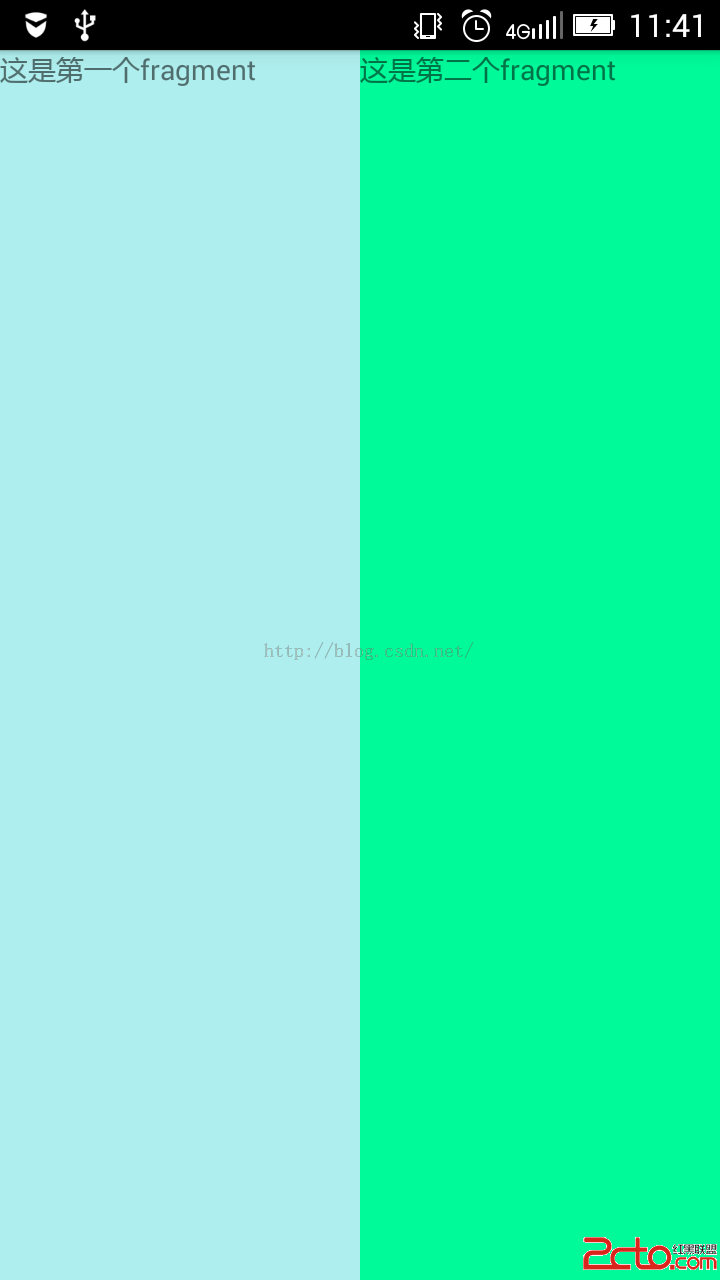 Android——Fragment介紹及兩種基本使用方法
Android——Fragment介紹及兩種基本使用方法
今天在調ViewPager的時候,感覺ViewPager+Fragment這種做法更靈活,所以,現在拿出來Fragment再整理下。 一,為什麼要用
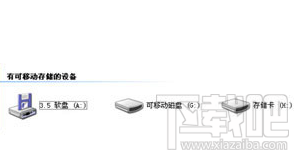 手機qq怎麼導出聊天記錄 手機QQ聊天記錄在哪個文件夾
手機qq怎麼導出聊天記錄 手機QQ聊天記錄在哪個文件夾
手機qq聊天記錄裡有重要的信息要怎麼導出?手機qq聊天記錄保存在哪個文件夾,我們一起來看看吧!手機qq導出聊天記錄方法:一、導出與好友的聊天記錄: 操作方
 android ViewPager實現 跑馬燈切換圖片+多種切換動畫
android ViewPager實現 跑馬燈切換圖片+多種切換動畫
最近在弄個項目,要求有跑馬燈效果的圖片展示。網上搜了一堆,都沒有完美實現的算了還是自己寫吧! 實現原理利用 ViewPager 控件,這個控件本身就支持滑動翻頁很好很強大