編輯:關於Android編程
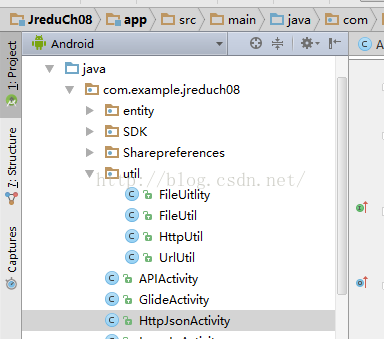
package com.example.jreduch08.util;
import android.content.Context;
import android.os.Environment;
import java.io.File;
import java.io.FileNotFoundException;
import java.io.FileOutputStream;
import java.io.IOException;
public class FileUitlity {
private static String ROOT_CACHE;
private static FileUitlity instance = null;
private FileUitlity() {
}
public static FileUitlity getInstance(Context context,String root_dir) {
if (instance == null) {
if (Environment.getExternalStorageState().equals(
Environment.MEDIA_MOUNTED)) {
ROOT_CACHE = (Environment.getExternalStorageDirectory() + "/"
+ root_dir + "/");
} else {
ROOT_CACHE = (context.getFilesDir().getAbsolutePath() + "/"+root_dir+"/");
}
File dir = new File(ROOT_CACHE);
if (!dir.exists()) {
dir.mkdirs();
}
instance = new FileUitlity();
}
return instance;
}
public File makeDir(String dir) {
File fileDir = new File(ROOT_CACHE + dir);
if (fileDir.exists()) {
return fileDir;
} else {
fileDir.mkdirs();
return fileDir;
}
}
public static String saveFileToSdcard(String fileName,String content){
String state = Environment.getExternalStorageState();
if(!state.equals(Environment.MEDIA_MOUNTED)){
return "SD卡未就緒";
}
File root = Environment.getExternalStorageDirectory();
FileOutputStream fos = null;
try {
fos = new FileOutputStream(root+"/"+fileName);
fos.write(content.getBytes());
return "ok";
} catch (FileNotFoundException e) {
e.printStackTrace();
} catch (IOException e) {
e.printStackTrace();
} finally {
if(fos!=null){
try {
fos.close();
} catch (IOException e) {
e.printStackTrace();
}
}
}
return "";
}
}
package com.example.jreduch08.util;
import android.util.Log;
import java.io.BufferedReader;
import java.io.IOException;
import java.io.InputStream;
import java.io.InputStreamReader;
import java.net.HttpURLConnection;
import java.net.MalformedURLException;
import java.net.URL;
/**
* Created by 沖天之峰 on 2016/8/17.
*/
public class HttpUtil {
public static String HttpGet(String uri){
HttpURLConnection con = null;//為了拋異常
InputStream is = null;
BufferedReader reader=null;
String result=null;
StringBuffer sbf=new StringBuffer();
try {
URL url = new URL(uri);
con = (HttpURLConnection) url.openConnection();
con.setRequestProperty("apikey","5b46143955a4b1ff1b470a94315625cd");
con.setConnectTimeout(5 * 1000);
con.setReadTimeout(5 * 1000);
//http響應碼200成功 404未找到 500發生錯誤
if (con.getResponseCode() == 200) {
is = con.getInputStream();
reader =new BufferedReader(new InputStreamReader(is,"UTF-8"));
String strRead=null;
while ((strRead = reader.readLine())!=null) {
sbf.append(strRead);
sbf.append("\r\n");
Log.d("==j==", "200");
}
reader.close();
result=sbf.toString();
Log.d("=====",result);
}
} catch (MalformedURLException e) {
e.printStackTrace();
} catch (IOException e) {
e.printStackTrace();
} finally {
if (is != null) {
try {
is.close();
} catch (IOException e) {
e.printStackTrace();
}
}if (con != null) {
con.disconnect();
}
}
return result;
}
}
package com.example.jreduch08.util;
/**
* Created by 沖天之峰 on 2016/8/17.
*/
public class UrlUtil {
//獲取 頻道的網絡接口
public static String channelUrl = "http://apis.baidu.com/showapi_open_bus/channel_news/channel_news";
/*獲取 頻道對應新聞的網絡接口
get 請求參數:
channelId : 新聞頻道id,必須精確匹配
channelName :新聞頻道名稱,可模糊匹配
title :新聞標題,模糊匹配
page :頁數,默認1。每頁最多20條記
needContent : 是否需要返回正文,1為需要
needHtml :是否需要返回正文的html格式,1為需要
*/
public static String newsUrl = "http://apis.baidu.com/showapi_open_bus/channel_news/search_news";
}
以上是三個工具+方法
package com.example.jreduch08;
import android.os.AsyncTask;
import android.os.Bundle;
import android.support.v7.app.AppCompatActivity;
import android.view.View;
import android.widget.AdapterView;
import android.widget.SimpleAdapter;
import android.widget.Spinner;
import android.widget.TextView;
import android.widget.Toast;
import com.example.jreduch08.util.HttpUtil;
import com.example.jreduch08.util.UrlUtil;
import org.json.JSONArray;
import org.json.JSONException;
import org.json.JSONObject;
import java.util.ArrayList;
import java.util.HashMap;
import java.util.List;
import java.util.Map;
public class HttpJsonActivity extends AppCompatActivity {
private String httpurl;
private TextView tv;
private Spinner channe1;
private SimpleAdapter sa;
private List> channe1List;
@Override
protected void onCreate(Bundle savedInstanceState) {
super.onCreate(savedInstanceState);
setContentView(R.layout.activity_http_json);
tv=(TextView)findViewById(R.id.tv);
channe1=(Spinner)findViewById(R.id.channe1);
channe1List=new ArrayList<>();
sa=new SimpleAdapter(this,channe1List,android.R.layout.simple_spinner_item,
new String[]{"name"},new int[]{android.R.id.text1});
channe1.setAdapter(sa);
new GetChanel().execute();
channe1.setOnItemSelectedListener(new AdapterView.OnItemSelectedListener() {
@Override
public void onItemSelected(AdapterView parent, View view, int position, long id) {
Map map=channe1List.get(position);
String channelName=map.get ("name");
String channelId=map.get(channelName);
String url=UrlUtil.newsUrl+"?channelId="+channelId
+"&channerlName="+channelName
+"&needContent=1"+"&needHtml=1"
;
new GetNew().execute(url);
// tv.setText(channe1.getSelectedItem().toString());
// Toast.makeText(getBaseContext(),"點擊了新聞"+position,Toast.LENGTH_SHORT).show();
// Toast.makeText(getBaseContext(),channe1.getSelectedItemId()+"",Toast.LENGTH_SHORT).show();
}
@Override
public void onNothingSelected(AdapterView parent) {
}
});
}
//獲取頻道
public class GetChanel extends AsyncTask{
@Override
protected String doInBackground(Void... strings) {
return HttpUtil.HttpGet(UrlUtil.channelUrl);
}
@Override
protected void onPostExecute(String s) {
super.onPostExecute(s);
if (s.equals(""))
{
Toast.makeText(getBaseContext(),"沒有數據",Toast.LENGTH_SHORT).show();
}
try {
JSONObject obj=new JSONObject(s);
JSONObject body=obj.getJSONObject("showapi_res_body");
JSONArray ja=body.getJSONArray("channelList");
for (int i=0;i{
@Override
protected String doInBackground(String... strings) {
return HttpUtil.HttpGet(strings[0]);
}
@Override
protected void onPostExecute(String s) {
super.onPostExecute(s);
if (s.equals("")){
tv.setText("沒有數據");
}else{
tv.setText(s);}
}
}
}
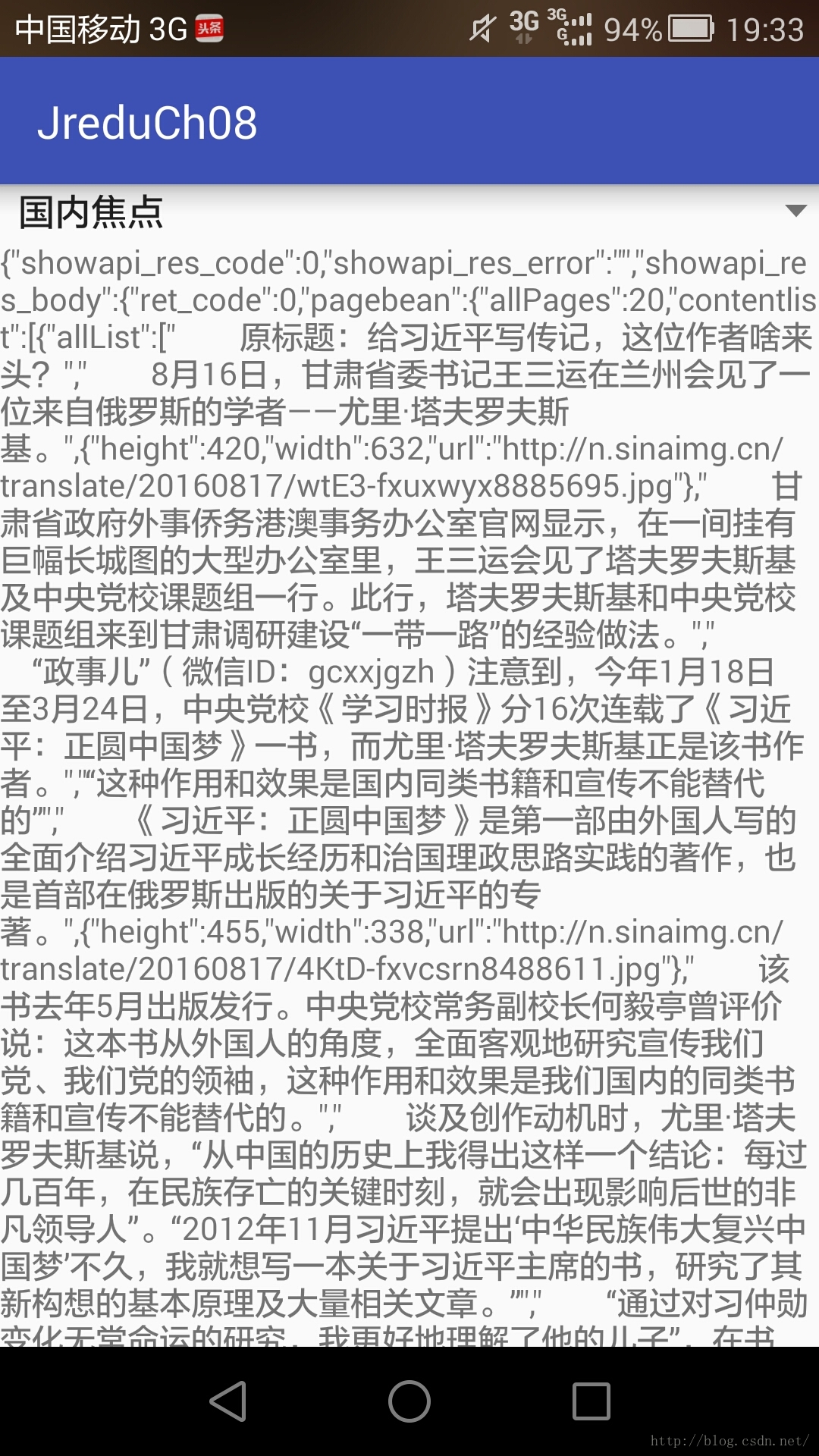
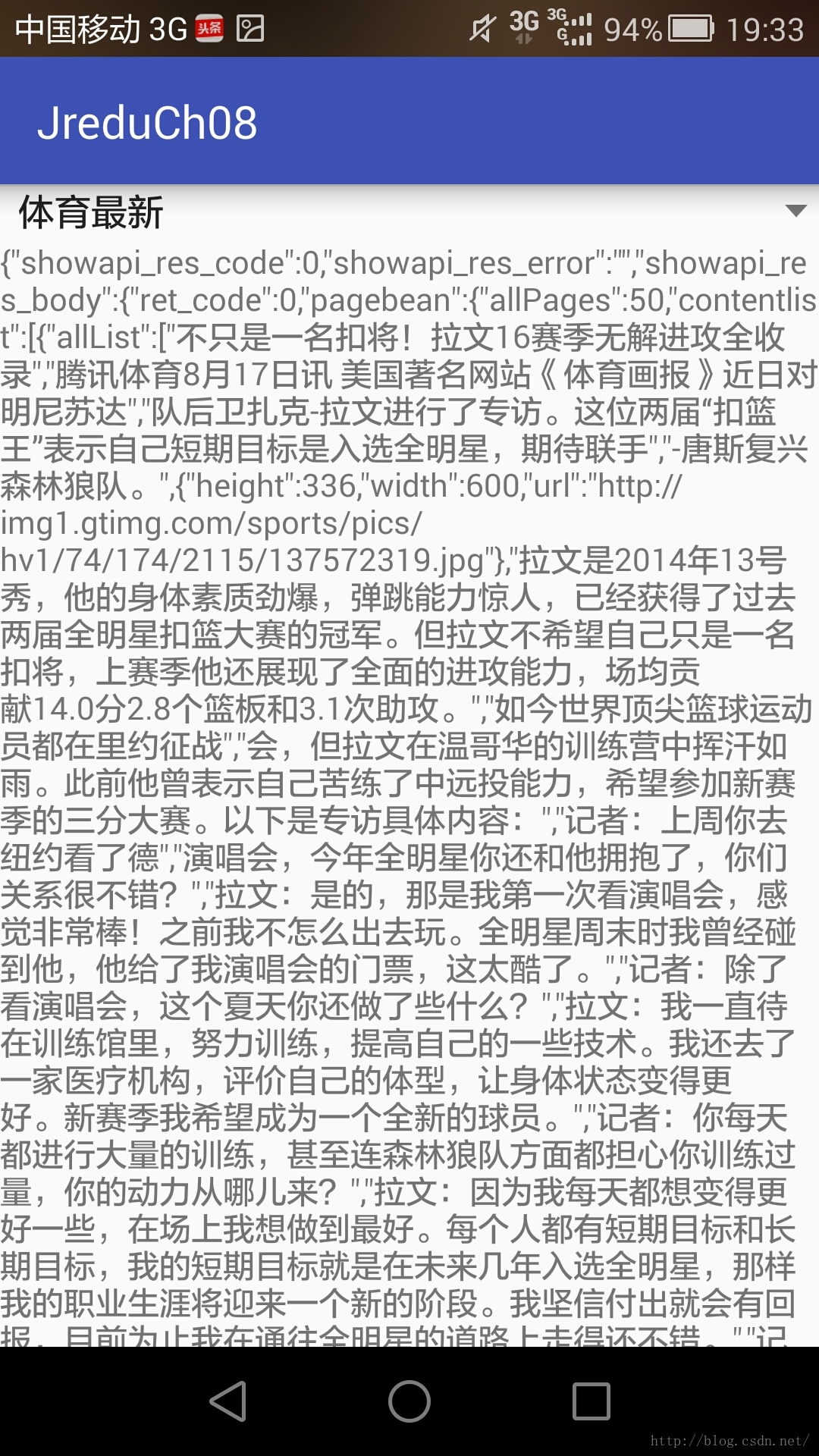
package com.example.jreduch08;
import android.os.AsyncTask;
import android.os.Bundle;
import android.support.v7.app.AppCompatActivity;
import android.util.Log;
import android.widget.TextView;
import android.widget.Toast;
import com.example.jreduch08.util.FileUitlity;
import com.example.jreduch08.util.HttpUtil;
import com.example.jreduch08.util.UrlUtil;
public class APIActivity extends AppCompatActivity {
private String httpurl;
private TextView tv;
@Override
protected void onCreate(Bundle savedInstanceState) {
super.onCreate(savedInstanceState);
setContentView(R.layout.activity_api);
tv= (TextView) findViewById(R.id.tv);
httpurl="http://apis.baidu.com/showapi_open_bus/channel_news/channel_news";
new MyGetJson().execute(UrlUtil.channelUrl);
}
//訪問網絡異步任務類
public class MyGetJson extends AsyncTask {
// onPostExecute在主線程中執行命令
//doInBackground在子線程中執行命令
//doInBackground執行之後會到onPostExecute中
@Override
protected String doInBackground(String... params) {
return HttpUtil.HttpGet(params[0]);
}
// HttpURLConnection con = null;//為了拋異常
// InputStream is = null;
// BufferedReader reader=null;
// String result=null;
// StringBuffer sbf=new StringBuffer();
//
// try {
// URL url = new URL(httpurl);
// con = (HttpURLConnection) url.openConnection();
// con.setRequestProperty("apikey","5b46143955a4b1ff1b470a94315625cd");
// con.setConnectTimeout(5 * 1000);
// con.setReadTimeout(5 * 1000);
// //http響應碼200成功 404未找到 500發生錯誤
// if (con.getResponseCode() == 200) {
// is = con.getInputStream();
// reader =new BufferedReader(new InputStreamReader(is,"UTF-8"));
// String strRead=null;
// while ((strRead = reader.readLine())!=null) {
// sbf.append(strRead);
// sbf.append("\r\n");
// Log.d("==j==", "200");
// }
// reader.close();
// result=sbf.toString();
// Log.d("=====",result);
// }
// } catch (MalformedURLException e) {
// e.printStackTrace();
// } catch (IOException e) {
// e.printStackTrace();
// } finally {
// if (is != null) {
// try {
// is.close();
// } catch (IOException e) {
// e.printStackTrace();
// }
// }if (con != null) {
// con.disconnect();
// }
// }
// return result;
// }
@Override
protected void onPostExecute(String s) {
super.onPostExecute(s);
tv.setText(s);
saveFile(s);
Log.d("==j==", "2");
}
}
//保存文件到SD卡
public void saveFile(String s) {
Toast.makeText(this, FileUitlity.saveFileToSdcard("/abcdef.txt",s),Toast.LENGTH_SHORT).show();
}
// FileOutputStream fos=null;
// //獲取SD卡狀態
// String state= Environment.getExternalStorageState();
// //判斷SD卡是否就緒
// if(!state.equals(Environment.MEDIA_MOUNTED)){
// Toast.makeText(this,"請檢查SD卡",Toast.LENGTH_SHORT).show();
// return;
// }
// //取得SD卡根目錄
// File file= Environment.getExternalStorageDirectory();
//
// try {
// Log.d("=====SD卡根目錄:",file.getCanonicalPath().toString());
//// File myFile=new File(file.getCanonicalPath()+"/sd.txt");
//// fos=new FileOutputStream(myFile);
// //輸出流的構造參數1可以是 File對象 也可以是文件路徑
// //輸出流的構造參數2:默認為False=>覆蓋內容;ture=》追加內容
// //追加 ,ture
// fos=new FileOutputStream(file.getCanonicalPath()+"/sdsdsd.txt");
// String str=s;
// fos.write(str.getBytes());
// Toast.makeText(this,"保存成功",Toast.LENGTH_SHORT).show();
// } catch (IOException e) {
// e.printStackTrace();
// }finally {
// if (fos!=null){
// try {
// fos.close();
// } catch (IOException e) {
// e.printStackTrace();
// }
// }
// }
// }
}
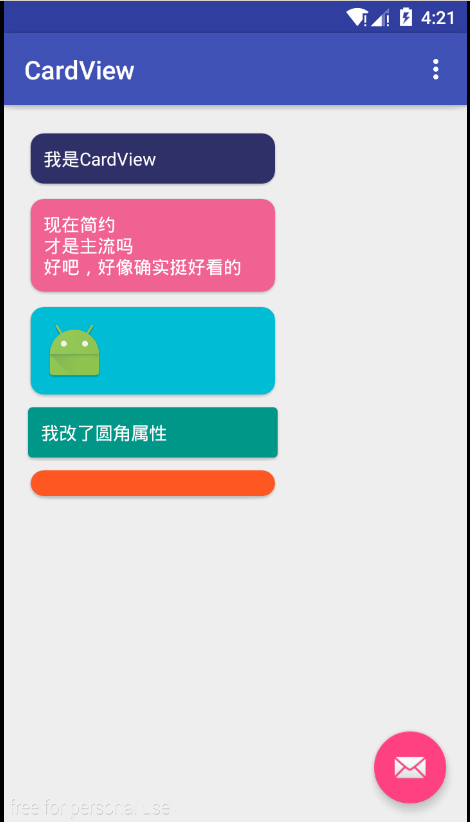 Android CardView詳解及使用方法和實例
Android CardView詳解及使用方法和實例
Android CardView詳解Android5.0中向我們介紹了一個全新的控件–CardView,從本質上看,可以將CardView看做是FrameLa
 Android Fragment與Activity之間的數據交換(Fragment從Activity獲取數據)
Android Fragment與Activity之間的數據交換(Fragment從Activity獲取數據)
Fragment與Activity之間的數據交換,大體上包括三種: 一、Fragment從Activity獲取數據(本文章只介紹第一種); 二、Activity從Frag
 Android中基於XMPP協議實現IM聊天程序與多人聊天室
Android中基於XMPP協議實現IM聊天程序與多人聊天室
簡單的IM聊天程序由於項目需要做一個基於XMPP協議的Android通訊軟件。故開始研究XMPP。XMPP協議采用的是客戶端-服務器架構,所有從一個客戶端發到另一個客戶端
 Android實現類似於PC中的右鍵彈出菜單效果
Android實現類似於PC中的右鍵彈出菜單效果
Android系統中的ContextMenu(上下文菜單)類似於PC中的右鍵彈出菜單,當一個視圖注冊到一個上下文菜單時,執行一個在該對象上的“長按”動作,將出