編輯:關於Android編程
最近呢,本人辭職了,在找工作期間,不幸碰到了這個求職淡季,另外還是大學生畢業求職的高峰期,簡歷發了無數份卻都石沉大海,寶寶心裡那是一個苦啊!翻著過去的代碼,本人偶然找到了一個有意思的控件,那時本人還沒有寫博客的習慣,現在補上,先看效果圖:
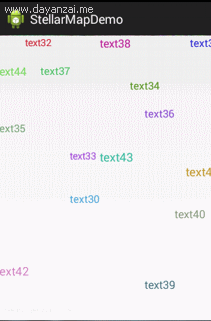
然後看用法代碼:
StellarMap stellarMap = (StellarMap) findViewById(R.id.stellar); // 設置數據 RecommendAdapter adapter = new RecommendAdapter(); stellarMap.setAdapter(adapter); // 首頁選中 stellarMap.setGroup(0, true); // 拆分屏幕 stellarMap.setRegularity(15, 20);
class RecommendAdapter implements Adapter {
/** 默認組數 */
public static final int PAGESIZE = 15;
@Override
public int getGroupCount() {
// 數據分組
int groupCount = data.size() / PAGESIZE;
// 最後一組
if (data.size() % PAGESIZE != 0) {
return groupCount + 1;
}
return groupCount;
}
@Override
public int getCount(int group) {
// 最後一組
if (data.size() % PAGESIZE != 0) {
if (group == getGroupCount() - 1) {
return data.size() % PAGESIZE;
}
}
return PAGESIZE;
}
@Override
public View getView(int group, int position, View convertView) {
TextView tv = new TextView(MainActivity.this);
int index = group * PAGESIZE + position;
tv.setText(data.get(index));
// 隨機大小
Random random = new Random();
// 14-17
int size = random.nextInt(4) + 14;
tv.setTextSize(size);
// 隨機顏色
int alpha = 255;
int red = random.nextInt(190) + 30;
int green = random.nextInt(190) + 30;
int blue = random.nextInt(190) + 30;
int argb = Color.argb(alpha, red, green, blue);
tv.setTextColor(argb);
return tv;
}
@Override
public int getNextGroupOnPan(int group, float degree) {
if(group == getGroupCount() - 1){
group = -1;
}
return group + 1;
}
@Override
public int getNextGroupOnZoom(int group, boolean isZoomIn) {
if(group == getGroupCount() - 1){
group = -1;
}
return group + 1;
}
}
接下來才是正餐,我們看看StellarMap的實現,StellarMap繼承於FrameLayout:
/** 構造方法 */
public StellarMap(Context context, AttributeSet attrs, int defStyle) {
super(context, attrs, defStyle);
init();
}
public StellarMap(Context context, AttributeSet attrs) {
super(context, attrs);
init();
}
public StellarMap(Context context) {
super(context);
init();
}
/** 初始化方法 */
private void init() {
mGroupCount = 0;
mHidenGroupIndex = -1;
mShownGroupIndex = -1;
mHidenGroup = new RandomLayout(getContext());
mShownGroup = new RandomLayout(getContext());
addView(mHidenGroup, new LayoutParams(LayoutParams.FILL_PARENT, LayoutParams.FILL_PARENT));
mHidenGroup.setVisibility(View.GONE);
addView(mShownGroup, new LayoutParams(LayoutParams.FILL_PARENT, LayoutParams.FILL_PARENT));
mGestureDetector = new GestureDetector(this);
setOnTouchListener(this);
// 設置動畫
mZoomInNearAnim = AnimationUtil.createZoomInNearAnim();
mZoomInNearAnim.setAnimationListener(this);
mZoomInAwayAnim = AnimationUtil.createZoomInAwayAnim();
mZoomInAwayAnim.setAnimationListener(this);
mZoomOutNearAnim = AnimationUtil.createZoomOutNearAnim();
mZoomOutNearAnim.setAnimationListener(this);
mZoomOutAwayAnim = AnimationUtil.createZoomOutAwayAnim();
mZoomOutAwayAnim.setAnimationListener(this);
}
按照代碼執行順序來,下一步是設置Adapter:
/** 設置本Adapter */
public void setAdapter(Adapter adapter) {
mAdapter = adapter;
mGroupCount = mAdapter.getGroupCount();
if (mGroupCount > 0) {
mShownGroupIndex = 0;
}
setChildAdapter();
}
/** 為子Group設置Adapter */
private void setChildAdapter() {
if (null == mAdapter) {
return;
}
mHidenGroupAdapter = new RandomLayout.Adapter() {
// 取出本Adapter的View對象給HidenGroup的Adapter
@Override
public View getView(int position, View convertView) {
return mAdapter.getView(mHidenGroupIndex, position, convertView);
}
@Override
public int getCount() {
return mAdapter.getCount(mHidenGroupIndex);
}
};
mHidenGroup.setAdapter(mHidenGroupAdapter);
mShownGroupAdapter = new RandomLayout.Adapter() {
// 取出本Adapter的View對象給ShownGroup的Adapter
@Override
public View getView(int position, View convertView) {
return mAdapter.getView(mShownGroupIndex, position, convertView);
}
@Override
public int getCount() {
return mAdapter.getCount(mShownGroupIndex);
}
};
mShownGroup.setAdapter(mShownGroupAdapter);
}
/** 構造方法 */
public RandomLayout(Context context) {
super(context);
init();
}
/** 初始化方法 */
private void init() {
mLayouted = false;
mRdm = new Random();
setRegularity(1, 1);
mFixedViews = new HashSet();
mRecycledViews = new LinkedList();
}
/** 設置數據源 */
public void setAdapter(Adapter adapter) {
this.mAdapter = adapter;
}
/** 給指定的Group設置動畫 */
public void setGroup(int groupIndex, boolean playAnimation) {
switchGroup(groupIndex, playAnimation, mZoomInNearAnim, mZoomInAwayAnim);
}
/** 給下一個Group設置進出動畫 */
private void switchGroup(int newGroupIndex, boolean playAnimation, Animation inAnim,
Animation outAnim) {
if (newGroupIndex < 0 || newGroupIndex >= mGroupCount) {
return;
}
// 把當前顯示Group角標設置為隱藏的
mHidenGroupIndex = mShownGroupIndex;
// 把下一個Group角標設置為顯示的
mShownGroupIndex = newGroupIndex;
// 交換兩個Group
RandomLayout temp = mShownGroup;
mShownGroup = mHidenGroup;
mShownGroup.setAdapter(mShownGroupAdapter);
mHidenGroup = temp;
mHidenGroup.setAdapter(mHidenGroupAdapter);
// 刷新顯示的Group
mShownGroup.refresh();
// 顯示Group
mShownGroup.setVisibility(View.VISIBLE);
// 啟動動畫
if (playAnimation) {
if (mShownGroup.hasLayouted()) {
mShownGroup.startAnimation(inAnim);
}
mHidenGroup.startAnimation(outAnim);
} else {
mHidenGroup.setVisibility(View.GONE);
}
}
最後一行代碼,stellarMap.setRegularity(15, 20)方法:
/** 設置隱藏組和顯示組的x和y的規則 */
public void setRegularity(int xRegularity, int yRegularity) {
mHidenGroup.setRegularity(xRegularity, yRegularity);
mShownGroup.setRegularity(xRegularity, yRegularity);
}
/** 設置mXRegularity和mXRegularity,確定區域的個數 */
public void setRegularity(int xRegularity, int yRegularity) {
if (xRegularity > 1) {
this.mXRegularity = xRegularity;
} else {
this.mXRegularity = 1;
}
if (yRegularity > 1) {
this.mYRegularity = yRegularity;
} else {
this.mYRegularity = 1;
}
this.mAreaCount = mXRegularity * mYRegularity;// 個數等於x方向的個數*y方向的個數
this.mAreaDensity = new int[mYRegularity][mXRegularity];// 存放區域的二維數組
}
/** 確定子View的位置,這個就是區域分布的關鍵 */
@Override
public void onLayout(boolean changed, int l, int t, int r, int b) {
final int count = getChildCount();
// 確定自身的寬高
int thisW = r - l - this.getPaddingLeft() - this.getPaddingRight();
int thisH = b - t - this.getPaddingTop() - this.getPaddingBottom();
// 自身內容區域的右邊和下邊
int contentRight = r - getPaddingRight();
int contentBottom = b - getPaddingBottom();
// 按照順序存放把區域存放到集合中
List availAreas = new ArrayList(mAreaCount);
for (int i = 0; i < mAreaCount; i++) {
availAreas.add(i);
}
int areaCapacity = (count + 1) / mAreaCount + 1; // 區域密度,表示一個區域內可以放幾個View,+1表示至少要放一個
int availAreaCount = mAreaCount; // 可用的區域個數
for (int i = 0; i < count; i++) {
final View child = getChildAt(i);
if (child.getVisibility() == View.GONE) { // gone掉的view是不參與布局
continue;
}
if (!mFixedViews.contains(child)) {// mFixedViews用於存放已經確定好位置的View,存到了就沒必要再次存放
LayoutParams params = (LayoutParams) child.getLayoutParams();
// 先測量子View的大小
int childWidthMeasureSpec = MeasureSpec.makeMeasureSpec(this.getMeasuredWidth(), MeasureSpec.AT_MOST);// 為子View准備測量的參數
int childHeightMeasureSpec = MeasureSpec.makeMeasureSpec(this.getMeasuredHeight(), MeasureSpec.AT_MOST);
child.measure(childWidthMeasureSpec, childHeightMeasureSpec);
// 子View測量之後的寬和高
int childW = child.getMeasuredWidth();
int childH = child.getMeasuredHeight();
// 用自身的高度去除以分配值,可以算出每一個區域的寬和高
float colW = thisW / (float) mXRegularity;
float rowH = thisH / (float) mYRegularity;
while (availAreaCount > 0) { // 如果使用區域大於0,就可以為子View嘗試分配
int arrayIdx = mRdm.nextInt(availAreaCount);// 隨機一個list中的位置
int areaIdx = availAreas.get(arrayIdx);// 再根據list中的位置獲取一個區域編號
int col = areaIdx % mXRegularity;// 計算出在二維數組中的位置
int row = areaIdx / mXRegularity;
if (mAreaDensity[row][col] < areaCapacity) {// 區域密度未超過限定,將view置入該區域
int xOffset = (int) colW - childW; // 區域寬度 和 子View的寬度差值,差值可以用來做區域內的位置隨機
if (xOffset <= 0) {// 說明子View的寬比較大
xOffset = 1;
}
int yOffset = (int) rowH - childH;
if (yOffset <= 0) {// 說明子View的高比較大
yOffset = 1;
}
// 確定左邊,等於區域寬度*左邊的區域
params.mLeft = getPaddingLeft() + (int) (colW * col + mRdm.nextInt(xOffset));
int rightEdge = contentRight - childW;
if (params.mLeft > rightEdge) {// 加上子View的寬度後不能超出右邊界
params.mLeft = rightEdge;
}
params.mRight = params.mLeft + childW;
params.mTop = getPaddingTop() + (int) (rowH * row + mRdm.nextInt(yOffset));
int bottomEdge = contentBottom - childH;
if (params.mTop > bottomEdge) {// 加上子View的寬度後不能超出右邊界
params.mTop = bottomEdge;
}
params.mBottom = params.mTop + childH;
if (!isOverlap(params)) {// 判斷是否和別的View重疊了
mAreaDensity[row][col]++;// 沒有重疊,把該區域的密度加1
child.layout(params.mLeft, params.mTop, params.mRight, params.mBottom);// 布局子View
mFixedViews.add(child);// 添加到已經布局的集合中
break;
} else {// 如果重疊了,把該區域移除,
availAreas.remove(arrayIdx);
availAreaCount--;
}
} else {// 區域密度超過限定,將該區域從可選區域中移除
availAreas.remove(arrayIdx);
availAreaCount--;
}
}
}
}
mLayouted = true;
}
在StellarMap中加入了手勢,用於用戶滑動的時候給與交互:
@Override
public boolean onFling(MotionEvent e1, MotionEvent e2, float velocityX, float velocityY) {
int centerX = getMeasuredWidth() / 2;
int centerY = getMeasuredWidth() / 2;
int x1 = (int) e1.getX() - centerX;
int y1 = (int) e1.getY() - centerY;
int x2 = (int) e2.getX() - centerX;
int y2 = (int) e2.getY() - centerY;
if ((x1 * x1 + y1 * y1) > (x2 * x2 + y2 * y2)) {
zoomOut();
} else {
zoomIn();
}
return true;
}
/** 給Group設置動畫入 */
public void zoomIn() {
final int nextGroupIndex = mAdapter.getNextGroupOnZoom(mShownGroupIndex, true);
switchGroup(nextGroupIndex, true, mZoomInNearAnim, mZoomInAwayAnim);
}
/** 給Group設置出動畫 */
public void zoomOut() {
final int nextGroupIndex = mAdapter.getNextGroupOnZoom(mShownGroupIndex, false);
switchGroup(nextGroupIndex, true, mZoomOutNearAnim, mZoomOutAwayAnim);
}
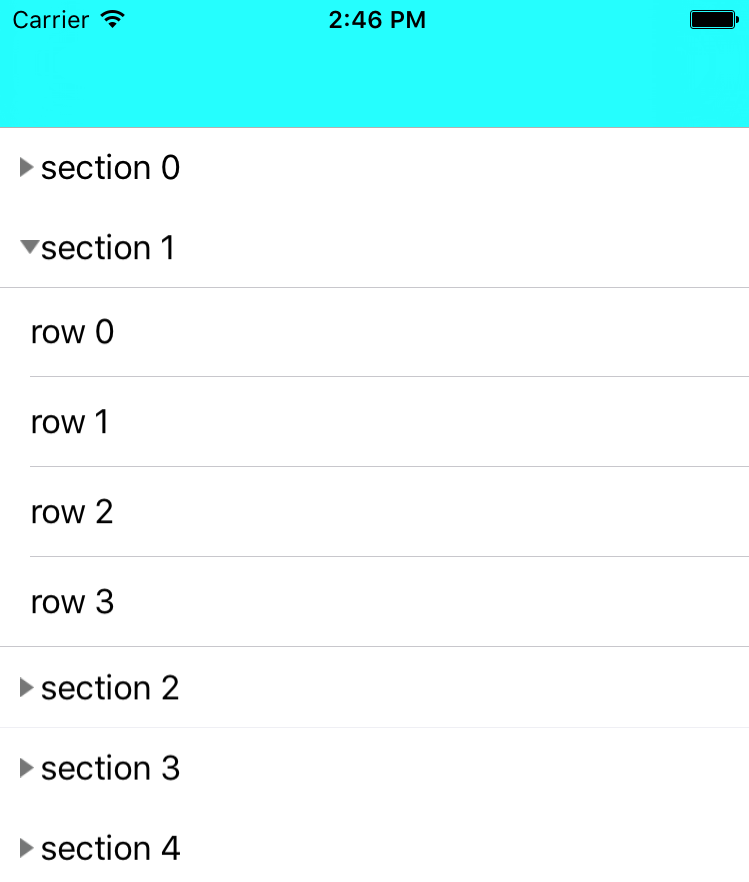 iOS開發中TableView類似QQ分組的折疊與展開效果
iOS開發中TableView類似QQ分組的折疊與展開效果
類似QQ分組的樣子,實現tableView的折疊與展開。其實要做這個效果我先想到的是在tableView中再嵌套多個tableView,這個想法實現起來就有點難了。所以還
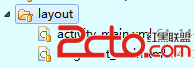 android筆記4——Fragment的使用
android筆記4——Fragment的使用
說明第一下:按照前面的方式我們創建了項目,如果使用的是最新的ADT,Minimum Android SDK選的是android2.*或1.*,此時會默認創建一個兼容的項目
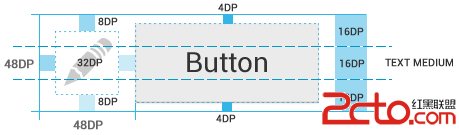 淺談android適配(下)
淺談android適配(下)
上一篇我們主要了解了為什麼適配,以及怎麼適配,同時給出了部分切圖規范,和在開發過程中需要的一些注意事項,這一遍主要從官方給出的指導建議出發,從視覺的角度來說說怎麼適配。度
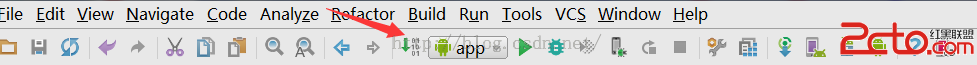 Android Studio NDK開發
Android Studio NDK開發
以前接觸過NDK的開發,是在Eclipse環境下開發的。今天嘗試了下用Android Studio來配置,結果真是處處都是坑,現在總結一下:一、步驟1. 首先創建Main