編輯:關於Android編程
Today we will talk about saving and restoring View states in Android. I intentionally want to keep our focus on AndroidViewsstate just because I found this process just a little bit trickier than saving yourActivityorFragmentstate. Plus I think I've seen enough of re-invented wheels (sometimes really ugly ones) throughout the internet.
Why do we need to save View state?Very good question! I have very strong belief that mobile application should help you solve existing problems, not add new ones.
Imagine a very complicated settings page:
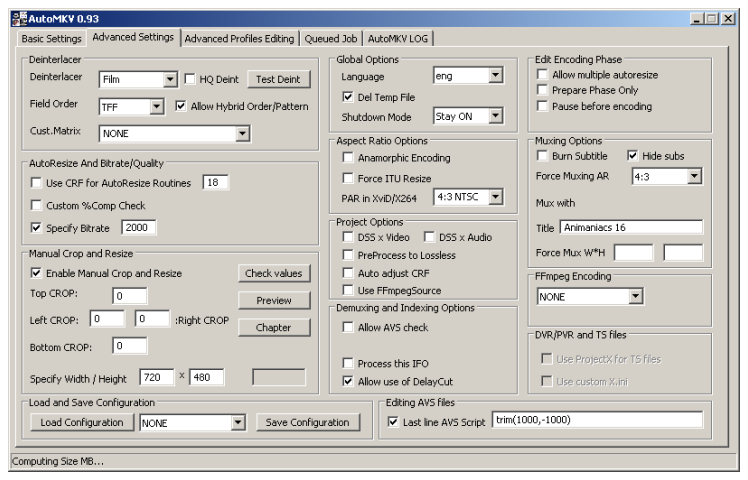 This sample is not really a mobile device screenshot, but good for illustration purposes :)
This sample is not really a mobile device screenshot, but good for illustration purposes :)
You have a lot of text fields, checkboxes, switches, etc. And you spent ~15 minutes trying to fill in all these fields. You almost there - almost hit that shiny"Done"button, but accidentally you rotate the screen and... wait for it.... your changesgone. Everything is back to its original state.
Sure, there is a subset of users who just love your app no matter what (your mom maybe) and will be happy to take another round completing your form. But let's be honest to oureselves - it is the right path to be uninstalled right away (or even worse - mad croud of users with torches and pitchforks start ringing your doorbell).
So let's do the right thing and help our users! That's right! We need to save user's changes until user exlicitly asks us not to.
How do I save a View state?Let's have a simple layout with image, text and 1Switchtoggle:
Super simple layout as you can see. But now when I switch toggle and then change screen orientation - my toggle is back to its original state :(
Android usually saves states of such views automatically. But why it didn't work in our case?
Let's take a step back and try to figure out how does Android manage View states. Here is what the normal save/restore process looks like:
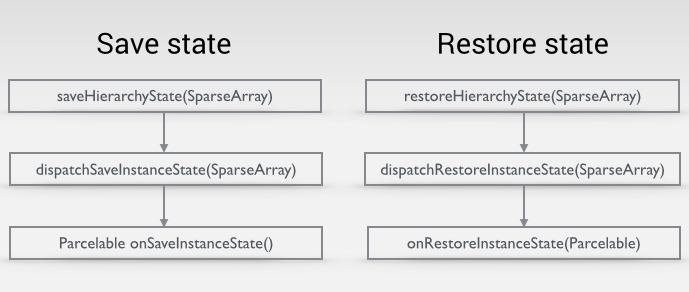
saveHierarchyState(SparseArray container)- called by Android framework whenever state needs to be saved. Normally callsdispatchSaveInstanceState(). dispatchSaveInstanceState(SparseArray container)- called bysaveHierarchyState(). Internally it callsonSaveInstanceState()and expectsParcelableto be returned as a representation of current state. ThisParcelableis stored incontainer(see input param) - key-value map.View's IDis taken as a key andParcelableis taken as a value. Also if this is aViewGroup- goes through its children and saves their state as well. Parcelable onSaveInstanceState()- called bydispatchSaveInstanceState(). This method should be overridden by View's implementation to return actual View state.restoreHierarchyState(SparseArray container)- called by Android whenever state needs to be restored. Again, as an input parameter we have aSparseArraywhich contains all the states saved during thesaveprocess. dispatchRestoreInstanceState(SparseArray container)- called byrestoreHierarchyState(). Looks up Parcelable based on the View ID and passes it intoonRestoreInstanceState(). If this is aViewGroup- restores its children state as well. onRestoreInstanceState(Parcelable state)- called bydispatchRestoreInstanceState(). State for this View ID is passed into this function if it is present in container. The reallyimportantpart of understanding this process is thatcontaineris shared for the entire view hierarchy. We will see why it is so important in a bit.
So now we know that since View's state is saved based on it's ID -if View doesn't have an ID - it's state will not be saved into container. There is no point of saving it - we will not be able to restore state anyways since we don't know which View this state belongs to.
Looks like that's the reason why our toggle state is not saved! Let's try to add an id to our toggle (and other views):
And here we go! It actually works! My state is preserved between configuration changes. Here is what ourSparseArraylooks like:
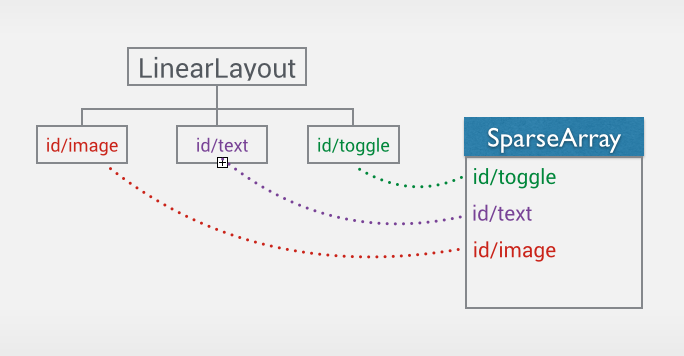
As you can see, each view which have an ID stores its state intoSparseArraycontainer.
You ask how did it happen - we didn't actually provide any Parcelable as a state. And the answer is - Android took care of that. Android knows how to save state of it's built-in widgets.
In addition to ID, you should explicitly tell Android that your view wants to save its state. To do so - simply callsetSaveEnabled(true). You don't usually need to do this for built-in widgets, but if you develop custom view from scratch - you might need to enable it manually.
To save View state at least 2 criterias should be met:
View should have an idsetSaveEnabled(true)should be called
So now we know how to save state of built-in widgets. That's awesome, but what if we have some custom state and we want to preserve this state between configuration changes?
Saving custom stateNow let's take a bit more complicated example. I want to extend my Switch and add my custom state to it:
public class CustomSwitch extends Switch {
private int customState;
.......
public void setCustomState(int customState) {
this.customState = customState;
}
}
Here is how I will be saving this state:
public class CustomSwitch extends Switch {
private int customState;
.............
public void setCustomState(int customState) {
this.customState = customState;
}
@Override
public Parcelable onSaveInstanceState() {
Parcelable superState = super.onSaveInstanceState();
SavedState ss = new SavedState(superState);
ss.state = customState;
return ss;
}
@Override
public void onRestoreInstanceState(Parcelable state) {
SavedState ss = (SavedState) state;
super.onRestoreInstanceState(ss.getSuperState());
setCustomState(ss.state);
}
static class SavedState extends BaseSavedState {
int state;
SavedState(Parcelable superState) {
super(superState);
}
private SavedState(Parcel in) {
super(in);
state = in.readInt();
}
@Override
public void writeToParcel(Parcel out, int flags) {
super.writeToParcel(out, flags);
out.writeInt(state);
}
public static final Parcelable.Creator CREATOR
= new Parcelable.Creator() {
public SavedState createFromParcel(Parcel in) {
return new SavedState(in);
}
public SavedState[] newArray(int size) {
return new SavedState[size];
}
};
}
}
Let me explain what I just did.
First of all, since I overrideonSaveInstanceState, I have to call a supper method to let my super class save everything it wants to. In my caseSwitchwill create a Parcelable, put state of the toggle and return it to me. Unfortunately, I cannot add some more states to this parcelable, so I need to create a wrapper around this super state and put my additional state to it. There is a handy class (View.BaseSavedState) in Android that does just that - saves super state and allows you to save your custom attributes by extending it.
DuringonRestoreInstanceState()we need to do the opposite - get super state from our special Parcelable and allow our super class to restore its state by callingsuper.onRestoreInstanceState(ss.getSuperState()). After that we can restore our own state.
Since you overrideonSaveInstanceState()- always save super state - state of your super class.
View IDs should be uniqueNow I decided to reuse my awesome layout by separating it into custom view and including it within another layout couple of times:
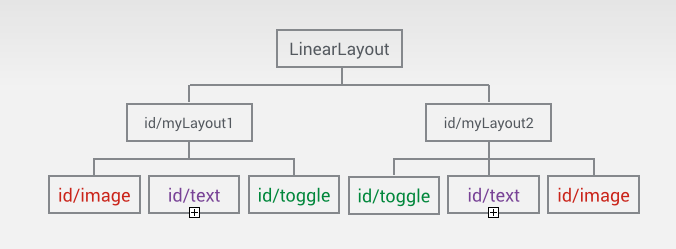 Butwhen I change configuration - my states are all messed up! Let's see what we have in our
Butwhen I change configuration - my states are all messed up! Let's see what we have in ourSparseArray: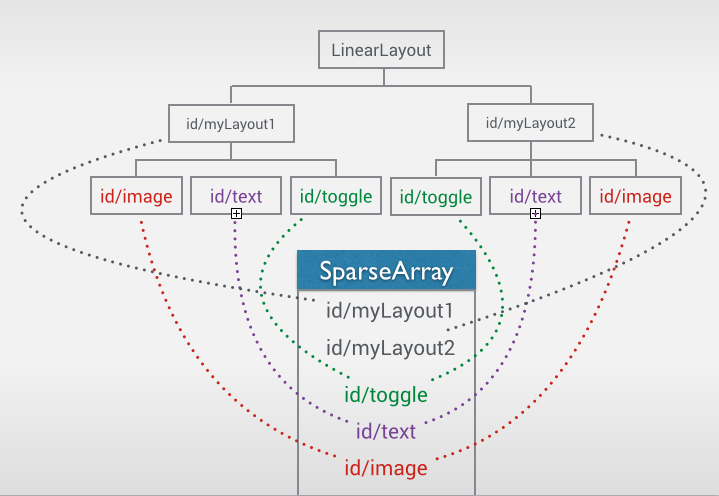
Aha! Since states are stored based on view ID andSparseArraycontainer is shared between entire view hierarchy -view IDs should be unique!Otherwise your state will be overwritten by another view with the same ID. In my case I have 2 views with id@id/toggle, so my states container holds only 1 instance of it - whichever came last during state store process.
Now when it is time to restore state - both views will get the same state from the container.
How do we solve it you ask?
The quick answer to that - have seperateSparseArraycontainers for each set of children, so states do not overlap:
public class MyCustomLayout extends LinearLayout {
.........
@Override
public Parcelable onSaveInstanceState() {
Parcelable superState = super.onSaveInstanceState();
SavedState ss = new SavedState(superState);
ss.childrenStates = new SparseArray();
for (int i = 0; i < getChildCount(); i++) {
getChildAt(i).saveHierarchyState(ss.childrenStates);
}
return ss;
}
@Override
public void onRestoreInstanceState(Parcelable state) {
SavedState ss = (SavedState) state;
super.onRestoreInstanceState(ss.getSuperState());
for (int i = 0; i < getChildCount(); i++) {
getChildAt(i).restoreHierarchyState(ss.childrenStates);
}
}
@Override
protected void dispatchSaveInstanceState(SparseArray container) {
dispatchFreezeSelfOnly(container);
}
@Override
protected void dispatchRestoreInstanceState(SparseArray container) {
dispatchThawSelfOnly(container);
}
static class SavedState extends BaseSavedState {
SparseArray childrenStates;
SavedState(Parcelable superState) {
super(superState);
}
private SavedState(Parcel in, ClassLoader classLoader) {
super(in);
childrenStates = in.readSparseArray(classLoader);
}
@Override
public void writeToParcel(Parcel out, int flags) {
super.writeToParcel(out, flags);
out.writeSparseArray(childrenStates);
}
public static final ClassLoaderCreator CREATOR
= new ClassLoaderCreator() {
@Override
public SavedState createFromParcel(Parcel source, ClassLoader loader) {
return new SavedState(source, loader);
}
@Override
public SavedState createFromParcel(Parcel source) {
return createFromParcel(null);
}
public SavedState[] newArray(int size) {
return new SavedState[size];
}
};
}
}
Let's go throught this mess:
In my custom layout I created a specialSaveStateclass which holds super stateandseparateSparseArrayfor holding children states.inonSaveInstanceState()I store super stateandstore my children states manually into separateSparseArrayinonRestoreInstanceState()I restore super state and restore my children states manually fromSparseArraycreated duringsaveprocessremember that if this is aViewGroup-dispatchSaveInstanceState()goes through children and saves their states? Since we are doing this manually now - we need to disable this behavior. Luckily there is a convinient methoddispatchFreezeSelfOnly()(should be called fromdispatchSaveInstanceState()) which tells Android to save only ViewGroup's state and don't touch it's children.the same thing should be done insidedispatchRestoreInstanceState()- we calldispatchThawSelfOnly(). Now we told Android to restore only our own state - and let us deal with our children manually. And here is what ourSparseArraylooks like:
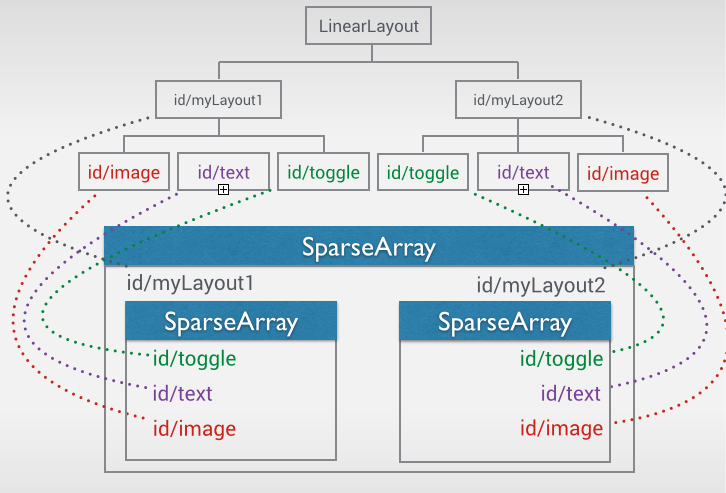
As we can see, each view group is now in a separateSparseArray, so they don't overlap and don't override each other.
State is saved! Profit!
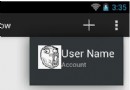 Android用PopupWindow實現自定義overflow
Android用PopupWindow實現自定義overflow
本文實例為大家分享了PopupWindow實現自定義overflow的具體代碼,供大家參考,具體內容如下當Action Bar的Action放不下時,系統會將其收集在ov
 【React Native開發】React Native控件之DrawerLayoutAndroid抽屜導航切換組件講解(13)
【React Native開發】React Native控件之DrawerLayoutAndroid抽屜導航切換組件講解(13)
(一)前言今天我們一起來看一下抽屜DrawerLayoutAndroid導航切換控件的講解與基本使用。剛創建的React Native技術交流群(282693535),歡
 Android miniTwitter登錄界面開發實例
Android miniTwitter登錄界面開發實例
本文要演示的Android開發實例是如何完成一個Android中的miniTwitter登錄界面,下面將分步驟講解怎樣實現圖中的界面效果,讓大家都能輕松的做出美觀的登錄界
 30分鐘搞清楚Android Touch事件分發機制
30分鐘搞清楚Android Touch事件分發機制
Touch事件分發中只有兩個主角:ViewGroup和View。Activity的Touch事件事實上是調用它內部的ViewGroup的Touch事件,可以直接當成Vie