編輯:關於Android編程
一、簡介
上篇博客概括的介紹了硅谷商城項目的分類模塊技術要點。本篇內容給大家講解硅谷商城項目發現模塊,發現模塊用的技術包括:采用TabLayout實現標題的切換、采用OpenDanmaku實現彈幕功能、數據解析采用Gson。
二、詳細資源地址
由於篇幅所限,詳情情況見如下地址視頻和筆記
github地址:https://github.com/atguigu01/Shopping
三、效果演示:

四、技術詳情
1、采用TabLayout實現標題的切換
1)導包
compile'com.android.support:design:24.2.1'
2)布局文件
xml version="1.0" encoding="utf-8"?> <LinearLayout xmlns:android="http://schemas.android.com/apk/res/android" android:layout_width="match_parent" android:layout_height="match_parent" android:orientation="vertical"> <LinearLayout android:layout_width="match_parent" android:layout_height="55dp" android:gravity="center_vertical" android:orientation="horizontal" android:padding="5dp"> <ImageButton android:id="@+id/ib_community_icon" android:layout_width="40dp" android:scaleType="fitXY" android:layout_height="40dp" android:background="@drawable/top_btn"/> <TextView android:textSize="18sp" android:textColor="@android:color/background_dark" android:gravity="center" android:text="社區" android:layout_weight="1" android:layout_width="wrap_content" android:layout_height="wrap_content"/> <ImageButton android:id="@+id/ib_community_message" android:layout_width="wrap_content" android:layout_height="wrap_content" android:background="@drawable/community_message_icon"/> LinearLayout> <View android:layout_width="match_parent" android:layout_height="2dp" android:background="#22000000"/> <android.support.design.widget.TabLayout android:id="@+id/tablayout" android:layout_width="wrap_content" android:layout_height="wrap_content" android:layout_gravity="center_horizontal" android:layout_marginLeft="10dp" android:layout_marginRight="10dp"/> <android.support.v4.view.ViewPager android:id="@+id/view_pager" android:layout_width="match_parent" android:layout_height="match_parent"/> LinearLayout>
3)設置樣式
<android.support.design.widget.TabLayout android:id="@+id/tablayout" style="@style/MyCustomTabLayout" android:layout_width="wrap_content" android:layout_height="wrap_content" android:layout_gravity="center_horizontal" android:layout_marginLeft="10dp" android:layout_marginRight="10dp"/> // 在styles.xml文件裡面 <stylename="MyCustomTabLayout"parent="Widget.Design.TabLayout"> <item name="tabMaxWidth">52dpitem> <item name="tabMinWidth">52dpitem> <item name="tabIndicatorColor">#ff0000item> <item name="tabIndicatorHeight">2dpitem> <item name="tabTextAppearance">@style/MyCustomTabTextAppearanceitem> <item name="tabSelectedTextColor">@android:color/holo_red_lightitem> style> <style name="MyCustomTabTextAppearance"parent="TextAppearance.Design.Tab"> <item name="android:textSize">18spitem> <item name="android:textColor">@android:color/blackitem> <item name="textAllCaps">falseitem> style>
4)代碼:
tablayout= (TabLayout) view.findViewById(R.id.tablayout);
@Override
public void initData() {
super.initData();
CommunityViewPagerAdapter adapter = new CommunityViewPagerAdapter(getFragmentManager());
viewPager.setAdapter(adapter);
tablayout.setupWithViewPager(viewPager);
//如果有多個ViewPager頁面
tablayout.setTabMode(TabLayout.MODE_SCROLLABLE);
}
2、采用OpenDanmaku實現彈幕功能
詳情使用情況見:https://github.com/linsea/OpenDanmaku
3、數據解析采用Gson
private void processData(String json) {
HotPostBean hotPostBean = JSONObject.parseObject(json,HotPostBean.class);
result = hotPostBean.getResult();
}
 Android 最佳實踐
Android 最佳實踐
從事android開發兩年有余,但是自己的代碼自己卻不太敢恭維。於是我不得不來改善我的Android程序,為了使它變得更加的穩固,更加的專業。本文旁征博引,多處觀點都是G
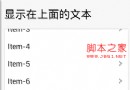 探討:如何在ScrollView中嵌套ListView
探討:如何在ScrollView中嵌套ListView
一、分析1、最簡單的布局:只有一個ListView如果整個頁面只有一個ListView的話,那麼由於ListView本身帶有滾動效果,所以當加載的數據超過頁面顯示的范圍時
 樂2 Pro有幾個版本 樂2 Pro各版本對比評測
樂2 Pro有幾個版本 樂2 Pro各版本對比評測
4月20號,樂視手機一口氣發布了3款二代超級手機,分別是:樂2、樂2 Pro、樂Max 2,其中除了樂2只有一個版本外,其它2款機型都有多個版本。針對有網友
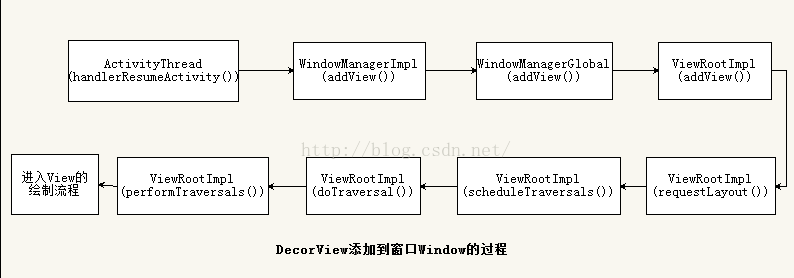 android6.0 Activity(五) Activity的測量(Measure)、布局(Layout)和繪制(Draw)
android6.0 Activity(五) Activity的測量(Measure)、布局(Layout)和繪制(Draw)
Android應用程序窗口的繪圖表面在創建完成之後,我們就可以從上到下地繪制它裡面的各個視圖了,即各個UI元素了。不過在繪制這些UI元素之前,我們還需要從上到下地測量它們