編輯:關於Android編程
開發一個基於android的app作為一個客戶端,servlet作為服務端實現簡單的注冊與登陸功能。通過json來傳遞數據,進行驗證和插入。由於對json的具體規范化沒做過多了解,且處於學習階段,難免會有一些錯誤,盡請諒解。
本文采用的工具有tomcat ,eclipse,android studio, mysql,jdk1.8;
jar包有json-simple-1.1.1.jar,mysql-connectior-java-5.1.20-bin.jar
1.先用mysql建立一個簡單的數據庫文件;
mysql->create databases test;->use test;->
CREATE TABLE `admin` (
`id` int(11) NOT NULL AUTO_INCREMENT,
`UserName` varchar(20) DEFAULT NULL,
`PassWord` varchar(20) DEFAULT NULL,
PRIMARY KEY (`id`)
) ENGINE=InnoDB AUTO_INCREMENT=17 DEFAULT CHARSET=utf8;
記住數據庫的字符集設置為utf8;
數據庫到這裡就創建完了。
2.設置服務端程序,先在eclipse中創建 Dynamic Web Project項目
(配置tomcat服務器 和jdk不寫在本文中)
下圖為工程文件示例:
DBConnectionHandler.java文件是用來連接數據庫的文件,以下為參考代碼:
package org.DBConnection;
import java.sql.*;
import java.util.logging.Level;
import java.util.logging.Logger;
public class DBConnectionHandler {
Connection con = null;
public static Connection getConnection() {
Connection con = null;
try {
Class.forName("com.mysql.jdbc.Driver");//Mysql Connection
} catch (ClassNotFoundException ex) {
Logger.getLogger(DBConnectionHandler.class.getName()).log(Level.SEVERE, null, ex);
}
try {
// con = DriverManager.getConnection("jdbc:mysql://localhost:3306/test", "root", "123456");//mysql database
String url="jdbc:mysql://localhost:3306/test?user=root&password=123456&characterEncoding=utf-8&useUnicode=true";
con=DriverManager.getConnection(url);
} catch (SQLException ex) {
Logger.getLogger(DBConnectionHandler.class.getName()).log(Level.SEVERE, null, ex);
}
return con;
}
}
String url="jdbc:mysql://localhost:3306/test?user=root&password=123456&characterEncoding=utf-8&useUnicode=true";
是連接Mysql的文件,其中user後面的是mysql的賬號,password後面的是Mysql的密碼。在後面的是傳遞的字符集設置為UTF-8格式,防止亂碼。
LoginServlet.java文件是Servlet文件,用doget來得到客戶端傳進來的數據在與sql語句在數據庫中進行操縱,得到一個結果,返回給客戶端。
package org.servlet;
import org.DBConnection.DBConnectionHandler;
import java.io.IOException;
import javax.servlet.ServletException;
import javax.servlet.http.HttpServlet;
import javax.servlet.http.HttpServletRequest;
import javax.servlet.http.HttpServletResponse;
import java.sql.*;
import java.util.Enumeration;
import org.json.simple.JSONObject;
public class LoginServlet extends HttpServlet {
//
/**
* Handles the HTTP GET method.
* @param request servlet request
* @param response servlet response
* @throws ServletException if a servlet-specific error occurs
* @throws IOException if an I/O error occurs
*/
@Override
protected void doGet(HttpServletRequest request, HttpServletResponse response)
throws ServletException, IOException {
// response.setContentType("text/html;charset=UTF-8");
JSONObject json = new JSONObject();
//ObjectOutputStream out = new ObjectOutputStream(response.getOutputStream());
Enumeration paramNames = request.getParameterNames();
String params[] = new String[2];
int i = 0;
while (paramNames.hasMoreElements()) {
response.setContentType("text/html;charset=utf-8");
request.setCharacterEncoding("utf-8");
String paramName = (String) paramNames.nextElement();
// System.out.println(paramName);
String[] paramValues= request.getParameterValues(paramName);
paramValues[0] = new String( paramValues[0].getBytes("iso-8859-1"),"UTF-8");
params[i] = paramValues[0];
//System.out.println(params[i]);
i++;
}
String sql = "SELECT UserName, PassWord FROM admin where UserName=? and PassWord=?";
Connection con = DBConnectionHandler.getConnection();
try {
PreparedStatement ps = con.prepareStatement(sql);
ps.setString(1, params[0]);
ps.setString(2, params[1]);
ResultSet rs = ps.executeQuery();
if (rs.next()) {
json.put("info", "success");
} else {
json.put("info", "fail");
}
} catch (Exception e) {
e.printStackTrace();
}
//System.out.println(json);
response.setContentType("application/json");
response.setCharacterEncoding("UTF-8");
response.getWriter().write(json.toString());
}
/**
* Handles the HTTP POST method.
* @param request servlet request
* @param response servlet response
* @throws ServletException if a servlet-specific error occurs
* @throws IOException if an I/O error occurs
*/
@Override
protected void doPost(HttpServletRequest request, HttpServletResponse response)
throws ServletException, IOException {
doGet(request, response);
}
}
可以在url中測試數據。後面會提及。
RegisterServlet.java 文件內容:
package org.servlet;
import java.io.IOException;
import java.sql.Connection;
import java.sql.PreparedStatement;
import java.sql.ResultSet;
import java.util.Enumeration;
import javax.servlet.ServletException;
import javax.servlet.annotation.WebServlet;
import javax.servlet.http.HttpServlet;
import javax.servlet.http.HttpServletRequest;
import javax.servlet.http.HttpServletResponse;
import org.DBConnection.DBConnectionHandler;
import org.json.simple.JSONObject;
/**
* Servlet implementation class RegisterServlet
*/
@WebServlet("/RegisterServlet")
public class RegisterServlet extends HttpServlet {
private static final long serialVersionUID = 1L;
/**
* @see HttpServlet#HttpServlet()
*/
public RegisterServlet() {
super();
// TODO Auto-generated constructor stub
}
/**
* @see HttpServlet#doGet(HttpServletRequest request, HttpServletResponse
* response)
*/
protected void doGet(HttpServletRequest request, HttpServletResponse response)
throws ServletException, IOException {
// TODO Auto-generated method stub
// response.getWriter().append("Served at:
// ").append(request.getContextPath());
JSONObject json = new JSONObject();
// ObjectOutputStream out = new
// ObjectOutputStream(response.getOutputStream());
Enumeration paramNames = request.getParameterNames();
String params[] = new String[2];
int i = 0;
while (paramNames.hasMoreElements()) {
response.setContentType("text/html;charset=utf-8");
request.setCharacterEncoding("utf-8");
String paramName = (String) paramNames.nextElement();
String[] paramValues = request.getParameterValues(paramName);
paramValues[0] = new String( paramValues[0].getBytes("iso-8859-1"),"UTF-8");
params[i] = paramValues[0];
i++;
}
Connection conn = DBConnectionHandler.getConnection();
String sql = "insert into admin(UserName,PassWord) values(?,?)";
String sql2 = "select * from admin where UserName=?";
try {
response.setContentType("text/html; charset=utf-8");
PreparedStatement ps = conn.prepareStatement(sql2);
ps.setString(1, params[0]);
ResultSet rs = ps.executeQuery();
if (!rs.next()) {
PreparedStatement pstmt = conn.prepareStatement(sql);
pstmt.setString(1, params[0]);
pstmt.setString(2, params[1]);
int row = pstmt.executeUpdate();
if (row >= 1)
json.put("info", "success");
else
json.put("info", "fail");
} else
json.put("info", "fail");
} catch (Exception e) {
e.printStackTrace();
}
response.setContentType("application/json");
response.setCharacterEncoding("UTF-8");
response.getWriter().write(json.toString());
}
/**
* @see HttpServlet#doPost(HttpServletRequest request, HttpServletResponse
* response)
*/
protected void doPost(HttpServletRequest request, HttpServletResponse response)
throws ServletException, IOException {
// TODO Auto-generated method stub
doGet(request, response);
}
}
Web.xml配置文件:(此文件在WebContent->Web_INF文件夾下)
test1
index.html
index.htm
index.jsp
default.html
default.htm
default.jsp
LoginServlet
LoginServlet
org.servlet.LoginServlet
LoginServlet
/login.do
RegisterServlet
RegisterServlet
org.servlet.RegisterServlet
RegisterServlet
/register.do
這裡就是服務端的所有程序,可以通過url來檢測傳入得到的數據是否正確.
檢測LoginServlet.java程序的正確情況:
提前在Mysql數據庫中admin表中插入一條數據賬號為admin,密碼為admin.
運行服務器後,在常用浏覽器中輸入http://localhost:8080/test1/login.do?u=admin&p=admin
浏覽器會打印出{"info","success"}。u=後面或者p=後面輸入其他的值,浏覽器打印出{"info","fail"}說明用戶名或者密碼與之匹配的有一個錯誤。如果要更具體點可以在代碼段修改去達到自己預期的效果。
檢測RegisterServlet.java程序的正確情況:
在浏覽器中輸入http://localhost:8080/test1/register.do?u=測試中文&p=admin
會打印出來{“info”,"success"},在去數據庫文件中查看是否有一條,用戶名是測試中文,密碼是admin的數據。
一般情況而言只有相同的用戶名存在的情況下會打印出來{"info","fail"}的情況。這段是通過在RegisterServlet.java程序中,根據get到的UserName的值通過一條sql語句檢索數據庫中是否存在一條相同用戶名的數據,只有不存在的情況下才進行後續的插入語句,否則會直接反饋一個失敗的語句。
客戶端程序:
需要提前在build.gradle配置文件
dependencies {...}
中加一句
android{ useLibrary 'org.apache.http.legacy' }
JSONParser(引用別人之前的代碼參考):
import android.util.Log;
import org.apache.http.HttpEntity;
import org.apache.http.HttpResponse;
import org.apache.http.NameValuePair;
import org.apache.http.StatusLine;
import org.apache.http.client.ClientProtocolException;
import org.apache.http.client.HttpClient;
import org.apache.http.client.entity.UrlEncodedFormEntity;
import org.apache.http.client.methods.HttpGet;
import org.apache.http.client.methods.HttpPost;
import org.apache.http.client.utils.URLEncodedUtils;
import org.apache.http.impl.client.DefaultHttpClient;
import org.json.JSONArray;
import org.json.JSONException;
import org.json.JSONObject;
import java.io.BufferedReader;
import java.io.IOException;
import java.io.InputStream;
import java.io.InputStreamReader;
import java.io.UnsupportedEncodingException;
import java.util.List;
public class JSONParser {
static InputStream is = null;
static JSONObject jObj = null;
static String json = "";
static InputStream iStream = null;
static JSONArray jarray = null;
//static String json = "";
// constructor
public JSONParser() {
}
// function get json from url
// by making HTTP POST or GET mehtod
public JSONObject makeHttpRequest(String url, String method,
List params) {
// Making HTTP request
try {
// check for request method
if(method == "POST"){
// request method is POST
// defaultHttpClient
DefaultHttpClient httpClient = new DefaultHttpClient();
HttpPost httpPost = new HttpPost(url);
httpPost.setEntity(new UrlEncodedFormEntity(params));
HttpResponse httpResponse = httpClient.execute(httpPost);
HttpEntity httpEntity = httpResponse.getEntity();
is = httpEntity.getContent();
}else if(method == "GET"){
// request method is GET
DefaultHttpClient httpClient = new DefaultHttpClient();
String paramString = URLEncodedUtils.format(params, "utf-8");
url += "?" + paramString;
HttpGet httpGet = new HttpGet(url);
HttpResponse httpResponse = httpClient.execute(httpGet);
HttpEntity httpEntity = httpResponse.getEntity();
is = httpEntity.getContent();
}
} catch (UnsupportedEncodingException e) {
e.printStackTrace();
} catch (ClientProtocolException e) {
e.printStackTrace();
} catch (IOException e) {
e.printStackTrace();
}
try {
BufferedReader reader = new BufferedReader(new InputStreamReader(
is, "iso-8859-1"), 8);
StringBuilder sb = new StringBuilder();
String line = null;
while ((line = reader.readLine()) != null) {
sb.append(line + "\n");
}
is.close();
json = sb.toString();
} catch (Exception e) {
Log.e("Buffer Error", "Error converting result " + e.toString());
}
// try parse the string to a JSON object
try {
jObj = new JSONObject(json);
} catch (JSONException e) {
Log.e("JSON Parser", "Error parsing data " + e.toString());
}
// return JSON String
return jObj;
}
/////////////////////////////////
public JSONArray getJSONFromUrl(String url) {
StringBuilder builder = new StringBuilder();
HttpClient client = new DefaultHttpClient();
HttpGet httpGet = new HttpGet(url);
try {
HttpResponse response = client.execute(httpGet);
StatusLine statusLine = response.getStatusLine();
int statusCode = statusLine.getStatusCode();
if (statusCode == 200) {
HttpEntity entity = response.getEntity();
InputStream content = entity.getContent();
BufferedReader reader = new BufferedReader(new InputStreamReader(content));
String line;
while ((line = reader.readLine()) != null) {
builder.append(line);
}
} else {
Log.e("==>", "Failed to download file");
}
} catch (ClientProtocolException e) {
e.printStackTrace();
} catch (IOException e) {
e.printStackTrace();
}
// Parse String to JSON object
try {
jarray = new JSONArray( builder.toString());
} catch (JSONException e) {
Log.e("JSON Parser", "Error parsing data " + e.toString());
}
// return JSON Object
return jarray;
}
public JSONObject makeHttpRequest2(String url) {
// Making HTTP request
try {
// check for request method
//if(method == "POST"){
// request method is POST
// defaultHttpClient
DefaultHttpClient httpClient = new DefaultHttpClient();
HttpPost httpPost = new HttpPost(url);
// httpPost.setEntity(new UrlEncodedFormEntity(params));
HttpResponse httpResponse = httpClient.execute(httpPost);
HttpEntity httpEntity = httpResponse.getEntity();
is = httpEntity.getContent();
// }else if(method == "GET"){
// // request method is GET
// DefaultHttpClient httpClient = new DefaultHttpClient();
// //String paramString = URLEncodedUtils.format(params, "utf-8");
// url += "?" + paramString;
// HttpGet httpGet = new HttpGet(url);
//
// HttpResponse httpResponse = httpClient.execute(httpGet);
// HttpEntity httpEntity = httpResponse.getEntity();
// is = httpEntity.getContent();
// }
} catch (UnsupportedEncodingException e) {
e.printStackTrace();
} catch (ClientProtocolException e) {
e.printStackTrace();
} catch (IOException e) {
e.printStackTrace();
}
try {
BufferedReader reader = new BufferedReader(new InputStreamReader(
is, "iso-8859-1"), 8);
StringBuilder sb = new StringBuilder();
String line = null;
while ((line = reader.readLine()) != null) {
sb.append(line + "\n");
}
is.close();
json = sb.toString();
} catch (Exception e) {
Log.e("Buffer Error", "Error converting result " + e.toString());
}
// try parse the string to a JSON object
try {
jObj = new JSONObject(json);
} catch (JSONException e) {
Log.e("JSON Parser", "Error parsing data " + e.toString());
}
// return JSON String
return jObj;
}
}
Login界面的布局文件,
acitivity.xml文件
登陸的客戶端代碼文件:
package com.example.xyf.myapplication;
import java.util.ArrayList;
import java.util.List;
import org.apache.http.NameValuePair;
import org.apache.http.message.BasicNameValuePair;
import org.json.JSONArray;
import org.json.JSONException;
import org.json.JSONObject;
import android.app.Activity;
import android.content.Intent;
import android.os.AsyncTask;
import android.os.Bundle;
import android.util.Log;
import android.view.Menu;
import android.view.MenuItem;
import android.view.View;
import android.widget.Button;
import android.widget.EditText;
public class MainActivity extends Activity {
EditText uname, password;
Button submit;
// Creating JSON Parser object
private String user;
JSONParser jParser = new JSONParser();
JSONObject json;
private static String url_login = "http://192.168.191.1:8080/test1/login.do";
//JSONArray incoming_msg = null;
@Override
protected void onCreate(Bundle savedInstanceState) {
super.onCreate(savedInstanceState);
setContentView(R.layout.activity_main);
findViewsById();
submit.setOnClickListener(new View.OnClickListener() {
@Override
public void onClick(View arg0) {
// execute method invokes doInBackground() where we open a Http URL connection using the given Servlet URL
//and get output response from InputStream and return it.
new Login().execute();
}
});
}
private void findViewsById() {
uname = (EditText) findViewById(R.id.txtUser);
password = (EditText) findViewById(R.id.txtPass);
submit = (Button) findViewById(R.id.button1);
}
private class Login extends AsyncTask{
@Override
protected String doInBackground(String... args) {
// Getting username and password from user input
String username = uname.getText().toString();
String pass = password.getText().toString();
List params = new ArrayList();
params.add(new BasicNameValuePair("u",username));
params.add(new BasicNameValuePair("p",pass));
json = jParser.makeHttpRequest(url_login, "GET", params);
String s=null;
try {
s= json.getString("info");
Log.d("Msg", json.getString("info"));
if(s.equals("success")){
user=username;
Intent login = new Intent(getApplicationContext(), Welcome.class);
login.addFlags(Intent.FLAG_ACTIVITY_CLEAR_TOP);
startActivity(login);
finish();
}
else
{
}
} catch (JSONException e) {
// TODO Auto-generated catch block
e.printStackTrace();
}
return null;
}
}
@Override
public boolean onOptionsItemSelected(MenuItem item) {
// Handle action bar item clicks here. The action bar will
// automatically handle clicks on the Home/Up button, so long
// as you specify a parent activity in AndroidManifest.xml.
int id = item.getItemId();
if (id == R.id.action_settings) {
return true;
}
return super.onOptionsItemSelected(item);
}
}
需要注意的是:
private static String url_login = "http://192.168.191.1:8080/test1/login.do";
我是用android真機與PC構建局域網絡,遠程的話只需要將192.168.191.1替換掉。
注冊單元代碼類似,此文不寫入,只需要將login.do替換成register.do
如果注冊界面需要添加不止賬號密碼兩項數據,客戶端和服務端的部分代碼都需要修改。
同時此文章統一的編碼為utf-8.不符合這一標准會出現亂碼情況,具體情況具體分析。
此文通過此代碼對url傳遞到servlet中的數據進行處理,最後解決亂碼問題:
while (paramNames.hasMoreElements()) {
response.setContentType("text/html;charset=utf-8");
request.setCharacterEncoding("utf-8");
String paramName = (String) paramNames.nextElement();
// System.out.println(paramName);
String[] paramValues= request.getParameterValues(paramName);
paramValues[0] = new String( paramValues[0].getBytes("iso-8859-1"),"UTF-8");
params[i] = paramValues[0];
//System.out.println(params[i]);
i++;
}
謝謝。
 Android初級教程小案例之單選框RadioGroup與復選框CheckBox
Android初級教程小案例之單選框RadioGroup與復選框CheckBox
Android裡面的單選框和html中的其實是一樣的效果。這裡用到兩個控件:CheckBox和RadioGroup。直接上代碼:radio.xml布局文件:
 Android之使用adb wireless進行調試
Android之使用adb wireless進行調試
今天電腦usb接口出問題了,就想著可不可以通過wifi連上手機,然後進行eclipse調試,看logcat等等。 網上搜了一下,果然有這種解決方案。
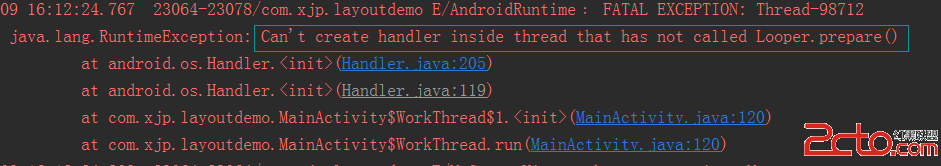 從Handler+Message+Looper源碼帶你分析Android系統的消息處理機制
從Handler+Message+Looper源碼帶你分析Android系統的消息處理機制
引言【轉載請注明出處:從Handler+Message+Looper源碼帶你分析Android系統的消息處理機制 CSDN 廢墟的樹】作為Android開發者,相信很多人
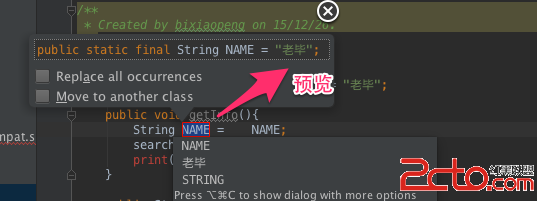 《AndroidStudio每日一貼》11. 重構之提煉為常量
《AndroidStudio每日一貼》11. 重構之提煉為常量
提煉為常量是從臨時變量快速提煉出靜態常量,這也是我們常用的重構手段.操作步驟:? 菜單欄: Refactor —> Extract —>