編輯:關於Android編程
1、依賴庫和配置:
compile 'com.android.support:support-vector-drawable:25.0.1'
compile 'com.android.support:appcompat-v7:25.0.1'
android {
defaultConfig {
vectorDrawables.useSupportLibrary = true
}
}
2、創建矢量圖
右鍵 res 目錄創建 Vector Asset 資源
3、使用矢量圖
xmlns:app="http://schemas.android.com/apk/res-auto"
只能通過代碼設置 View 的背景
Resources resources = context.getResources(Resources, int, Theme); Theme theme = context.getTheme(); Drawable drawable = VectorDrawableCompat.create(resources, R.drawable.vector_drawable, theme); view.setBackground(drawable);
4、使用美工的svg
使用 Android Studio 的 SVG 工具將一個 SVG 文件生成 VectorDrawable 資源文件
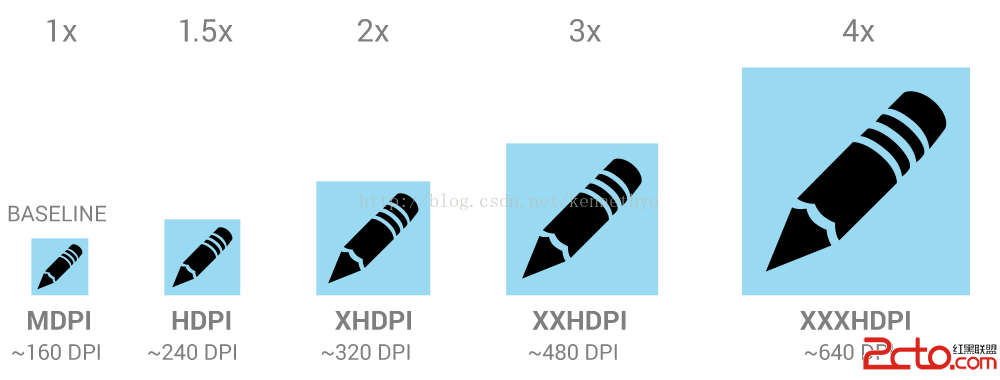 Android程序猿如何泡設計妹之快速掌握dp和px才可以
Android程序猿如何泡設計妹之快速掌握dp和px才可以
相信很多Android程序猿已經對身邊的設計妹垂涎三尺了,那麼如何博得設計妹的好感呢,學好這篇文章就可以了。 程序猿與UI設計妹討論設計稿和切圖的時候,經常會因為dp和p
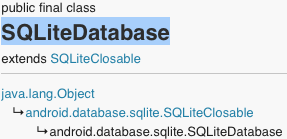 Android 數據存儲 (一)SQLite
Android 數據存儲 (一)SQLite
最近項目需要用到涉及數據庫SQLite的知識,真正用的時候才發現自己一點都不熟悉。所以打算將其使用方法總結一下,方便自己以後復習。SQLiteDatabaseSQLite
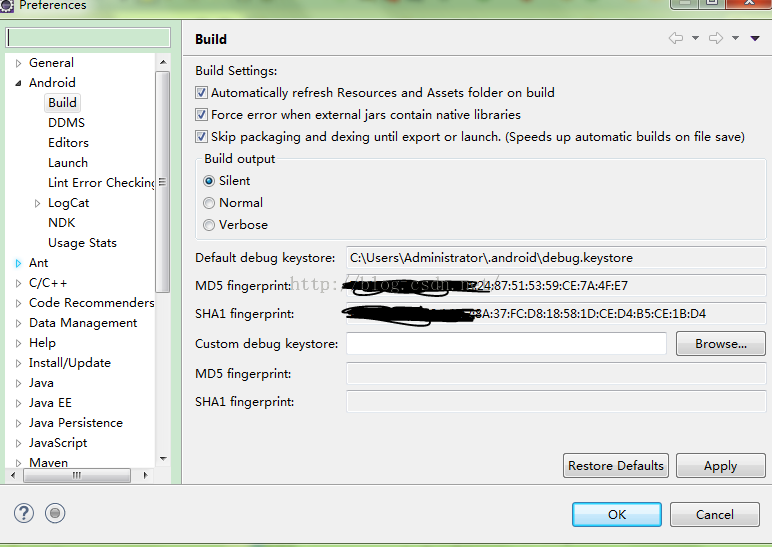 Android實現分享微信好友及出現閃退的解決辦法
Android實現分享微信好友及出現閃退的解決辦法
1.申請微信APPID要實現分享到微信的功能,首先要到微信開放平台申請一個APPID。但在申請APPID的時候需要填寫一個應用簽名和應用包名。需要注意的是包名
 微信和飛信的區別 微信飛信怎麼區別
微信和飛信的區別 微信飛信怎麼區別
微信與飛信兩者都是以消耗流量來進行的,現如今微信的功能越來越強大,用戶也很多,沒有太大的約束。飛信的話,現在用戶相對少些,有一定的局限性。個人認為微信來的更