編輯:關於Android編程
一、使用場景
有時在開發中,遇到向表格形式的布局,這時該怎麼辦?
如果只是簡單的一條橫線或者豎線,直接使用TextView控件,寬或者高固定1dp或者2dp,高或者寬match parent,在定義一個background="#FF0000",這樣就實現了單一的線條功能。線條的顏色就是指定的背景顏色,線粗就是寬或者高。
但是如果四條邊框都有線,總不能一條一條的去拼接吧,這多費事。解決方法有2中,第一種方法是使用一張有背景線條的9-patch圖片;方法二,自己制作一個shape布局,在需要使用的地方通過background屬性引用即可。
下面就介紹第2種方法:
二、關鍵代碼
1.shape_textview_cart.xml
android:width="1dp"
android:color="#ebebeb"/>
android:bottom="1dp"
android:left="1dp"
android:right="1dp"
android:top="1dp"/>
2.引用的布局文件
android:layout_height="120dp"
android:layout_marginLeft="2dp"
android:layout_marginRight="2dp"
android:background="@drawable/shape_textview_cart"
android:orientation="horizontal">
android:id="@+id/cart_image"
android:layout_width="120dp"
android:layout_height="120dp"
android:layout_marginRight="1dp"
android:src="@drawable/qzone"/>
android:layout_width="match_parent"
android:layout_height="match_parent"
android:orientation="vertical">
 仿今日頭條和qq側滑和智慧北京的小項目 3
仿今日頭條和qq側滑和智慧北京的小項目 3
本項目圖片素材均來自今日頭條,QQ側滑沒有使用Android原生的NavigationDrawer,而使用的是第三方SlidingMenu,原因是這個控件暫時沒有仔細研究
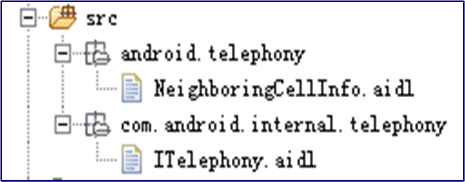 Android開發實現的電話竊聽和攔截應用
Android開發實現的電話竊聽和攔截應用
本文實例講述了Android開發實現的電話竊聽和攔截應用。分享給大家供大家參考,具體如下:今天學習了進程間Service的通信-->AIDL,基於前幾天學習的廣播機
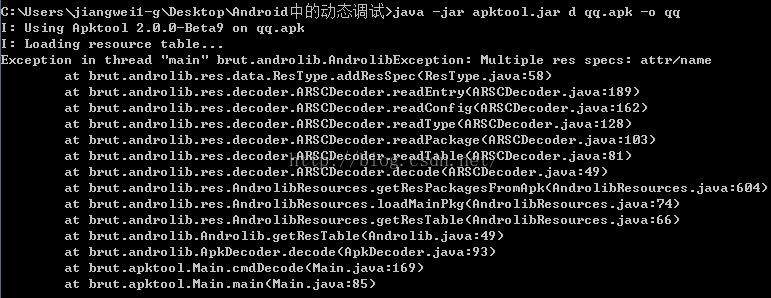 Android逆向之旅---反編譯利器Apktool和Jadx源碼分析以及錯誤糾正
Android逆向之旅---反編譯利器Apktool和Jadx源碼分析以及錯誤糾正
一、前言在之前的破解過程中可以看到我們唯一離不開的一個神器那就是apktool了,這個工具多強大就不多說了,但是如果沒有他我們沒法涉及到後面的破解工作了,這個工具是開源的
 Andriod Studio科普篇——3.關於編譯的常見問題
Andriod Studio科普篇——3.關於編譯的常見問題
1、android支持庫未安裝 編譯不過,提示如下: Could not find any version that matches com.android.suppor