編輯:關於Android編程
 Android 中使用 ViewPager實現屏幕頁面切換和頁面輪播效果
Android 中使用 ViewPager實現屏幕頁面切換和頁面輪播效果
之前關於如何實現屏幕頁面切換,寫過一篇博文《Android中使用ViewFlipper實現屏幕切換》,相比ViewFlipper,ViewPager更適用復雜的視圖切換,
 Android使用ViewDragHelper實現QQ6.X最新版本側滑界面效果實例代碼
Android使用ViewDragHelper實現QQ6.X最新版本側滑界面效果實例代碼
(一).前言: 這兩天QQ進行了重大更新(6.X)尤其在UI風格上面由之前的藍色換成了白色居多了,側滑效果也發生了一些變化,那我們今天來模仿實現一個QQ6.X版本的側滑界
 Android事件總線(一)EventBus3.0用法全解析
Android事件總線(一)EventBus3.0用法全解析
前言EventBus是一款針對Android優化的發布/訂閱事件總線。簡化了應用程序內各組件間、組件與後台線程間的通信。優點是開銷小,代碼更優雅,以及將發送者和接收者解耦
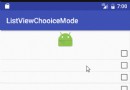 Android中ListView + CheckBox實現單選、多選效果
Android中ListView + CheckBox實現單選、多選效果
還是先來看看是不是你想要的效果:不廢話,直接上代碼,很簡單,代碼裡都有注釋1 單選public class SingleActivity extends AppCompa