編輯:關於Android編程
調用後動態壁紙其實是顯示在Activity的後面,而Activity則是透明顯示,這樣就可以看到下面的動態壁紙,如果Activity不是透明的則什麼也看不到。
代碼中有用到兩個接口
IWallpaperService mService;
IWallpaperEngine mEngine;
我們可以看到該目錄下面有三個aidl接口,分別是
復制代碼 代碼如下:
interface IWallpaperConnection {
void attachEngine(IWallpaperEngine engine);
ParcelFileDescriptor setWallpaper(String name);
}
oneway interface IWallpaperService {
void attach(IWallpaperConnection connection,
IBinder windowToken, int windowType, boolean isPreview,
int reqWidth, int reqHeight);
}
oneway interface IWallpaperEngine {
void setDesiredSize(int width, int height);
void setVisibility(boolean visible);
void dispatchPointer(in MotionEvent event);
void dispatchWallpaperCommand(String action, int x, int y, int z, in Bundle extras);
void destroy();
}
定義壁紙管理和壁紙信息變量
復制代碼 代碼如下:
private WallpaperManager mWallpaperManager = null;
private WallpaperInfo mWallpaperInfo = null;
private WallpaperConnection mWallpaperConnection = null;
private Intent mWallpaperIntent;
初始化這些變量
復制代碼 代碼如下:
mWallpaperManager = WallpaperManager.getInstance(this);
mWallpaperInfo = mWallpaperManager.getWallpaperInfo();//如果返回null則說明當前不是動態壁紙
mWallpaperIntent = new Intent(WallpaperService.SERVICE_INTERFACE);
mWallpaperIntent.setClassName(mWallpaperInfo.getPackageName(), mWallpaperInfo.getServiceName());
綁定動態壁紙服務
復制代碼 代碼如下:
bindService(mIntent, this, Context.BIND_AUTO_CREATE);
IWallpaperService mService;//這裡有一個adil接口
在連接監聽中試著attach
復制代碼 代碼如下:
public void onServiceConnected(ComponentName name, IBinder service) {
mService = IWallpaperService.Stub.asInterface(service);
try {
mService.attach(this, view.getWindowToken(),
// WindowManager.LayoutParams.TYPE_APPLICATION_MEDIA_OVERLAY,
WindowManager.LayoutParams.TYPE_APPLICATION_MEDIA,
true, root.getWidth(), root.getHeight());
} catch (RemoteException e) {
Log.w("", "Failed attaching wallpaper; clearing", e);
}
}
在bindService的時候發現總是失敗,後來發現是權限問題,只有擁有系統權限的apk才可以使用WallpaperService.SERVICE_INTERFACE服務,所以問題就變成了怎麼獲取系統權限。
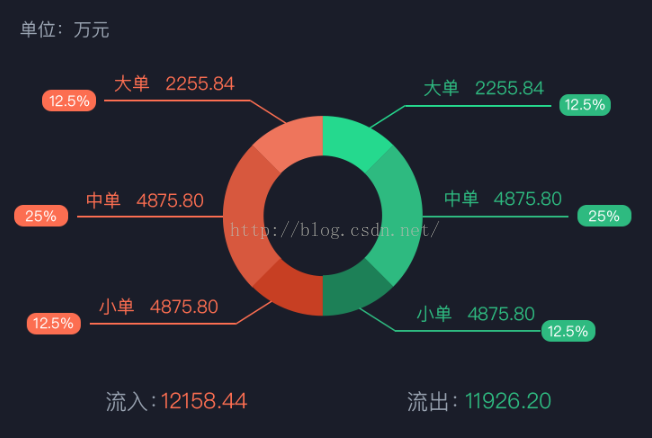 自定義View控件之特殊的餅形圖(環形圖)
自定義View控件之特殊的餅形圖(環形圖)
單位項目要實現如下圖這種環形圖或是說特殊的餅形圖,在網上找了半天,沒有發現開源的,沒法子,只能硬著頭皮自己寫一個了。最近也在學習自定義view。正好拿這個來進行練習一下。
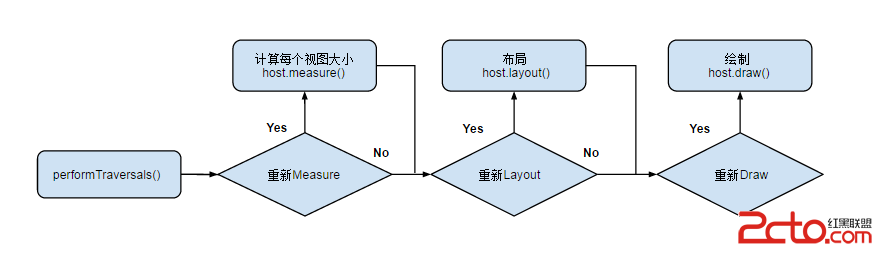 Android_View_View繪制流程
Android_View_View繪制流程
1. View 樹的繪圖流程當 Activity 接收到焦點的時候,它會被請求繪制布局,該請求由Android framework 處理.繪制是從根節點開始,
 Android應用開發Scroller詳解及源碼淺析
Android應用開發Scroller詳解及源碼淺析
1 背景大家都知道Android View提供了scrollTo()與scrollBy()方法來供我們進行View的滾動,但是有個問題就是他的滾動很蛋疼,疼在是瞬時挪動到
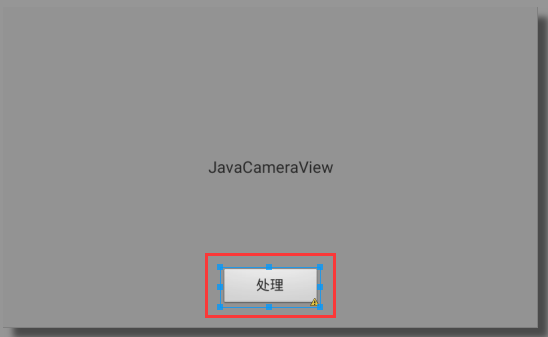 OpenCV學習筆記(七)—— OpenCV for Android實時圖像處理
OpenCV學習筆記(七)—— OpenCV for Android實時圖像處理
在上篇中我們已經實現了相機打開和實時圖像信息的獲取,那麼接下來我們可以嘗試在獲取的圖像信息進行一些處理,然後實時顯示出來,在這裡我們要完成的的幾種處理:灰化、Canny邊