編輯:關於Android編程
本文實例講述了android中ListView數據刷新時的同步方法。分享給大家供大家參考。具體實現方法如下:
public class Main extends BaseActivity {
private static final String TAG = "tag";
private static final int STATUS_CHANGE = 0;
ExpandableListView mElv;
ArrayList<GroupInfo> mGroupArray;
@Override
public void onCreate(Bundle savedInstanceState) {
super.onCreate(savedInstanceState);
setContentView(R.layout.main);
mElv = (ExpandableListView) findViewById(R.id.contact_list);
mStatus = (TextView) findViewById(R.id.setStatus);
mGroupArray = getIntent().getParcelableArrayListExtra("groupArray");// => 取數據
mExpandableAdapter = new ExpandableAdapter(this, Main.this);
mElv.setAdapter(mExpandableAdapter);
// 異步對比服務器分組和本地分組
HandlerThread handlerThread = new HandlerThread("handler_thread");
handlerThread.start();
UpdateGroupHandler myHandler = new UpdateGroupHandler(
handlerThread.getLooper());
Message message = myHandler.obtainMessage();
message.sendToTarget();
mHandler = new Handler() {
public void handleMessage(Message msg) {
switch (msg.what) {
case STATUS_CHANGE:
// 處理UI更新等操作
updateUI();
break;
}
};
};
}
/**
* 發送消息更新UI
*/
private void sendMessageToUpdateUI() {
Message msg = new Message();
msg.what = STATUS_CHANGE;
mHandler.sendMessage(msg);
// 向Handler發送消息,更新UI
}
private void updateUI() {
// 詳細的更新
mExpandableAdapter.notifyDataSetChanged();
// 更新ExpandableListView
}
/**
* 異步刷新分組的handler
*
* @author administrator
*
*/
class UpdateGroupHandler extends Handler {
public UpdateGroupHandler() {
}
public UpdateGroupHandler(Looper looper) {
super(looper);
}
@Override
public void handleMessage(Message msg) {
ContactsManagerDbAdapter dbAdapter = new ContactsManagerDbAdapter(
Main.this);
dbAdapter.open();
// =>doSomeThing...
mGroupArray = groupList;
System.out.println("========數據更新後,刷新listview=========");
sendMessageToUpdateUI();
}
}
private class ExpandableAdapter extends BaseExpandableListAdapter {
Activity activity;
LayoutInflater layoutInflater;
public ExpandableAdapter(Activity a, Context context) {
activity = a;
layoutInflater = (LayoutInflater) context
.getSystemService(Context.LAYOUT_INFLATER_SERVICE);
}
public Object getChild(int groupPosition, int childPosition) {
return mGroupArray.get(groupPosition).getChildList()
.get(childPosition);
}
public long getChildId(int groupPosition, int childPosition) {
return childPosition;
}
public int getChildrenCount(int groupPosition) {
return mGroupArray.get(groupPosition).getChildList().size();
}
public View getChildView(int groupPosition, int childPosition,
boolean isLastChild, View convertView, ViewGroup parent) {
// .....
return vi;
}
public Object getGroup(int groupPosition) {
return mGroupArray.get(groupPosition);
}
public int getGroupCount() {
return mGroupArray.size();
}
public long getGroupId(int groupPosition) {
return groupPosition;
}
public View getGroupView(int groupPosition, boolean isExpanded,
View convertView, ViewGroup parent) {
GroupInfo groupInfo = mGroupArray.get(groupPosition);
String string = groupInfo.getName();
convertView = (View) layoutInflater.inflate(R.layout.group_layout,
null);
final TextView textView = (TextView) convertView
.findViewById(R.id.groupName);
if (textView != null) {
textView.setText(string);
}
return convertView;
}
public boolean hasStableIds() {
return true;
}
public boolean isChildSelectable(int groupPosition, int childPosition) {
return true;
}
}
}
代碼只是提取的部分,應該沒多大影響.
上面集合mGroupArray存在數據共享,測試多次發現報錯有兩種:
=>1.java.lang.IndexOutOfBoundsException: Invalid location 3, size is 3
=>2.The content of the adapter has changed but ListView did not receive a notification. Make sure the content of your adapter is not modified from a background thread, but only from the UI thread.
第一個問題,數據同步問題,我弄了下沒解決.
第二個問題,改變適配器Adapter內容時不要在後台線程中,必須在UI線程中處理
我將上面子線程UpdateGroupHandler裡的數據更新利用handler提取到了主線程賦值
Message.obj = groupList;
額,改好後測試多次,發現這兩問題都解決了,發現還是對handler理解的不夠.
發下更改的代碼段:
@Override
public void onCreate(Bundle savedInstanceState) {
super.onCreate(savedInstanceState);
setContentView(R.layout.main);
mElv = (ExpandableListView) findViewById(R.id.contact_list);
mStatus = (TextView) findViewById(R.id.setStatus);
mGroupArray = getIntent().getParcelableArrayListExtra("groupArray");
// => 取數據
mExpandableAdapter = new ExpandableAdapter(this, Main.this);
mElv.setAdapter(mExpandableAdapter);
// 異步對比服務器分組和本地分組
HandlerThread handlerThread = new HandlerThread("handler_thread");
handlerThread.start();
UpdateGroupHandler myHandler = new UpdateGroupHandler(
handlerThread.getLooper());
Message message = myHandler.obtainMessage();
message.sendToTarget();
mHandler = new Handler() {
public void handleMessage(Message msg) {
switch (msg.what) {
case STATUS_CHANGE:
// 處理UI更新等操作
updateUI(msg.obj);
break;
}
};
};
}
/**
* 發送消息更新UI
*/
private void sendMessageToUpdateUI(ArrayList<GroupInfo> groupList) {
Message msg = new Message();
msg.what = STATUS_CHANGE;
msg.obj = groupList;
mHandler.sendMessage(msg);
// 向Handler發送消息,更新UI
}
@SuppressWarnings("unchecked")
private void updateUI(Object obj) {
// 詳細的更新
mGroupArray = (ArrayList<GroupInfo>) obj;
mExpandableAdapter.notifyDataSetChanged();
// 更新ExpandableListView
}
/**
* 異步刷新分組的handler
*
* @author administrator
*
*/
class UpdateGroupHandler extends Handler {
public UpdateGroupHandler() {
}
public UpdateGroupHandler(Looper looper) {
super(looper);
}
@Override
public void handleMessage(Message msg) {
ContactsManagerDbAdapter dbAdapter = new ContactsManagerDbAdapter(
Main.this);
dbAdapter.open();
// =>doSomeThing...
System.out.println("========數據更新後,刷新listview=========");
sendMessageToUpdateUI(groupList);
}
}
希望本文所述對大家的Android程序設計有所幫助。
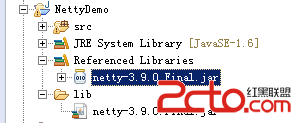 Android 基於Netty的消息推送方案(一)
Android 基於Netty的消息推送方案(一)
消息推送方案(輪詢、長連接) 輪詢 輪詢:比較簡單的,最容易理解和實現的就是客戶端去服務器上拉信息,信息的及時性要求越高則拉信息的頻率越高。客戶端拉信息的觸發可以是一些事
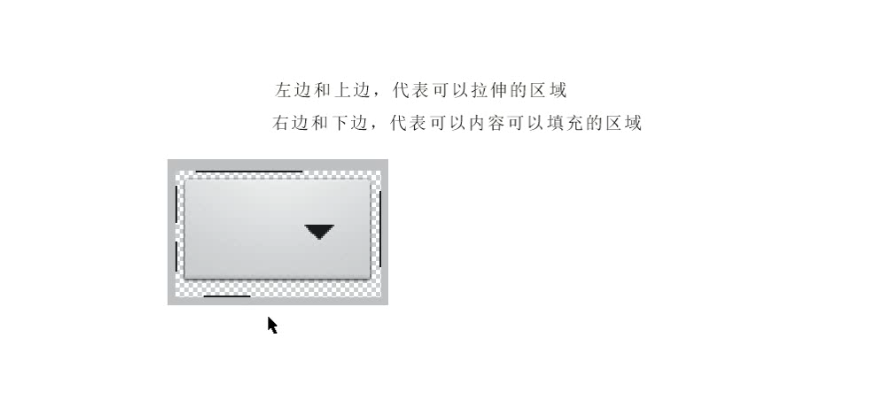 Android開發常用工具總結
Android開發常用工具總結
什麼是AIDL以及如何使用 ①aidl是Android interface definition Language 的英文縮寫,意思Android 接口定義語言。 ②使用
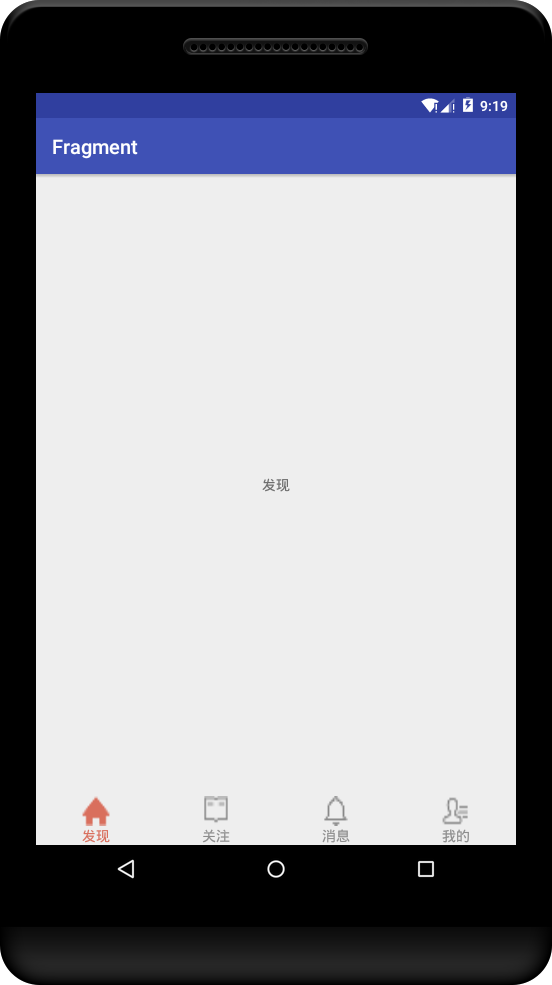 微信底部菜單欄實現的幾種方法 -- Android學習之路
微信底部菜單欄實現的幾種方法 -- Android學習之路
實現方式 實現的方式有很多種 這裡總結最常見的幾種方式,以後再添加其他的。viewPager + RadioGroup viewPager + FragmentTabHo
 在Android用ZXing.jar識別二維碼的精簡版(簡化了配置和代碼)
在Android用ZXing.jar識別二維碼的精簡版(簡化了配置和代碼)
最近公司做了一款OTP令牌激活的產品,由於之前激活手機令牌需要輸入很多的激活信息才能進行激活。經過一段使用後,發現易用性不是很強,考慮如果加入二維碼的的掃碼功能豈不是大大