編輯:關於Android編程
Android中子線程和UI線程之間通信的詳細解釋
1.在多線程編程這塊,我們經常要使用Handler,Thread和Runnable這三個類,那麼他們之間的關系你是否弄清楚了呢?下面詳解一下。
2.首先在開發Android應用時必須遵守單線程模型的原則:
Android UI操作並不是線程安全的並且這些操作必須在UI線程中執行。
3.Handler:
(1).概念:
Handler是溝通Activity 與Thread/runnable的橋梁。而Handler是運行在主UI線程中的,它與子線程可以通過Message對象來傳遞數據。
(2).使用:
A:Handler是運行在UI線程中,主要接收子線程發送的數據信息, 並用此數據配合主線程更新UI,用來跟UI主線程交互用。比如可以用handler發送一個message,然後在handler的線程中來接收、處理該消息。
B:消息的處理者。通過Handler對象我們可以封裝Message對象,然後通過sendMessage(msg)把Message對象添加到MessageQueue中;當MessageQueue循環到該Message時,就會調用該Message對象對應的handler對象的handleMessage()方法對其進行處理。
C:Handler可以分發Runnable對象,也可以分發Message對象。
4.Message:
消息對象,顧名思義就是記錄消息信息的類。也就是說是信息的載體,存放信息內容。這個類有幾個比較重要的字段:
(1).arg1和arg2:我們可以使用兩個字段用來存放我們需要傳遞的整型值,在Service中,我們可以用來存放Service的ID。
(2).obj:該字段是Object類型,我們可以讓該字段傳遞某個對象到消息的接受者中。
(3).what:這個字段可以說是消息的標志,判斷是接收了哪個消息。在消息處理中,我們可以根據這個字段的不同的值進行不同的處理,類似於我們在處理Button事件時,通過switch(v.getId())判斷是點擊了哪個按鈕。
Android推薦通過Message.obtain()或者Handler.obtainMessage()獲取Message對象。這並不一定是直接創建一個新的實例,而是先從消息池中看有沒有可用的Message實例,存在則直接取出並返回這個實例。反之如果消息池中沒有可用的Message實例,則根據給定的參數new一個新Message對象。通過分析源碼可得知,Android系統默認情況下在消息池中實例化10個Message對象。
5.源碼展示:
(1).activity_main.xml布局文件:
<LinearLayout xmlns:android="http://schemas.android.com/apk/res/android"
xmlns:tools="http://schemas.android.com/tools"
android:id="@+id/container"
android:layout_width="match_parent"
android:layout_height="match_parent"
android:orientation="vertical" >
<Button
android:id="@+id/btn"
android:layout_width="wrap_content"
android:layout_height="wrap_content"
android:text="自定義Thread繼承Thread" />
<Button
android:id="@+id/btn2"
android:layout_width="wrap_content"
android:layout_height="wrap_content"
android:text="自定義Runnable實現Runnable" />
<Button
android:id="@+id/btn3"
android:layout_width="wrap_content"
android:layout_height="wrap_content"
android:text="定時更新UI界面,Handler分發Runnable對象" />
<Button
android:id="@+id/btn4"
android:layout_width="wrap_content"
android:layout_height="wrap_content"
android:text="定時更新UI界面,Handler分發Message對象" />
<TextView
android:id="@+id/tv"
android:layout_width="wrap_content"
android:layout_height="wrap_content"
android:text="0" />
</LinearLayout>
(2).MainActivity.java
package com.chengdong.su.threaddemo;
import com.chengdong.su.threaddemo.util.MyRunnable;
import com.chengdong.su.threaddemo.util.MyThread;
import android.R.integer;
import android.app.Activity;
import android.os.Bundle;
import android.os.Handler;
import android.os.Message;
import android.util.Log;
import android.view.View;
import android.view.View.OnClickListener;
import android.widget.Button;
import android.widget.TextView;
public class MainActivity extends Activity implements OnClickListener {
/** TAG */
private final String TAG = getClass().getSimpleName();
/** the object of the button */
private Button mButton;
/** the object of the button */
private Button mButton2;
/** the object of the button */
private Button mButton3;
/** the object of the button */
private Button mButton4;
/** the object of the TextView */
private TextView mTextView;
/** 計數 */
private int mCount = 0;
/** 標志 */
private int MESSAGE_FLAG = 1;
/**
* Handler分發Runnable對象的方式
*/
private Handler mHandler = new Handler();
Runnable runnable = new Runnable() {
@Override
public void run() {
mCount++;
mHandler.postDelayed(runnable, 1000);
mTextView.setText(mCount + "");
}
};
/***
* Handler分發Message對象的方式
*/
Handler mHandler2 = new Handler() {
public void handleMessage(android.os.Message msg) {
if (msg.what == 1) {
mTextView.setText("Handler分發Message對象的方式");
}
}
};
@Override
protected void onCreate(Bundle savedInstanceState) {
super.onCreate(savedInstanceState);
setContentView(R.layout.activity_main);
initView();
}
/**
* 初始化組件對象
*/
private void initView() {
mButton = (Button) findViewById(R.id.btn);
mButton2 = (Button) findViewById(R.id.btn2);
mButton3 = (Button) findViewById(R.id.btn3);
mButton4 = (Button) findViewById(R.id.btn4);
mButton.setOnClickListener(this);
mButton2.setOnClickListener(this);
mButton3.setOnClickListener(this);
mButton4.setOnClickListener(this);
mTextView = (TextView) findViewById(R.id.tv);
}
@Override
public void onClick(View v) {
switch (v.getId()) {
case R.id.btn: {
// 方法一:繼承的方式:自定義Thread繼承Thread,開啟一個新的線程
new MyThread().start();
break;
}
case R.id.btn2: {
// 方法二:實現的方式:implement Runnable
new Thread(new MyRunnable()).start();
break;
}
// 方法三:handler分發Runnable對象:定時更新UI界面 提交計劃任務馬上執行
case R.id.btn3: {
// Handler分發Runnable對象
mHandler.post(runnable);
break;
}
// 方法四:Handler分發Message對象 ,定時更新UI界面 提交計劃任務馬上執行
case R.id.btn4: {
// 不推薦這種方式
// Message msg = new Message();
// 推薦使用這種獲取對象的方式:從消息池中獲得可用的Message對象
Message msg = Message.obtain();
msg.what = MESSAGE_FLAG;
mHandler2.sendMessage(msg);
break;
}
default:
break;
}
}
}
(3).MyRunnable.java
package com.chengdong.su.threaddemo.util;
import android.util.Log;
/***
* 自定義一個MyRunnable線程
*
* @author scd
*
*/
public class MyRunnable implements Runnable {
public MyRunnable() {
super();
}
/** TAG */
private final String TAG = getClass().getSimpleName();
@Override
public void run() {
for (int i = 0; i < 20; i++) {
Log.e(TAG, Thread.currentThread().getName() + ",實現的方法" + i);
}
}
}
(4)MyThread.java
package com.chengdong.su.threaddemo.util;
import android.util.Log;
/***
* 自定義一個線程
*
* @author scd
*
*/
public class MyThread extends Thread {
public MyThread() {
super();
}
/** TAG */
private final String TAG = getClass().getSimpleName();
@Override
public void run() {
super.run();
for (int i = 0; i < 10; i++) {
Log.e(TAG, Thread.currentThread().getName() + ",繼承Thread類:" + i);
}
}
}
 Android Design支持庫TabLayout打造仿網易新聞Tab標簽效果(三十七)
Android Design支持庫TabLayout打造仿網易新聞Tab標簽效果(三十七)
(一).前言:仿36Kr客戶端開發過程中,因為他們網站上面的新聞文章分類比較多,所以我這邊還是打算模仿網易新聞APP的主界面新聞標簽Tab以及頁面滑動效果來進
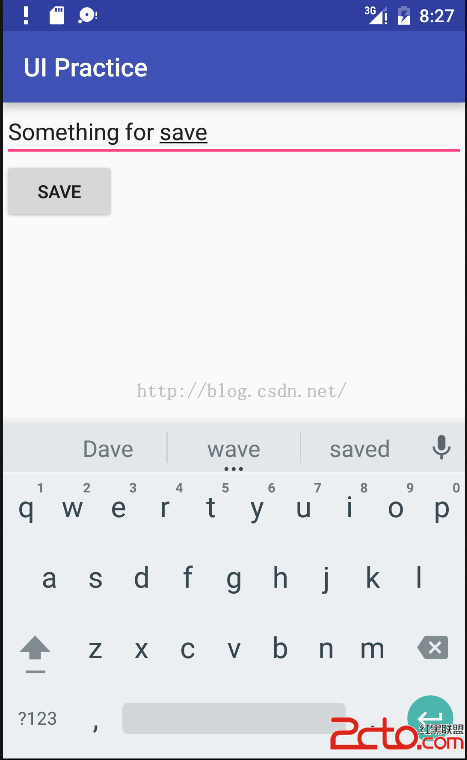 Android面試准備 第二天 第五例 數據存儲
Android面試准備 第二天 第五例 數據存儲
5、Activity用SharedPreferences保存數據,大小有木有限制?個人理解:SharedPreferences是哪種存儲數據的方式竟然記不清楚了,個人印象
 Service要點全解析
Service要點全解析
1、Service概述Service的主要作用是,讓系統可以在後台干一些不與用戶交互的操作,這些操作可能會比較耗時,比如去下載一些網絡資源等;也可能是一項長期運行的工作,
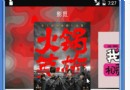 自定義View 之利用ViewPager 實現畫廊效果(滑動放大縮小)
自定義View 之利用ViewPager 實現畫廊效果(滑動放大縮小)
基本介紹畫廊在很多的App設計中都有,如下圖所示:該例子是我沒事的時候寫的一個小項目,具體源碼地址請訪問https://github.com/AlexSmille/Yin