編輯:關於Android編程
本文實例講述了Android實現圖片拍照剪裁的方法。分享給大家供大家參考,具體如下:
調用系統的裁剪工具對相冊或者拍照的圖片進行裁剪。
startActivityforResult用的很恰當,一些系統action需要注意。
package com.photosizing;
import java.io.ByteArrayOutputStream;
import java.io.File;
import android.app.Activity;
import android.content.Intent;
import android.graphics.Bitmap;
import android.net.Uri;
import android.os.Bundle;
import android.os.Environment;
import android.provider.MediaStore;
import android.view.View;
import android.view.View.OnClickListener;
import android.widget.Button;
import android.widget.ImageView;
public class testActivity extends Activity {
public static final int NONE = 0;
public static final int PHOTOHRAPH = 1;// 拍照
public static final int PHOTOZOOM = 2; // 縮放
public static final int PHOTORESOULT = 3;// 結果
public static final String IMAGE_UNSPECIFIED = "image/*";
ImageView imageView = null;
Button button0 = null;
Button button1 = null;
@Override
public void onCreate(Bundle savedInstanceState) {
super.onCreate(savedInstanceState);
setContentView(R.layout.main);
imageView = (ImageView) findViewById(R.id.imageID);
button0 = (Button) findViewById(R.id.btn_01);
button1 = (Button) findViewById(R.id.btn_02);
button0.setOnClickListener(new OnClickListener() {
@Override
public void onClick(View v) {
Intent intent = new Intent(Intent.ACTION_PICK, null);
intent.setDataAndType(
MediaStore.Images.Media.EXTERNAL_CONTENT_URI,
IMAGE_UNSPECIFIED);
startActivityForResult(intent, PHOTOZOOM);
}
});
button1.setOnClickListener(new OnClickListener() {
@Override
public void onClick(View v) {
Intent intent = new Intent(MediaStore.ACTION_IMAGE_CAPTURE);
intent.putExtra(MediaStore.EXTRA_OUTPUT, Uri.fromFile(new File(
Environment.getExternalStorageDirectory(), "temp.jpg")));
startActivityForResult(intent, PHOTOHRAPH);
}
});
}
@Override
protected void onActivityResult(int requestCode, int resultCode, Intent data) {
if (resultCode == NONE)
return;
if (data == null)
return;
// 拍照
if (requestCode == PHOTOHRAPH) {
// 設置文件保存路徑這裡放在跟目錄下
File picture = new File(Environment.getExternalStorageDirectory()
+ "/temp.jpg");
startPhotoZoom(Uri.fromFile(picture));
}
// 讀取相冊縮放圖片
if (requestCode == PHOTOZOOM) {
startPhotoZoom(data.getData());
}
// 處理結果
if (requestCode == PHOTORESOULT) {
Bundle extras = data.getExtras();
if (extras != null) {
Bitmap photo = extras.getParcelable("data");
ByteArrayOutputStream stream = new ByteArrayOutputStream();
photo.compress(Bitmap.CompressFormat.JPEG, 75, stream);
// (0 - 100)壓縮文件
imageView.setImageBitmap(photo);
}
}
super.onActivityResult(requestCode, resultCode, data);
}
public void startPhotoZoom(Uri uri) {
Intent intent = new Intent("com.android.camera.action.CROP");
intent.setDataAndType(uri, IMAGE_UNSPECIFIED);
intent.putExtra("crop", "true");
// aspectX aspectY 是寬高的比例
intent.putExtra("aspectX", 1);
intent.putExtra("aspectY", 1);
// outputX outputY 是裁剪圖片寬高
intent.putExtra("outputX", 64);
intent.putExtra("outputY", 64);
intent.putExtra("return-data", true);
startActivityForResult(intent, PHOTORESOULT);
}
}
XML文件:
<?xml version="1.0" encoding="utf-8"?> <LinearLayout xmlns:android="http://schemas.android.com/apk/res/android" android:orientation="vertical" android:layout_width="fill_parent" android:layout_height="fill_parent"> <TextView android:layout_width="fill_parent" android:layout_height="wrap_content" android:text="@string/hello" /> <ImageView android:id="@+id/imageID" android:adjustViewBounds="true" android:maxWidth="50dip" android:maxHeight="50dip" android:layout_width="wrap_content" android:layout_height="wrap_content" /> <Button android:id="@+id/btn_01" android:layout_height="50dip" android:text="相冊" android:layout_width="150dip"/> <Button android:id="@+id/btn_02" android:layout_height="50dip" android:text="拍照" android:layout_width="150dip"/> </LinearLayout>
希望本文所述對大家Android程序設計有所幫助。
 Android中制作進度框和環形進度條的簡單實例分享
Android中制作進度框和環形進度條的簡單實例分享
進度框import android.content.Context; import android.graphics.Canvas; import android.gra
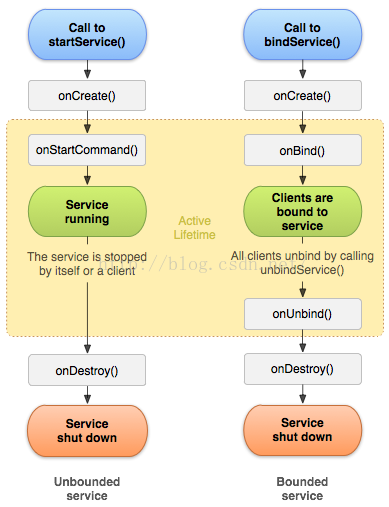 Android的四大組建Service 簡單、易懂的解析
Android的四大組建Service 簡單、易懂的解析
Service 服務:四大組件之一特性: 沒有界面運行在後台,除了界面相關的之外,Activity能做的Service也能做。service的生命周期:上圖所述一共有兩種
 Android入門之ListView應用解析(二)
Android入門之ListView應用解析(二)
上一篇關於Android中ListView的介紹講的是如何制作一個具有兩行文本的自定義控件,作為ListView的Item的使用方法。本文接下來也是圍繞ListView和
 Android編寫簡單的聊天室應用
Android編寫簡單的聊天室應用
最近寫了一個簡單的聊天室應用,可以發送表情,更改頭像這些功能。主要技術點就是怎樣把表情圖片放到textview等Ui控件中展示。這裡廢話不多說,下面是效果圖: