編輯:關於Android編程
這篇文章主要介紹一下如何實現View的3D旋轉效果,實現的主要原理就是圍繞Y軸旋轉,同時在Z軸方面上有一個深入的縮放。
演示的demo主要有以下幾個重點:
1,自定義旋轉動畫
2,動畫做完後,重置ImageView
先看一下程序的運行效果:
1,自定義動畫類
這裡實現了一個Rotate3dAnimation的類,它擴展了Animation類,重寫applyTransformation()方法,提供指定時間的矩陣變換,我們在這個方法裡,就可以利用Camera類得得到一個圍繞Y軸旋轉的matrix,把這個matrix設置到Transformation對象中。 具體的實現代碼如下:
[java] @Override
protected void applyTransformation(float interpolatedTime, Transformation t)
{
final float fromDegrees = mFromDegrees;
float degrees = fromDegrees + ((mToDegrees - fromDegrees) * interpolatedTime);
final float centerX = mCenterX;
final float centerY = mCenterY;
final Camera camera = mCamera;
final Matrix matrix = t.getMatrix();
camera.save();
if (mReverse) {
camera.translate(0.0f, 0.0f, mDepthZ * interpolatedTime);
} else {
camera.translate(0.0f, 0.0f, mDepthZ * (1.0f - interpolatedTime));
}
camera.rotateY(degrees);
camera.getMatrix(matrix);
camera.restore();
matrix.preTranslate(-centerX, -centerY);
matrix.postTranslate(centerX, centerY);
}
@Override
protected void applyTransformation(float interpolatedTime, Transformation t)
{
final float fromDegrees = mFromDegrees;
float degrees = fromDegrees + ((mToDegrees - fromDegrees) * interpolatedTime);
final float centerX = mCenterX;
final float centerY = mCenterY;
final Camera camera = mCamera;
final Matrix matrix = t.getMatrix();
camera.save();
if (mReverse) {
camera.translate(0.0f, 0.0f, mDepthZ * interpolatedTime);
} else {
camera.translate(0.0f, 0.0f, mDepthZ * (1.0f - interpolatedTime));
}
camera.rotateY(degrees);
camera.getMatrix(matrix);
camera.restore();
matrix.preTranslate(-centerX, -centerY);
matrix.postTranslate(centerX, centerY);
}
2,如何使用這個動畫類
在Activity中,我們有兩個大小一樣的ImageView,它們都放在FrameLayout中,這樣他們位置是重疊的,對最上面的ImageView做動畫(旋轉角度從0到90),當動畫做完後,再對後面的ImageView做動畫(旋轉角度從90到180),在這裡,要控制相應的ImageView隱藏或顯示。
動畫的listener實現如下:
[java] private final class DisplayNextView implements Animation.AnimationListener {
public void onAnimationStart(Animation animation) {
}
public void onAnimationEnd(Animation animation) {
mContainer.post(new SwapViews());
}
public void onAnimationRepeat(Animation animation) {
}
}
private final class DisplayNextView implements Animation.AnimationListener {
public void onAnimationStart(Animation animation) {
}
public void onAnimationEnd(Animation animation) {
mContainer.post(new SwapViews());
}
public void onAnimationRepeat(Animation animation) {
}
}
動畫做完後,執行的代碼如下:
[java] private final class SwapViews implements Runnable
{
@Override
public void run()
{
mImageView1.setVisibility(View.GONE);
mImageView2.setVisibility(View.GONE);
mIndex++;
if (0 == mIndex % 2)
{
mStartAnimView = mImageView1;
}
else
{
mStartAnimView = mImageView2;
}
mStartAnimView.setVisibility(View.VISIBLE);
mStartAnimView.requestFocus();
Rotate3dAnimation rotation = new Rotate3dAnimation(
-90,
0,
mCenterX,
mCenterY, mDepthZ, false);
rotation.setDuration(mDuration);
rotation.setFillAfter(true);
rotation.setInterpolator(new DecelerateInterpolator());
mStartAnimView.startAnimation(rotation);
}
}
private final class SwapViews implements Runnable
{
@Override
public void run()
{
mImageView1.setVisibility(View.GONE);
mImageView2.setVisibility(View.GONE);
mIndex++;
if (0 == mIndex % 2)
{
mStartAnimView = mImageView1;
}
else
{
mStartAnimView = mImageView2;
}
mStartAnimView.setVisibility(View.VISIBLE);
mStartAnimView.requestFocus();
Rotate3dAnimation rotation = new Rotate3dAnimation(
-90,
0,
mCenterX,
mCenterY, mDepthZ, false);
rotation.setDuration(mDuration);
rotation.setFillAfter(true);
rotation.setInterpolator(new DecelerateInterpolator());
mStartAnimView.startAnimation(rotation);
}
}
點擊Button的事件處理實現:
[java] @Override
public void onClick(View v)
{
mCenterX = mContainer.getWidth() / 2;
mCenterY = mContainer.getHeight() / 2;
getDepthZ();
applyRotation(mStartAnimView, 0, 90);
}
@Override
public void onClick(View v)
{
mCenterX = mContainer.getWidth() / 2;
mCenterY = mContainer.getHeight() / 2;
getDepthZ();
applyRotation(mStartAnimView, 0, 90);
}
applyRotation的實現如下:
[java] private void applyRotation(View animView, float startAngle, float toAngle)
{
float centerX = mCenterX;
float centerY = mCenterY;
Rotate3dAnimation rotation = new Rotate3dAnimation(
startAngle, toAngle, centerX, centerY, mDepthZ, true);
rotation.setDuration(mDuration);
rotation.setFillAfter(true);
rotation.setInterpolator(new AccelerateInterpolator());
rotation.setAnimationListener(new DisplayNextView());
animView.startAnimation(rotation);
}
private void applyRotation(View animView, float startAngle, float toAngle)
{
float centerX = mCenterX;
float centerY = mCenterY;
Rotate3dAnimation rotation = new Rotate3dAnimation(
startAngle, toAngle, centerX, centerY, mDepthZ, true);
rotation.setDuration(mDuration);
rotation.setFillAfter(true);
rotation.setInterpolator(new AccelerateInterpolator());
rotation.setAnimationListener(new DisplayNextView());
animView.startAnimation(rotation);
}
3,完整代碼如下
Rotate3dAnimActivity.java
[java] public class Rotate3dAnimActivity extends Activity
{
ImageView mImageView1 = null;
ImageView mImageView2 = null;
ImageView mStartAnimView = null;
View mContainer = null;
int mDuration = 500;
float mCenterX = 0.0f;
float mCenterY = 0.0f;
float mDepthZ = 0.0f;
int mIndex = 0;
@Override
public void onCreate(Bundle savedInstanceState)
{
super.onCreate(savedInstanceState);
setContentView(R.layout.rotate_anim);
mImageView1 = (ImageView) findViewById(R.id.imageView1);
mImageView2 = (ImageView) findViewById(R.id.imageView2);
mContainer = findViewById(R.id.container);
mStartAnimView = mImageView1;
findViewById(R.id.button1).setOnClickListener(new View.OnClickListener()
{
@Override
public void onClick(View v)
{
mCenterX = mContainer.getWidth() / 2;
mCenterY = mContainer.getHeight() / 2;
getDepthZ();
applyRotation(mStartAnimView, 0, 90);
}
});
InputMethodManager imm = (InputMethodManager)getSystemService(INPUT_METHOD_SERVICE);
imm.hideSoftInputFromWindow(getWindow().getDecorView().getWindowToken(), InputMethodManager.HIDE_NOT_ALWAYS);
}
private void getDepthZ()
{
EditText editText = (EditText) findViewById(R.id.edit_depthz);
String string = editText.getText().toString();
try
{
mDepthZ = (float)Integer.parseInt(string);
//mDepthZ = Math.min(mDepthZ, 300.0f);
}
catch (Exception e)
{
e.printStackTrace();
}
}
private void applyRotation(View animView, float startAngle, float toAngle)
{
float centerX = mCenterX;
float centerY = mCenterY;
Rotate3dAnimation rotation = new Rotate3dAnimation(
startAngle, toAngle, centerX, centerY, mDepthZ, true);
rotation.setDuration(mDuration);
rotation.setFillAfter(true);
rotation.setInterpolator(new AccelerateInterpolator());
rotation.setAnimationListener(new DisplayNextView());
animView.startAnimation(rotation);
}
/**
* This class listens for the end of the first half of the animation.
* It then posts a new action that effectively swaps the views when the container
* is rotated 90 degrees and thus invisible.
*/
private final class DisplayNextView implements Animation.AnimationListener {
public void onAnimationStart(Animation animation) {
}
public void onAnimationEnd(Animation animation) {
mContainer.post(new SwapViews());
}
public void onAnimationRepeat(Animation animation) {
}
}
private final class SwapViews implements Runnable
{
@Override
public void run()
{
mImageView1.setVisibility(View.GONE);
mImageView2.setVisibility(View.GONE);
mIndex++;
if (0 == mIndex % 2)
{
mStartAnimView = mImageView1;
}
else
{
mStartAnimView = mImageView2;
}
mStartAnimView.setVisibility(View.VISIBLE);
mStartAnimView.requestFocus();
Rotate3dAnimation rotation = new Rotate3dAnimation(
-90,
0,
mCenterX,
mCenterY, mDepthZ, false);
rotation.setDuration(mDuration);
rotation.setFillAfter(true);
rotation.setInterpolator(new DecelerateInterpolator());
mStartAnimView.startAnimation(rotation);
}
}
}
public class Rotate3dAnimActivity extends Activity
{
ImageView mImageView1 = null;
ImageView mImageView2 = null;
ImageView mStartAnimView = null;
View mContainer = null;
int mDuration = 500;
float mCenterX = 0.0f;
float mCenterY = 0.0f;
float mDepthZ = 0.0f;
int mIndex = 0;
@Override
public void onCreate(Bundle savedInstanceState)
{
super.onCreate(savedInstanceState);
setContentView(R.layout.rotate_anim);
mImageView1 = (ImageView) findViewById(R.id.imageView1);
mImageView2 = (ImageView) findViewById(R.id.imageView2);
mContainer = findViewById(R.id.container);
mStartAnimView = mImageView1;
findViewById(R.id.button1).setOnClickListener(new View.OnClickListener()
{
@Override
public void onClick(View v)
{
mCenterX = mContainer.getWidth() / 2;
mCenterY = mContainer.getHeight() / 2;
getDepthZ();
applyRotation(mStartAnimView, 0, 90);
}
});
InputMethodManager imm = (InputMethodManager)getSystemService(INPUT_METHOD_SERVICE);
imm.hideSoftInputFromWindow(getWindow().getDecorView().getWindowToken(), InputMethodManager.HIDE_NOT_ALWAYS);
}
private void getDepthZ()
{
EditText editText = (EditText) findViewById(R.id.edit_depthz);
String string = editText.getText().toString();
try
{
mDepthZ = (float)Integer.parseInt(string);
//mDepthZ = Math.min(mDepthZ, 300.0f);
}
catch (Exception e)
{
e.printStackTrace();
}
}
private void applyRotation(View animView, float startAngle, float toAngle)
{
float centerX = mCenterX;
float centerY = mCenterY;
Rotate3dAnimation rotation = new Rotate3dAnimation(
startAngle, toAngle, centerX, centerY, mDepthZ, true);
rotation.setDuration(mDuration);
rotation.setFillAfter(true);
rotation.setInterpolator(new AccelerateInterpolator());
rotation.setAnimationListener(new DisplayNextView());
animView.startAnimation(rotation);
}
/**
* This class listens for the end of the first half of the animation.
* It then posts a new action that effectively swaps the views when the container
* is rotated 90 degrees and thus invisible.
*/
private final class DisplayNextView implements Animation.AnimationListener {
public void onAnimationStart(Animation animation) {
}
public void onAnimationEnd(Animation animation) {
mContainer.post(new SwapViews());
}
public void onAnimationRepeat(Animation animation) {
}
}
private final class SwapViews implements Runnable
{
@Override
public void run()
{
mImageView1.setVisibility(View.GONE);
mImageView2.setVisibility(View.GONE);
mIndex++;
if (0 == mIndex % 2)
{
mStartAnimView = mImageView1;
}
else
{
mStartAnimView = mImageView2;
}
mStartAnimView.setVisibility(View.VISIBLE);
mStartAnimView.requestFocus();
Rotate3dAnimation rotation = new Rotate3dAnimation(
-90,
0,
mCenterX,
mCenterY, mDepthZ, false);
rotation.setDuration(mDuration);
rotation.setFillAfter(true);
rotation.setInterpolator(new DecelerateInterpolator());
mStartAnimView.startAnimation(rotation);
}
}
}
rotate_anim.xml
[html] <?xml version="1.0" encoding="utf-8"?>
<LinearLayout xmlns:android="http://schemas.android.com/apk/res/android"
android:layout_width="fill_parent"
android:layout_height="fill_parent"
android:orientation="vertical" >
<Button
android:id="@+id/button1"
android:layout_width="wrap_content"
android:layout_height="wrap_content"
android:layout_margin="20dp"
android:text="Do 3d animation" />
<TextView
android:layout_width="wrap_content"
android:layout_height="wrap_content"
android:layout_marginLeft="20px"
android:text="Input Depth on Z axis. [0, 300]"
/>
<EditText
android:id="@+id/edit_depthz"
android:layout_width="200dp"
android:layout_height="wrap_content"
android:layout_margin="20dp"
android:text="0"/>
<FrameLayout
android:id="@+id/container"
android:layout_width="wrap_content"
android:layout_height="wrap_content">
<ImageView
android:id="@+id/imageView1"
android:layout_width="200dp"
android:layout_height="200dp"
android:layout_margin="20dp"
android:src="@drawable/f" />
<ImageView
android:id="@+id/imageView2"
android:layout_width="200dp"
android:layout_height="200dp"
android:layout_margin="20dp"
android:src="@drawable/s"
android:visibility="gone"/>
</FrameLayout>
</LinearLayout>
<?xml version="1.0" encoding="utf-8"?>
<LinearLayout xmlns:android="http://schemas.android.com/apk/res/android"
android:layout_width="fill_parent"
android:layout_height="fill_parent"
android:orientation="vertical" >
<Button
android:id="@+id/button1"
android:layout_width="wrap_content"
android:layout_height="wrap_content"
android:layout_margin="20dp"
android:text="Do 3d animation" />
<TextView
android:layout_width="wrap_content"
android:layout_height="wrap_content"
android:layout_marginLeft="20px"
android:text="Input Depth on Z axis. [0, 300]"
/>
<EditText
android:id="@+id/edit_depthz"
android:layout_width="200dp"
android:layout_height="wrap_content"
android:layout_margin="20dp"
android:text="0"/>
<FrameLayout
android:id="@+id/container"
android:layout_width="wrap_content"
android:layout_height="wrap_content">
<ImageView
android:id="@+id/imageView1"
android:layout_width="200dp"
android:layout_height="200dp"
android:layout_margin="20dp"
android:src="@drawable/f" />
<ImageView
android:id="@+id/imageView2"
android:layout_width="200dp"
android:layout_height="200dp"
android:layout_margin="20dp"
android:src="@drawable/s"
android:visibility="gone"/>
</FrameLayout>
</LinearLayout>
Rotate3dAnimation.java
[java] package com.nj1s.lib.anim;
import android.graphics.Camera;
import android.graphics.Matrix;
import android.view.animation.Animation;
import android.view.animation.Transformation;
/**
* An animation that rotates the view on the Y axis between two specified angles.
* This animation also adds a translation on the Z axis (depth) to improve the effect.
*/
public class Rotate3dAnimation extends Animation {
private final float mFromDegrees;
private final float mToDegrees;
private final float mCenterX;
private final float mCenterY;
private final float mDepthZ;
private final boolean mReverse;
private Camera mCamera;
/**
* Creates a new 3D rotation on the Y axis. The rotation is defined by its
* start angle and its end angle. Both angles are in degrees. The rotation
* is performed around a center point on the 2D space, definied by a pair
* of X and Y coordinates, called centerX and centerY. When the animation
* starts, a translation on the Z axis (depth) is performed. The length
* of the translation can be specified, as well as whether the translation
* should be reversed in time.
*
* @param fromDegrees the start angle of the 3D rotation
* @param toDegrees the end angle of the 3D rotation
* @param centerX the X center of the 3D rotation
* @param centerY the Y center of the 3D rotation
* @param reverse true if the translation should be reversed, false otherwise
*/
public Rotate3dAnimation(float fromDegrees, float toDegrees,
float centerX, float centerY, float depthZ, boolean reverse) {
mFromDegrees = fromDegrees;
mToDegrees = toDegrees;
mCenterX = centerX;
mCenterY = centerY;
mDepthZ = depthZ;
mReverse = reverse;
}
@Override
public void initialize(int width, int height, int parentWidth, int parentHeight) {
super.initialize(width, height, parentWidth, parentHeight);
mCamera = new Camera();
}
@Override
protected void applyTransformation(float interpolatedTime, Transformation t) {
final float fromDegrees = mFromDegrees;
float degrees = fromDegrees + ((mToDegrees - fromDegrees) * interpolatedTime);
final float centerX = mCenterX;
final float centerY = mCenterY;
final Camera camera = mCamera;
final Matrix matrix = t.getMatrix();
camera.save();
if (mReverse) {
camera.translate(0.0f, 0.0f, mDepthZ * interpolatedTime);
} else {
camera.translate(0.0f, 0.0f, mDepthZ * (1.0f - interpolatedTime));
}
camera.rotateY(degrees);
camera.getMatrix(matrix);
camera.restore();
matrix.preTranslate(-centerX, -centerY);
matrix.postTranslate(centerX, centerY);
}
}
package com.nj1s.lib.anim;
import android.graphics.Camera;
import android.graphics.Matrix;
import android.view.animation.Animation;
import android.view.animation.Transformation;
/**
* An animation that rotates the view on the Y axis between two specified angles.
* This animation also adds a translation on the Z axis (depth) to improve the effect.
*/
public class Rotate3dAnimation extends Animation {
private final float mFromDegrees;
private final float mToDegrees;
private final float mCenterX;
private final float mCenterY;
private final float mDepthZ;
private final boolean mReverse;
private Camera mCamera;
/**
* Creates a new 3D rotation on the Y axis. The rotation is defined by its
* start angle and its end angle. Both angles are in degrees. The rotation
* is performed around a center point on the 2D space, definied by a pair
* of X and Y coordinates, called centerX and centerY. When the animation
* starts, a translation on the Z axis (depth) is performed. The length
* of the translation can be specified, as well as whether the translation
* should be reversed in time.
*
* @param fromDegrees the start angle of the 3D rotation
* @param toDegrees the end angle of the 3D rotation
* @param centerX the X center of the 3D rotation
* @param centerY the Y center of the 3D rotation
* @param reverse true if the translation should be reversed, false otherwise
*/
public Rotate3dAnimation(float fromDegrees, float toDegrees,
float centerX, float centerY, float depthZ, boolean reverse) {
mFromDegrees = fromDegrees;
mToDegrees = toDegrees;
mCenterX = centerX;
mCenterY = centerY;
mDepthZ = depthZ;
mReverse = reverse;
}
@Override
public void initialize(int width, int height, int parentWidth, int parentHeight) {
super.initialize(width, height, parentWidth, parentHeight);
mCamera = new Camera();
}
@Override
protected void applyTransformation(float interpolatedTime, Transformation t) {
final float fromDegrees = mFromDegrees;
float degrees = fromDegrees + ((mToDegrees - fromDegrees) * interpolatedTime);
final float centerX = mCenterX;
final float centerY = mCenterY;
final Camera camera = mCamera;
final Matrix matrix = t.getMatrix();
camera.save();
if (mReverse) {
camera.translate(0.0f, 0.0f, mDepthZ * interpolatedTime);
} else {
camera.translate(0.0f, 0.0f, mDepthZ * (1.0f - interpolatedTime));
}
camera.rotateY(degrees);
camera.getMatrix(matrix);
camera.restore();
matrix.preTranslate(-centerX, -centerY);
matrix.postTranslate(centerX, centerY);
}
}
各位,請想一想,為實現applyTransformation方法時,最後的為什麼要有這兩句話:
matrix.preTranslate(-centerX, -centerY);
matrix.postTranslate(centerX, centerY);
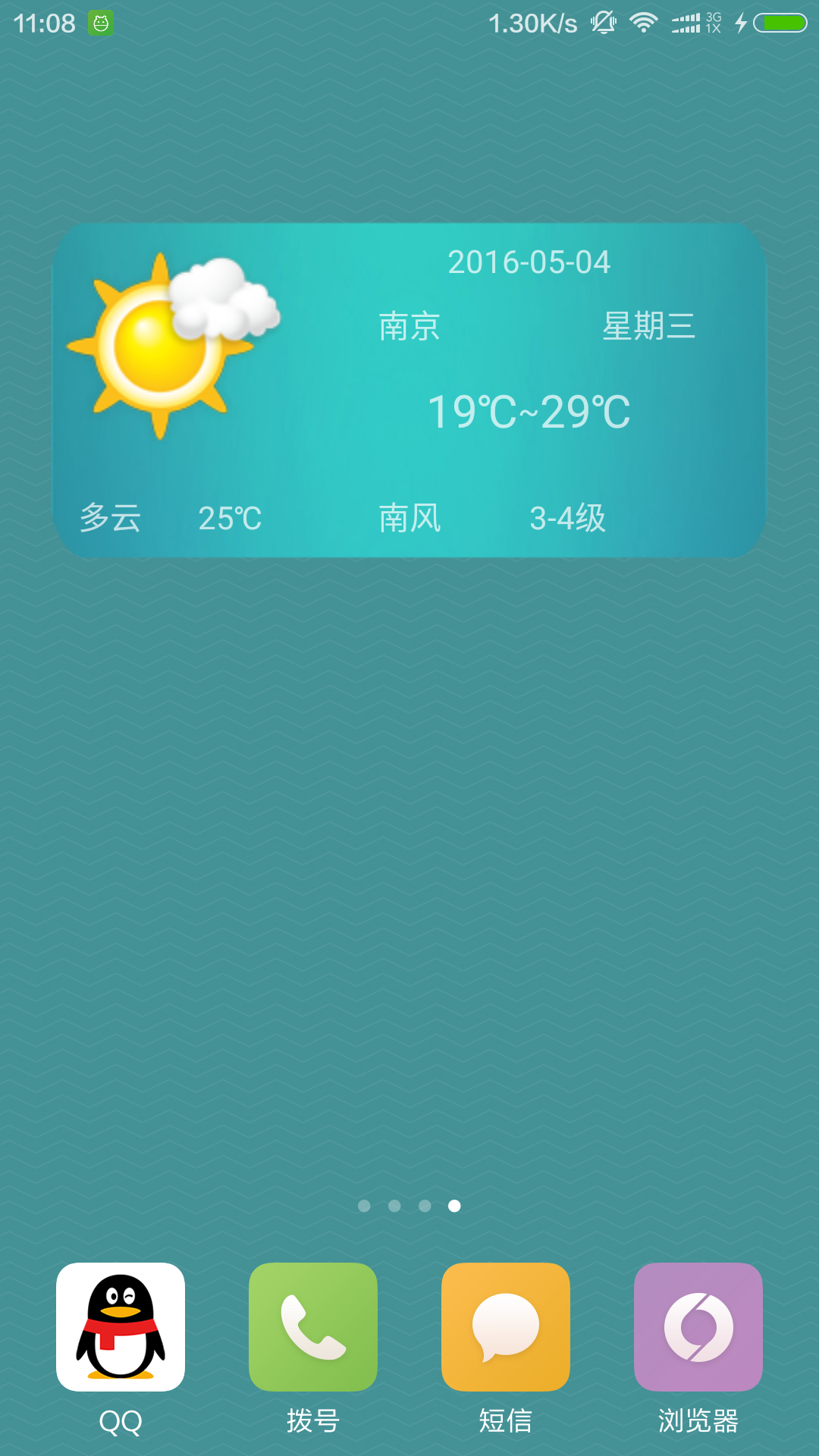 Android的Widget桌面應用學習
Android的Widget桌面應用學習
一、Android應用的Widget的介紹介紹:Android應用的Widget是應用程序窗口小部件(Widget)是微型的應用程序視圖,它可以被嵌入到其它應用程序中(比
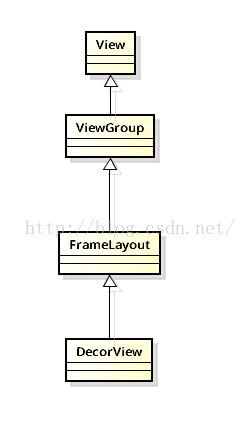 Android應用程序窗口View的創建過程
Android應用程序窗口View的創建過程
View類是android中非常重要的一個類.view是應用程序界面的直觀體現,我們看到的應用程序界面就可以看作是View(視圖)組成的.那麼我們應用程序的界面是怎麼創建
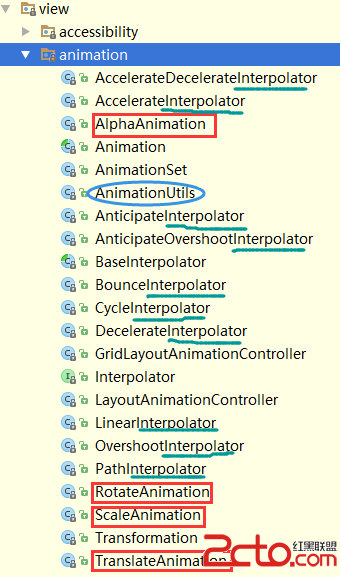 Android動畫三部曲之一 View Animation & LayoutAnimation
Android動畫三部曲之一 View Animation & LayoutAnimation
Tween動畫Tween動畫又稱補間動畫。通過對view的位置、大小、透明度、角度的改變來實現動畫效果。補間動畫的基類是Animation。我們通常使用它的直接子類Rot
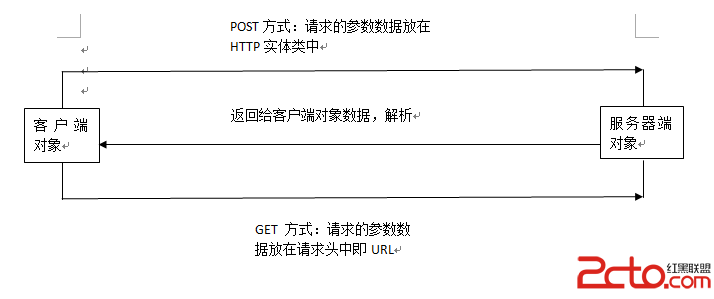 Android客戶端請求服務器端的詳細解釋
Android客戶端請求服務器端的詳細解釋
Android客戶端請求服務器端的詳細解釋1. Android客戶端與服務器端通信方式:Android與服務器通信通常采用HTTP通信方式和Socket通信方式,而HTT