編輯:關於Android編程
本文實例講述了Android發送短信方法。分享給大家供大家參考,具體如下:
短信和打電話一樣,都是android手機的基本功能,下面以實例說明android如何實現發送短信的功能。
程序如下所示:
import java.util.regex.Matcher;
import java.util.regex.Pattern;
import android.app.Activity;
import android.app.PendingIntent;
import android.content.Intent;
import android.graphics.Color;
import android.os.Bundle;
import android.telephony.SmsManager;
import android.view.View;
import android.view.View.OnClickListener;
import android.widget.Button;
import android.widget.EditText;
import android.widget.Toast;
public class A03Activity extends Activity {
private EditText et01,et02;
private Button b;
/** Called when the activity is first created. */
@Override
public void onCreate(Bundle savedInstanceState) {
super.onCreate(savedInstanceState);
setContentView(R.layout.main);
et01=(EditText)findViewById(R.id.et01);
et02=(EditText)findViewById(R.id.et02);
b=(Button)findViewById(R.id.b);
b.setBackgroundColor(Color.GREEN);
b.setText("發送");
et01.setText("請輸入電話號碼");//原先EditText裡面的提示內容
et02.setText("請輸入短信內容");
//下面EditText的方法的作用是當點擊編輯框時裡面原先的內容消失,進入編輯狀態
et01.setOnClickListener(new OnClickListener(){
@Override
public void onClick(View v) {
// TODO Auto-generated method stub
et01.setText("");
}
});
et02.setOnClickListener(new OnClickListener(){
@Override
public void onClick(View v) {
// TODO Auto-generated method stub
et02.setText("");
}
});
//Button 的setOnClickListener()方法的作用是觸動發送短信事件
b.setOnClickListener(new OnClickListener(){
@Override
public void onClick(View v) {
// TODO Auto-generated method stub
String s01=et01.getText().toString();
String s02=et02.getText().toString();
//取得一個默認實例的SmsManager
SmsManager sm=SmsManager.getDefault();
if(isPhoneNumberValid(s01)&&isWithin70(s02)){
/**
* 當兩個判定條件都通過時發送短信,先構建一個PendingIntent對象並使用getBroadcast()廣播
* 然後將PendingIntent,短信,電話號碼等內容傳入SmsManager的sendTextMessage()方法中*/
try {
PendingIntent pi=PendingIntent.getBroadcast(A03Activity.this, 0, new Intent(), 0);
sm.sendTextMessage(s01, null, s02, pi, null);
} catch (Exception e) {
// TODO Auto-generated catch block
e.printStackTrace();
}
Toast.makeText(A03Activity.this, "短信發送成功", Toast.LENGTH_LONG).show();
}
else{
if(isPhoneNumberValid(s01)==false){
if(isWithin70(s02)==false){
Toast.makeText(A03Activity.this, "電話號碼格式錯誤!短信內容超過70個字!請改正!!!", Toast.LENGTH_LONG).show();
}
else{
Toast.makeText(A03Activity.this, "電話號碼格式錯誤!請改正!!!", Toast.LENGTH_LONG).show();
}
}
else{
if(isWithin70(s02)==false){
Toast.makeText(A03Activity.this, "短信內容超過70個字!請改正", Toast.LENGTH_LONG).show();
}
}
}
}
});
}
//判斷短信內容是否超過70個字
public static boolean isWithin70(String s){
if(s.length()>70){
return false;
}
else{
return true;
}
}
//判斷電話號碼的格式是否正確
public static boolean isPhoneNumberValid(String phoneNumber){
boolean valid=false;
/**
* 兩種電話號碼格式
* ^\\(? 表示可以以(開頭
* (\\d{3}) 表示後面緊跟3個數字
* \\)? 表示可以以)繼續
* [- ]? 表示在上述格式後面可以使用選擇性的“-”繼續
* (\\d{4}) 表示後面緊跟4個數字
* [- ]? 表示在上述格式後面可以使用選擇性的“-"繼續
* (\\d{4})$ 表示以4個數字結束
* 綜上所述:正確的電話號碼的格式可以以下面等幾種做為參考:
* (123)456-78900 123-456-78900 12345678900 (123)-456-78900*/
String expression01="^\\(?(\\d{3})\\)?[- ]?(\\d{4})[- ]?(\\d{4})$";
String expression02="^\\(?(\\d{3})\\)?[- ]?(\\d{5})[- ]?(\\d{5})$";
//創建Pattern對象
Pattern p01=Pattern.compile(expression01);
//將Pattern作為參數傳入Matcher,當做電話號碼phoneNumber的正確格式
Matcher m01=p01.matcher(phoneNumber);
Pattern p02=Pattern.compile(expression02);
Matcher m02=p02.matcher(phoneNumber);
if(m01.matches()||m02.matches()){
valid=true;
}
else{
valid=false;
}
return valid;
}
}
AndroidManifest.xml如下:
<?xml version="1.0" encoding="utf-8"?>
<manifest xmlns:android="http://schemas.android.com/apk/res/android"
package="com.my.a03"
android:versionCode="1"
android:versionName="1.0" >
<uses-sdk android:minSdkVersion="10" />
<application
android:icon="@drawable/ic_launcher"
android:label="@string/app_name" >
<activity
android:name=".A03Activity"
android:label="@string/app_name" >
<intent-filter>
<action android:name="android.intent.action.MAIN" />
<category android:name="android.intent.category.LAUNCHER" />
</intent-filter>
</activity>
</application>
<uses-permission android:name="android.permission.SEND_SMS"></uses-permission>
</manifest>
收到PendingIntent對象時,會進行broadcast的動作,就如同Context.sendBroadcast()方法一樣,這也是為什麼在SmsManager.sendTextMessage()方法中需要傳入PendingIntent作為服務的參數之一。
我編寫該程序時是通過我的android智能手機直接進入測試的,如果身旁沒有android 2.3.3版本的智能手機也沒有關系,可以通過下面的方法打開兩個android 模擬器,一個發送信息,一個接收信息:
一、首先用Eclipse編譯運行該程序,進而打開第一個模擬器
二、打開DOS窗口(cmd),並輸入以下命令:
復制代碼 代碼如下:D:\>cd D:\SDK\android\tools\
三、輸入shell command
復制代碼 代碼如下:D:\SDK\android\tools>emulator -data foo
這幾個步驟之後就會出現第二個模擬器。通過左上方的InstanceID(比如:5546)作為收件人的電話號碼,即可測試短信送達的狀態。
有時我們寫的短信內容很可能會超過70個字,而且我們不想一段一段的輸入,想直接輸入完,然後讓手機自動幫我們拆分成70個字一條的短信,這又該如何去做呢?
這時就要用到SmsManager的一個方法:
復制代碼 代碼如下:public ArrayList<String> divideMessage(String text)
當短信內容超過70個字時,這個方法會自動幫我們把短信分成幾個沒有超過70個字的短信,並且divideMessage()方法的返回的類型是ArrayList,再通過sendTextMessage()做循環的發送即可。
最後就是要注意在AndroidManifest中添加發送短信的權限了,如下所示:
復制代碼 代碼如下:<uses-permission android:name="android.permission.SEND_SMS"></uses-permission>
更多關於Android相關內容感興趣的讀者可查看本站專題:《Android控件用法總結》及《Android開發入門與進階教程》
希望本文所述對大家Android程序設計有所幫助。
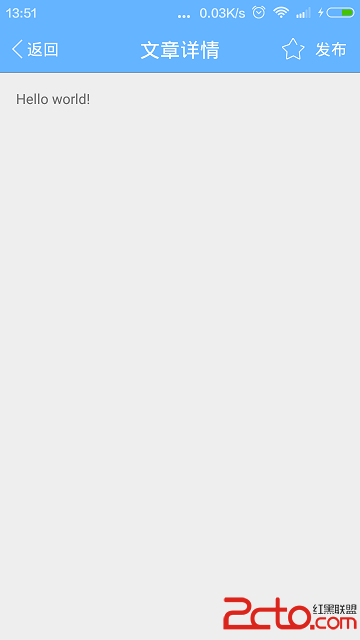 Android上實現仿IOS的導航欄TitleBar
Android上實現仿IOS的導航欄TitleBar
titlebargithub地址一個簡單易用的導航欄TitleBar,可以輕松實現IOS導航欄的各種效果整個代碼全部集中在TitleBar.java中,所有控件都動態生成
 Android 傻瓜式自動測試 利用AS2.2 Record Espresso + Instrumentation
Android 傻瓜式自動測試 利用AS2.2 Record Espresso + Instrumentation
讓開發的app自動去跑 測試 流程 ,是不是很酷那麼通過操作屏幕自動生成 測試流程代碼 是不是更酷接下來 我們借助Android Studio 2.2 來實現 簡單的自動
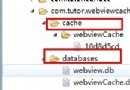 android產品研發(十八)--) webview問題集錦
android產品研發(十八)--) webview問題集錦
上一篇文章中我們介紹了hybrid開發相關的知識。重點介紹了hybrid開發的概念,hybrid開發的作用,android中如何實現hybrid開發,android中實現
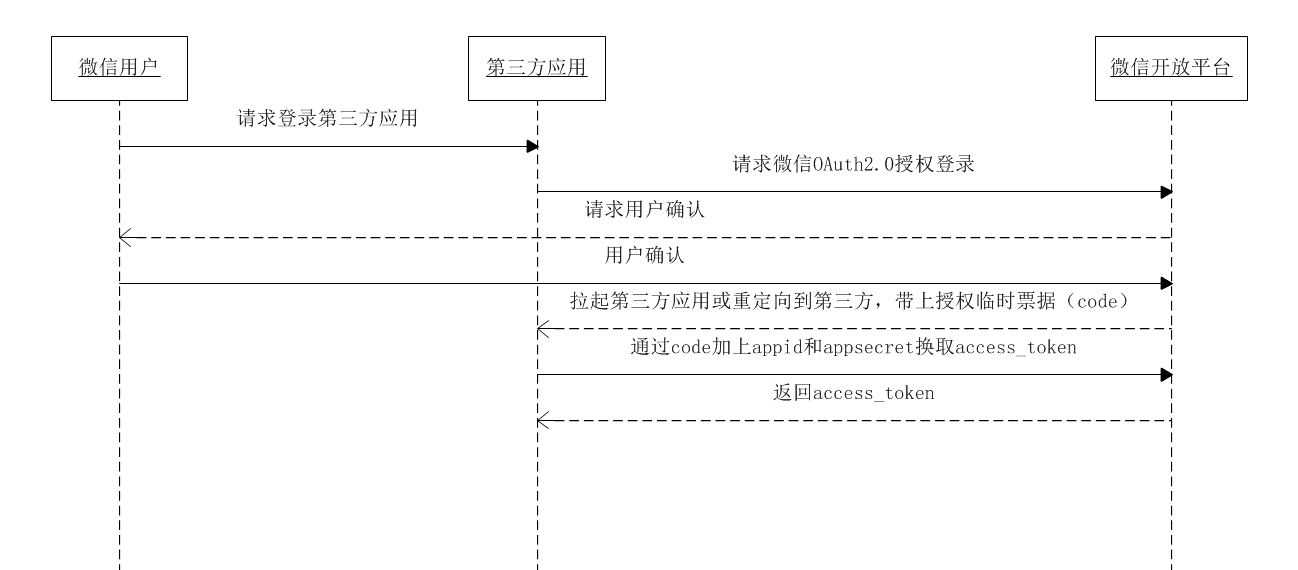 微信網頁 第三方登錄原理詳解
微信網頁 第三方登錄原理詳解
微信開放平台和公眾平台的區別1.公眾平台面向的時普通的用戶,比如自媒體和媒體,企業官方微信公眾賬號運營人員使用,當然你所在的團隊或者公司有實力去開發一些內容,也可以調用公