編輯:關於Android編程
使用xUtils等框架是很方便,但今天要用代碼實現bitmapUtils 的功能,很簡單,
AsyncTask請求一張圖片
####AsyncTask
#####AsyncTask是線程池+handler的封裝 第一個泛型: 傳參的參數類型類型(和doInBackground一致) 第二個泛型:
#####更新進度的參數類型(和onProgressUpdate一致) 第三個泛型: 返回結果的參數類型(和onPostExecute一致,
#####和doInBackground返回類型一致)
看AsyncTask源碼:
public abstract class AsyncTask<Params, Progress, Result> {
private static final String LOG_TAG = "AsyncTask";
private static final int CORE_POOL_SIZE = 5;
private static final int MAXIMUM_POOL_SIZE = 128;
private static final int KEEP_ALIVE = 1;
private static final ThreadFactory sThreadFactory = new ThreadFactory() {
private final AtomicInteger mCount = new AtomicInteger(1);
public Thread newThread(Runnable r) {
return new Thread(r, "AsyncTask #" + mCount.getAndIncrement());
}
};
核心線程5 最大線程128 這是AsyncTask的線程池 然後通過handler發送消息 , 它內部實例化了一個靜態的自定義類 InternalHandler,這個類是繼承自 Handler 的,在這個自定義類中綁定了一個叫做 AsyncTaskResult 的對象,每次子線程需要通知主線程,就調用 sendToTarget 發送消息給 handler自己。然後在 handler 的 handleMessage 中 AsyncTaskResult 根據消息的類型不同(例如 MESSAGE_POST_PROGRESS 會更新進度條,MESSAGE_POST_CANCEL 取消任務)而做不同的操作,值得一提的是,這些操作都是在UI線程進行的,意味著,從子線程一旦需要和 UI 線程交互,內部自動調用了 handler 對象把消息放在了主線程了。
private static final InternalHandler sHandler = new InternalHandler();
mFuture = new FutureTask<Result>(mWorker) {
@Override
protected void More ...done() {
Message message;
Result result = null;
try {
result = get();
} catch (InterruptedException e) {
android.util.Log.w(LOG_TAG, e);
} catch (ExecutionException e) {
throw new RuntimeException("An error occured while executing doInBackground()",
e.getCause());
} catch (CancellationException e) {
message = sHandler.obtainMessage(MESSAGE_POST_CANCEL,
new AsyncTaskResult<Result>(AsyncTask.this, (Result[]) null));
message.sendToTarget();
return;
} catch (Throwable t) {
throw new RuntimeException("An error occured while executing "
+ "doInBackground()", t);
}
message = sHandler.obtainMessage(MESSAGE_POST_RESULT,
new AsyncTaskResult<Result>(AsyncTask.this, result));
message.sendToTarget();
}
};
private static class InternalHandler extends Handler {
@SuppressWarnings({"unchecked", "RawUseOfParameterizedType"})
@Override
public void More ...handleMessage(Message msg) {
AsyncTaskResult result = (AsyncTaskResult) msg.obj;
switch (msg.what) {
case MESSAGE_POST_RESULT:
// There is only one result
result.mTask.finish(result.mData[0]);
break;
case MESSAGE_POST_PROGRESS:
result.mTask.onProgressUpdate(result.mData);
break;
case MESSAGE_POST_CANCEL:
result.mTask.onCancelled();
break;
}
}
}
下面看代碼 第一步我們先請求一張圖片 並解析 注釋寫的很詳細了.
NetCacheUtils.java
import java.io.InputStream;
import java.net.HttpURLConnection;
import java.net.URL;
import android.graphics.Bitmap;
import android.graphics.BitmapFactory;
import android.os.AsyncTask;
import android.widget.ImageView;
/**
* 網絡緩存
*
* @author Ace
* @date 2016-02-18
*/
public class NetCacheUtils {
private LocalCacheUtils mLocalUtils;
private MemoryCacheUtils mMemoryUtils;
public NetCacheUtils(LocalCacheUtils localUtils,
MemoryCacheUtils memoryUtils) {
mLocalUtils = localUtils;
mMemoryUtils = memoryUtils;
}
public void getBitmapFromNet(ImageView imageView, String url) {
BitmapTask task = new BitmapTask();
task.execute(imageView, url);
}
/**
* AsyncTask是線程池+handler的封裝 第一個泛型: 傳參的參數類型類型(和doInBackground一致) 第二個泛型:
* 更新進度的參數類型(和onProgressUpdate一致) 第三個泛型: 返回結果的參數類型(和onPostExecute一致,
* 和doInBackground返回類型一致)
*/
class BitmapTask extends AsyncTask<Object, Integer, Bitmap> {
private ImageView mImageView;
private String url;
// 主線程運行, 預加載
@Override
protected void onPreExecute() {
super.onPreExecute();
}
// 子線程運行, 異步加載邏輯在此方法中處理
@Override
protected Bitmap doInBackground(Object... params) {
mImageView = (ImageView) params[0];
url = (String) params[1];
mImageView.setTag(url);// 將imageView和url綁定在一起
// publishProgress(values)//通知進度
// 下載圖片
return download(url);
}
// 主線程運行, 更新進度
@Override
protected void onProgressUpdate(Integer... values) {
super.onProgressUpdate(values);
}
// 主線程運行, 更新主界面
@Override
protected void onPostExecute(Bitmap result) {
if (result != null) {
// 判斷當前圖片是否就是imageView要的圖片, 防止listview重用導致的圖片錯亂的情況出現
String bindUrl = (String) mImageView.getTag();
if (bindUrl.equals(url)) {
// 給imageView設置圖片
mImageView.setImageBitmap(result);
// 將圖片保存在本地
mLocalUtils.setBitmapToLocal(result, url);
// 將圖片保存在內存
mMemoryUtils.setBitmapToMemory(url, result);
}
}
}
}
/**
* 下載圖片
*
* @param url
*/
public Bitmap download(String url) {
HttpURLConnection conn = null;
try {
conn = (HttpURLConnection) (new URL(url).openConnection());
conn.setConnectTimeout(5000);
conn.setReadTimeout(5000);
conn.setRequestMethod("GET");
conn.connect();
int responseCode = conn.getResponseCode();
if (responseCode == 200) {
InputStream in = conn.getInputStream();
// 將流轉化為bitmap對象
Bitmap bitmap = BitmapFactory.decodeStream(in);
return bitmap;
}
} catch (Exception e) {
e.printStackTrace();
} finally {
if (conn != null) {
conn.disconnect();
}
}
return null;
}
}
MemoryCacheUtils.java 用到了LruCache 很簡單
我簡單翻譯下文檔:
* A cache that holds strong references to a limited number of values. Each time
* a value is accessed, it is moved to the head of a queue. When a value is
* added to a full cache, the value at the end of that queue is evicted and may
* become eligible for garbage collection.
* Cache保存一個強引用來限制內容數量,每當Item被訪問的時候,此Item就會移動到隊列的頭部。
* 當cache已滿的時候加入新的item時,在隊列尾部的item會被回收。
* <p>If your cached values hold resources that need to be explicitly released,
* override {@link #entryRemoved}.
* 如果你cache的某個值需要明確釋放,重寫entryRemoved()
* <p>By default, the cache size is measured in the number of entries. Override
* {@link #sizeOf} to size the cache in different units. For example, this cache
* is limited to 4MiB of bitmaps: 默認cache大小是測量的item的數量,重寫sizeof計算不同item的
* 大小。
{@code
* int cacheSize = 4 * 1024 * 1024; // 4MiB
* LruCache<String, Bitmap> bitmapCache = new LruCache<String, Bitmap>(cacheSize) {
* protected int sizeOf(String key, Bitmap value) {
* return value.getByteCount();
* }
* }}
-------------------------------------------------------------------
<p>This class is thread-safe. Perform multiple cache operations atomically by
* synchronizing on the cache: <pre> {@code
* synchronized (cache) {
* if (cache.get(key) == null) {
* cache.put(key, value);
* }
* }}</pre>
* 他是線程安全的,自動地執行多個緩存操作並且加鎖
-------------------------
<p>This class does not allow null to be used as a key or value. A return
* value of null from {@link #get}, {@link #put} or {@link #remove} is
* unambiguous: the key was not in the cache.
* 不允許key或者value為null
* 當get(),put(),remove()返回值為null時,key相應的項不在cache中
最重要的大概就是以上幾點: 使用很簡單
來看代碼:
import android.graphics.Bitmap;
import android.support.v4.util.LruCache;
/**
* 內存緩存工具類
*
* @author Ace
* @date 2016-02-19
*/
public class MemoryCacheUtils {
// Android 2.3 (API Level
// 9)開始,垃圾回收器會更傾向於回收持有軟引用或弱引用的對象,這讓軟引用和弱引用變得不再可靠,建議用LruCache,它是強引用
private LruCache<String, Bitmap> mCache;
public MemoryCacheUtils() {
int maxMemory = (int) Runtime.getRuntime().maxMemory();// 獲取虛擬機分配的最大內存
// 16M
// LRU 最近最少使用, 通過控制內存不要超過最大值(由開發者指定), 來解決內存溢出,就像上面翻譯的所說 如果cache滿了會清理最近最少使用的緩存對象
mCache = new LruCache<String, Bitmap>(maxMemory / 8) {
@Override
protected int sizeOf(String key, Bitmap value) {
// 計算一個bitmap的大小
int size = value.getRowBytes() * value.getHeight();// 每一行的字節數乘以高度
return size;
}
};
}
public Bitmap getBitmapFromMemory(String url) {
return mCache.get(url);
}
public void setBitmapToMemory(String url, Bitmap bitmap) {
mCache.put(url, bitmap);
}
}
最後一級緩存 本地緩存 把網絡下載的圖片 文件名以MD5的形式保存到內存卡的制定目錄
/**
* 本地緩存工具類
*
* @author Ace
* @date 2016-02-19
*/
public class LocalCacheUtils {
// 圖片緩存的文件夾
public static final String DIR_PATH = Environment
.getExternalStorageDirectory().getAbsolutePath()
+ "/ace_bitmap_cache";
public Bitmap getBitmapFromLocal(String url) {
try {
File file = new File(DIR_PATH, MD5Encoder.encode(url));
if (file.exists()) {
Bitmap bitmap = BitmapFactory.decodeStream(new FileInputStream(
file));
return bitmap;
}
} catch (Exception e) {
e.printStackTrace();
}
return null;
}
public void setBitmapToLocal(Bitmap bitmap, String url) {
File dirFile = new File(DIR_PATH);
// 創建文件夾 文件夾不存在或者它不是文件夾 則創建一個文件夾.mkdirs,mkdir的區別在於假如文件夾有好幾層路徑的話,前者會創建缺失的父目錄 後者不會創建這些父目錄
if (!dirFile.exists() || !dirFile.isDirectory()) {
dirFile.mkdirs();
}
try {
File file = new File(DIR_PATH, MD5Encoder.encode(url));
// 將圖片壓縮保存在本地,參1:壓縮格式;參2:壓縮質量(0-100);參3:輸出流
bitmap.compress(CompressFormat.JPEG, 100,
new FileOutputStream(file));
} catch (Exception e) {
e.printStackTrace();
}
}
}
MD5Encoder
import java.security.MessageDigest;
public class MD5Encoder {
public static String encode(String string) throws Exception {
byte[] hash = MessageDigest.getInstance("MD5").digest(string.getBytes("UTF-8"));
StringBuilder hex = new StringBuilder(hash.length * 2);
for (byte b : hash) {
if ((b & 0xFF) < 0x10) {
hex.append("0");
}
hex.append(Integer.toHexString(b & 0xFF));
}
return hex.toString();
}
}
最後新建一個工具類來使用我們上面的三個緩存方法
/**
* 三級緩存工具類
*
* @author Ace
* @date 2016-02-19
*/
public class MyBitmapUtils {
// 網絡緩存工具類
private NetCacheUtils mNetUtils;
// 本地緩存工具類
private LocalCacheUtils mLocalUtils;
// 內存緩存工具類
private MemoryCacheUtils mMemoryUtils;
public MyBitmapUtils() {
mMemoryUtils = new MemoryCacheUtils();
mLocalUtils = new LocalCacheUtils();
mNetUtils = new NetCacheUtils(mLocalUtils, mMemoryUtils);
}
public void display(ImageView imageView, String url) {
// 設置默認加載圖片
imageView.setImageResource(R.drawable.news_pic_default);
// 先從內存緩存加載
Bitmap bitmap = mMemoryUtils.getBitmapFromMemory(url);
if (bitmap != null) {
imageView.setImageBitmap(bitmap);
System.out.println("從內存讀取圖片啦...");
return;
}
// 再從本地緩存加載
bitmap = mLocalUtils.getBitmapFromLocal(url);
if (bitmap != null) {
imageView.setImageBitmap(bitmap);
System.out.println("從本地讀取圖片啦...");
// 給內存設置圖片
mMemoryUtils.setBitmapToMemory(url, bitmap);
return;
}
// 從網絡緩存加載
mNetUtils.getBitmapFromNet(imageView, url);
}
}
以上就是本文的全部內容,希望對大家學習Android軟件編程有所幫助。
 Android自定義控件系列案例【五】
Android自定義控件系列案例【五】
案例效果:實例分析: 在開發銀行相關客戶端的時候或者開發在線支付相關客戶端的時候經常要求用戶綁定銀行卡,其中銀行卡號一般需要空格分隔顯示,最常見的就是每4位數以空格進行分
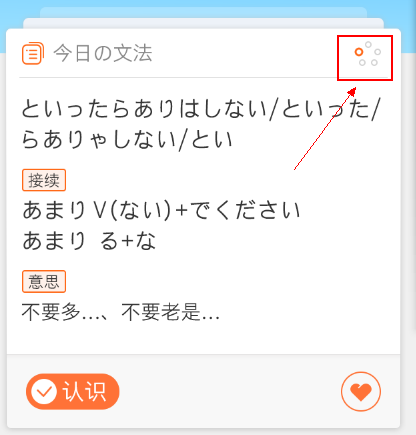 Android-自定義view之無所不能的path
Android-自定義view之無所不能的path
最近項目中需要完成以下這個需求UI給我了五張圖片,我感覺太浪費了,自定義view完全可以做而且適配起來更加的方便最終實現效果項目效果擴展需要知道技術點在實現這個過程之前,
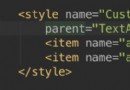 常用Android代碼
常用Android代碼
這裡收集了大家常用的一些Android代碼,持續更新中,內容來自自己的平時積累和網絡上看到的文章。如有錯誤歡迎指正裡面可能會有重復內容,請忽略或者提醒我刪除。setBac
 Android導入外部數據庫
Android導入外部數據庫
當我們軟件中要使用大量數據,我們會選擇將這些數據存儲到一個數據庫中,然後通過數據庫的查詢修改操作來管理這些數據。大多數情況下我們都只在程序中建立使用數據庫,但也有我們在程