編輯:關於Android編程
SQLite數據庫是android系統內嵌的數據庫,小巧強大,能夠滿足大多數SQL語句的處理工作,而SQLite數據庫僅僅是個文件而已。雖然SQLite的有點很多,但並不是如同PC端的mysql般強大,而且android系統中不允許通過JDBC操作遠程數據庫,所以只能通過webservice等手段於php、servlet交互獲取數據。
SQLiteDatabase類,代表了一個數據庫對象,通過SQLiteDatabase來操作管理數據庫。
一些基本的用法:
static SQLiteDatabase openDatabase(String path,SQLiteDatabase.CUrsorFactory factory,int flag);
static SQLiteDatabase openOrCreateDatabase(File file,SQLiteDatabase.CursorFactory factory);
static SQLiteDatabase openOrCreateDatabase(String path,SQLiteDatabse.CursorFactory factory);
通過這些靜態方法可以很方便的打開和新建一個數據庫。
1、execSQL(String sql,Object[] bindArgs)
2、execSQL(String sql)
3、rawQuery(String sql,String[] selectionArgs);
4、beginTransaction()
5、endTransaction()
這些函數可以完成SQL功能,對於查詢出來的結果是用Cursor表示的,類似於JDBC中的ResultSet類,在這些類中通過方法move(int offset)、moveToFirst()、moveToLast()、moveToNext()、moveToPosition(int position)、moveToPrivious()獲取需要的結果行。
下面通過一個實例來說明一下SQLiteDatabase的基本使用:
main.xml:
<LinearLayout xmlns:android="http://schemas.android.com/apk/res/android"
xmlns:tools="http://schemas.android.com/tools"
android:layout_width="match_parent"
android:layout_height="match_parent"
android:orientation="vertical"
tools:context=".Main" >
<LinearLayout
android:layout_width="match_parent"
android:layout_height="wrap_content"
android:orientation="horizontal" >
<TextView
android:layout_width="wrap_content"
android:layout_height="wrap_content"
android:gravity="center"
android:text="key" />
<EditText
android:id="@+id/keys"
android:layout_width="100sp"
android:layout_height="wrap_content" />
<TextView
android:layout_width="wrap_content"
android:layout_height="wrap_content"
android:gravity="center"
android:text="value" />
<EditText
android:id="@+id/values"
android:layout_width="100sp"
android:layout_height="wrap_content" />
<Button
android:id="@+id/btn"
android:layout_width="100sp"
android:layout_height="wrap_content"
android:text="submit" />
</LinearLayout>
<LinearLayout
android:layout_width="match_parent"
android:layout_height="wrap_content" >
<ListView
android:id="@+id/lv"
android:layout_width="match_parent"
android:layout_height="wrap_content" />
</LinearLayout>
</LinearLayout>
用於填充數據的mytextview.xml:
<?xml version="1.0" encoding="utf-8"?>
<LinearLayout xmlns:android="http://schemas.android.com/apk/res/android"
android:layout_width="match_parent"
android:layout_height="wrap_content"
android:orientation="horizontal" >
<TextView
android:id="@+id/listkey"
android:layout_width="wrap_content"
android:layout_height="wrap_content"
android:layout_gravity="left" />
<TextView
android:id="@+id/listvalue"
android:layout_width="wrap_content"
android:layout_height="wrap_content"
android:layout_marginLeft="300sp" />
</LinearLayout>
Main.java
package com.app.main;
import android.annotation.SuppressLint;
import android.app.Activity;
import android.database.Cursor;
import android.database.sqlite.SQLiteDatabase;
import android.os.Bundle;
import android.view.View;
import android.view.View.OnClickListener;
import android.widget.Button;
import android.widget.CursorAdapter;
import android.widget.EditText;
import android.widget.ListView;
import android.widget.SimpleCursorAdapter;
public class Main extends Activity {
EditText ed1 = null;
EditText ed2 = null;
Button btn = null;
ListView lv = null;
SQLiteDatabase db = null;
@Override
protected void onCreate(Bundle savedInstanceState) {
super.onCreate(savedInstanceState);
setContentView(R.layout.main);
ed1 = (EditText) this.findViewById(R.id.keys);
ed2 = (EditText) this.findViewById(R.id.values);
btn = (Button) this.findViewById(R.id.btn);
lv = (ListView) this.findViewById(R.id.lv);
db = SQLiteDatabase.openOrCreateDatabase(this.getFilesDir().toString()
+ "/my.db3", null);
btn.setOnClickListener(new OnClickListener() {
@Override
public void onClick(View view) {
String key = ed1.getText().toString();
String value = ed2.getText().toString();
try {
insertData(db, key, value);
Cursor cursor = db.rawQuery("select * from tb_info", null);
inflateListView(cursor);
} catch (Exception e) {
String sql = "create table tb_info(_id integer primary key autoincrement,db_key varchar(20),db_value varchar(50))";
db.execSQL(sql);
insertData(db, key, value);
Cursor cursor = db.rawQuery("select * from tb_info", null);
inflateListView(cursor);
}
}
});
}
// 向數據庫中插入數據
private void insertData(SQLiteDatabase db, String key, String value) {
db.execSQL("insert into tb_info values (null,?,?)", new String[] { key,
value });
System.out.println("------------------");
}
// 向ListView中填充數據
@SuppressLint("NewApi")
public void inflateListView(Cursor cursor) {
SimpleCursorAdapter adapter = new SimpleCursorAdapter(Main.this,
R.layout.mytextview, cursor, new String[] { "db_key",
"db_value" },
new int[] { R.id.listkey, R.id.listvalue },
CursorAdapter.FLAG_REGISTER_CONTENT_OBSERVER);
lv.setAdapter(adapter);
}
@Override
protected void onDestroy() {
super.onDestroy();
if (db != null && db.isOpen()) {
db.close();
}
}
}
實現的效果:
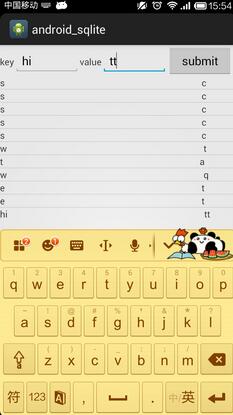
需要特別指出,在用SimpleCursorAdapter封裝Cursor的時候,要求底層數據庫表的主鍵列的列名為_id,因為SimpleCursorAdapter只能識別主鍵列名為_id的表。
以上就是本文的全部內容,希望能給大家一個參考,也希望大家多多支持本站。
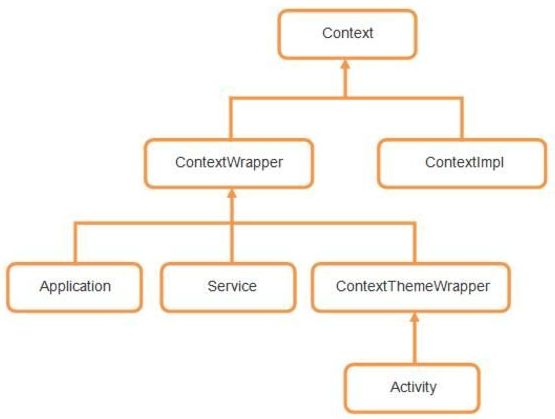 Android面試筆記之常問的Context
Android面試筆記之常問的Context
前言Context,在翻譯為上下文,也可以理解為環境,是提供一些程序的運行環境基礎信息。基本上在開發項目的時候,時刻都有接觸到。Android程序不像Java程序,隨便創
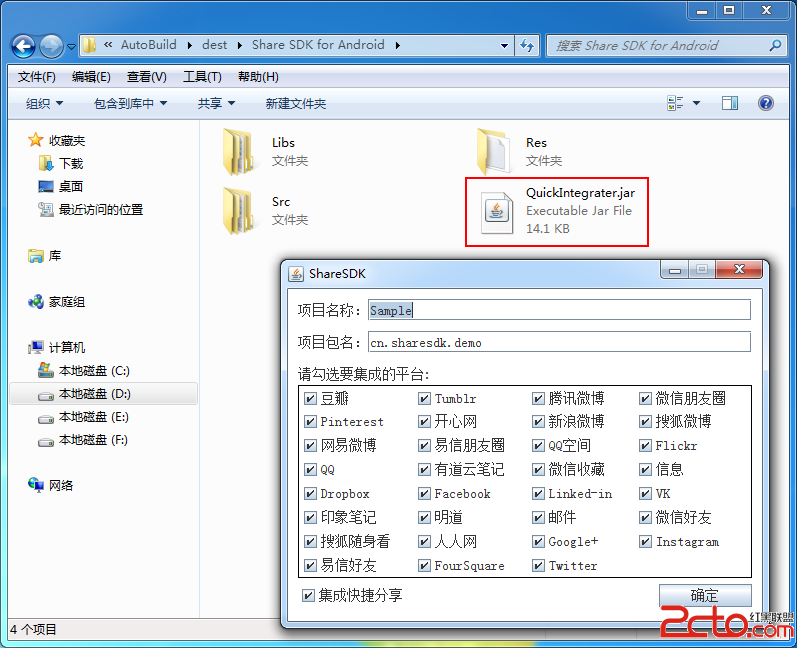 Android-shareSDK
Android-shareSDK
1.當數據: 2.集成數據: DOS命令: java -jar QuickIntegrater.jar (輸入自己的項目名稱和包名) 把聲成的代碼復制進自
 Android 離線緩存的快速實現
Android 離線緩存的快速實現
離線緩存是指在有網絡的狀態下將從服務器獲取的網絡數據,如Json 數據緩存到本地,在斷網的狀態下啟動APP時讀取本地緩存數據顯示在界面上,常用的APP(網易新聞、知乎等等
 Android仿人人網滑動側邊欄效果
Android仿人人網滑動側邊欄效果
很多應用為了節省空間而又使界面能夠充足的顯示信息,大多數應用都采用了側邊欄的方式,如下圖: 來說說它