編輯:關於Android編程
一、調用Android lint命令查找出沒有用到的資源,並生成一個清單列表:
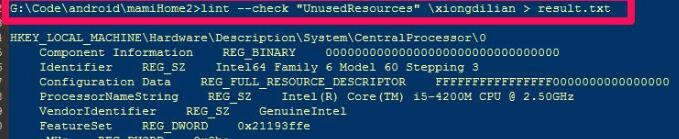
命令:lint –check “UnusedResources” [project_path] > result.txt
執行完之後會生成一個清單文件,內容如下:
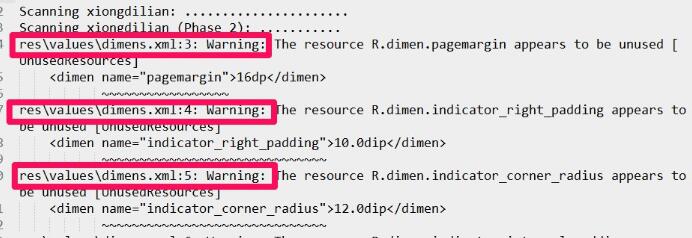
二、使用代碼自動刪除無用的文件:
public class DelAction
{
public static void main(String[] args)
throws IOException
{
String projectPath = "***";
BufferedReader reader = new BufferedReader(new FileReader("result路徑"));
String line;
int count = 0;
while ((line = reader.readLine()) != null)
{
if (line.contains("UnusedResources") && !line.contains("res/value") && !line.contains("appcompat"))
{
count++;
int end = line.indexOf(":");
if (end != -1)
{
String file = line.substring(0, end);
String f = projectPath + file;
boolean flag =
new File("【拼出文件完整路徑】" + f.replace("***", "")).delete(); System.out.println("【拼出文件完整路徑】" + f + "=>del=>" + flag);
}
}
}
}
}
我們往往要多次重復執行上面的操作,才能真正徹底的清除工程中無用的資源文件。
以上就是本文的全部內容,希望對大家的學習有所幫助,也希望大家多多支持本站。
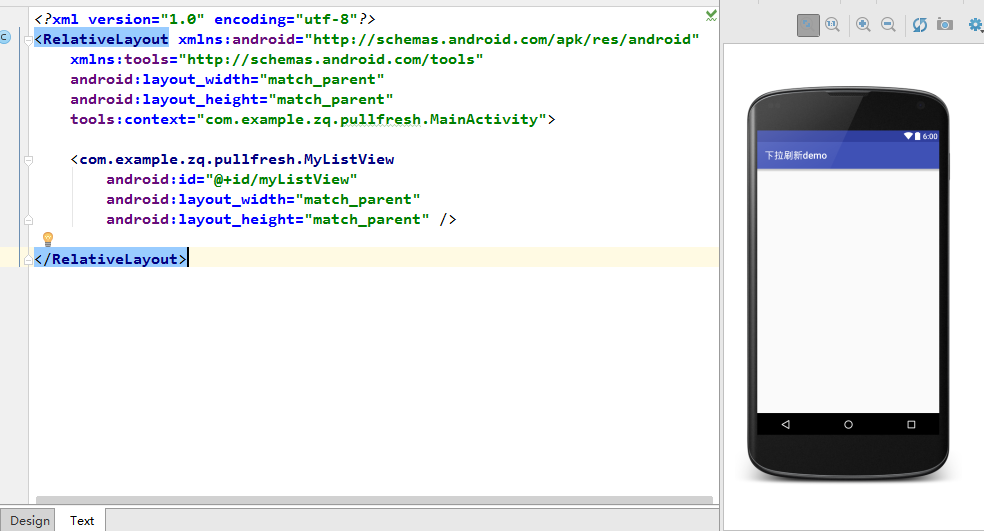 Android開發技術學習之下拉刷新功能的實現
Android開發技術學習之下拉刷新功能的實現
好久沒有寫博客了,最近都在忙。有時候即使是有時間也會很懶,就會想玩一玩,放松放松!一直都沒有什麼時間更新我這個菜鳥的博客了。不過今天不一樣,我要給大家講講怎麼實現許多ap
 Android 動畫系列之自定義補間動畫
Android 動畫系列之自定義補間動畫
前言上一篇寫了補間動畫的使用,由於篇幅原因,就把自定義補間動畫單獨拿出來了。這一篇繼續寫補間動畫~在上一篇中寫到了Android提供了Animation類作為補間動畫的抽
 Android自定義View制作儀表盤界面
Android自定義View制作儀表盤界面
前言最近我跟自定義View槓上了,甚至說有點上瘾到走火入魔了。身為菜鳥的我自然要查閱大量的資料,學習大神們的代碼,這不,前兩天正好在郭神在微信公眾號裡推送一片自定義控件的
 Android 自繪TextView解決提前換行問題,支持圖文混排
Android 自繪TextView解決提前換行問題,支持圖文混排
先看下效果圖: 上面是MTextView,下面是默認的TextView。 一、原因 用最簡單的全英文句子為例,如果有一個很長的單詞,這一行剩余的空間顯示不下了,