編輯:關於Android編程
本示例演示如何通過設置Intent對象的標記,來改變當前任務堆棧中既存的Activity的順序。
1. Intent對象的Activity啟動標記說明:
FLAG_ACTIVITY_BROUGHT_TO_FRONT
應用程序代碼中通常不設置這個標記,而是由系統給單任務啟動模式的Activity的設置。
FLAG_ACTIVITY_CLEAR_TASK
如果給Intent對象添加了這個標記,那麼在Activity被啟動之前,會導致跟這個Activity關聯的任何既存的任務都被清除。也就是說新的Activity會成為一個空任務的根,而其他任何Activity都會被銷毀。它緊跟FLAG_ACTIVITY_NEW_TASK聯合使用。
FLAG_ACTIVITY_CLEAR_TOP
如果給Intent對象設置這個標記,並且要啟動的Activity在當前任務中已經運行了,那麼不是創建一個這個Activity的新的實例,而是把堆棧中這個Activity之上的所有其他Activity都關掉,然後把新的Intent對象發送給這個既存的Activity(這時它在堆棧的頂部)。
FLAG_ACTIVITY_CLEAR_WHEN_TASK_REST
如果給Intent對象設置了這個標記,那麼在這個任務被復位時,在任務的Activity堆棧中這個標記點之後的Activity都應該被清除。
FLAG_ACTIVITY_EXCLUDE_FROM_RECENTS
如果給Intent對象設置了這個標記,那麼新的Activity不會被保留在最近啟動的Activity的列表中。
FLAG_ACTIVITY_FORWARD_RESULT
如果給Intent對象設置了這個標記,並且這個Intent對象被用於從一個既存的Activity中啟動一個新的Activity,然後將這個既存Activity的回復目標轉移到新的Activity。使用這種方式獲取的新的Activity能夠調用setResult(int)方法,把結果返回給原始的Activity。
FLAG_ACTIVITY_LAUNCHED_FROM_HISTORY
這個標記通常不由應用程序代碼來設置,如果是從歷史中啟動這個Activity,系統就會設置這個標記。
FLAG_ACTIVITY_MULTIPLE_TASK
除非實現自己的頂層應用程序啟動器,否則不使用這個標記。
FLAG_ACTIVITY_NEW_TASK
如果給Intent對象設置了這個標記,在歷史堆棧之上,這個Activity將成為一個新任務的起點。
FLAG_ACTIVITY_NO_ANIMATION
如果給Intent對象設置了這個標記,那麼將會阻止系統在Activity間切換的動畫變換。
FALG_ACTIVITY_NO_HISTORY
如果給Intent對象設置了這個標記,那麼新的Activity將不會被保留在歷史堆棧中。
FLAG_ACTIVITY_NO_USER_ACTION
如果給Intent對象設置了這個標記,在新啟動到前台的Activity被掛起之前,它會阻止普通的onUserLeaveHint()方法的回調。如果電話撥號或鬧鐘程序就要使用這個標記來啟動Activity。
FLAG_ACTIVITY_PREVIOUS_IS_TOP
如果給Intent對象設置了這個標記,並且這個Intent對象被用於從一個既存的Activity中啟動一個新的Activity,這個Activity不能用於接受發送給頂層Activity的新的Intent對象,通常認為使用這個標記啟動的Activity會被自己立即終止。
FLAG_ACTIVITY_REORDER_TO_FRONT
如果給Intent對象設置了這個標記,那麼將會導致任務歷史堆棧中既存的Activity被帶到前台。
FLAG_ACTIVITY_RESET_TASK_IF_NEEDED
如果給Intent對象設置了這個標記,並且這個Activity在一個新任務中被啟動,也可以在既存的任務堆棧中被帶到頂層,那麼它就會被作為任務的前門來啟動。
FLAG_ACTIVITY_SINGLE_TOP
如果給Intent對象設置了這個標記,如果要啟動的Activity已經在歷史堆棧的頂層運行,那麼這個Activity就不會被啟動。
FLAG_ACTIVITY_TASK_ON_HOME
如果給Intent對象設置了這個標記,那麼它會導致新啟動的任務被放到當前的主Activity任務之上。
2. 示例代碼
2.1. 定義清單文件(AndroidManifest.xml)
<?xml version="1.0" encoding="utf-8"?> <manifest xmlns:android="http://schemas.android.com/apk/res/android" package="my.android.test" android:versionCode="1" android:versionName="1.0"> <application android:icon="@drawable/icon" android:label="@string/app_name"> <activity android:name=".ReorderOnLaunch" android:label="@string/app_name"> <intent-filter> <action android:name="android.intent.action.MAIN" /> <category android:name="android.intent.category.LAUNCHER" /> </intent-filter> </activity> <activity android:name=".ReorderTwo" /> <activity android:name=".ReorderThree" /> <activity android:name=".ReorderFour" /> </application> <uses-sdk android:minSdkVersion="9" /> </manifest>
2.2. 定義字符串資源(strings.xml)
<?xml version="1.0" encoding="utf-8"?> <resources> <string name="hello">Hello World, ReorderOnLaunch!</string> <string name="app_name">ReorderOnLaunch</string> <string name="reorder_on_launch">This is the first of a sequence of four Activities. A button on the fourth will use the Intent.FLAG_ACTIVITY_REORDER_TO_FRONT flag to bring the second of the activities to the front of the history stack. After that, proceeding back through the history should begin with the newly-frontmost second reorder activity, then the fourth, the third, and finally the first.</string> <string name="reorder_launch_two">Go to the second</string> <string name="reorder_two_text">This is the second in a sequence of four Activities.</string> <string name="reorder_launch_three">Go to the third</string> <string name="reorder_three_text">This is the third of a sequence of four Activities.</string> <string name="reorder_launch_four">Go to the fourth</string> <string name="reorder_four_text">This is the last in a sequence of four Activities.</string> <string name="reorder_second_to_front">Bring the second in front</string> </resources>
2.3. 定義布局文件
reorder_on_launch.xml
<?xml version="1.0" encoding="utf-8"?> <LinearLayout xmlns:android="http://schemas.android.com/apk/res/android" android:orientation="vertical" android:padding="4dip" android:gravity="center_horizontal" android:layout_width="match_parent" android:layout_height="match_parent"> <TextView android:layout_width="match_parent" android:layout_height="wrap_content" android:layout_weight="0" android:paddingBottom="4dip" android:text="@string/reorder_on_launch"/> <Button android:id="@+id/reorder_launch_two" android:layout_width="wrap_content" android:layout_height="wrap_content" android:text="@string/reorder_launch_two" /> </LinearLayout>
reorder_two.xml
<?xml version="1.0" encoding="utf-8"?> <LinearLayout xmlns:android="http://schemas.android.com/apk/res/android" android:orientation="vertical" android:padding="4dip" android:gravity="center_horizontal" android:layout_width="match_parent" android:layout_height="match_parent"> <TextView android:layout_width="match_parent" android:layout_height="wrap_content" android:layout_weight="0" android:paddingBottom="4dip" android:text="@string/reorder_two_text"/> <Button android:id="@+id/reorder_launch_three" android:layout_width="wrap_content" android:layout_height="wrap_content" android:text="@string/reorder_launch_three" /> </LinearLayout>
reorder_three.xml
<?xml version="1.0" encoding="utf-8"?> <LinearLayout xmlns:android="http://schemas.android.com/apk/res/android" android:orientation="vertical" android:padding="4dip" android:gravity="center_horizontal" android:layout_width="match_parent" android:layout_height="match_parent"> <TextView android:layout_width="match_parent" android:layout_height="wrap_content" android:layout_weight="0" android:paddingBottom="4dip" android:text="@string/reorder_three_text"/> <Button android:id="@+id/reorder_launch_four" android:layout_width="wrap_content" android:layout_height="wrap_content" android:text="@string/reorder_launch_four" /> </LinearLayout>
reorder_four.xml
<?xml version="1.0" encoding="utf-8"?> <LinearLayout xmlns:android="http://schemas.android.com/apk/res/android" android:orientation="vertical" android:padding="4dip" android:gravity="center_horizontal" android:layout_width="match_parent" android:layout_height="match_parent"> <TextView android:layout_width="match_parent" android:layout_height="wrap_content" android:layout_weight="0" android:paddingBottom="4dip" android:text="@string/reorder_four_text"/> <Button android:id="@+id/reorder_second_to_front" android:layout_width="wrap_content" android:layout_height="wrap_content" android:text="@string/reorder_second_to_front" /> </LinearLayout>
2.4. 創建Activity
ReorderOnLaunch.java
package my.android.test;
import android.app.Activity;
import android.content.Intent;
import android.os.Bundle;
import android.view.View;
import android.view.View.OnClickListener;
import android.widget.Button;
public class ReorderOnLaunch extends Activity {
@Override
public void onCreate(Bundle savedInstanceState) {
super.onCreate(savedInstanceState);
setContentView(R.layout.reorder_on_launch);
Button twoButton = (Button)findViewById(R.id.reorder_launch_two);
twoButton.setOnClickListener(mClickListener);
}
private final OnClickListener mClickListener = new OnClickListener(){
public void onClick(View v){
startActivity(new Intent(ReorderOnLaunch.this, ReorderTwo.class));
}
};
}
ReorderTwo.java
package my.android.test;
import android.app.Activity;
import android.content.Intent;
import android.os.Bundle;
import android.view.View;
import android.view.View.OnClickListener;
import android.widget.Button;
public class ReorderTwo extends Activity {
@Override
protected void onCreate(Bundle saveState){
super.onCreate(saveState);
setContentView(R.layout.reorder_two);
Button twoButton = (Button)findViewById(R.id.reorder_launch_three);
twoButton.setOnClickListener(mClickListener);
}
private final OnClickListener mClickListener = new OnClickListener(){
publicvoid onClick(View v){
startActivity(new Intent(ReorderTwo.this, ReorderThree.class));
}
};
}
ReorderThree.java
package my.android.test;
import android.app.Activity;
import android.content.Intent;
import android.os.Bundle;
import android.view.View;
import android.view.View.OnClickListener;
import android.widget.Button;
public class ReorderThree extends Activity {
private final OnClickListener mClickListener = new OnClickListener(){
public void onClick(View v){
startActivity(new Intent(ReorderThree.this, ReorderFour.class));
}
};
@Override
protected void onCreate(Bundle saveState){
super.onCreate(saveState);
setContentView(R.layout.reorder_three);
Button twoButton = (Button)findViewById(R.id.reorder_launch_four);
twoButton.setOnClickListener(mClickListener);
}
}
ReorderFour.java
package my.android.test;
import android.app.Activity;
import android.content.Intent;
import android.os.Bundle;
import android.view.View;
import android.view.View.OnClickListener;
import android.widget.Button;
publicclass ReorderFour extends Activity {
@Override
protected void onCreate(Bundle saveState){
super.onCreate(saveState);
setContentView(R.layout.reorder_four);
Button twoButton = (Button)findViewById(R.id.reorder_second_to_front);
twoButton.setOnClickListener(mClickListener);
}
private final OnClickListener mClickListener = new OnClickListener(){
public void onClick(View v){
Intent intent = new Intent(ReorderFour.this, ReorderTwo.class);
intent.addFlags(Intent.FLAG_ACTIVITY_REORDER_TO_FRONT);
startActivity(intent);
}
};
}
3.activity堆棧管理類
package net.oschina.app;
import java.util.Stack;
import android.app.Activity;
import android.content.Context;
/**
* activity堆棧式管理
*/
public class AppManager {
private static Stack<Activity> activityStack;
private static AppManager instance;
private AppManager() {}
/**
* 單一實例
*/
public static AppManager getAppManager() {
if (instance == null) {
instance = new AppManager();
}
return instance;
}
/**
* 添加Activity到堆棧
*/
public void addActivity(Activity activity) {
if (activityStack == null) {
activityStack = new Stack<Activity>();
}
activityStack.add(activity);
}
/**
* 獲取當前Activity(堆棧中最後一個壓入的)
*/
public Activity currentActivity() {
Activity activity = activityStack.lastElement();
return activity;
}
/**
* 結束當前Activity(堆棧中最後一個壓入的)
*/
public void finishActivity() {
Activity activity = activityStack.lastElement();
finishActivity(activity);
}
/**
* 結束指定的Activity
*/
public void finishActivity(Activity activity) {
if (activity != null && !activity.isFinishing()) {
activityStack.remove(activity);
activity.finish();
activity = null;
}
}
/**
* 結束指定類名的Activity
*/
public void finishActivity(Class<?> cls) {
for (Activity activity : activityStack) {
if (activity.getClass().equals(cls)) {
finishActivity(activity);
break;
}
}
}
/**
* 結束所有Activity
*/
public void finishAllActivity() {
for (int i = 0, size = activityStack.size(); i < size; i++) {
if (null != activityStack.get(i)) {
finishActivity(activityStack.get(i));
break;
}
}
activityStack.clear();
}
/**
* 獲取指定的Activity
*/
public static Activity getActivity(Class<?> cls) {
if (activityStack != null)
for (Activity activity : activityStack) {
if (activity.getClass().equals(cls)) {
return activity;
}
}
return null;
}
/**
* 退出應用程序
*/
public void AppExit(Context context) {
try {
finishAllActivity();
// 殺死該應用進程
android.os.Process.killProcess(android.os.Process.myPid());
System.exit(0);
} catch (Exception e) {
}
}
}
以上所述是小編給大家介紹的Android activity堆棧及管理實例詳解,希望對大家有所幫助,如果大家有任何疑問請給我留言,小編會及時回復大家的。在此也非常感謝大家對本站網站的支持!
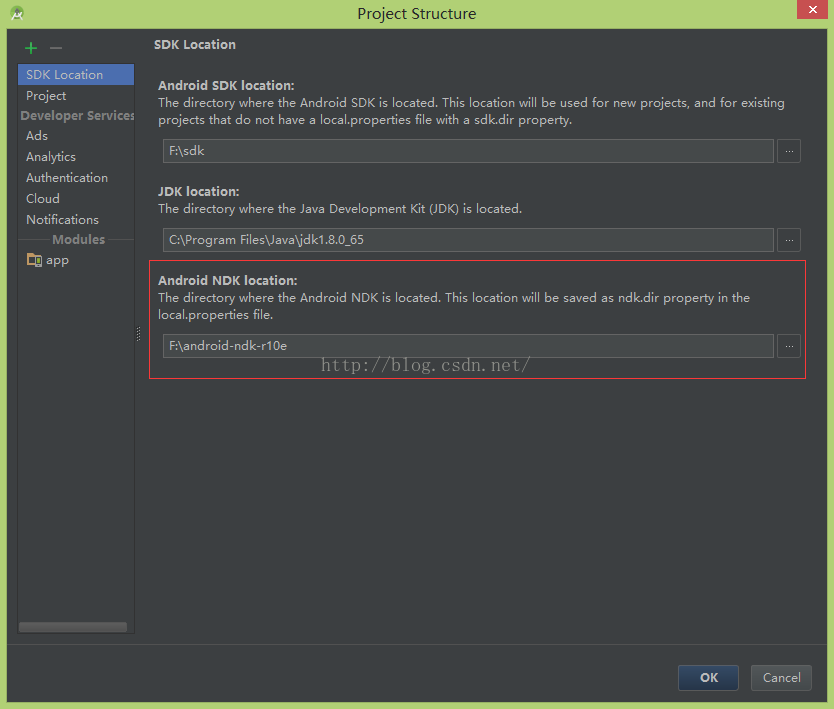 AndroidStudio 如何使用JNI
AndroidStudio 如何使用JNI
一這是本人第一次寫博客 請多多關照第一次接觸到Android NDK 真是蒙圈 因為需要和Bluetooth下位機接觸 所以要在項目中鑲嵌Cpp 算法 然後總結了andr
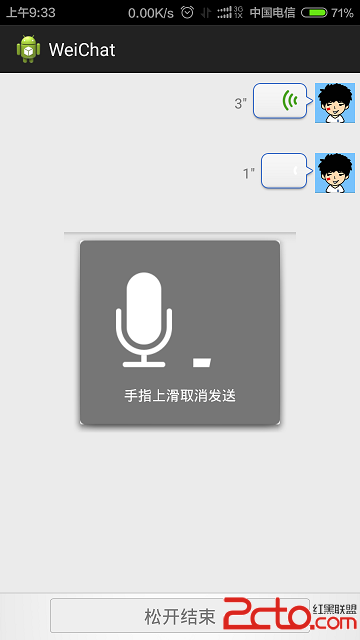 Android模仿微信語音聊天功能
Android模仿微信語音聊天功能
項目效果如下:項目目錄結構如下:代碼如下:AudioManager.javapackage com.xuliugen.weichat;import java.io.Fil
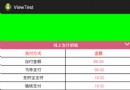 自定義View來顯示多條支付信息
自定義View來顯示多條支付信息
在做項目開發時,有個這樣的需求:就中間的那個支付明細,要求點擊時能收縮,這個功能非常簡單,從界面來看,用LinearLayout或TableLayout來做,沒啥難度,但
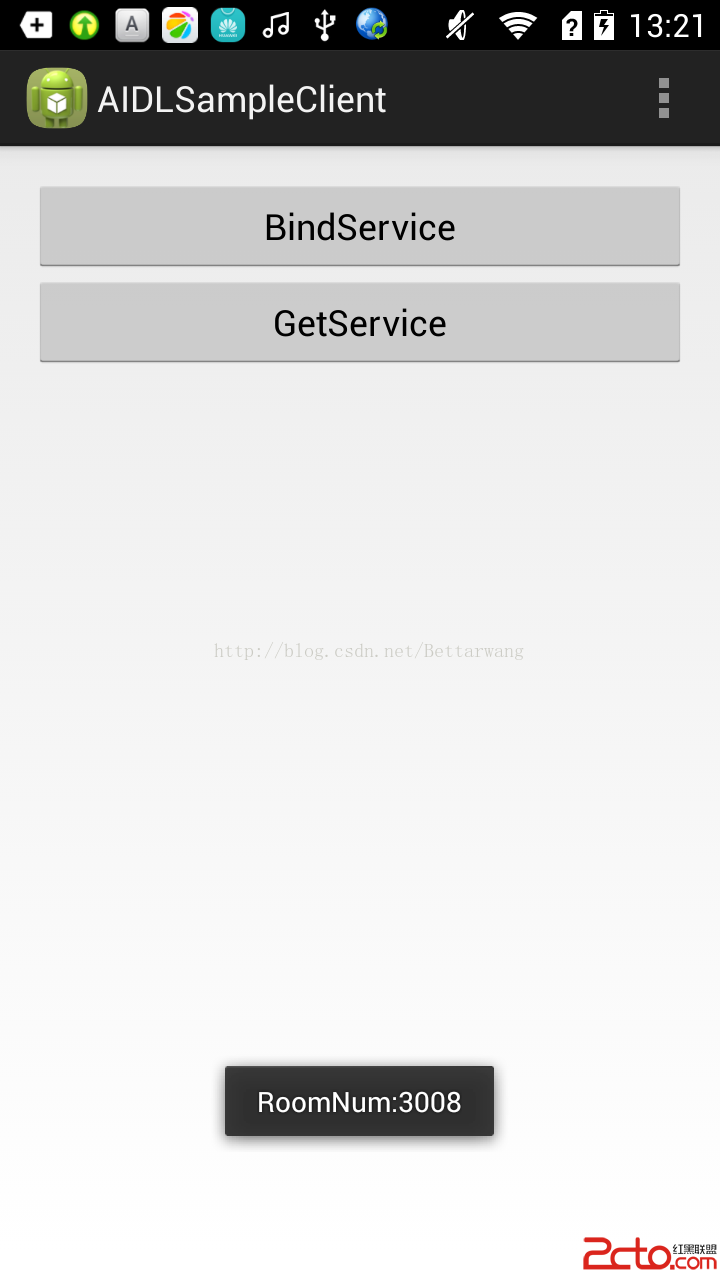 Android中的跨進程通信方法實例及特點分析(一):AIDL Service
Android中的跨進程通信方法實例及特點分析(一):AIDL Service
最近有一個需求就是往程序中加入大數據的采集點,但是因為我們的Android程序包含兩個進程,所以涉及到跨進程通信的問題。現將Android中的跨進程通信方式