編輯:關於Android編程
本文實例為大家分享了android消息提示的具體代碼,供大家參考,具體內容如下
protected AudioManager audioManager;
protected Vibrator vibrator;
audioManager = (AudioManager)getSystemService(Context.AUDIO_SERVICE); //此方法是由Context調用的
vibrator = (Vibrator)getSystemService(Context.VIBRATOR_SERVICE); //同上
/**
* vibrate and play tone
*/
public void vibrateAndPlayTone(EMMessage message) {
if (System.currentTimeMillis() - lastNotifiyTime < 1000) {
// received new messages within 2 seconds, skip play ringtone
return;
}
try {
lastNotifiyTime = System.currentTimeMillis();
// check if in silent mode
if (audioManager.getRingerMode() == AudioManager.RINGER_MODE_SILENT)
{
Log.e("TAG","已經調成靜音");
return;
}
long[] pattern = new long[] { 0, 180, 80, 120 };
vibrator.vibrate(pattern, -1); //震動
if (ringtone == null) {
Uri notificationUri = RingtoneManager.getDefaultUri(RingtoneManager.TYPE_NOTIFICATION);
ringtone = RingtoneManager.getRingtone(appContext, notificationUri);
if (ringtone == null) {
Log.d(TAG, "cant find ringtone at:" + notificationUri.getPath());
return;
}
}
if (!ringtone.isPlaying()) {
//String vendor = Build.MANUFACTURER;
ringtone.play();
// for samsung S3, we meet a bug that the phone will
// continue ringtone without stop
// so add below special handler to stop it after 3s if
// needed
if (vendor != null && vendor.toLowerCase().contains("samsung")) {
Thread ctlThread = new Thread() {
public void run() {
try {
Thread.sleep(3000);
if (ringtone.isPlaying()) {
ringtone.stop();
}
} catch (Exception e) {
}
}
};
ctlThread.run();
}
} catch (Exception e) {
e.printStackTrace();
}
}
以上就是本文的全部內容,希望對大家的學習有所幫助,也希望大家多多支持本站。
 Android中layout_align****和setPadding方法整合
Android中layout_align****和setPadding方法整合
前言最近在項目中遇到一個問題,要求顯示下面的效果。如圖所示,“所屬農莊”必須緊挨在“商品名字”後面,但當商品名
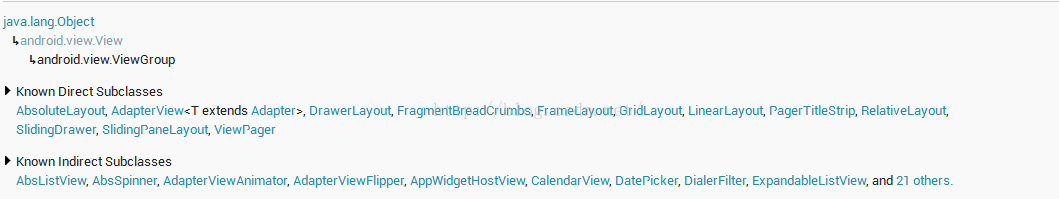 android-----事件分發機制
android-----事件分發機制
我們首先從一個簡單的例子開始分析 button.setOnClickListener(new View.OnClickListener() { @
 Android編程開發之RadioGroup用法實例
Android編程開發之RadioGroup用法實例
本文實例講述了Android編程開發之RadioGroup用法。分享給大家供大家參考,具體如下:RadioGroup 有時候比較有用.主要特征是給用戶提供多選一機制。Ma
 Android Camera HAL3中預覽preview模式下的控制流
Android Camera HAL3中預覽preview模式下的控制流
本文均屬自己閱讀源碼的點滴總結,轉賬請注明出處謝謝。歡迎和大家交流。qq:1037701636 email:[email protected]:系統