編輯:關於Android編程
如果listitem裡面包括button或者checkbox等控件,默認情況下listitem會失去焦點,導致無法響應item的事件,最常用的解決辦法是在listitem的布局文件中設置descendantFocusability屬性。
item的布局文件:
<?xml version="1.0" encoding="utf-8"?> <RelativeLayout xmlns:android="http://schemas.android.com/apk/res/android" android:layout_width="wrap_content" android:layout_height="wrap_content" android:paddingTop="10dp" android:paddingBottom="10dp" android:paddingLeft="5dp" android:paddingRight="5dp" android:descendantFocusability="blocksDescendants"><!--添加這個屬性--> <CheckBox android:id="@+id/history_item_checkbt" android:layout_height="30dp" android:layout_width="wrap_content" android:layout_centerVertical="true" android:layout_alignParentLeft="true" android:checked="false" > </CheckBox> <ImageView android:id="@+id/history_item_image" android:layout_width="wrap_content" android:layout_height="wrap_content" android:layout_centerVertical="true" android:layout_toRightOf="@id/history_item_checkbt" android:background="@drawable/item_icon"> </ImageView> <Button android:id="@+id/history_item_edit_bt" android:layout_alignParentRight="true" android:layout_width="wrap_content" android:layout_height="wrap_content" android:layout_centerVertical="true" android:text="編輯" android:textColor="#ffffff" android:textSize="14sp" android:background="@drawable/button_bg"> </Button> <TextView android:id="@+id/history_item_time_tv" android:layout_width="wrap_content" android:layout_height="wrap_content" android:layout_centerVertical="true" android:textColor="#565C5D" android:textSize="14sp" android:text="10-01 10:20" android:layout_marginRight="5dp" android:layout_toLeftOf="@id/history_item_edit_bt"> </TextView> <TextView android:id="@+id/history_item_title_tv" android:layout_height="wrap_content" android:layout_width="fill_parent" android:layout_centerVertical="true" android:textColor="#565C5D" android:textSize="14sp" android:text="xxxxxxxxXXXXXXXXXXXXXXXX" android:ellipsize="end" android:maxLines="1" android:layout_toRightOf="@id/history_item_image" android:layout_toLeftOf="@id/history_item_time_tv" android:layout_marginLeft="3dp"> </TextView> </RelativeLayout>
android:descendantFocusability
Defines the relationship between the ViewGroup and its descendants when looking for a View to take focus.
Must be one of the following constant values.
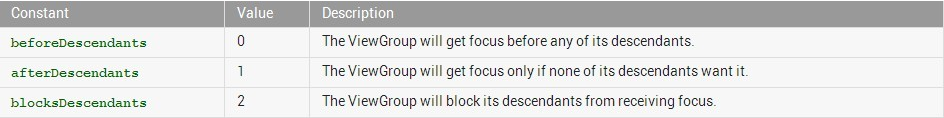
該屬性是當一個為view獲取焦點時,定義viewGroup和其子控件兩者之間的關系。
屬性的值有三種:
beforeDescendants:viewgroup會優先其子類控件而獲取到焦點
afterDescendants:viewgroup只有當其子類控件不需要獲取焦點時才獲取焦點
blocksDescendants:viewgroup會覆蓋子類控件而直接獲得焦點
我們使用的是第三個。
 android:SpannableString的應用,TextView中某些文字的點擊事件
android:SpannableString的應用,TextView中某些文字的點擊事件
各種的Span就是通過SpannableString來封裝樣式的,設置完Span之後需要將Span放入到SpannableString類中,然後SpannableStri
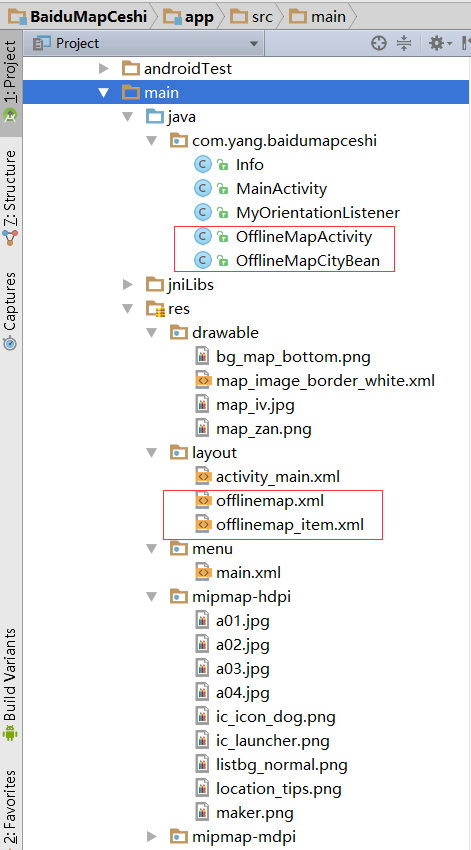 Android百度地圖(四)如何引入離線地圖包
Android百度地圖(四)如何引入離線地圖包
本篇我們准備為地圖添加:引入離線地圖包官方文檔:http://lbsyun.baidu.com/index.php?title=androidsdk/guide/offl
 一加3怎麼刷入第三方recovery
一加3怎麼刷入第三方recovery
一加3怎麼刷入第三方recovery?一加3最近挺熱門的,很多人買了手機回來第一時間也是要刷各種第三方rom如CM,那麼一加3怎麼刷入第三方recovery
 Android Toast 總結(五種用法)
Android Toast 總結(五種用法)
Toast大家都很熟,不多說。直接上圖上代碼。 具體代碼如下:main.xm