編輯:關於Android編程
Android自定義相機實現自動對焦和手動對焦:
不調用系統相機,因為不同的機器打開相機呈現的界面不統一也不能滿足需求。
所以為了讓程序在不同的機器上呈現出統一的界面,並且可以根據需求進行布局,做了此demo。
程序實現代碼如下:
import java.io.File;
import java.io.FileNotFoundException;
import java.io.FileOutputStream;
import java.io.IOException;
import java.lang.reflect.Method;
import android.graphics.PixelFormat;
import android.hardware.Camera;
import android.hardware.Camera.AutoFocusCallback;
import android.hardware.Camera.Parameters;
import android.hardware.Camera.PictureCallback;
import android.hardware.Camera.ShutterCallback;
import android.os.Build;
import android.os.Bundle;
import android.util.Log;
import android.view.SurfaceHolder;
import android.view.SurfaceView;
import android.view.View;
import android.view.View.OnClickListener;
import android.widget.Button;
import com.hp.classes.config.Constants;
import com.hp.classes.tools.CommonUtils;
import com.hp.classes.ui.BaseActivity;
@SuppressWarnings("deprecation")
public class PhotographActivity extends BaseActivity implements OnClickListener, SurfaceHolder.Callback {
private SurfaceView surfaceView;
private Camera camera;
private Camera.Parameters parameters;
private Button btn_goback, btn_takephoto;
private SurfaceHolder surfaceHolder;
@Override
protected void onDestroy() {
super.onDestroy();
if(camera != null){
camera.stopPreview();
camera.release();
camera = null;
}
}
@Override
protected void onCreate(Bundle savedInstanceState) {
super.onCreate(savedInstanceState);
setContentView(R.layout.classes_activity_takephoto);
initView();
}
@Override
protected void onResume() {
super.onResume();
initCamera();
}
private void initView(){
btn_goback = (Button) findViewById(R.id.btn_goback);
btn_goback.setOnClickListener(this);
btn_takephoto = (Button) findViewById(R.id.btn_takephoto);
btn_takephoto.setOnClickListener(this);
surfaceView = (SurfaceView) findViewById(R.id.surfaceView);
surfaceView.setFocusable(true);
surfaceView.setOnClickListener(this);
surfaceView.setBackgroundColor(TRIM_MEMORY_BACKGROUND);
surfaceHolder = surfaceView.getHolder();
surfaceHolder.setType(SurfaceHolder.SURFACE_TYPE_PUSH_BUFFERS);
surfaceHolder.setKeepScreenOn(true);
surfaceHolder.setFixedSize(400, 300);
surfaceHolder.addCallback(this);
}
@Override
public void surfaceDestroyed(SurfaceHolder holder) {
// TODO Auto-generated method stub
camera.stopPreview();
camera.release();
camera = null;
}
@Override
public void surfaceCreated(SurfaceHolder holder) {
// TODO Auto-generated method stub
try {
camera.setPreviewDisplay(surfaceHolder);
} catch (IOException e) {
e.printStackTrace();
}
}
@Override
public void surfaceChanged(SurfaceHolder holder, int format, int width, int height) {
// 實現自動對焦
camera.autoFocus(new AutoFocusCallback() {
@Override
public void onAutoFocus(boolean success, Camera camera) {
if (success) {
camera.cancelAutoFocus();// 只有加上了這一句,才會自動對焦
doAutoFocus();
}
}
});
}
// 相機參數的初始化設置
private void initCamera() {
if (null == camera) {
camera = Camera.open();
}
parameters = camera.getParameters();
parameters.setPictureFormat(PixelFormat.JPEG);
parameters.setFlashMode(Parameters.FLASH_MODE_TORCH);
if (!Build.MODEL.equals("KORIDY H30")) {
parameters.setFocusMode(Camera.Parameters.FOCUS_MODE_CONTINUOUS_PICTURE);// 1連續對焦
}else{
parameters.setFocusMode(Camera.Parameters.FOCUS_MODE_AUTO);
}
camera.setParameters(parameters);
setDispaly(camera);
camera.startPreview();
camera.cancelAutoFocus();// 2如果要實現連續的自動對焦,這一句必須加上
}
// 控制圖像的正確顯示方向
private void setDispaly(Camera camera) {
if (Integer.parseInt(Build.VERSION.SDK) >= 8) {
setDisplayOrientation(camera, -90);
} else {
parameters.setRotation(-90);
}
}
// 實現的圖像的正確顯示
private void setDisplayOrientation(Camera camera, int i) {
Method downPolymorphic;
try {
downPolymorphic = camera.getClass().getMethod("setDisplayOrientation", new Class[] { int.class });
if (downPolymorphic != null) {
downPolymorphic.invoke(camera, new Object[] { i });
}
} catch (Exception e) {
Log.e("Came_e", "圖像出錯");
}
}
@Override
public void onClick(View v) {
switch (v.getId()) {
case R.id.surfaceView:
doAutoFocus();
break;
case R.id.btn_takephoto:
takePicture();
break;
case R.id.btn_goback:
finish();
break;
default:
break;
}
}
// handle button auto focus
private void doAutoFocus() {
parameters = camera.getParameters();
parameters.setFocusMode(Camera.Parameters.FOCUS_MODE_AUTO);
camera.setParameters(parameters);
camera.autoFocus(new AutoFocusCallback() {
@Override
public void onAutoFocus(boolean success, Camera camera) {
if (success) {
camera.cancelAutoFocus();// 只有加上了這一句,才會自動對焦。
if (!Build.MODEL.equals("KORIDY H30")) {
parameters = camera.getParameters();
parameters.setFocusMode(Camera.Parameters.FOCUS_MODE_CONTINUOUS_PICTURE);// 1連續對焦
camera.setParameters(parameters);
}else{
parameters = camera.getParameters();
parameters.setFocusMode(Camera.Parameters.FOCUS_MODE_AUTO);
camera.setParameters(parameters);
}
}
}
});
}
private void takePicture() {
camera.takePicture(shutterCallback, rawCallback, jpegCallback);
}
// define shutterCallback
ShutterCallback shutterCallback = new ShutterCallback() {
public void onShutter() {
// TODO Do something when the shutter closes.
}
};
PictureCallback rawCallback = new PictureCallback() {
public void onPictureTaken(byte[] data, Camera camera) {
// TODO Do something with the image RAW data.
}
};
// stroe the picture in format jpeg
PictureCallback jpegCallback = new PictureCallback() {
public void onPictureTaken(byte[] data, Camera camera) {
// Save the image JPEG data to the SD card
FileOutputStream outStream = null;
try {
//修改圖片路徑和名稱
String tempFilename = String.valueOf(System.currentTimeMillis()) + ".jpg";
File folder = Constants.CACHE_FOLDER;
if (!folder.isDirectory()) {
folder.mkdirs();
}
String path = Constants.CACHE_FOLDER + File.separator + tempFilename;
outStream = new FileOutputStream(path);
outStream.write(data);
outStream.flush();
outStream.close();
surfaceView.setBackgroundDrawable(new BitmapDrawable(BitmapFactory.decodeByteArray(data, 0, data.length)));
} catch (FileNotFoundException e) {
Log.e("TAG", "File Note Found", e);
} catch (IOException e) {
Log.e("TAG", "IO Exception", e);
}
}
};
}
classes_activity_takephoto.xml代碼如下:
<?xml version="1.0" encoding="utf-8"?>
<RelativeLayout xmlns:android="http://schemas.android.com/apk/res/android"
android:layout_width="match_parent"
android:layout_height="match_parent" >
<SurfaceView
android:id="@+id/surfaceView"
android:layout_width="match_parent"
android:layout_height="match_parent"
android:layout_alignParentLeft="true"
android:layout_toLeftOf="@+id/rlright" />
<LinearLayout
android:id="@+id/rlright"
android:layout_width="40dp"
android:layout_height="match_parent"
android:layout_alignParentRight="true"
android:background="#2b2b2b"
android:gravity="center_horizontal"
android:orientation="vertical" >
<LinearLayout
android:layout_width="wrap_content"
android:layout_height="0dip"
android:layout_weight="1"
android:gravity="center" >
<Button
android:id="@+id/btn_goback"
android:text="返回"/>
</LinearLayout>
<LinearLayout
android:layout_width="wrap_content"
android:layout_height="0dip"
android:layout_weight="1"
android:gravity="center" >
<Button
android:id="@+id/btn_takephoto"
android:text="拍照" />
</LinearLayout>
</LinearLayout>
</RelativeLayout>
在清單文件需要添加相應權限:
<uses-permission android:name="android.permission.CAMERA"/> <uses-feature android:name="android.hardware.camera"/> <uses-feature android:name="android.hardware.camera.autofocus"/>
以上就是本文的全部內容,希望對大家的學習有所幫助,也希望大家多多支持本站。
 Android自定義View實現水面上漲效果
Android自定義View實現水面上漲效果
實現效果如下:實現思路:1、如何實現圓中水面上漲效果:利用Paint的setXfermode屬性為PorterDuff.Mode.SRC_IN畫出進度所在的矩形與圓的交集
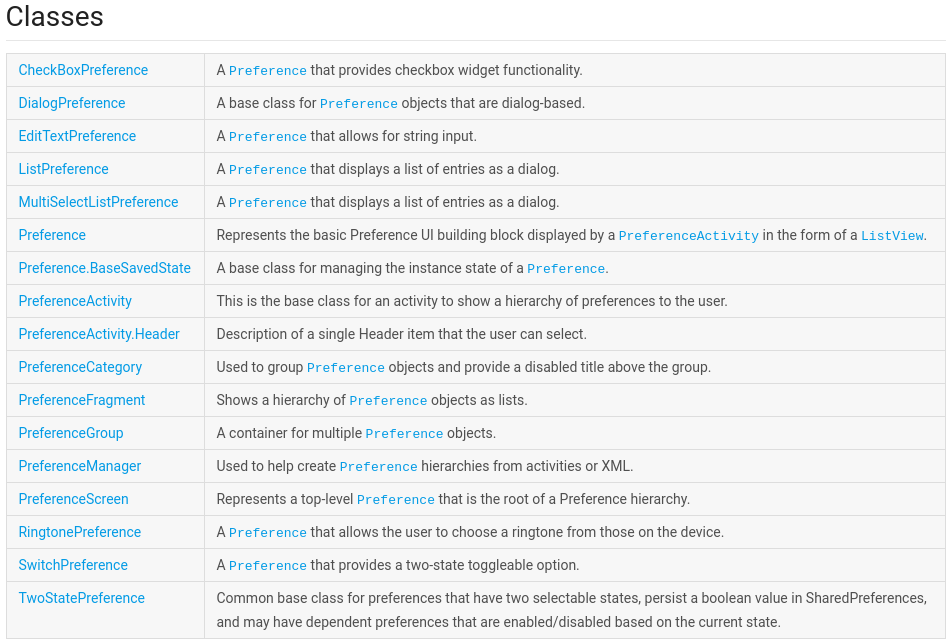 Android Settings(Preferences)開發
Android Settings(Preferences)開發
在Android的app開發中,很多時候我們的app需要提供用戶一個用戶體驗統一的,友好的setting界面,也就是設置界面。在android系統中,就有一個settin
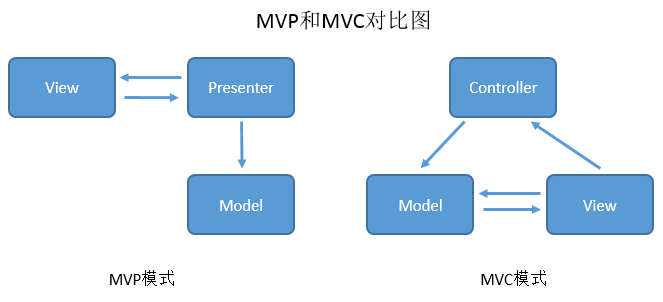 Android架構(一)MVP全解析
Android架構(一)MVP全解析
前言關於架構的文章,博主很早就想寫了,雖說最近比較流行MVVM,但是MVP以及MVC也沒有過時之說,最主要還是要根據業務來選擇合適的架構。當然現在寫MVP的文章很多,也有
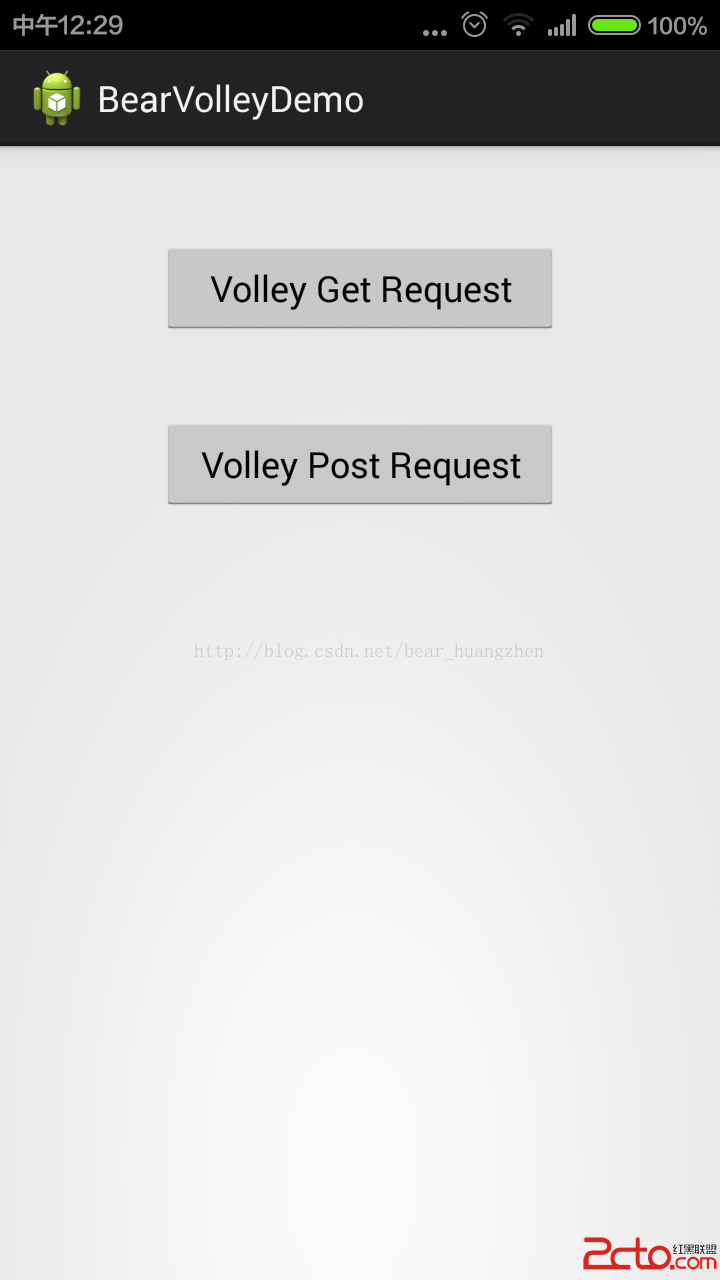 Android之Volley
Android之Volley
簡介:Volley是Google I/O 2013上Google官方發布的一款Android平台上的網絡通信庫。以前的網絡請求,要考慮開啟線程、內存洩漏、性能等等復雜的問