編輯:關於Android編程
今天學習了新的功能那就是滑動刪除數據。先看一下效果
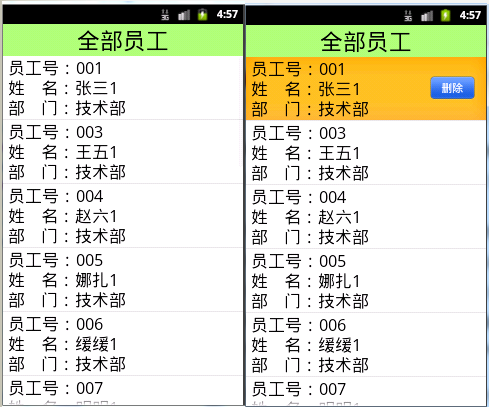
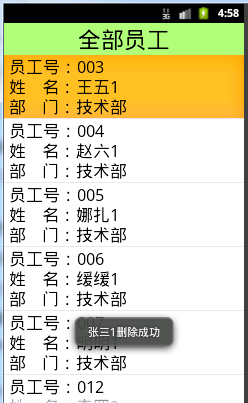
我想這個效果大家都很熟悉吧。是不是在qq上看見過這個效果。俗話說好記性不如賴筆頭,為了我的以後,為了跟我一樣自學的小伙伴們,我把我的代碼粘貼在下面。
activity_lookstaff.xml
<RelativeLayout xmlns:android="http://schemas.android.com/apk/res/android"
xmlns:tools="http://schemas.android.com/tools"
android:layout_width="match_parent"
android:layout_height="match_parent" >
<TextView
android:id="@+id/tv_title"
android:text="全部員工" />
<com.rjxy.view.DeleteListView
android:id="@+id/id_listview"
android:layout_width="fill_parent"
android:layout_height="wrap_content"
android:layout_below="@+id/tv_title">
</com.rjxy.view.DeleteListView>
</RelativeLayout>
delete_btn.xml
<?xml version="1.0" encoding="utf-8"?>
<LinearLayout xmlns:android="http://schemas.android.com/apk/res/android"
android:layout_width="wrap_content"
android:layout_height="wrap_content"
android:orientation="vertical" >
<Button
android:id="@+id/id_item_btn"
android:layout_width="60dp"
android:singleLine="true"
android:layout_height="wrap_content"
android:text="刪除"
android:background="@drawable/d_delete_btn"
android:textColor="#ffffff"
android:paddingLeft="15dp"
android:paddingRight="15dp"
android:layout_alignParentRight="true"
android:layout_centerVertical="true"
android:layout_marginRight="15dp"
/>
</LinearLayout>
d_delete_btn.xml
<?xml version="1.0" encoding="utf-8"?> <selector xmlns:android="http://schemas.android.com/apk/res/android"> <item android:drawable="@drawable/btn_style_five_focused" android:state_focused="true"></item> <item android:drawable="@drawable/btn_style_five_pressed" android:state_pressed="true"></item> <item android:drawable="@drawable/btn_style_five_normal"></item> </selector>
DeleteListView .java
package com.rjxy.view;
import com.rjxy.activity.R;
import android.content.Context;
import android.util.AttributeSet;
import android.view.Gravity;
import android.view.LayoutInflater;
import android.view.MotionEvent;
import android.view.View;
import android.view.ViewConfiguration;
import android.widget.Button;
import android.widget.LinearLayout;
import android.widget.ListView;
import android.widget.PopupWindow;
public class DeleteListView extends ListView
{
private static final String TAG = "DeleteListView";
/**
* 用戶滑動的最小距離
*/
private int touchSlop;
/**
* 是否響應滑動
*/
private boolean isSliding;
/**
* 手指按下時的x坐標
*/
private int xDown;
/**
* 手指按下時的y坐標
*/
private int yDown;
/**
* 手指移動時的x坐標
*/
private int xMove;
/**
* 手指移動時的y坐標
*/
private int yMove;
private LayoutInflater mInflater;
private PopupWindow mPopupWindow;
private int mPopupWindowHeight;
private int mPopupWindowWidth;
private Button mDelBtn;
/**
* 為刪除按鈕提供一個回調接口
*/
private DelButtonClickListener mListener;
/**
* 當前手指觸摸的View
*/
private View mCurrentView;
/**
* 當前手指觸摸的位置
*/
private int mCurrentViewPos;
/**
* 必要的一些初始化
*
* @param context
* @param attrs
*/
public DeleteListView(Context context, AttributeSet attrs)
{
super(context, attrs);
mInflater = LayoutInflater.from(context);
touchSlop = ViewConfiguration.get(context).getScaledTouchSlop();
View view = mInflater.inflate(R.layout.delete_btn, null);
mDelBtn = (Button) view.findViewById(R.id.id_item_btn);
mPopupWindow = new PopupWindow(view, LinearLayout.LayoutParams.WRAP_CONTENT,
LinearLayout.LayoutParams.WRAP_CONTENT);
/**
* 先調用下measure,否則拿不到寬和高
*/
mPopupWindow.getContentView().measure(0, 0);
mPopupWindowHeight = mPopupWindow.getContentView().getMeasuredHeight();
mPopupWindowWidth = mPopupWindow.getContentView().getMeasuredWidth();
}
@Override
public boolean dispatchTouchEvent(MotionEvent ev)
{
int action = ev.getAction();
int x = (int) ev.getX();
int y = (int) ev.getY();
switch (action)
{
case MotionEvent.ACTION_DOWN:
xDown = x;
yDown = y;
/**
* 如果當前popupWindow顯示,則直接隱藏,然後屏蔽ListView的touch事件的下傳
*/
if (mPopupWindow.isShowing())
{
dismissPopWindow();
return false;
}
// 獲得當前手指按下時的item的位置
mCurrentViewPos = pointToPosition(xDown, yDown);
// 獲得當前手指按下時的item
View view = getChildAt(mCurrentViewPos - getFirstVisiblePosition());
mCurrentView = view;
break;
case MotionEvent.ACTION_MOVE:
xMove = x;
yMove = y;
int dx = xMove - xDown;
int dy = yMove - yDown;
/**
* 判斷是否是從右到左的滑動
*/
if (xMove < xDown && Math.abs(dx) > touchSlop && Math.abs(dy) < touchSlop)
{
// Log.e(TAG, "touchslop = " + touchSlop + " , dx = " + dx +
// " , dy = " + dy);
isSliding = true;
}
break;
}
return super.dispatchTouchEvent(ev);
}
@Override
public boolean onTouchEvent(MotionEvent ev)
{
int action = ev.getAction();
/**
* 如果是從右到左的滑動才相應
*/
if (isSliding)
{
switch (action)
{
case MotionEvent.ACTION_MOVE:
int[] location = new int[2];
// 獲得當前item的位置x與y
mCurrentView.getLocationOnScreen(location);
// 設置popupWindow的動畫
mPopupWindow.setAnimationStyle(R.style.popwindow_delete_btn_anim_style);
mPopupWindow.update();
mPopupWindow.showAtLocation(mCurrentView, Gravity.LEFT | Gravity.TOP,
location[0] + mCurrentView.getWidth(), location[1] + mCurrentView.getHeight() / 2
- mPopupWindowHeight / 2);
// 設置刪除按鈕的回調
mDelBtn.setOnClickListener(new OnClickListener()
{
@Override
public void onClick(View v)
{
if (mListener != null)
{
mListener.clickHappend(mCurrentViewPos);
mPopupWindow.dismiss();
}
}
});
// Log.e(TAG, "mPopupWindow.getHeight()=" + mPopupWindowHeight);
break;
case MotionEvent.ACTION_UP:
isSliding = false;
}
// 相應滑動期間屏幕itemClick事件,避免發生沖突
return true;
}
return super.onTouchEvent(ev);
}
/**
* 隱藏popupWindow
*/
private void dismissPopWindow()
{
if (mPopupWindow != null && mPopupWindow.isShowing())
{
mPopupWindow.dismiss();
}
}
public void setDelButtonClickListener(DelButtonClickListener listener)
{
mListener = listener;
}
public interface DelButtonClickListener
{
public void clickHappend(int position);
}
}
DeleteStaffActivity .java
package com.rjxy.activity;
import java.io.IOException;
import java.io.InputStream;
import java.net.HttpURLConnection;
import java.net.URL;
import java.util.ArrayList;
import java.util.List;
import org.json.JSONArray;
import org.json.JSONException;
import org.json.JSONObject;
import com.rjxy.bean.Staff;
import com.rjxy.path.Path;
import com.rjxy.util.StreamTools;
import com.rjxy.view.DeleteListView;
import com.rjxy.view.DeleteListView.DelButtonClickListener;
import android.app.Activity;
import android.os.Bundle;
import android.os.Handler;
import android.os.Message;
import android.view.View;
import android.view.Window;
import android.widget.AdapterView;
import android.widget.AdapterView.OnItemClickListener;
import android.widget.ArrayAdapter;
import android.widget.Toast;
public class DeleteStaffActivity extends Activity {
private static final int CHANGE_UI = 1;
private static final int DELETE = 3;
private static final int SUCCESS = 2;
private static final int ERROR = 0;
private DeleteListView lv;
private ArrayAdapter<String> mAdapter;
private List<String> staffs = new ArrayList<String>();
private Staff staff;
String sno;
// 主線程創建消息處理器
private Handler handler = new Handler() {
public void handleMessage(android.os.Message msg) {
if (msg.what == CHANGE_UI) {
try {
JSONArray arr = new JSONArray((String) msg.obj);
for (int i = 0; i < arr.length(); i++) {
JSONObject temp = (JSONObject) arr.get(i);
staff = new Staff();
staff.setSno(temp.getString("sno"));
staff.setSname(temp.getString("sname"));
staff.setDname(temp.getString("d_name"));
staffs.add("員工號:" + staff.getSno() + "\n姓 名:"
+ staff.getSname() + "\n部 門:" + staff.getDname());
}
mAdapter = new ArrayAdapter<String>(
DeleteStaffActivity.this,
android.R.layout.simple_list_item_1, staffs);
lv.setAdapter(mAdapter);
lv.setDelButtonClickListener(new DelButtonClickListener() {
@Override
public void clickHappend(final int position) {
String s = mAdapter.getItem(position);
String[] ss = s.split("\n");
String snos = ss[0];
String[] sss = snos.split(":");
sno = sss[1];
delete();
mAdapter.remove(mAdapter.getItem(position));
}
});
lv.setOnItemClickListener(new OnItemClickListener() {
@Override
public void onItemClick(AdapterView<?> parent,
View view, int position, long id) {
Toast.makeText(
DeleteStaffActivity.this,
position + " : "
+ mAdapter.getItem(position), 0)
.show();
}
});
} catch (JSONException e) {
e.printStackTrace();
}
} else if (msg.what == DELETE) {
Toast.makeText(DeleteStaffActivity.this, (String) msg.obj, 1)
.show();
}
};
};
@Override
protected void onCreate(Bundle savedInstanceState) {
requestWindowFeature(Window.FEATURE_NO_TITLE);
super.onCreate(savedInstanceState);
setContentView(R.layout.activity_lookstaff);
lv = (DeleteListView) findViewById(R.id.id_listview);
select();
}
private void select() {
// 子線程更新UI
new Thread() {
public void run() {
try {
// 區別1、url的路徑不同
URL url = new URL(Path.lookStaffPath);
HttpURLConnection conn = (HttpURLConnection) url
.openConnection();
// 區別2、請求方式post
conn.setRequestMethod("POST");
conn.setRequestProperty("User-Agent",
"Mozilla/5.0(compatible;MSIE 9.0;Windows NT 6.1;Trident/5.0)");
// 區別3、必須指定兩個請求的參數
conn.setRequestProperty("Content-Type",
"application/x-www-form-urlencoded");// 請求的類型 表單數據
String data = "";
conn.setRequestProperty("Content-Length", data.length()
+ "");// 數據的長度
// 區別4、記得設置把數據寫給服務器
conn.setDoOutput(true);// 設置向服務器寫數據
byte[] bytes = data.getBytes();
conn.getOutputStream().write(bytes);// 把數據以流的方式寫給服務器
int code = conn.getResponseCode();
System.out.println(code);
if (code == 200) {
InputStream is = conn.getInputStream();
String result = StreamTools.readStream(is);
Message mas = Message.obtain();
mas.what = CHANGE_UI;
mas.obj = result;
handler.sendMessage(mas);
} else {
Message mas = Message.obtain();
mas.what = ERROR;
handler.sendMessage(mas);
}
} catch (IOException e) {
// TODO Auto-generated catch block
Message mas = Message.obtain();
mas.what = ERROR;
handler.sendMessage(mas);
}
}
}.start();
}
private void delete() {
// 子線程更新UI
new Thread() {
public void run() {
try {
// 區別1、url的路徑不同
URL url = new URL(Path.deleteStaffPath);
HttpURLConnection conn = (HttpURLConnection) url
.openConnection();
// 區別2、請求方式post
conn.setRequestMethod("POST");
conn.setRequestProperty("User-Agent",
"Mozilla/5.0(compatible;MSIE 9.0;Windows NT 6.1;Trident/5.0)");
// 區別3、必須指定兩個請求的參數
conn.setRequestProperty("Content-Type",
"application/x-www-form-urlencoded");// 請求的類型 表單數據
String data = "sno=" + sno;
conn.setRequestProperty("Content-Length", data.length()
+ "");// 數據的長度
// 區別4、記得設置把數據寫給服務器
conn.setDoOutput(true);// 設置向服務器寫數據
byte[] bytes = data.getBytes();
conn.getOutputStream().write(bytes);// 把數據以流的方式寫給服務器
int code = conn.getResponseCode();
System.out.println(code);
if (code == 200) {
InputStream is = conn.getInputStream();
String result = StreamTools.readStream(is);
Message mas = Message.obtain();
mas.what = DELETE;
mas.obj = result;
handler.sendMessage(mas);
} else {
Message mas = Message.obtain();
mas.what = ERROR;
handler.sendMessage(mas);
}
} catch (IOException e) {
// TODO Auto-generated catch block
Message mas = Message.obtain();
mas.what = ERROR;
handler.sendMessage(mas);
}
}
}.start();
}
}
以上所述是小編給大家介紹的Android滑動刪除數據功能的實現代碼,希望對大家有所幫助,如果大家有任何疑問請給我留言,小編會及時回復大家的。在此也非常感謝大家對本站網站的支持!
 Android ListView萬能適配器實例代碼
Android ListView萬能適配器實例代碼
ListView是開發中最常用的控件了,但是總是會寫重復的代碼,浪費時間又沒有意義。最近參考一些資料,發現一個萬能ListView適配器,代碼量少,節省時間,總結一下分享
 Bluestacks安卓模擬器簡單設置使用圖解教程
Bluestacks安卓模擬器簡單設置使用圖解教程
Bluestacks是一個可以讓Android應用程序運行在電腦(現在包括windows系統,mac版)的一種模擬器,就是我們在電腦上也可以運行Androi
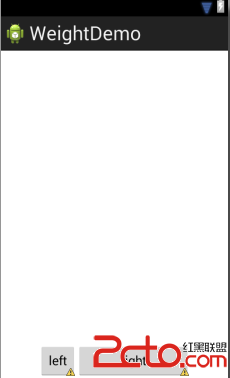 Android開發技巧之使用weight屬性實現控件的按比例分配空間
Android開發技巧之使用weight屬性實現控件的按比例分配空間
從今天開始,把看書時候的知識點整理成博客, 這個比較簡單,估計有經驗的都用過,weight屬性 在做Android布局的時候,經常遇到需要幾個控件按比例分配空間的情況
 android ViewSwitcher的用法介紹
android ViewSwitcher的用法介紹
ViewSwitcher 的作用簡單來說就是:在兩個視圖間轉換時顯示動畫它的兩個子類應該很熟悉,ImageSwitcher:轉換圖片時增加動畫效果;TextSwitche