編輯:Android資訊
大家對LayoutInflater一定不陌生,它主要用於加載布局,在Fragment的onCreateView方法、ListView Adapter的getView方法等許多地方都可以見到它的身影。今天主要聊聊LayoutInflater的用法以及加載布局的工作原理。
LayoutInflater是一個用於將xml布局文件加載為View或者ViewGroup對象的工具,我們可以稱之為布局加載器。
首先要注意LayoutInflater本身是一個抽象類,我們不可以直接通過new的方式去獲得它的實例,通常有下面三種方式:
第一種:
LayoutInflater inflater = (LayoutInflater) context.getSystemService(Context.LAYOUT_INFLATER_SERVICE);
第二種:
LayoutInflater inflater = LayoutInflater.from(context);
第三種:
在Activity內部調用getLayoutInflater()方法
看看後面兩種方法的實現:
public static LayoutInflater from(Context context) {
LayoutInflater LayoutInflater =
(LayoutInflater) context.getSystemService(Context.LAYOUT_INFLATER_SERVICE);
if (LayoutInflater == null) {
throw new AssertionError("LayoutInflater not found.");
}
return LayoutInflater;
}
在Activity內部調用getLayoutInflater方法其實調用的是PhoneWindow的mLayoutInflater:
public PhoneWindow(Context context) {
super(context);
mLayoutInflater = LayoutInflater.from(context);
}
所以,這幾個方法實際上殊途同歸,都是通過調用Context的getSystemService方法去獲取。獲取到的是PhoneLayoutInflater這個實現類,具體的獲取過程就不在這裡展開分析了。
public class Policy implements IPolicy {
...
public LayoutInflater makeNewLayoutInflater(Context context) {
return new PhoneLayoutInflater(context);
}
}
我們用一個簡單的例子,介紹下LayoutInflater的用法:
這個例子的目標是在屏幕上展示一個按鈕,點擊按鈕時,會通過LayoutInflater把一個橙色背景的TextView以
match_parent的形式加載到一塊寬高為300dp的RelativeLayout中。
首先創建兩個布局文件:
demo_layout.xml
<?xml version="1.0" encoding="utf-8"?>
<TextView xmlns:android="http://schemas.android.com/apk/res/android"
android:layout_width="match_parent"
android:layout_height="match_parent"
android:layout_gravity="center"
android:gravity="center"
android:background="#ff750c"
android:text="Hello , world !" />
activity_main.xml
<?xml version="1.0" encoding="utf-8"?>
<RelativeLayout xmlns:android="http://schemas.android.com/apk/res/android"
android:layout_width="match_parent"
android:layout_height="match_parent">
<Button
android:id="@+id/button"
android:layout_width="wrap_content"
android:layout_height="wrap_content"
android:layout_centerHorizontal="true"
android:text="點擊加載" />
<RelativeLayout
android:id="@+id/root"
android:layout_width="300dp"
android:layout_height="300dp"
android:layout_centerInParent="true"/>
</RelativeLayout>
MainActivity.java
public class MainActivity extends Activity {
RelativeLayout rootView;
@Override
protected void onCreate(Bundle savedInstanceState) {
super.onCreate(savedInstanceState);
setContentView(R.layout.activity_main);
rootView = (RelativeLayout) findViewById(R.id.root);
findViewById(R.id.button).setOnClickListener(new View.OnClickListener() {
@Override
public void onClick(View view) {
inflateView();
}
});
}
private void inflateView() {
View insideView = LayoutInflater.from(MainActivity.this).inflate(R.layout.demo_layout, null);
rootView.addView(insideView);
}
}
編譯運行,點擊點擊加載按鈕,結果如下:
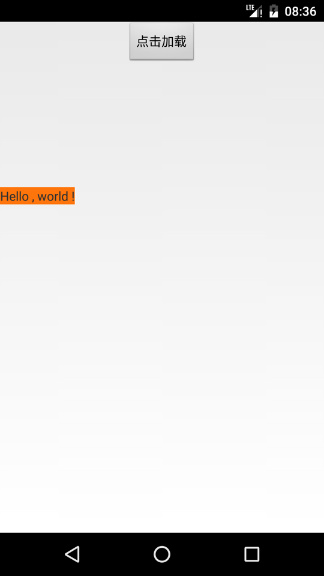
可以看到,我們成功把demo_layout.xml對應布局中的TextView加載進來了。
但遺憾的是,加載進來的TextView寬高並不是我們期望的300×300大小╮(╯▽╰)╭。
那麼問題來了:
- 為什麼我們在布局文件中給TextView設置的寬高屬性失效了呢?
- LayoutInflater又是如何把xml解析加載成為View的呢?
而且,inflate有多個不同的重載方法:
inflate(int resource, ViewGroup root)inflate(int resource, ViewGroup root, boolean attachToRoot)inflate(XmlPullParser parser, ViewGroup root)inflate(XmlPullParser parser, ViewGroup root, boolean attachToRoot)上面的例子只是使用了第一個方法,並且root的傳參還是null。
這些方法又有什麼不同的地方呢?
我們從源碼入手,去尋找這兩個問題的答案。
上文有提到,我們獲取的LayoutInflater實例其實是PhoneLayoutInflater,但PhoneLayoutInflater並沒有重寫inflate的幾個方法,所以我們的分析還是在LayoutInflater這個類展開。
首先比對下這幾個重載方法:
public View inflate(int resource, ViewGroup root) {
// root不為空時,attachToRoot默認為true
return inflate(resource, root, root != null);
}
public View inflate(int resource, ViewGroup root, boolean attachToRoot) {
XmlResourceParser parser = getContext().getResources().getLayout(resource);
try {
return inflate(parser, root, attachToRoot);
} finally {
parser.close();
}
}
public View inflate(XmlPullParser parser, ViewGroup root) {
// root不為空時,attachToRoot默認為true
return inflate(parser, root, root != null);
}
public View inflate(XmlPullParser parser, ViewGroup root, boolean attachToRoot) {
...
}
原來,前三個方法最終調用的都是:
public View inflate(XmlPullParser parser, ViewGroup root, boolean attachToRoot) {
...
}
而且,root不為空時,attachToRoot默認為true。布局id會被通過調用getLayout方法生成一個XmlResourceParser對象。
Android中布局文件都是使用xml編寫的,所以解析過程自然涉及xml的解析。常用的xml解析方式有DOM,SAX和PULL三種方式。DOM不適合xml文檔較大,內存較小的場景,所以不適用於手機這樣內存有限的移動設備上。SAX和PULL類似,都具有解析速度快,占用內存少的優點,而相對之下,PULL的操作方式更為簡單易用,所以,Android系統內部在解析各種xml時都用的是PULL解析器。
這裡解析布局xml文件時使用的就是Android系統提供的PULL方式。
我們繼續分析inflate方法。
public View inflate(XmlPullParser parser, ViewGroup root, boolean attachToRoot) {
synchronized (mConstructorArgs) {
final AttributeSet attrs = Xml.asAttributeSet(parser);
// 首先注意result初值為root
View result = root;
try {
// 嘗試找到布局文件的根節點
int type;
while ((type = parser.next()) != XmlPullParser.START_TAG &&
type != XmlPullParser.END_DOCUMENT) {
// Empty
}
...
// 獲取當前節點名稱,如merge,RelativeLayout等
final String name = parser.getName();
...
// 處理merge節點
if (TAG_MERGE.equals(name)) {
// merge必須依附在一個根View上
if (root == null || !attachToRoot) {
throw new InflateException("<merge /> can be used only with a valid "
+ "ViewGroup root and attachToRoot=true");
}
rInflate(parser, root, attrs, false);
} else {
View temp;
// 根據當前信息生成一個View
temp = createViewFromTag(root, name, attrs);
...
ViewGroup.LayoutParams params = null;
if (root != null) {
// 如果指定了root參數的話,根據節點的布局參數生成合適的LayoutParams
params = root.generateLayoutParams(attrs);
// 若指定了attachToRoot為false,會將生成的布局參數應用於上一步生成的View
if (!attachToRoot) {
temp.setLayoutParams(params);
}
}
// 由上至下,遞歸加載xml內View,並添加到temp裡
rInflate(parser, temp, attrs, true);
// 如果root不為空且指定了attachToRoot為true時,會將temp作為子View添加到root中
if (root != null && attachToRoot) {
root.addView(temp, params);
}
// 如果指定的root為空,或者attachToRoot為false的時候,返回的是加載出來的View,
// 否則返回root
if (root == null || !attachToRoot) {
result = temp;
}
}
} ... // 異常處理
return result;
}
}
首先定義布局根View這一個概念,注意與root並不是同一個東西:
這個方法主要有下面幾個步驟:
從這裡我們可以理清root和attachToRoot參數的關系了:
root != null, attachToRoot == true:root == null, attachToRoot無用:root != null, attachToRoot == false:現在可以解答文章開始留下的疑問了:
為何在布局文件中給TextView設置的android:layout屬性失效了?
回到例子中的代碼,我們加載布局的代碼是:
View insideView = LayoutInflater.from(MainActivity.this).inflate(R.layout.demo_layout, null); rootView.addView(insideView);
即root傳參為空,與上面第2種情況對應,所以此時布局根View的android:layout_xx屬性都被忽略了。也就是相當於並沒有給TextView設置寬高,所以只能按默認的TextView大小顯示了。
稍微改變下代碼:
LayoutInflater.from(MainActivity.this).inflate(R.layout.demo_layout, rootView);
注意這段代碼等同於:
LayoutInflater.from(MainActivity.this).inflate(R.layout.demo_layout, rootView, true);
inflate方法在root不為空時,默認會將attachToRoot置為true。
這時等同於我們上面的情況1,由於此時infalte會將加載出來的View自動添加到root中,我們要把rootView.addView(insideView)一句移除,否則會遇到這樣的報錯:
java.lang.IllegalStateException: The specified child already has a parent. You must call removeView() on the child's parent first. at android.view.ViewGroup.addViewInner(ViewGroup.java:4454) at android.view.ViewGroup.addView(ViewGroup.java:4295) at android.view.ViewGroup.addView(ViewGroup.java:4235) at android.view.ViewGroup.addView(ViewGroup.java:4208)
再來運行看看:
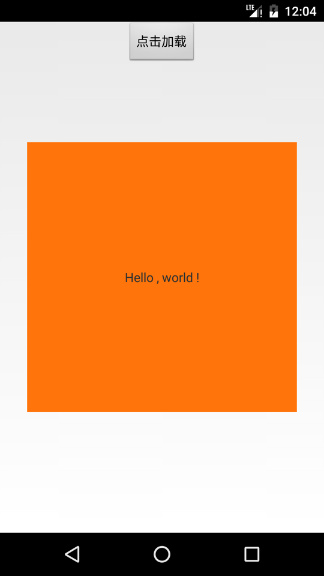
終於達到我們想要的效果了!這也驗證了上面的第一個結論。
順便再用這個例子拓展一下,驗證我們的情況3,即root != null, attachToRoot == false時的情況:
View insideView = LayoutInflater.from(MainActivity.this).inflate(R.layout.demo_layout, rootView, false); rootView.addView(insideView);
結果是一樣的,圖就不貼了,即root != null, attachToRoot == false時,root只是用來參與布局根View的大小、位置設置的。
好了,關於這兩個參數的疑問的解答就告一段落了,我們接著回到代碼,尋找另一個問題的答案。
繼續跟進rInflate和createViewFromTag方法。
void rInflate(XmlPullParser parser, View parent, final AttributeSet attrs,
boolean finishInflate) throws XmlPullParserException, IOException {
...
while (((type = parser.next()) != XmlPullParser.END_TAG ||
parser.getDepth() > depth) && type != XmlPullParser.END_DOCUMENT) {
...
final String name = parser.getName();
// 解析“requestFocus”標簽,讓父View調用requestFocus()獲取焦點
if (TAG_REQUEST_FOCUS.equals(name)) {
...
} else if (TAG_INCLUDE.equals(name)) {
...
} else if (TAG_MERGE.equals(name)) {
...
} else if (TAG_1995.equals(name)) {
...
} else {
// 調用createViewFromTag生成一個View
final View view = createViewFromTag(parent, name, attrs);
// 逐層遞歸調用rInflate,解析view嵌套的子View
rInflate(parser, view, attrs, true);
// 將解析生成子View添加到上一層View中
viewGroup.addView(view, params);
}
}
// 內層子View被解析出來後,將調用其父View的“onFinishInflate()”回調
if (finishInflate) parent.onFinishInflate();
}
首先是幾個特殊標簽的處理,如requestFocus、include等,為了把握住主要脈絡,我們不做展開,直接看最後一個else的內容。
原來,rInflate主要是調用了createViewFromTag生成當前解析到的View節點,並遞歸調用rInflate逐層生成子View,添加到各自的上層View節點中。
當某個節點下面的所有子節點View解析生成完成後,才會調起onFinishInflate回調。
所以createViewFromTag才是真正生成View的地方啊。
View createViewFromTag(View parent, String name, AttributeSet attrs) {
...
try {
View view;
if (mFactory2 != null) view = mFactory2.onCreateView(parent, name, mContext, attrs);
else if (mFactory != null) view = mFactory.onCreateView(name, mContext, attrs);
else view = null;
if (view == null && mPrivateFactory != null) {
view = mPrivateFactory.onCreateView(parent, name, mContext, attrs);
}
// 三個Factory都不存在調用LayoutInflater自己的onCreateView或者createView
//
// 如果View標簽中沒有".",則代表是系統的widget,則調用onCreateView,
// 這個方法會通過"createView"方法創建View
// 不過前綴字段會自動補"android.view."前綴。
if (view == null) {
if (-1 == name.indexOf('.')) {
view = onCreateView(parent, name, attrs);
} else {
view = createView(name, null, attrs);
}
}
return view;
} catch (InflateException e) {
...
} ...
}
public interface Factory {
public View onCreateView(String name, Context context, AttributeSet attrs);
}
首先會依次調用mFactory2、mFactory和mPrivateFactory三者之一的onCreateView方法去創建一個View。
如果這幾個Factory都為null,會調用LayoutInflater自己的onCreateView或者createView來實例化View。
自定義Factory一個十分有用的使用場景就是實現應用換膚,有興趣的讀者可以參考我開源的Android-Skin-Loader中的具體細節。
通常情況下,自定義工廠mFactory2、mFactory和私有工廠mPrivateFactory是空的,當Activity繼承自AppCompatActivity時,才會存在自定義Factory。
所以,生成View的重任就落在了onCreateView和createView身上。
onCreateView調用的其實是createView,即View的節點名稱沒有.時,將自動補上android.view.前綴(即完整類名):
protected View onCreateView(String name, AttributeSet attrs)
throws ClassNotFoundException {
return createView(name, "android.view.", attrs);
}
繼續關注的createView實現。
public final View createView(String name, String prefix, AttributeSet attrs)
throws ClassNotFoundException, InflateException {
Constructor<? extends View> constructor = sConstructorMap.get(name);
Class<? extends View> clazz = null;
try {
if (constructor == null) {
// 緩存中不存在某View的構造方法,先new出來放緩存中
clazz = mContext.getClassLoader().loadClass(
prefix != null ? (prefix + name) : name).asSubclass(View.class);
...
constructor = clazz.getConstructor(mConstructorSignature);
sConstructorMap.put(name, constructor);
} else {
...
}
Object[] args = mConstructorArgs;
args[1] = attrs;
return constructor.newInstance(args);
} catch (NoSuchMethodException e) {
...
}
}
這就是最後一步了,十分容易理解:
通過傳進來的全類名,調用newInstance來創建一個這個類的實例並返回,返回的這個實例就是我們需要的View了。
結合上面的遞歸解析過程,每個層級的節點都會被生成一個個的View,並根據View的層級關系add到對應的直接父View(上層節點)中,最終返回一個包含了所有解析好的子View的布局根View。
至此,通過xml來加載View的整個原理就分析完成了。
最後,我們再次回顧下上面的分析結果:
root != null, attachToRoot == trueroot == null, attachToRoot無意義android:layout_xxx屬性會被忽略,即android:layout_xx屬性只有依附在某個ViewGroup中才能生效;root != null, attachToRoot == falseandroid:layout_xxx屬性會被解析成LayoutParams並設置在View上,此時root只用於設置布局根View的大小和位置。其實就是從根節點開始,遞歸解析xml的每個節點,每一步遞歸的過程是:通過節點名稱(全類名),使用ClassLoader創建對應類的實例,也就是View,然後,將這個View添加到它的上層節點(父View)。並同時會解析對應xml節點的屬性作為View的屬性。每個層級的節點都會被生成一個個的View,並根據View的層級關系add到對應的直接父View(上層節點)中,最終返回一個包含了所有解析好的子View的布局根View。
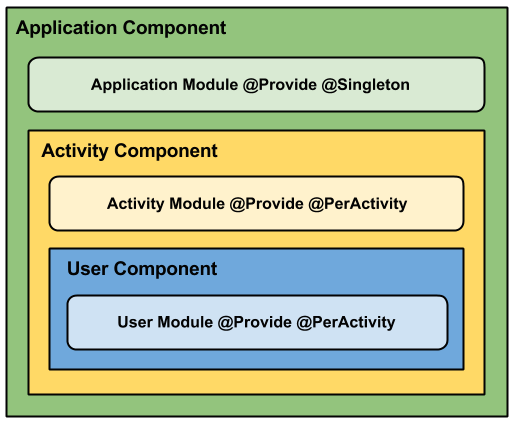 史上最通俗易懂的Android Dagger入門教程
史上最通俗易懂的Android Dagger入門教程
簡介 Dagger2是Dagger1的分支,早期有square開發,現在由谷歌公司接手。 他要解決問題和核心是:利用生成和寫的代碼混合達到看似所有的產生和提供依賴
 Android反編譯:反編譯工具和方法
Android反編譯:反編譯工具和方法
前言 開發過程中有些時候會遇到一些功能,自己不知道該怎麼做,然而別的軟件裡面已經有了,這個時候可以采用反編譯的方式,解開其他的程序,來了解一些它的做法,同時啊,還
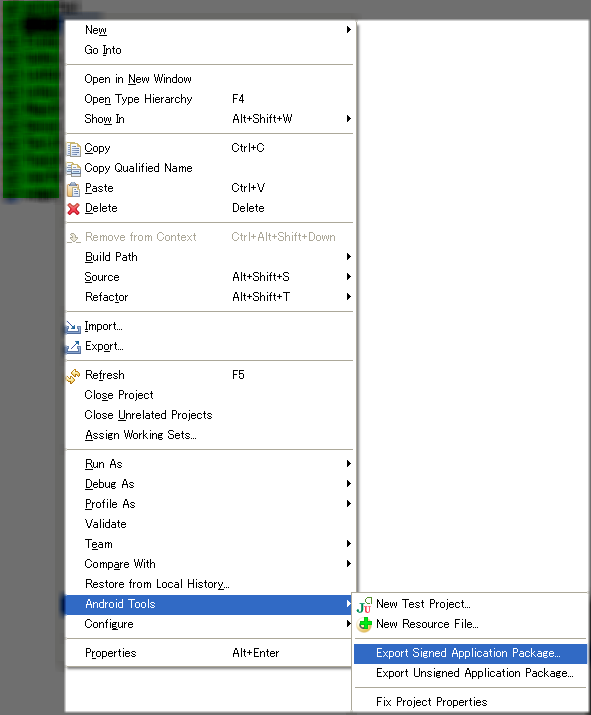 Android APK簽名原理和過程詳解
Android APK簽名原理和過程詳解
在Android 系統中,所有安裝 到 系統的應用程序都必有一個數字證書,此數字證書用於標識應用程序的作者和在應用程序之間建立信任關系,如果一個 permissi
 Android UI控件系列:Gallery(畫廊視圖)
Android UI控件系列:Gallery(畫廊視圖)
Gallery能夠水平顯示其內容,一般用來浏覽圖片,被選中的選項位於中間,並且可以相應事件顯示信息。下面結合ImageSwitcher組件來實現一個通過縮略圖來浏