將具有點擊事件控件的android:focusable屬性置成false就可以了。如下例子是可以既捕捉onItemClick事件(在非checkbox和非button區域),又可以捕捉onClick等事件。看到網上還有很多人不會,特意共享一下。
<?xml version="1.0" encoding="utf-8"?>
<LinearLayout xmlns:android="http://schemas.android.com/apk/res/android"
android:orientation="horizontal" android:layout_height="fill_parent"
android:id="@+id/LinearLayoutGameListItem" android:layout_width="fill_parent"
android:gravity="center_vertical" android:layout_marginLeft="@dimen/mygamecenter_common_margin"
android:layout_marginRight="@dimen/mygamecenter_common_margin">
<CheckBox android:id="@+id/CheckBoxGameListItem"
android:focusable="false" android:layout_width="wrap_content"
android:layout_height="wrap_content"></CheckBox>
<Button android:text="@string/top" android:id="@+id/ButtonTop"
android:textColor="#FFFFFF" android:focusable="false"
android:layout_width="wrap_content" android:layout_height="@dimen/game_list_item_button_height"
android:layout_marginRight="@dimen/game_list_item_button_margin_right"
android:paddingLeft="@dimen/game_list_item_button_padding_left"
android:paddingRight="@dimen/game_list_item_button_padding_right"
android:background="@drawable/button_cool_small_selector"></Button>
</LinearLayout>
 Android加載Spinner
Android加載Spinner
 Android登錄實例
Android登錄實例
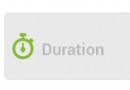 android計時器,時間計算器的實現方法
android計時器,時間計算器的實現方法
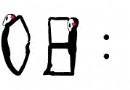 Android小人時鐘的開發實例分享
Android小人時鐘的開發實例分享