編輯:Android開發實例
TabHost用來顯示Tab頁,先看效果
源碼下載
一概述
提供Tab頁的窗口視圖容器,它有倆個children,一組是用戶可以選擇指定Tab頁的標簽,另一組是FrameLayout用來顯示該Tab頁的內容。個別元素通常控制使用這個容器對象,而不是設置在子元素本身的值。
二、重要方法
addTab(TabHost.TabSpec tabSpec):添加一項Tab頁
clearAllTabs():清除所有與之相關聯的Tab頁.
getCurrentTab():返回當前Tab頁.
getTabContentView():返回包含內容的FrameLayout
newTabSpec(String tag):返回一個與之關聯的新的TabSpec
三、實例
1.布局文件,需要使用FrameLayout
- <?xml version="1.0" encoding="utf-8"?>
- <FrameLayout xmlns:android="http://schemas.android.com/apk/res/android"
- android:layout_width="match_parent"
- android:layout_height="match_parent">
- <TextView android:id="@+id/view1"
- android:background="@drawable/b"
- android:layout_width="match_parent"
- android:layout_height="match_parent"
- android:text="頁1"/>
- <TextView android:id="@+id/view2"
- android:background="@drawable/c"
- android:layout_width="match_parent"
- android:layout_height="match_parent"
- android:text="頁2"/>
- <TextView android:id="@+id/view3"
- android:background="@drawable/d"
- android:layout_width="match_parent"
- android:layout_height="match_parent"
- android:text="頁3"/>
- </FrameLayout>
2.繼承TabActivity
public class TabHostDemo extends TabActivity
3.獲取次此abHost
TabHost tabHost = getTabHost();
4.設置布局
LayoutInflater.from(this).inflate(R.layout.tabhostpage, tabHost.getTabContentView(), true);
5.添加Tab頁
- tabHost.addTab(tabHost.newTabSpec("tab1")
- .setIndicator("tab1")
- .setContent(R.id.view1));
- tabHost.addTab(tabHost.newTabSpec("tab3")
- .setIndicator("tab2")
- .setContent(R.id.view2));
- tabHost.addTab(tabHost.newTabSpec("tab3")
- .setIndicator("tab3")
- .setContent(R.id.view3));
轉自:http://www.cnblogs.com/salam/archive/2010/10/07/1845036.html
 Android 使用Gallery實現3D相冊(附效果圖+Demo源碼)
Android 使用Gallery實現3D相冊(附效果圖+Demo源碼)
今天因為要做一個設置開機畫面的功能,主要是讓用戶可以設置自己的開機畫面,應用層需要做讓用戶選擇開機畫面圖片的功能。所以需要做一個簡單的圖片浏覽選擇程序。最後選用G
 基於Android ListView之加載使用技巧
基於Android ListView之加載使用技巧
程序員很多,遍地都是,高手也很多,但是懂設計的程序員並不多,我覺得我們不僅要成為一個coder還要成為一個designer。 我是一個比較注重ued的人,如果對一
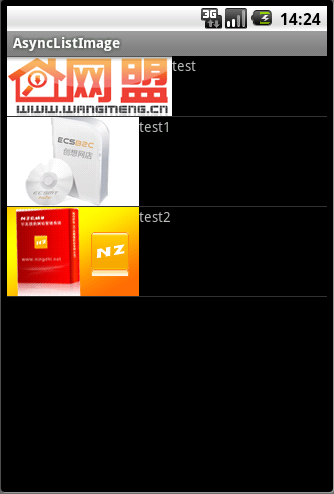 Android實現ListView異步加載圖片的方法
Android實現ListView異步加載圖片的方法
本文實例講述了Android實現ListView異步加載圖片的方法。分享給大家供大家參考。具體如下: ListView異步加載圖片是非常實用的方法,凡是是要通過網
 Android系統NFC開發之實例講解
Android系統NFC開發之實例講解
很多Android設備已經支持NFC(近距離無線通訊技術)了。本文就以實例的方