編輯:Android開發實例
Android Google map使用 1、使用Android Google Map Api之前必須檢測系統中是否安裝了Google map 應用,檢測方法如下:
2、當檢測出系統中沒有安裝Google map 應用時,可以轉向Web版的Google map 來訪問,如下:
- protected boolean checkGoogleMap(){
- lean isInstallGMap = false;
- List<PackageInfo>
- packs = getPackageManager().getInstalledPackages(0);
- for (int i = 0; i < packs.size(); i++) {
- PackageInfo p = packs.get(i);
- if (p.versionName == null) { // system packages
- continue;
- }
- if ("com.google.android.apps.maps".equals(p.packageName)) {
- isInstallGMap = true;
- break;
- }
- }
- return isInstallGMap;
- }
3、當檢測出系統中已經安裝Google map 應用時,我們就可以使用Google map api 了,使用方法如下: 1)方法一:
- Intent it = new Intent(
- Intent.ACTION_VIEW, Uri.parse(
- "http://ditu.google.cn/maps?hl=zh&mrt=loc&q="+weiduExtra+",
- "+jingduExtra+""));
- startActivity(it);
- 注意:使用此方法需在AndroidManifest.xml中加入網絡訪問權限
- <uses-permission android:name="android.permission.INTERNET">
- </uses-permission>
2)方法二: 可以創建一個MapActivity的子類,將MapView顯示於其上即可,可以用MapController來控制顯示的坐標、地圖模式和視野高度,處理起來非常簡單。 Java代碼 :
- Intent it = new Intent(
- Intent.ACTION_VIEW, Uri.parse("geo:"+weiduExtra+",
- "+jingduExtra));
- startActivity(it);
- 注意:使用此方法需在AndroidManifest.xml中加入相應的訪問權限
- <uses-permission android:name="android.permission.
- ACCESS_COARSE_LOCATION" />
- <uses-permission android:name="android.permission.
- INTERNET" />
注意: A、使用此方法需在AndroidManifest.xml中加入相應的訪問權限。
- public class MapTest extends MapActivity {
- private MapView mapView;
- private MapController mc;
- @Override
- public void onCreate(Bundle savedInstanceState) {
- super.onCreate(savedInstanceState);
- setContentView(R.layout.mapview);
- mapView = (MapView) findViewById(R.id.map);
- mapView.setTraffic(true);
- mc = mapView.getController();
- GeoPoint gp = new GeoPoint((int) (30.659259 * 1000000),
- (int) (104.065762 * 1000000)); //地理坐標
- mc.animateTo(gp);
- mc.setZoom(12);
- }
- @Override
- protected boolean isRouteDisplayed() {
- return false;
- }
- }
- public class MapTest extends MapActivity {
- private MapView mapView;
- private MapController mc;
- @Override
- public void onCreate(Bundle savedInstanceState) {
- super.onCreate(savedInstanceState);
- setContentView(R.layout.mapview);
- mapView = (MapView) findViewById(R.id.map);
- mapView.setTraffic(true);
- mc = mapView.getController();
- GeoPoint gp = new GeoPoint((int) (30.659259 * 1000000),
- (int) (104.065762 * 1000000)); //地理坐標
- mc.animateTo(gp);
- mc.setZoom(12);
- }
- @Override
- protected boolean isRouteDisplayed() {
- return false;
- }
- }
- mapview.xml內容如下:
- Xml代碼
- <?xml version="1.0" encoding="utf-8"?>
- <RelativeLayout xmlns:android="http:
- //schemas.android.com/apk/res/android"
- android:layout_width="fill_parent"
- android:layout_height="fill_parent"
- >
- <com.google.android.maps.MapView android:id="@+id/map"
- android:layout_width="fill_parent"
- android:layout_height="fill_parent"
- android:enabled="true"
- android:clickable="true"
- android:apiKey="0mHnPl2NS9XPKx6pKwJriV2Wj-mEHSh71yyX_SQ"
- />
- </RelativeLayout>
- <?xml version="1.0" encoding="utf-8"?>
- <RelativeLayout xmlns:android="http:
- //schemas.android.com/apk/res/android"
- android:layout_width="fill_parent"
- android:layout_height="fill_parent"
- >
- <com.google.android.maps.MapView android:id="@+id/map"
- android:layout_width="fill_parent"
- android:layout_height="fill_parent"
- android:enabled="true"
- android:clickable="true"
- android:apiKey="0mHnPl2NS9XPKx6pKwJriV2Wj-mEHSh71yyX_SQ"
- />
- </RelativeLayout>
B、你要申請一個自己的apiKey。
- <uses-permission android:name="
- android.permission.ACCESS_COARSE_LOCATION" />
- <uses-permission android:name="
- android.permission.INTERNET" />;
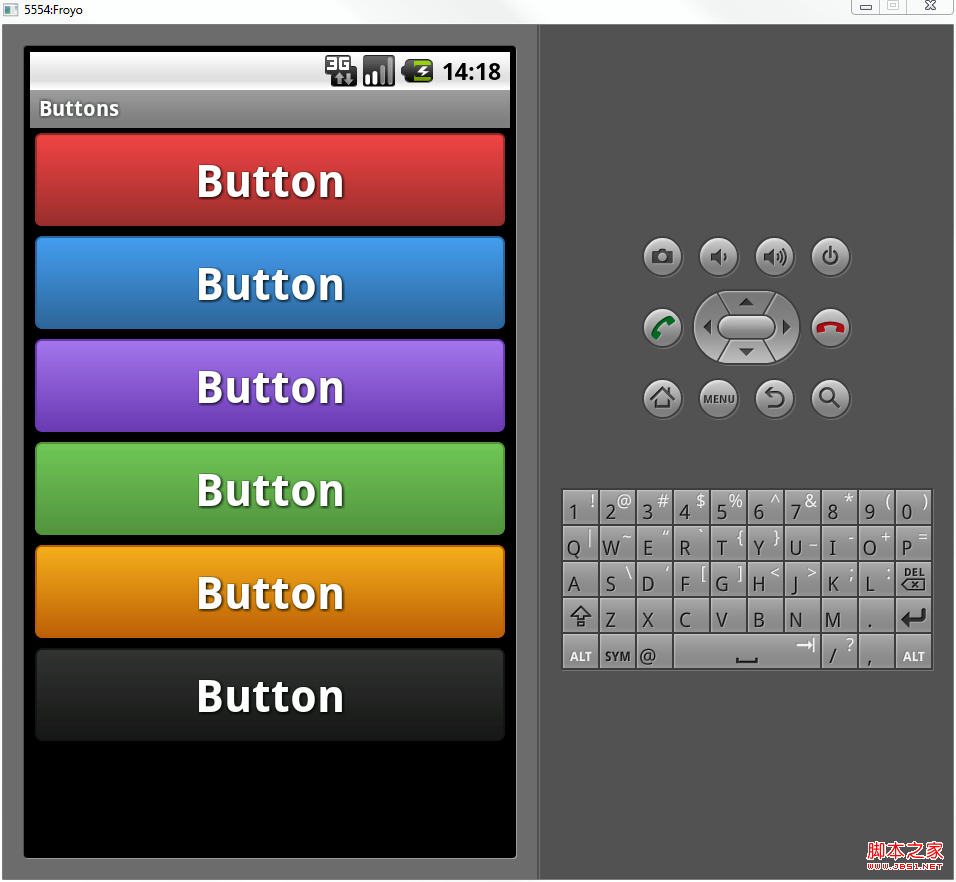 Android自定義格式顯示Button的布局思路
Android自定義格式顯示Button的布局思路
先把來源貼上 http://zrgiu.com/blog/2011/01/making-your-android-app-look-better/http://w
 深入理解Android Matrix理論與使用的詳解
深入理解Android Matrix理論與使用的詳解
以前在線性代數中學習了矩陣,對矩陣的基本運算有一些了解,前段時間在使用GDI+的時候再次學習如何使用矩陣來變化圖像,看了之後在這裡總結說明。首先大家看看下面這個3
 Android開發自學筆記(四):APP布局下
Android開發自學筆記(四):APP布局下
篇幅較長遂分成上下兩篇,上一篇我們已經快要一氣呵成了,但是美中不足的是,這個界面並不能討得美工MM的歡心,美工MM曾寄希望於您,卻交出這麼作出這麼一副死型樣,我都
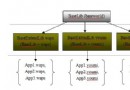 Android筆記之:App應用之發布各廣告平台版本的詳解
Android筆記之:App應用之發布各廣告平台版本的詳解
Android的廣告平台是很多的,各市場對各平台的接受程度是不一樣的,Android的開發者如果想集成廣告基本要考慮下面兩個問題:(1)集成什麼廣告,會賺錢?(2