編輯:Android開發實例
學習Android 有一段時間了,看完了Android SDK中的大部分文檔,但是始終感覺自己還缺少很多,後來發現,Android SDK中只是介紹了Google自己開發的那一部分如何使用,Android中引用至Java的部分如何使用卻沒有說明。當然這也不是Google的職責,但是這對我們C++程序員來說的確是缺少了很多,在這裡我們將對Google“缺少的部分”並結合Android SDK中Reference說明來詳細介紹,並不斷的補充完善。
數據包package:android.content.res
主要類:Resources
Android SDK中的簡介:Class for accessing an application’s resources.Class for accessing an application’s resources. This sits on top of the asset manager of the application (accessible through getAssets()) and provides a higher-level API for getting typed data from the assets.
其主要接口按照功能,劃分為以下三部分:
getXXXX()
例如:
int getColor(int id)
Drawable getDrawable(int id)
String getString(int id)
直接獲取res中存放的資源InputStream openRawResource(int id)
獲取資源的數據流,讀取資源數據
void parseBundleExtras(Resource為每種資源提供了相應的接口來獲取這種資源,除了可以直接獲取資源外,還額外提供了以數據流的方式獲取資源,這在以後的應用程序開發中會經常使用,那麼如何獲取Resources了,如下:Resources r = this.getContext().getResources();
數據包package:android.graphics.drawable
主要類:Drawable
Android SDK中的簡介:A Drawable is a general abstraction for “something that can be drawn.” Most often you will deal with Drawable as the type of resource retrieved for drawing things to the screen; the Drawable class provides a generic API for dealing with an underlying visual resource that may take a variety of forms.
看了以上簡介,發現Drawable是個virtual class,具體如何畫圖,需要具體分析Drawable的子類,例如:BitmapDrawable
Android SDK中的簡介:A Drawable that wraps a bitmap and can be tiled, stretched, or aligned. You can create a BitmapDrawable from a file path, an input stream, through XML inflation, or from a Bitmap object. It can be defined in an XML file with the <bitmap> element.
其主要接口如下:
BitmapDrawable()
BitmapDrawable(Bitmap bitmap)
BitmapDrawable(String filepath)
BitmapDrawable(InputStream is)
void draw(Canvas canvas)
Draw in its bounds (set via setBounds) respecting optional effects such as alpha (set via setAlpha) and color filter (set via setColorFilter).
final Bitmap getBitmap() final Paint getPaint()Drawable是個抽象類,在BitmapDrawable中我們就看到位圖的具體操作,在仔細看下BitmapDrawable的構造函數,我們就會發現與Resource中的openRawResource()接口是相對應的,就可以通過以下方法來獲取位圖:
Resources r = this.getContext().getResources();
Inputstream is = r.openRawResource(R.drawable.my_background_image);
BitmapDrawable bmpDraw = new BitmapDrawable(is);
Bitmap bmp = bmpDraw.getBitmap();
關於Drawable深入的學習與理解,請閱讀Android畫圖學習總結(三)——Drawable
數據包package:android.graphics
主要類:Canvas
Android SDK中的簡介:The Canvas class holds the “draw” calls. To draw something, you need 4 basic components: A Bitmap to hold the pixels, a Canvas to host the draw calls (writing into the bitmap), a drawing primitive (e.g. Rect, Path, text, Bitmap), and a paint (to describe the colors and styles for the drawing).
按照結構的功能,將主要接口分為以下3部分:
boolean clipXXXX()
Region區域操作:
DIFFERENCE
INTERSECT
REPLACE
REVERSE_DIFFERENCE
UNION
XOR
void drawXXXX()
畫圖函數
void rotate()
void scale()
void skew()
void translate()
畫布操作函數
Region在這裡需要特殊說明下:Region就是一個區域,也就是畫布(Canvas)中的有效區域,在無效區域上draw,對畫布沒有任何改變。
在寫代碼前,必須先仔細看下這幾個主要的類,在這裡我也只是把SDK中的介紹稍微總結下,它代替不了你對SDK的詳細閱讀,畢竟SDK是最詳細的說明文檔,在後續篇幅中再深入詳細的介紹。
 Android登錄實例
Android登錄實例
登錄應用程序的屏幕,詢問憑據登錄到一些特定的應用。可能需要登錄到Facebook,微博等本章介紹了,如何創建一個登錄界面,以及如何管理安全問題和錯誤嘗試。首先,必須定義兩
 基於Android設計模式之
基於Android設計模式之
策略模式其實特別簡單(聽到這句話,大家是不是心裡一下子放松了?)。比如排序,官方告訴大家我這裡有一個排序的接口ISort的sort()方法,然後民間各盡其能,實現
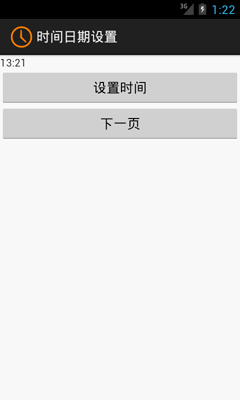 Android開發之時間日期操作實例
Android開發之時間日期操作實例
相信對於手機的時間日期設置大家一定都不陌生吧,今天舉一個關於時間日期設置的示例,其中有些許不完善之處,例如如何使設置的時間日期和手機系統同步等。感興趣的讀者可以根
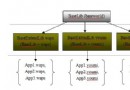 Android筆記之:App應用之發布各廣告平台版本的詳解
Android筆記之:App應用之發布各廣告平台版本的詳解
Android的廣告平台是很多的,各市場對各平台的接受程度是不一樣的,Android的開發者如果想集成廣告基本要考慮下面兩個問題:(1)集成什麼廣告,會賺錢?(2