編輯:Android開發實例
一、啟動Activity時顯示軟件盤
啟動Activity時顯示軟件盤,可以用如下的方式
首先得到InputMethodManage
InputMethodManager m = (InputMethodManager) getContext().getSystemService(Context.INPUT_METHOD_SERVICE);
然後調用InputMethodManager的以下方法
boolean showSoftInput(View view, int flags, ResultReceiver resultReceiver)
boolean showSoftInput(View view, int flags)
void showSoftInputFromInputMethod(IBinder token, int flags)
public void toggleSoftInput (int showFlags, int hideFlags)
public void toggleSoftInputFromWindow (IBinder windowToken, int showFlags, int hideFlags)
但是上面InputMethodManager的方法在Actiivtiy的oncreate()和onResume()中調用會沒有作用。
可能是因為View還沒有准備好,所以不起作用。網上找來的理由說是:軟件盤是要在所有view畫完才能顯示。
可以采用timer或Handler延遲在執行。
Timer timer = new Timer();
timer.schedule(new TimerTask()
{
@Override
public void run() {
InputMethodManager imm = (InputMethodManager)vv.getContext().getSystemService(Context.INPUT_METHOD_SERVICE);
imm.toggleSoftInput(0, InputMethodManager.HIDE_NOT_ALWAYS);
Toast.makeText(test.this, "show", Toast.LENGTH_SHORT).show();
}
}, 1000);
調用InputMethodManager的以下方法可以關閉軟鍵盤
void hideSoftInputFromInputMethod(IBinder token, int flags)
Close/hide the input method's soft input area, so the user no longer sees it or can interact with it.
boolean hideSoftInputFromWindow(IBinder windowToken, int flags)
Synonym for [email protected] #hideSoftInputFromWindow(IBinder, int, ResultReceiver) without a result: request to hide the soft input window from the context of the window that is currently accepting input.
boolean hideSoftInputFromWindow(IBinder windowToken, int flags, ResultReceiver resultReceiver)
Request to hide the soft input window from the context of the window that is currently accepting input.
注意:關閉鍵盤的時候不再可以像開啟一樣傳遞View,而必須是View的IBinder,可以通過View的getWindowToken()得到相應的IBinder。
二、Eidtext可以自己自動地彈出軟鍵盤
Eidtext這個控件默認是你點擊了它獲得焦點之後如果軟鍵盤還沒打開就會自動地彈出軟鍵盤。
前提是你在豎屏的時候。但橫盤的時候,不會自動彈出彈出軟鍵盤了。
注意:這種情況下,Eidtext在這次事件中就不再進行光標定位的處理。
三、manifest中對軟鍵盤彈出的屬性進行設置
可以在activity的android:windowSoftInputMode屬性進行設置
android:windowSoftInputMode=["stateUnspecified",
"stateUnchanged", "stateHidden",
"stateAlwaysHidden", "stateVisible",
"stateAlwaysVisible", "adjustUnspecified",
"adjustResize", "adjustPan"] >
android:windowSoftInputMode
How the main window of the activity interacts with the window containing the on-screen soft keyboard. The setting for this attribute affects two things:
* The state of the soft keyboard — whether it is hidden or visible — when the activity becomes the focus of user attention.
* The adjustment made to the activity's main window — whether it is resized smaller to make room for the soft keyboard or
whether its contents pan to make the current focus visible when part of the window is covered by the soft keyboard.
The setting must be one of the values listed in the following table, or a combination of one "state..." value plus one "adjust..." value.
Setting multiple values in either group — multiple "state..." values, for example — has undefined results. Individual values are separated by a vertical bar (|). For example:
<activity android:windowSoftInputMode="stateVisible|adjustResize" . . . >
Values set here (other than "stateUnspecified" and "adjustUnspecified") override values set in the theme.
Value Description
"stateUnspecified" The state of the soft keyboard (whether it is hidden or visible) is not specified. The system will choose an appropriate state or rely on the setting in the theme.
This is the default setting for the behavior of the soft keyboard.
"stateUnchanged" The soft keyboard is kept in whatever state it was last in, whether visible or hidden, when the activity comes to the fore.
"stateHidden" The soft keyboard is hidden when the user chooses the activity — that is, when the user affirmatively navigates forward to the activity, rather than backs into it because of leaving another activity.
"stateAlwaysHidden" The soft keyboard is always hidden when the activity's main window has input focus.
"stateVisible" The soft keyboard is visible when that's normally appropriate (when the user is navigating forward to the activity's main window).
"stateAlwaysVisible" The soft keyboard is made visible when the user chooses the activity — that is, when the user affirmatively navigates forward to the activity, rather than backs into it because of leaving another activity.
"adjustUnspecified" It is unspecified whether the activity's main window resizes to make room for the soft keyboard, or whether the contents of the window pan to make the currentfocus visible on-screen. The system will automatically select one of these modes depending on whether the content of the window has any layout views that can scroll their contents. If there is such a view, the window will be resized, on the assumption that scrolling can make all of the window's contents visible within a smaller area.
This is the default setting for the behavior of the main window.
"adjustResize" The activity's main window is always resized to make room for the soft keyboard on screen.
這個可以讓view自己調整大小以便顯示軟鍵盤。這樣的話控件可能會變形。
"adjustPan" The activity's main window is not resized to make room for the soft keyboard.
Rather, the contents of the window are automatically panned so that the current focus is never obscured by the keyboard and users can always see what they are typing.
This is generally less desirable than resizing, because the user may need to close the soft keyboard to get at and interact with obscured parts of the window.
這種方式是通過調整view的空白區域來顯示軟鍵盤。即使調整空白區域,軟鍵盤還是有可能遮擋一些有內容區域。這樣的話用戶就只有退出軟鍵盤才能看到這些被遮擋區域並進行交互。
官方相關文檔地址:http://developer.android.com/guide/topics/manifest/activity-element.html#wsoft
如何監聽軟鍵盤是否打開?
到目前為止還沒找到監聽軟鍵盤是否被開啟的方法。
網上建議用onConfigurationChanged (Configuration newConfig)的來對Configuration的keyboardHidden來監聽的方法在三星的手機上也無效。
public int keyboardHidden
Since: API Level 1
A flag indicating whether any keyboard is available.
Unlike hardKeyboardHidden, this also takes into account a soft keyboard,
so if the hard keyboard is hidden but there is soft keyboard available, it will be set to NO.
Value is one of: KEYBOARDHIDDEN_NO, KEYBOARDHIDDEN_YES.
注:在三星的手機上可以同過監聽廣播來監聽軟鍵盤的開啟和隱藏。
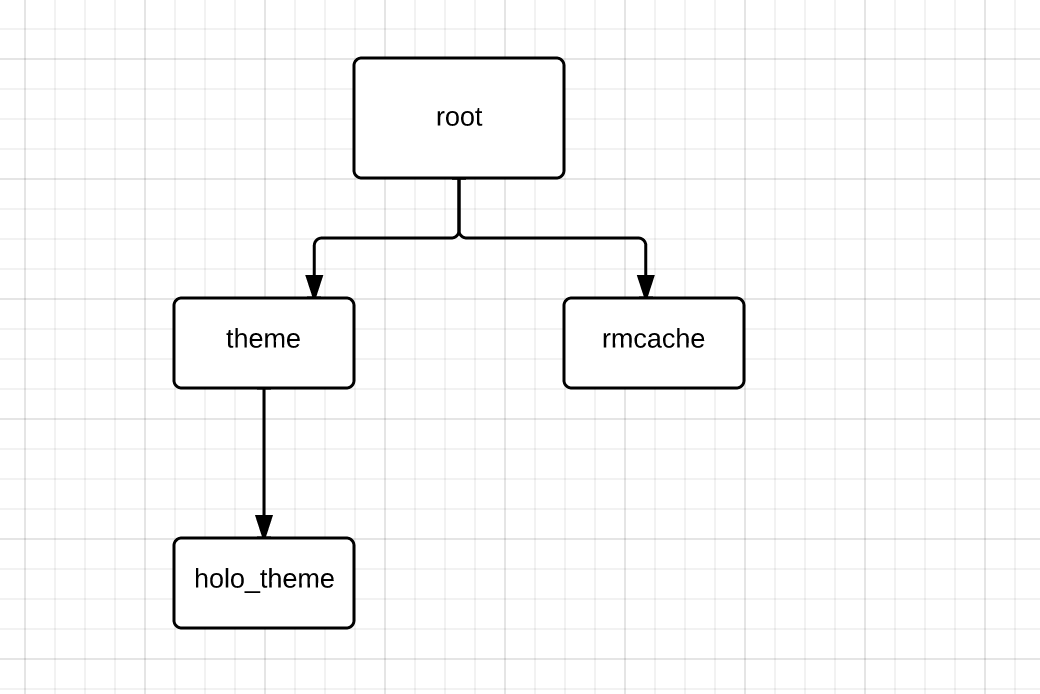 Android中刪除Preference詳解
Android中刪除Preference詳解
Android的設置界面實現比較簡單,有時甚至只需要使用一個簡單的xml文件即可.聲明簡單,但是如何從PreferenceScreen或者PreferenceCa
 Android登錄實例
Android登錄實例
登錄應用程序的屏幕,詢問憑據登錄到一些特定的應用。可能需要登錄到Facebook,微博等本章介紹了,如何創建一個登錄界面,以及如何管理安全問題和錯誤嘗試。首先,必須定義兩
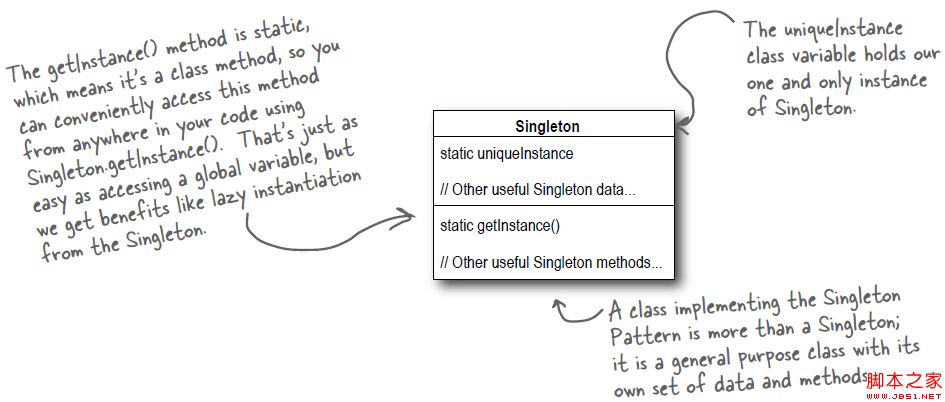 Android源碼學習之單例模式應用及優點介紹
Android源碼學習之單例模式應用及優點介紹
單例模式定義: Ensure a class has only one instance, and provide a global point of acces
 Android加載Spinner
Android加載Spinner
可以顯示在的Android任務,通過加載進度條的進展。進度條有兩種形狀。加載欄和加載微調(spinner)。在本章中,我們將討論微調(spinner)。Spinner 用