編輯:Android開發實例
基站定位原理:通過手機信號獲取基站信息,然後調用第三方公開的根據基站信息查找基站的經緯度值,想要具體地址信息的再根據經緯度值獲取具體的地址信息。
一、通過手機信號獲取基站信息
通過TelephonyManager 獲取lac:mcc:mnc:cell-id(基站信息)的解釋:
MCC,Mobile Country Code,移動國家代碼(中國的為460);
MNC,Mobile Network Code,移動網絡號碼(中國移動為0,中國聯通為1,中國電信為2);
LAC,Location Area Code,位置區域碼;
CID,Cell Identity,基站編號;
BSSS,Base station signal strength,基站信號強度。
具體實現代碼如下:
- package com.easipass.test;
- import java.util.List;
- import android.app.Activity;
- import android.content.Context;
- import android.os.Bundle;
- import android.telephony.NeighboringCellInfo;
- import android.telephony.TelephonyManager;
- import android.telephony.cdma.CdmaCellLocation;
- import android.telephony.gsm.GsmCellLocation;
- import android.util.Log;
- import android.view.View;
- /**
- * 功能描述:通過手機信號獲取基站信息
- * # 通過TelephonyManager 獲取lac:mcc:mnc:cell-id
- * # MCC,Mobile Country Code,移動國家代碼(中國的為460);
- * # MNC,Mobile Network Code,移動網絡號碼(中國移動為0,中國聯通為1,中國電信為2);
- * # LAC,Location Area Code,位置區域碼;
- * # CID,Cell Identity,基站編號;
- * # BSSS,Base station signal strength,基站信號強度。
- * @author android_ls
- */
- public class GSMCellLocationActivity extends Activity {
- private static final String TAG = "GSMCellLocationActivity";
- @Override
- public void onCreate(Bundle savedInstanceState) {
- super.onCreate(savedInstanceState);
- setContentView(R.layout.main);
- // 獲取基站信息
- findViewById(R.id.button1).setOnClickListener(new View.OnClickListener() {
- @Override
- public void onClick(View v) {
- TelephonyManager mTelephonyManager = (TelephonyManager) getSystemService(Context.TELEPHONY_SERVICE);
- // 返回值MCC + MNC
- String operator = mTelephonyManager.getNetworkOperator();
- int mcc = Integer.parseInt(operator.substring(0, 3));
- int mnc = Integer.parseInt(operator.substring(3));
- // 中國移動和中國聯通獲取LAC、CID的方式
- GsmCellLocation location = (GsmCellLocation) mTelephonyManager.getCellLocation();
- int lac = location.getLac();
- int cellId = location.getCid();
- Log.i(TAG, " MCC = " + mcc + "\t MNC = " + mnc + "\t LAC = " + lac + "\t CID = " + cellId);
- // 中國電信獲取LAC、CID的方式
- /*CdmaCellLocation location1 = (CdmaCellLocation) mTelephonyManager.getCellLocation();
- lac = location1.getNetworkId();
- cellId = location1.getBaseStationId();
- cellId /= 16;*/
- // 獲取鄰區基站信息
- List<NeighboringCellInfo> infos = mTelephonyManager.getNeighboringCellInfo();
- StringBuffer sb = new StringBuffer("總數 : " + infos.size() + "\n");
- for (NeighboringCellInfo info1 : infos) { // 根據鄰區總數進行循環
- sb.append(" LAC : " + info1.getLac()); // 取出當前鄰區的LAC
- sb.append(" CID : " + info1.getCid()); // 取出當前鄰區的CID
- sb.append(" BSSS : " + (-113 + 2 * info1.getRssi()) + "\n"); // 獲取鄰區基站信號強度
- }
- Log.i(TAG, " 獲取鄰區基站信息:" + sb.toString());
- }
- });
- }
- }
在AndroidManifest.xml添加獲取位置信息的權限:
- <uses-permission android:name="android.permission.ACCESS_COARSE_LOCATION" />
點擊“獲取基站信息”的按鈕後,Logcat的日志輸出如下:
1、中國聯通:
2、中國移動:
關於定位部分請查看下一篇: Android基站定位之實現單基站定位
轉自:http://blog.csdn.net/android_ls/article/details/8672442
 Android開發之ListView、GridView 實例
Android開發之ListView、GridView 實例
ListView與GridView是Android開發中的常用控件,
 Android加載Spinner
Android加載Spinner
可以顯示在的Android任務,通過加載進度條的進展。進度條有兩種形狀。加載欄和加載微調(spinner)。在本章中,我們將討論微調(spinner)。Spinner 用
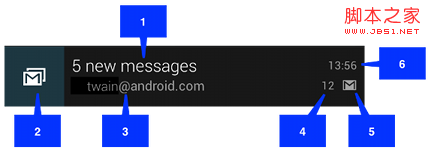 android notification 的總結分析
android notification 的總結分析
分類 notification有以下幾種: 1>普通notification 1.內容標題 2.大圖標 3.內
 Android SlidingDrawer 抽屜效果的實現
Android SlidingDrawer 抽屜效果的實現
SlidingDrawer隱藏屏外的內容,並允許用戶通過handle以顯示隱藏內容。它可以垂直或水平滑動,它有倆個View組成,其一是可以拖動的handle,其二