編輯:關於android開發
原文地址:
http://blog.csdn.net/xplee0576/article/details/46875555
Android中,我們在線程之間通信傳遞通常采用Android的消息機制,而這機制傳遞的正是Message。
通常,我們使用Message.obtain()和Handler.obtainMessage()從Message Pool中獲取Message,避免直接構造Message。
/**
* Return a new Message instance from the global pool. Allows us to
* avoid allocating new objects in many cases.
*/
public static Message obtain() {
synchronized (sPoolSync) {
if (sPool != null) {
Message m = sPool;
sPool = m.next;
m.next = null;
m.flags = 0; // clear in-use flag
sPoolSize--;
return m;
}
}
return new Message();
}從代碼片中,可以看到Message是直接由sPool賦值的。
/**
* Returns a new {@link android.os.Message Message} from the global message pool. More efficient than
* creating and allocating new instances. The retrieved message has its handler set to this instance (Message.target == this).
* If you don't want that facility, just call Message.obtain() instead.
*/
public final Message obtainMessage()
{
return Message.obtain(this);
}Handler.obtain()最終還是調用Message.obtain()來獲取的。
// sometimes we store linked lists of these things
/*package*/ Message next;
private static final Object sPoolSync = new Object();
private static Message sPool;
private static int sPoolSize = 0;
private static final int MAX_POOL_SIZE = 50;
private static boolean gCheckRecycle = true;從代碼中可以很明確的看到,Message Pool的數據結構實際就是一個鏈表。sPool就是一個全局的消息池,sPoolSize記錄鏈表長度,MAX_POOL_SIZE表示鏈表的最大長度為50。
/** @hide */
public static void updateCheckRecycle(int targetSdkVersion) {
if (targetSdkVersion < Build.VERSION_CODES.LOLLIPOP) {
gCheckRecycle = false;
}
}
/**
* Return a Message instance to the global pool.
* <p>
* You MUST NOT touch the Message after calling this function because it has
* effectively been freed. It is an error to recycle a message that is currently
* enqueued or that is in the process of being delivered to a Handler.
* </p>
*/
public void recycle() {
if (isInUse()) {
if (gCheckRecycle) {
throw new IllegalStateException("This message cannot be recycled because it "
+ "is still in use.");
}
return;
}
recycleUnchecked();
}
/**
* Recycles a Message that may be in-use.
* Used internally by the MessageQueue and Looper when disposing of queued Messages.
*/
void recycleUnchecked() {
// Mark the message as in use while it remains in the recycled object pool.
// Clear out all other details.
flags = FLAG_IN_USE;
what = 0;
arg1 = 0;
arg2 = 0;
obj = null;
replyTo = null;
sendingUid = -1;
when = 0;
target = null;
callback = null;
data = null;
synchronized (sPoolSync) {
if (sPoolSize < MAX_POOL_SIZE) {
next = sPool;
sPool = this;
sPoolSize++;
}
}
}從代碼分析上看,消息池存放的核心方法就是上面的recycleUnchecked()方法:
1、將待回收的Message對象字段置空(避免因Message過大,使靜態的消息池內存洩漏)。因此無論原先的Message對象有多大,最終被緩存進Message Pool前都被置空,那麼這些緩存的Message對象所占內存大小對於一個app內存來說基本可以忽略。所以說,Message Pool並不會造成App的OOM。
2、以內置鎖的方式(線程安全),判斷當前線程池的大小是否小於50。若小於50,直接將Mesaage插入到消息池鏈表尾部;若大於等於50,則直接丟棄掉,那麼這些被丟棄的Message將交由GC處理。
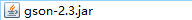 Android中解析JSON格式數據常見方法合集,androidjson
Android中解析JSON格式數據常見方法合集,androidjson
Android中解析JSON格式數據常見方法合集,androidjson 待解析的JSON格式的文件如下: [{id:5, version:1.0, name:
 Android基礎入門教程——10.10 傳感器專題(1)——相關介紹
Android基礎入門教程——10.10 傳感器專題(1)——相關介紹
Android基礎入門教程——10.10 傳感器專題(1)——相關介紹 Android基礎入門教程——10.10 傳感器專題(1)—&
 淺談 EventBus,淺談eventbus
淺談 EventBus,淺談eventbus
淺談 EventBus,淺談eventbus概述: EventBus是一款針對Android優化的發布/訂閱事件總線。 主要功能是替代Intent,Handler,Bro
 安卓應用的界面編程(5),安卓界面編程
安卓應用的界面編程(5),安卓界面編程
安卓應用的界面編程(5),安卓界面編程第四組UI組件:AdapterView及其子類 AdapterView組件是一組重要的組件,Adapte