編輯:關於android開發
自定義組合控件
1. 自定義一個View, 繼承ViewGroup,比如RelativeLayout,此文中是SettingItemView
2. 編寫組合控件的布局文件,在自定義的View中加載
// 將自定義好的布局文件設置給當前的SettingItemView
View.inflate(getContext(), R.layout.view_setting_item, this);
3. 自定義屬性
刪除代碼中對文本的動態設置,改為在布局文件中設置
在布局文件中增加新的命名空間
創建attrs.xml,定義相關屬性
讀取自定義的值,更新相關內容
activity_setting.xml
<?xml version="1.0" encoding="utf-8"?>
<LinearLayout xmlns:android="http://schemas.android.com/apk/res/android"
xmlns:mobilesafe="http://schemas.android.com/apk/res/com.mxn.mobilesafe"//自定義命名空間。。。在布局文件中增加新的命名空間
android:layout_width="match_parent"
android:layout_height="match_parent"
android:orientation="vertical" >
<TextView
style="@style/TitleStyle"
android:text="設置中心" />
<com.mxn.mobilesafe.view.SettingItemView
android:id="@+id/siv_update"
android:layout_width="match_parent"
android:layout_height="wrap_content"
//自定義屬性,不用android默認的屬性
//從命名空間中找
mobilesafe:title="自動更新設置"
mobilesafe:desc_on="自動更新已開啟"
mobilesafe:desc_off="自動更新已關閉" >
</com.mxn.mobilesafe.view.SettingItemView>
<com.mxn.mobilesafe.view.SettingItemView
android:id="@+id/siv_address"
android:layout_width="match_parent"
android:layout_height="wrap_content"
mobilesafe:title="歸屬地顯示設置"
mobilesafe:desc_on="歸屬地顯示已開啟"
mobilesafe:desc_off="歸屬地顯示已關閉" >
</com.mxn.mobilesafe.view.SettingItemView>
<com.mxn.mobilesafe.view.SettingClickView
android:id="@+id/scv_address_style"
android:layout_width="match_parent"
android:layout_height="wrap_content"
>
</com.mxn.mobilesafe.view.SettingClickView>
<com.mxn.mobilesafe.view.SettingItemView
android:id="@+id/siv_watchdog"
android:layout_width="match_parent"
android:layout_height="wrap_content"
mobilesafe:title="看門狗設置"
mobilesafe:desc_on="看門狗已開啟"
mobilesafe:desc_off="看門狗已關閉" >
</com.mxn.mobilesafe.view.SettingItemView>
</LinearLayout>
自定義屬性 : attrs.xml。。創建attrs.xml,定義相關屬性
<?xml version="1.0" encoding="utf-8"?>
<resources>
<declare-styleable name="SettingItemView">
<attr name="title" format="string"></attr>
<attr name="desc_on" format="string"></attr>
<attr name="desc_off" format="string"></attr>
</declare-styleable>
</resources>
SettingItemView.java
/*
* 設置中心的自定義控件,自定義View
*/
public class SettingItemView extends RelativeLayout {
TextView tvTitle;
TextView tvDesc;
CheckBox cbStatus;
private String mtitle;
private String mdescon;
private String mdescoff;
String namespace = "http://schemas.android.com/apk/res/com.mxn.mobilesafe";//命名空間
public SettingItemView(Context context, AttributeSet attrs, int defStyleAttr, int defStyleRes) {
super(context, attrs, defStyleAttr, defStyleRes);
// TODO Auto-generated constructor stub
initView();
}
public SettingItemView(Context context, AttributeSet attrs, int defStyleAttr) {
super(context, attrs, defStyleAttr);
// TODO Auto-generated constructor stub
initView();
// int attributeCount = attrs.getAttributeCount();
// for(int i=0;i<attributeCount;i++){
// String attrsname = attrs.getAttributeName(i);
// String attrvalue = attrs.getAttributeValue(i);
// System.out.println(attrsname+"="+attrvalue);
//
// }
}
public SettingItemView(Context context, AttributeSet attrs) {
super(context, attrs);
// TODO Auto-generated constructor stub
// 讀取自定義的值,更新相關內容
//根據屬性名稱獲取屬性的值
mtitle = attrs.getAttributeValue(namespace , "title");
mdescon = attrs.getAttributeValue(namespace , "desc_on");
mdescoff = attrs.getAttributeValue(namespace , "desc_off");
initView();
}
public SettingItemView(Context context) {
super(context);
// TODO Auto-generated constructor stub
initView();
}
// 初始化布局
private void initView() {
// 把自定義好的布局設置給當前的SettingItemView
View.inflate(getContext(), R.layout.view_setting_item, this);// this表示把view_setting_item布局塞給RelativeLayout
tvTitle = (TextView) findViewById(R.id.tv_title);
tvDesc = (TextView) findViewById(R.id.tv_desc);
cbStatus = (CheckBox) findViewById(R.id.cb_status);
setTitle(mtitle);
}
public void setTitle(String title) {
tvTitle.setText(title);
}
public void setDesc(String desc) {
tvDesc.setText(desc);
}
// 判斷當前的勾選狀態並返回
public boolean isChecked() {
return cbStatus.isChecked();
}
public void setChecked(boolean check){
cbStatus.setChecked(check);
//根據選擇的狀態更新文本描述
if(check){
setDesc(mdescon);
}else{
setDesc(mdescoff);
}
}
}
view_setting_item.xml
<?xml version="1.0" encoding="utf-8"?>
<RelativeLayout
xmlns:android="http://schemas.android.com/apk/res/android"
android:layout_width="match_parent"
android:layout_height="80dp"
android:padding="10dp">
<TextView
android:id="@+id/tv_title"
android:layout_width="match_parent"
android:layout_height="wrap_content"
android:textColor="@color/black"
android:textSize="20sp"/>
<TextView
android:id="@+id/tv_desc"
android:layout_width="match_parent"
android:layout_height="wrap_content"
android:layout_marginTop="5dp"
android:textColor="#a000"
android:layout_below="@id/tv_title"
android:textSize="15sp"/>
<CheckBox
android:id="@+id/cb_status"
android:layout_width="wrap_content"
android:layout_height="wrap_content"
android:layout_alignParentRight="true"
android:layout_centerVertical="true"
//要禁用某些事件,這三個搭配使用。
android:clickable="false"//表示不能點擊
android:focusable="false"//不能獲取焦點
android:focusableInTouchMode="false"
/>
<View
android:layout_width="match_parent"
android:layout_height="0.2dp"
android:background="#a000"
android:layout_alignParentBottom="true"
/>
</RelativeLayout>
SettingClickView.java
/*
* 設置中心的自定義控件,自定義View
*/
public class SettingClickView extends RelativeLayout {
private TextView tvTitle;
private TextView tvDesc;
public SettingClickView(Context context, AttributeSet attrs, int defStyle) {
super(context, attrs, defStyle);
initView();
}
public SettingClickView(Context context, AttributeSet attrs) {
super(context, attrs);
initView();
}
public SettingClickView(Context context) {
super(context);
initView();
}
/**
* 初始化布局
*/
private void initView() {
// 將自定義好的布局文件設置給當前的SettingClickView
View.inflate(getContext(), R.layout.view_setting_click, this);
tvTitle = (TextView) findViewById(R.id.tv_title);
tvDesc = (TextView) findViewById(R.id.tv_desc);
}
public void setTitle(String title) {
tvTitle.setText(title);
}
public void setDesc(String desc) {
tvDesc.setText(desc);
}
}
view_setting_click.xml
<?xml version="1.0" encoding="utf-8"?>
<RelativeLayout
xmlns:android="http://schemas.android.com/apk/res/android"
android:layout_width="match_parent"
android:layout_height="80dp"
android:padding="10dp">
<TextView
android:id="@+id/tv_title"
android:layout_width="match_parent"
android:layout_height="wrap_content"
android:textColor="@color/black"
android:textSize="20sp"/>
<TextView
android:id="@+id/tv_desc"
android:layout_width="match_parent"
android:layout_height="wrap_content"
android:layout_marginTop="5dp"
android:textColor="#a000"
android:layout_below="@id/tv_title"
android:textSize="15sp"/>
<ImageView
android:src="@drawable/jiantou1_pressed"
android:layout_width="wrap_content"
android:layout_height="wrap_content"
android:layout_alignParentRight="true"
android:layout_centerVertical="true"
android:id="@+id/iv_jt"
/>
<View
android:layout_width="match_parent"
android:layout_height="0.2dp"
android:background="#a000"
android:layout_alignParentBottom="true"
/>
</RelativeLayout>
運行界面:

SettingActivity.java
/**
* 設置中心
*
* @author mxn
*
*/
public class SettingActivity extends Activity {
private SettingItemView sivUpdate;// 設置自動更新
private SettingItemView sivAddress;// 設置歸屬地
private SettingClickView scvAddressStyle;// 修改風格
private SettingClickView scvAddressLocation;// 修改歸屬地位置
private SharedPreferences mPref;
@Override
protected void onCreate(Bundle savedInstanceState) {
super.onCreate(savedInstanceState);
setContentView(R.layout.activity_setting);
mPref = getSharedPreferences("config", MODE_PRIVATE);
//MODE_PRIVATE訪問權限
initUpdateView();
initAddressView();
initAddressStyle();
}
/**
* 初始化自動更新開關
*/
private void initUpdateView() {
sivUpdate = (SettingItemView) findViewById(R.id.siv_update);
// sivUpdate.setTitle("自動更新設置");
//默認設置的開啟,用戶進入之後
boolean autoUpdate = mPref.getBoolean("auto_update", true);
if (autoUpdate) {
// sivUpdate.setDesc("自動更新已開啟");
sivUpdate.setChecked(true);
} else {
// sivUpdate.setDesc("自動更新已關閉");
sivUpdate.setChecked(false);
}
sivUpdate.setOnClickListener(new OnClickListener() {
@Override
public void onClick(View v) {
// 判斷當前的勾選狀態
if (sivUpdate.isChecked()) {
// 設置不勾選
sivUpdate.setChecked(false);
// sivUpdate.setDesc("自動更新已關閉");
// 更新sp
mPref.edit().putBoolean("auto_update", false).commit();
} else {
sivUpdate.setChecked(true);
// sivUpdate.setDesc("自動更新已開啟");
// 更新sp
mPref.edit().putBoolean("auto_update", true).commit();
}
}
});
}
/**
* 初始化歸屬地開關顯示
*/
private void initAddressView() {
sivAddress = (SettingItemView) findViewById(R.id.siv_address);
// 根據歸屬地服務是否運行來更新checkbox
boolean serviceRunning = ServiceStatusUtils.isServiceRunning(this,
"com.itheima52.mobilesafe.service.AddressService");
if (serviceRunning) {
sivAddress.setChecked(true);
} else {
sivAddress.setChecked(false);
}
sivAddress.setOnClickListener(new OnClickListener() {
@Override
public void onClick(View v) {
if (sivAddress.isChecked()) {
sivAddress.setChecked(false);
stopService(new Intent(SettingActivity.this,
AddressService.class));// 停止歸屬地服務
} else {
sivAddress.setChecked(true);
startService(new Intent(SettingActivity.this,
AddressService.class));// 開啟歸屬地服務
}
}
});
}
final String[] items = new String[] { "半透明", "活力橙", "衛士藍", "金屬灰", "蘋果綠" };
/**
* 修改歸屬地提示框顯示風格
*/
private void initAddressStyle() {
scvAddressStyle = (SettingClickView) findViewById(R.id.scv_address_style);
scvAddressStyle.setTitle("歸屬地提示框風格");
int style = mPref.getInt("address_style", 0);// 讀取保存的style
scvAddressStyle.setDesc(items[style]);
scvAddressStyle.setOnClickListener(new OnClickListener() {
@Override
public void onClick(View v) {
showSingleChooseDailog();
}
});
}
/**
* 彈出選擇風格的單選框
*/
protected void showSingleChooseDailog() {
AlertDialog.Builder builder = new AlertDialog.Builder(this);
// builder.setIcon(R.drawable.ic_launcher);
builder.setTitle("歸屬地提示框風格");
int style = mPref.getInt("address_style", 0);// 讀取保存的style
builder.setSingleChoiceItems(items, style,
new DialogInterface.OnClickListener() {
@Override
public void onClick(DialogInterface dialog, int which) {
mPref.edit().putInt("address_style", which).commit();// 保存選擇的風格
dialog.dismiss();// 讓dialog消失
scvAddressStyle.setDesc(items[which]);// 更新組合控件的描述信息
}
});
builder.setNegativeButton("取消", null);
builder.show();
}
}
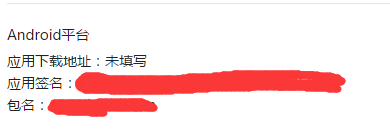 微信支付僅能成功調用一次的問題,微信支付調用
微信支付僅能成功調用一次的問題,微信支付調用
微信支付僅能成功調用一次的問題,微信支付調用本人使用Android開發有一段時間了,但是本身沒有系統學,而且多年專注服務端開發,總覺得因為項目需要接觸Android移動端
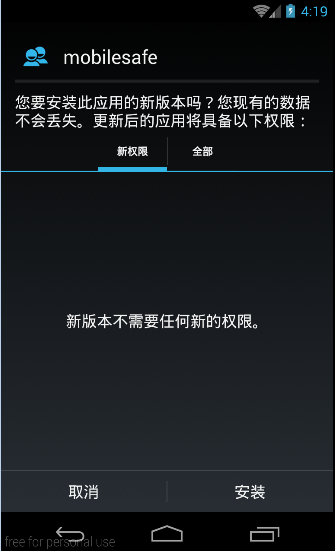 Android 手機衛士--簽名文件說明&包名說明,android衛士
Android 手機衛士--簽名文件說明&包名說明,android衛士
Android 手機衛士--簽名文件說明&包名說明,android衛士在《Android 手機衛士--打包生成apk維護到服務器》一文中,實現了新版本的apk到服
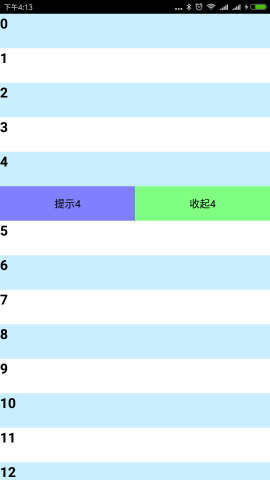 ListView之點擊展開菜單,listview展開菜單
ListView之點擊展開菜單,listview展開菜單
ListView之點擊展開菜單,listview展開菜單一、概述 ListView點擊item顯示菜單是要實現這樣的效果: 需要實現的邏輯如下: 1)點擊一個普通ite
 Android 手機衛士10--應用管理器,android10--
Android 手機衛士10--應用管理器,android10--
Android 手機衛士10--應用管理器,android10-- 1.添加不同類型條目 1 class MyAdapter extends BaseAdapter{