編輯:關於android開發
1 package com.lixu.tongxunlu;
2
3 import java.util.ArrayList;
4 import com.lixu.tongxunlu.PinnedSectionListView.PinnedSectionListAdapter;
5 import android.app.Activity;
6 import android.content.ContentResolver;
7 import android.content.Context;
8 import android.content.Intent;
9 import android.database.Cursor;
10 import android.graphics.Color;
11 import android.net.Uri;
12 import android.os.Bundle;
13 import android.provider.ContactsContract;
14 import android.view.LayoutInflater;
15 import android.view.View;
16 import android.view.ViewGroup;
17 import android.view.Window;
18 import android.view.WindowManager;
19 import android.widget.AdapterView;
20 import android.widget.AdapterView.OnItemClickListener;
21 import android.widget.ArrayAdapter;
22 import android.widget.TextView;
23
24 public class MainActivity extends Activity {
25 private ArrayList<Contacts> contacts;
26 private ArrayList<Data> data;
27
28 @Override
29 protected void onCreate(Bundle savedInstanceState) {
30 super.onCreate(savedInstanceState);
31 // 去掉標題頭
32 requestWindowFeature(Window.FEATURE_NO_TITLE);
33 setContentView(R.layout.activity_main);
34 // 設置程序全屏
35 toggleFullscreen(true);
36
37 data = new ArrayList<Data>();
38 contacts = new ArrayList<Contacts>();
39 // 獲取手機聯系人後裝到contacts中
40 getcontacts(contacts);
41
42 int A = (int) 'A';
43 for (int i = 0; i < 26; i++) {
44 int letter = A + i;
45 char c = (char) letter;
46
47 Data group = new Data();
48
49 group.type = Data.GROUP;
50 group.text = c + "";
51 data.add(group);
52 for (int j = 0; j < contacts.size(); j++) {
53 Contacts cc = contacts.get(j);
54 String ss = cc.firstLetterofNmae();
55 // 判斷聯系人名字首字母是否和組名字母一樣,一樣後加入本組
56 if (ss.equals(group.text)) {
57 Data child = new Data();
58 child.type = Data.CHILD;
59 child.text = cc.name + "" + cc.getPhoneNumbers();
60 child.contacts = cc;
61 data.add(child);
62 }
63
64 }
65
66 }
67
68 PinnedSectionListView pslv = (PinnedSectionListView) findViewById(R.id.pslv);
69
70 pslv.setAdapter(new MyAdapter(this, -1));
71
72 pslv.setOnItemClickListener(new OnItemClickListener() {
73
74 @Override
75 public void onItemClick(AdapterView<?> parent, View view, int position, long id) {
76 // 判斷點擊子菜單才會觸發點擊事件
77 if (data.get(position).type == Data.CHILD) {
78 Data datas = data.get(position);
79 Contacts contact = datas.contacts;
80 // 獲取電話號碼
81 String number = contact.getPhoneNumbers();
82
83 Intent intent = new Intent(Intent.ACTION_CALL, Uri.parse("tel:" + number));
84 startActivity(intent);
85 }
86 }
87 });
88
89 }
90
91 // 設置程序全屏的方法
92 public void toggleFullscreen(boolean fullScreen) {
93 // fullScreen為true時全屏
94
95 WindowManager.LayoutParams attrs = getWindow().getAttributes();
96
97 if (fullScreen) {
98 attrs.flags |= WindowManager.LayoutParams.FLAG_FULLSCREEN;
99 } else {
100 attrs.flags &= ~WindowManager.LayoutParams.FLAG_FULLSCREEN;
101 }
102
103 getWindow().setAttributes(attrs);
104 }
105
106 private class Data {
107 public static final int GROUP = 0;
108 public static final int CHILD = 1;
109 public static final int STYE = 2;
110 public String text;
111 public int type;
112 public Contacts contacts = null;
113
114 }
115
116 private class MyAdapter extends ArrayAdapter implements PinnedSectionListAdapter {
117 private LayoutInflater flater;
118
119 public MyAdapter(Context context, int resource) {
120 super(context, resource);
121 flater = LayoutInflater.from(context);
122 }
123
124 @Override
125 public int getCount() {
126 return data.size();
127 }
128
129 @Override
130 public Object getItem(int position) {
131 return data.get(position);
132 }
133
134 @Override
135 public int getItemViewType(int position) {
136 return data.get(position).type;
137 }
138
139 @Override
140 public int getViewTypeCount() {
141 return Data.STYE;
142 }
143
144 @Override
145 public View getView(int position, View convertView, ViewGroup parent) {
146 int type = getItemViewType(position);
147 Data data = (Data) getItem(position);
148 switch (type) {
149 case Data.GROUP:
150 if (convertView == null)
151 convertView = flater.inflate(android.R.layout.simple_list_item_1, null);
152
153 TextView tv = (TextView) convertView.findViewById(android.R.id.text1);
154 tv.setBackgroundColor(Color.GREEN);
155 tv.setTextSize(35);
156 tv.setText(data.text);
157
158 break;
159
160 case Data.CHILD:
161 if (convertView == null)
162 convertView = flater.inflate(android.R.layout.simple_list_item_1, null);
163
164 TextView tv1 = (TextView) convertView.findViewById(android.R.id.text1);
165 tv1.setTextSize(20);
166 tv1.setText(data.text);
167
168 break;
169
170 default:
171 break;
172 }
173 return convertView;
174 }
175
176 @Override
177 public boolean isItemViewTypePinned(int viewType) {
178 boolean type = false;
179 switch (viewType) {
180 case Data.CHILD:
181
182 type = false;
183
184 break;
185
186 case Data.GROUP:
187
188 type = true;
189
190 break;
191
192 default:
193 break;
194 }
195 return type;
196 }
197
198 }
199
200 // 獲取手機聯系人的方法
201 private void getcontacts(ArrayList<Contacts> contacts) {
202 Uri uri = Uri.parse("content://com.android.contacts/contacts");
203 ContentResolver resolver = this.getContentResolver();
204 // 給query傳遞一個SORT_KEY_PRIMARY,讓ContentResolver將獲得的數據按照聯系人名字首字母排序
205 Cursor cursor = resolver.query(uri, null, null, null,
206 android.provider.ContactsContract.Contacts.SORT_KEY_PRIMARY);
207 while (cursor.moveToNext()) {
208 // 聯系人的id
209 String id = cursor.getString(cursor.getColumnIndex(android.provider.ContactsContract.Contacts._ID));
210 // 將聯系人按姓名首字母分組
211 String sort_key_primary = cursor
212 .getString(cursor.getColumnIndex(android.provider.ContactsContract.Contacts.SORT_KEY_PRIMARY));
213 // 獲取聯系人的名字
214 String name = cursor
215 .getString(cursor.getColumnIndex(android.provider.ContactsContract.Contacts.DISPLAY_NAME));
216 Contacts mContacts = new Contacts();
217 mContacts.id = id;
218 mContacts.name = name;
219 mContacts.sort_key_primary = sort_key_primary;
220 // 獲取聯系人手機號碼
221 Cursor phone = resolver.query(ContactsContract.CommonDataKinds.Phone.CONTENT_URI, null,
222 ContactsContract.CommonDataKinds.Phone.CONTACT_ID + "=" + id, null, null);
223 // 將獲取到的號碼遍歷
224 ArrayList<String> phonenumbers = new ArrayList<String>();
225 while (phone.moveToNext()) {
226 int phoneFieldColumnIndex = phone.getColumnIndex(ContactsContract.CommonDataKinds.Phone.NUMBER);
227 String phonenumber = phone.getString(phoneFieldColumnIndex);
228 phonenumbers.add(phonenumber);
229 }
230 mContacts.phonenumbers = phonenumbers;
231 contacts.add(mContacts);
232
233 }
234 }
235
236 private class Contacts {
237 public String id;
238 public String name;
239 public String sort_key_primary;
240 public ArrayList<String> phonenumbers;
241
242 // 獲取漢字首字母轉換成大寫字母
243 public String firstLetterofNmae() {
244 String s = sort_key_primary.charAt(0) + "";
245 return s.toUpperCase();
246
247 }
248
249 public String getPhoneNumbers() {
250 String phones = "";
251 for (int i = 0; i < phonenumbers.size(); i++) {
252 phones += ":" + phonenumbers.get(i);
253 }
254 return phones;
255
256 }
257 }
258
259 }
xml文件:
不要忘記添加各種權限。
1 <RelativeLayout xmlns:android="http://schemas.android.com/apk/res/android" 2 xmlns:tools="http://schemas.android.com/tools" 3 android:layout_width="match_parent" 4 android:layout_height="match_parent" 5 android:padding="10dp" > 6 7 <com.lixu.tongxunlu.PinnedSectionListView 8 android:id="@+id/pslv" 9 android:layout_width="wrap_content" 10 android:layout_height="wrap_content" /> 11 12 </RelativeLayout>
效果示例圖:

 來自GitHub的Android UI開源項目,githubandroid
來自GitHub的Android UI開源項目,githubandroid
來自GitHub的Android UI開源項目,githubandroid最近在搞Android開發,做了一個項目後感覺,Android開發入門很是簡單,但要能做出用戶體
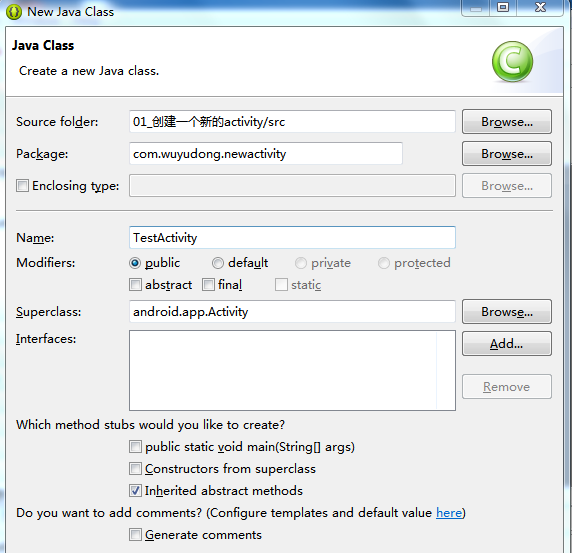 Android 創建一個新的Activity,androidactivity
Android 創建一個新的Activity,androidactivity
Android 創建一個新的Activity,androidactivity本文轉載自:http://www.cnblogs.com/wuyudong/p/5658020
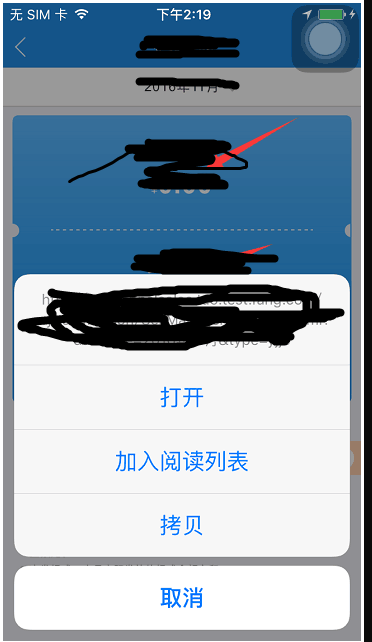 安卓客戶端a標簽長按彈框提示解決辦法,安卓標簽
安卓客戶端a標簽長按彈框提示解決辦法,安卓標簽
安卓客戶端a標簽長按彈框提示解決辦法,安卓標簽昨天工作時候發現一個bug,是關於a標簽的,在安卓客戶端中,如果是a標簽的話,長按會出現一個彈框,如圖所示 是因為安卓客戶端
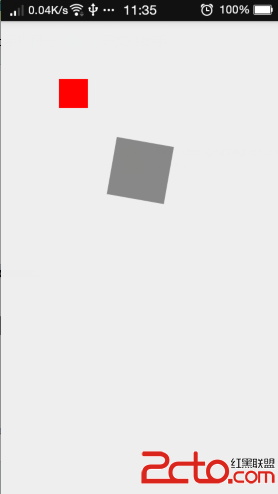 Android 繪圖機制:canvas初解
Android 繪圖機制:canvas初解
Android 繪圖機制:canvas初解 Canvas 即“畫布”的意思,在Android中用其來進行2D繪畫。 在使用can