編輯:關於android開發
如圖當我點擊下一個時會跳轉到別個界面,當我用手勢向右滑動的時候也調轉到下一頁
其中點擊最上面的RelativeLayout則CheckBox會被點擊,並用SharedPreferences來記錄是否被點擊了
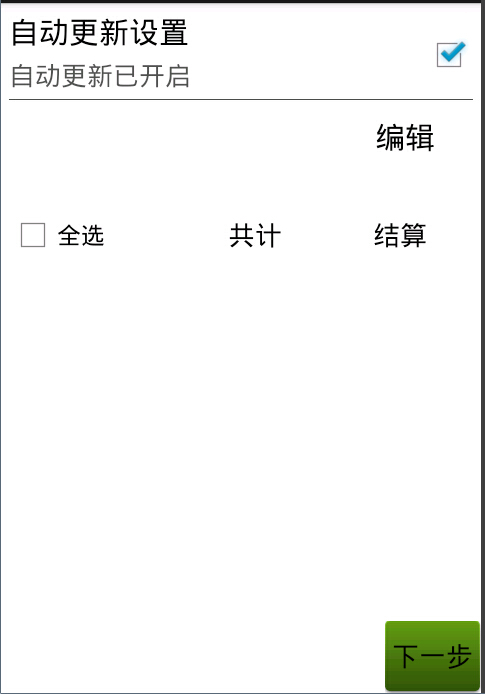
package com.org.demo.wangfeng.demo;
import com.org.wangfeng.R;
import android.app.Activity;
import android.app.AlertDialog;
import android.app.AlertDialog.Builder;
import android.content.DialogInterface;
import android.content.Intent;
import android.content.SharedPreferences;
import android.os.Bundle;
import android.util.Log;
import android.view.GestureDetector;
import android.view.MotionEvent;
import android.view.View;
import android.view.GestureDetector.SimpleOnGestureListener;
import android.view.View.OnClickListener;
import android.widget.Button;
import android.widget.CheckBox;
import android.widget.LinearLayout;
import android.widget.RelativeLayout;
import android.widget.TextView;
import android.widget.Toast;
public class FirstDemo extends Activity {
// 跳轉到下個界面的按鈕 在跳轉到其他界面時設置了動畫
private Button bb_frist;
private GestureDetector mDectector;
// 第一個模塊是否設置自動更新的設置
private RelativeLayout rl_settring;
private TextView tv_desc;
private CheckBox cb_status;
// 設置一個SharedPreferences來判斷是否設置了自動更新設置
private SharedPreferences mPreferences;
// 第二個模塊設置編輯還是完成的界面
private TextView bb_select;
private TextView tv_accout, tv_delete;
private LinearLayout ll_selectone, ll_selecttwo;
@Override
protected void onCreate(Bundle savedInstanceState) {
// TODO Auto-generated method stub
super.onCreate(savedInstanceState);
setContentView(R.layout.fristdemo);
mPreferences = getSharedPreferences("config", MODE_PRIVATE);
bb_frist = (Button) findViewById(R.id.bb_frist);
bb_frist.setOnClickListener(new View.OnClickListener() {
@Override
public void onClick(View arg0) {
// TODO Auto-generated method stub
startActivity(new Intent(FirstDemo.this, TwoDemo.class));
finish();
// 設置界面滑動的動畫
overridePendingTransition(R.anim.tran_in, R.anim.tran_out);// 下一頁
}
});
// 手勢識別器
mDectector = new GestureDetector(this, new SimpleOnGestureListener() {
/**
* 監聽手勢滑動事件 e1表示滑動的起點,e2表示滑動終點 velocityX表示水平速度 velocityY表示垂直速度
*/
@Override
public boolean onFling(MotionEvent e1, MotionEvent e2,
float velocityX, float velocityY) {
// 判斷縱向滑動幅度是否過大, 過大的話不允許切換界面
if (Math.abs(e2.getRawY() - e1.getRawY()) > 100) {
Toast.makeText(FirstDemo.this, "不能這樣劃哦!",
Toast.LENGTH_SHORT).show();
return true;
}
// 判斷滑動是否過慢
if (Math.abs(velocityX) < 100) {
Toast.makeText(FirstDemo.this, "滑動的太慢了!",
Toast.LENGTH_SHORT).show();
return true;
}
// 向右劃,上一頁
if (e2.getRawX() - e1.getRawX() > 200) {
// showPreviousPage();
return true;
}
// 向左劃, 下一頁
if (e1.getRawX() - e2.getRawX() > 200) {
// showNextPage();
startActivity(new Intent(FirstDemo.this, TwoDemo.class));
finish();
// 設置界面滑動的動畫
overridePendingTransition(R.anim.tran_in, R.anim.tran_out);// 下一頁
return true;
}
return super.onFling(e1, e2, velocityX, velocityY);
}
});
rl_settring = (RelativeLayout) findViewById(R.id.rl_settring);
tv_desc = (TextView) findViewById(R.id.tv_desc);
cb_status = (CheckBox) findViewById(R.id.cb_status);
boolean autoUpdata = mPreferences.getBoolean("auto_update", false);
if (autoUpdata) {
// 自動更新已開啟
tv_desc.setText("自動更新已開啟");
cb_status.setChecked(true);
} else {
tv_desc.setText("自動更新已關閉");
cb_status.setChecked(false);
}
rl_settring.setOnClickListener(new OnClickListener() {
@Override
public void onClick(View arg0) {
// TODO Auto-generated method stub
if (cb_status.isChecked()) {
tv_desc.setText("自動更新已關閉");
cb_status.setChecked(false);
mPreferences.edit().putBoolean("auto_update", false)
.commit();
} else {
tv_desc.setText("自動更新已開啟");
cb_status.setChecked(true);
mPreferences.edit().putBoolean("auto_update", true)
.commit();
}
}
});
bb_select = (TextView) findViewById(R.id.bb_select);
tv_accout = (TextView) findViewById(R.id.tv_accout);
tv_delete = (TextView) findViewById(R.id.tv_delete);
ll_selectone = (LinearLayout) findViewById(R.id.ll_selectone);
ll_selecttwo = (LinearLayout) findViewById(R.id.ll_selecttwo);
bb_select.setOnClickListener(new OnClickItemClass());
tv_accout.setOnClickListener(new OnClickListener() {
@Override
public void onClick(View arg0) {
// TODO Auto-generated method stub
AlertDialog.Builder builder = new Builder(FirstDemo.this);
builder.setTitle("是否結算");
builder.setMessage("是否結算");
builder.setPositiveButton("確定",
new DialogInterface.OnClickListener() {
@Override
public void onClick(DialogInterface arg0, int arg1) {
// TODO Auto-generated method stub
}
});
builder.setNegativeButton("否定", null);
builder.create().show();
}
});
tv_delete.setOnClickListener(new OnClickListener() {
@Override
public void onClick(View arg0) {
// TODO Auto-generated method stub
AlertDialog.Builder builder = new Builder(FirstDemo.this);
builder.setTitle("是否刪除");
builder.setMessage("是否刪除當前信息");
builder.setPositiveButton("確定",
new DialogInterface.OnClickListener() {
@Override
public void onClick(DialogInterface arg0, int arg1) {
// TODO Auto-generated method stub
Toast.makeText(FirstDemo.this, "刪除成功",
Toast.LENGTH_SHORT).show();
}
});
builder.setNegativeButton("取消",
new DialogInterface.OnClickListener() {
@Override
public void onClick(DialogInterface arg0, int arg1) {
// TODO Auto-generated method stub
}
});
builder.create().show();
}
});
}
private class OnClickItemClass implements View.OnClickListener {
@Override
public void onClick(View arg0) {
// TODO Auto-generated method stub
// ll_selectone.setVisibility(View.GONE);
// ll_selecttwo.setVisibility(View.VISIBLE);
Log.d("jiejie", "ddddddddddddd" + bb_select.getText());
if (bb_select.getText().toString().equals("編輯")) {
ll_selectone.setVisibility(View.GONE);
ll_selecttwo.setVisibility(View.VISIBLE);
bb_select.setText("完成");
Log.d("jiejie", "ddbb_select.getText().equals(wancheng)dd"
+ bb_select.getText());
} else {
ll_selectone.setVisibility(View.VISIBLE);
ll_selecttwo.setVisibility(View.GONE);
bb_select.setText("編輯");
Log.d("jiejie", "ddbb_select.getText().equals(bianji)dd"
+ bb_select.getText());
}
}
}
@Override
public boolean onTouchEvent(MotionEvent event) {
mDectector.onTouchEvent(event);// 委托手勢識別器處理觸摸事件
return super.onTouchEvent(event);
}
}
<?xml version="1.0" encoding="utf-8"?>
<RelativeLayout xmlns:android="http://schemas.android.com/apk/res/android"
android:layout_width="match_parent"
android:layout_height="match_parent" >
<RelativeLayout
android:id="@+id/rl_settring"
android:layout_width="match_parent"
android:layout_height="70dp"
android:padding="5dp" >
<TextView
android:id="@+id/tv_title"
android:layout_width="wrap_content"
android:layout_height="wrap_content"
android:text="自動更新設置"
android:textColor="#000"
android:textSize="20sp" />
<TextView
android:id="@+id/tv_desc"
android:layout_width="wrap_content"
android:layout_height="wrap_content"
android:layout_below="@id/tv_title"
android:layout_marginTop="3dp"
android:text="ddddddd"
android:textColor="#a000"
android:textSize="17sp" />
<CheckBox
android:id="@+id/cb_status"
android:layout_width="wrap_content"
android:layout_height="wrap_content"
android:layout_alignParentRight="true"
android:layout_centerVertical="true"
android:clickable="false"
android:focusable="false"
android:focusableInTouchMode="false" />
<View
android:layout_width="match_parent"
android:layout_height="0.2dp"
android:layout_alignParentBottom="true"
android:background="#a000" />
</RelativeLayout>
<RelativeLayout
android:layout_width="match_parent"
android:layout_height="120dp"
android:layout_below="@id/rl_settring"
android:padding="5dp" >
<TextView
android:id="@+id/bb_select"
android:layout_width="wrap_content"
android:layout_height="wrap_content"
android:layout_alignParentRight="true"
android:layout_marginRight="25dp"
android:text="編輯"
android:textColor="#000"
android:textSize="20sp" />
<LinearLayout
android:id="@+id/ll_selectone"
android:layout_width="match_parent"
android:layout_height="60dp"
android:layout_alignParentBottom="true"
android:orientation="horizontal" >
<CheckBox
android:layout_width="0dp"
android:layout_height="match_parent"
android:layout_weight="1.2"
android:text="全選" />
<TextView
android:layout_width="0dp"
android:layout_height="match_parent"
android:layout_weight="1"
android:gravity="center"
android:text="共計"
android:textColor="#000"
android:textSize="18sp" />
<TextView
android:id="@+id/tv_accout"
android:layout_width="0dp"
android:layout_height="match_parent"
android:layout_weight="1"
android:gravity="center"
android:text="結算"
android:textColor="#000"
android:textSize="18sp" />
</LinearLayout>
<LinearLayout
android:id="@+id/ll_selecttwo"
android:layout_width="match_parent"
android:layout_height="60dp"
android:layout_alignParentBottom="true"
android:orientation="horizontal"
android:visibility="gone" >
<CheckBox
android:layout_width="0dp"
android:layout_height="match_parent"
android:layout_weight="1.2"
android:text="全選" />
<TextView
android:layout_width="0dp"
android:layout_height="match_parent"
android:layout_weight="1"
android:gravity="center"
android:text="移到收藏夾"
android:textColor="#000"
android:textSize="18sp" />
<TextView
android:id="@+id/tv_delete"
android:layout_width="0dp"
android:layout_height="match_parent"
android:layout_weight="1"
android:gravity="center"
android:text="刪除"
android:textColor="#000"
android:textSize="18sp" />
</LinearLayout>
</RelativeLayout>
<Button
android:id="@+id/bb_frist"
android:layout_width="wrap_content"
android:layout_height="wrap_content"
android:layout_alignParentBottom="true"
android:layout_alignParentRight="true"
android:background="@drawable/btn_selector"
android:text="@string/next" />
</RelativeLayout>
tran_in.xml
<?xml version="1.0" encoding="utf-8"?>
<translate xmlns:android="http://schemas.android.com/apk/res/android"
android:duration="300"
android:fromXDelta="100%p"
android:toXDelta="0" >
</translate>
tran_out.xml
<?xml version="1.0" encoding="utf-8"?>
<translate xmlns:android="http://schemas.android.com/apk/res/android"
android:duration="500"
android:fromXDelta="0"
android:toXDelta="-100%p" >
</translate>
tran_previous_in.xml
<?xml version="1.0" encoding="utf-8"?>
<translate xmlns:android="http://schemas.android.com/apk/res/android"
android:duration="500"
android:fromXDelta="-100%p"
android:toXDelta="0" >
</translate>
tran_previous_out.xml
<?xml version="1.0" encoding="utf-8"?>
<translate xmlns:android="http://schemas.android.com/apk/res/android"
android:duration="500"
android:fromXDelta="0"
android:toXDelta="100%p" >
</translate>
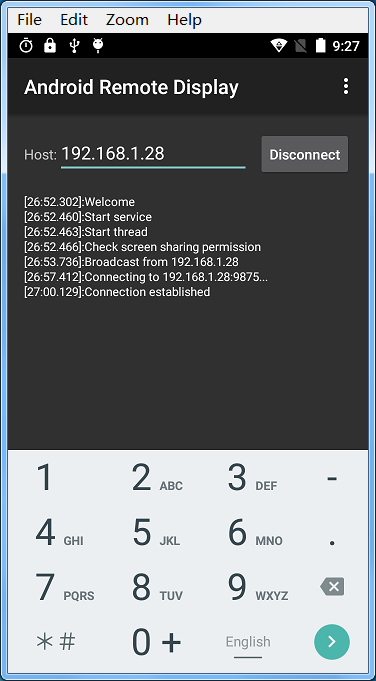 Remote Displayer for Android,displayerandroid
Remote Displayer for Android,displayerandroid
Remote Displayer for Android,displayerandroid應用截圖: 作者:sunrain_hjb
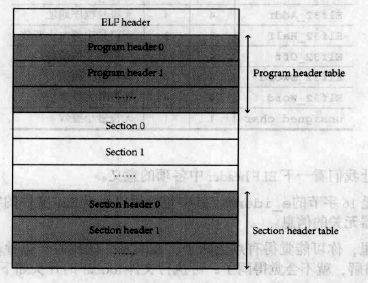 Linux內核系列—11.操作系統開發之ELF格式,linuxelf
Linux內核系列—11.操作系統開發之ELF格式,linuxelf
Linux內核系列—11.操作系統開發之ELF格式,linuxelfELF文件的結構如下圖所示: ELF文件由4部分組成,分別是ELF頭(ELF header)、程序頭
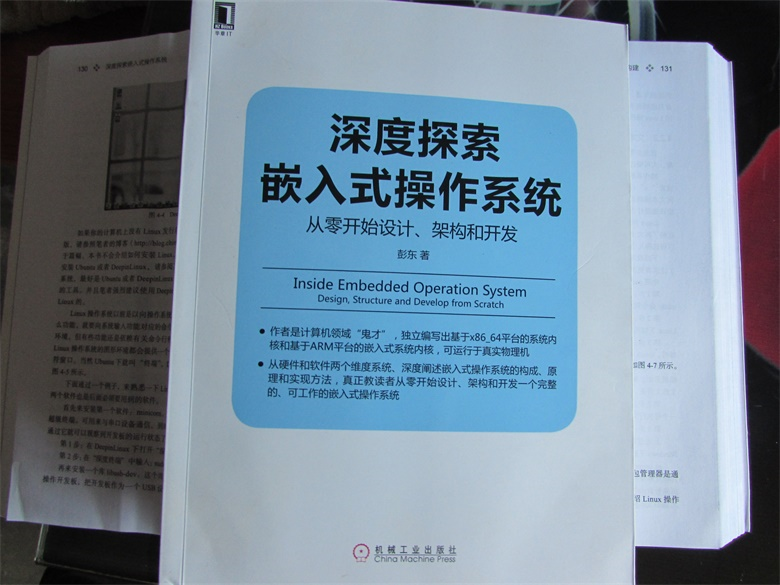 生命不息,折騰不止
生命不息,折騰不止
生命不息,折騰不止截止到今天,我個人已經折騰了四個小玩意兒:高歌一曲(音樂播放器)、LMOS(x86_64體系的操作系統內核)、LMOSEM(ARM體系的操作系統內核),
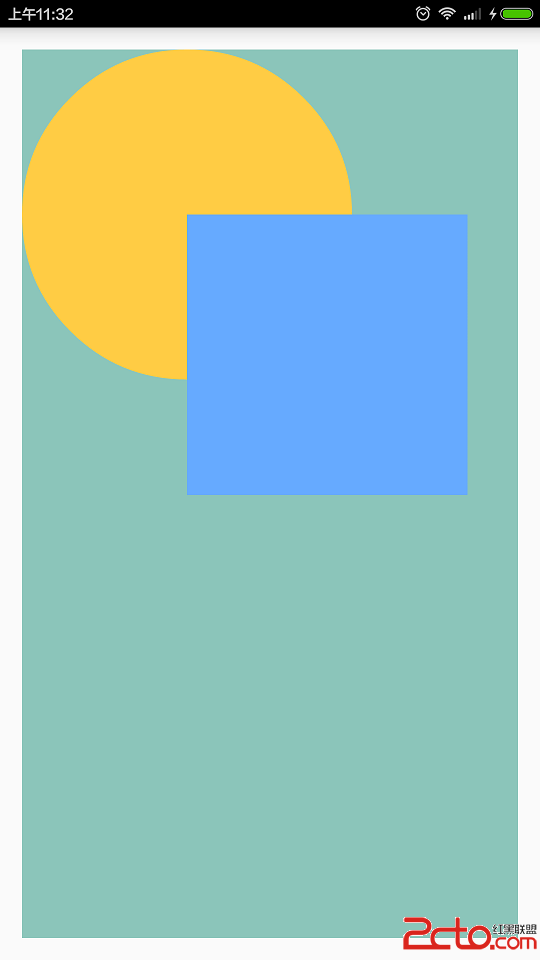 Android中Canvas繪圖之PorterDuffXfermode使用及工作原理詳解
Android中Canvas繪圖之PorterDuffXfermode使用及工作原理詳解
Android中Canvas繪圖之PorterDuffXfermode使用及工作原理詳解 概述 類android.graphics.PorterDuffXfermode