編輯:關於android開發
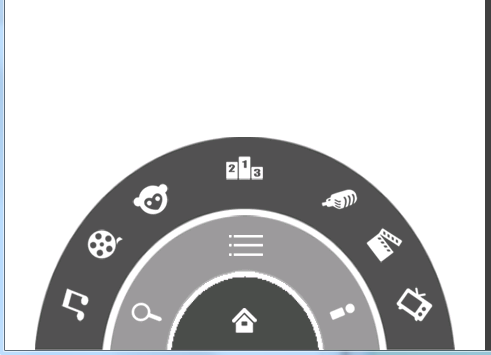
RotateAnimation (float fromDegrees, float toDegrees, int pivotXType, float pivotXValue, int pivotYType, float pivotYValue)
參數說明:
float fromDegrees:旋轉的開始角度。
float toDegrees:旋轉的結束角度。
int pivotXType:X軸的伸縮模式,可以取值為ABSOLUTE、RELATIVE_TO_SELF、RELATIVE_TO_PARENT。
float pivotXValue:X坐標的伸縮值。
int pivotYType:Y軸的伸縮模式,可以取值為ABSOLUTE、RELATIVE_TO_SELF、RELATIVE_TO_PARENT。
float pivotYValue:Y坐標的伸縮值。
//animation.setRepeatCount(int repeatCount);//設置重復次數
//animation.setFillAfter(boolean);//動畫執行完後是否停留在執行完的狀態
//animation.setStartOffset(long startOffset);//執行前的等待時間
package com.org.demo.youku;
import com.org.wangfeng.R;
import android.app.Activity;
import android.os.Bundle;
import android.view.KeyEvent;
import android.view.View;
import android.view.View.OnClickListener;
import android.widget.ImageView;
import android.widget.RelativeLayout;
public class MainActivity extends Activity implements OnClickListener {
private ImageView iv_home, iv_menu;
private RelativeLayout level1, level2, level3;
private boolean isShowLevel2 = true;// 是否顯示2級菜單
private boolean isShowLevel3 = true;// 是否顯示3級菜單
private boolean isShowMenu = true;// 是否顯示整個菜單,包括1級,2級,3級的菜單
@Override
protected void onCreate(Bundle savedInstanceState) {
// TODO Auto-generated method stub
super.onCreate(savedInstanceState);
setContentView(R.layout.mainyouku);
iv_home = (ImageView) findViewById(R.id.iv_home);
iv_menu = (ImageView) findViewById(R.id.iv_menu);
level1 = (RelativeLayout) findViewById(R.id.level1);
level2 = (RelativeLayout) findViewById(R.id.level2);
level3 = (RelativeLayout) findViewById(R.id.level3);
iv_home.setOnClickListener(this);
iv_menu.setOnClickListener(this);
}
@Override
public void onClick(View arg0) {
// TODO Auto-generated method stub
switch (arg0.getId()) {
case R.id.iv_home:
if (AnimUtil.animCount != 0) {
// 說明有動畫在執行
return;
}
if (isShowLevel2) {
// 需要隱藏
int startOffset = 0;
if (isShowLevel3) {
AnimUtil.closeMenu(level3, startOffset);
startOffset += 200;
isShowLevel3 = false;
}
AnimUtil.closeMenu(level2, startOffset);
} else {
// 需要顯示
AnimUtil.showMenu(level2, 0);
}
isShowLevel2 = !isShowLevel2;
break;
case R.id.iv_menu:
if (AnimUtil.animCount != 0) {
// 說明有動畫在執行
return;
}
if (isShowLevel3) {
// 隱藏3級菜單
AnimUtil.closeMenu(level3, 0);
} else {
// 顯示3級菜單
AnimUtil.showMenu(level3, 0);
}
isShowLevel3 = !isShowLevel3;
break;
default:
break;
}
}
@Override
public boolean onKeyDown(int keyCode, KeyEvent event) {
if (keyCode == KeyEvent.KEYCODE_MENU) {
if (isShowMenu) {
// 需要關閉所有菜單
int startOffset = 0;
if (isShowLevel3) {
AnimUtil.closeMenu(level3, startOffset);
isShowLevel3 = false;
startOffset += 200;
}
if (isShowLevel2) {
AnimUtil.closeMenu(level2, startOffset);
isShowLevel2 = false;
startOffset += 200;
}
AnimUtil.closeMenu(level1, startOffset);
} else {
// 需要顯示所有菜單
AnimUtil.showMenu(level1, 0);
AnimUtil.showMenu(level2, 200);
isShowLevel2 = true;
AnimUtil.showMenu(level3, 400);
isShowLevel3 = true;
}
isShowMenu = !isShowMenu;
return true;
}
return super.onKeyDown(keyCode, event);
}
}
package com.org.demo.youku;
import android.view.animation.Animation;
import android.view.animation.RotateAnimation;
import android.view.animation.Animation.AnimationListener;
import android.widget.RelativeLayout;
public class AnimUtil {
public static int animCount = 0;// 記錄當前執行的動畫數量
public static void closeMenu(RelativeLayout rl, int startOffset) {
for (int i = 0; i < rl.getChildCount(); i++) {
rl.getChildAt(i).setEnabled(false);
}
// pivotXValue: 0-1
RotateAnimation animation = new RotateAnimation(0, -180,
RotateAnimation.RELATIVE_TO_SELF, 0.5f,
RotateAnimation.RELATIVE_TO_SELF, 1);
animation.setDuration(500);
animation.setFillAfter(true);// 動畫結束後保持當時的狀態
animation.setStartOffset(startOffset);
animation.setAnimationListener(new MyAnimationListener());
rl.startAnimation(animation);
}
public static void showMenu(RelativeLayout rl, int startOffset) {
for (int i = 0; i < rl.getChildCount(); i++) {
rl.getChildAt(i).setEnabled(true);
}
RotateAnimation animation = new RotateAnimation(-180, 0,
RotateAnimation.RELATIVE_TO_SELF, 0.5f,
RotateAnimation.RELATIVE_TO_SELF, 1);
animation.setDuration(500);
animation.setFillAfter(true);// 動畫結束後保持當時的狀態
animation.setStartOffset(startOffset);
animation.setAnimationListener(new MyAnimationListener());
rl.startAnimation(animation);
}
static class MyAnimationListener implements AnimationListener {
@Override
public void onAnimationStart(Animation animation) {
animCount++;
}
@Override
public void onAnimationEnd(Animation animation) {
animCount--;
}
@Override
public void onAnimationRepeat(Animation animation) {
}
}
}
<?xml version="1.0" encoding="utf-8"?>
<RelativeLayout xmlns:android="http://schemas.android.com/apk/res/android"
android:layout_width="match_parent"
android:layout_height="match_parent" >
<!-- -->
<RelativeLayout
android:layout_width="100dp"
android:id="@+id/level1"
android:layout_height="50dp"
android:layout_alignParentBottom="true"
android:layout_centerHorizontal="true"
android:background="@drawable/level1" >
<ImageView
android:id="@+id/iv_home"
android:layout_width="wrap_content"
android:layout_height="wrap_content"
android:layout_centerInParent="true"
android:background="@drawable/icon_home"
android:contentDescription="@null" />
</RelativeLayout>
<RelativeLayout
android:id="@+id/level2"
android:layout_width="180dp"
android:layout_height="90dp"
android:layout_alignParentBottom="true"
android:layout_centerHorizontal="true"
android:background="@drawable/level2" >
<ImageView
android:layout_width="wrap_content"
android:layout_height="wrap_content"
android:layout_alignParentBottom="true"
android:layout_marginBottom="10dp"
android:layout_marginLeft="10dp"
android:background="@drawable/icon_search"
android:contentDescription="@null" />
<ImageView
android:layout_width="wrap_content"
android:layout_height="wrap_content"
android:layout_alignParentBottom="true"
android:layout_alignParentRight="true"
android:layout_marginBottom="10dp"
android:layout_marginRight="10dp"
android:background="@drawable/icon_myyouku"
android:contentDescription="@null" />
<ImageView
android:id="@+id/iv_menu"
android:layout_width="wrap_content"
android:layout_height="wrap_content"
android:layout_centerHorizontal="true"
android:layout_marginTop="5dp"
android:background="@drawable/icon_menu"
android:contentDescription="@null" />
</RelativeLayout>
<RelativeLayout
android:id="@+id/level3"
android:layout_width="280dp"
android:layout_height="142dp"
android:layout_alignParentBottom="true"
android:layout_centerHorizontal="true"
android:background="@drawable/level3" >
<ImageView
android:layout_width="wrap_content"
android:layout_height="wrap_content"
android:layout_alignParentBottom="true"
android:layout_marginBottom="15dp"
android:layout_marginLeft="12dp"
android:background="@drawable/channel1"
android:contentDescription="@null" />
<ImageView
android:layout_width="wrap_content"
android:layout_height="wrap_content"
android:layout_alignParentBottom="true"
android:layout_alignParentRight="true"
android:layout_marginBottom="15dp"
android:layout_marginRight="12dp"
android:background="@drawable/channel5"
android:contentDescription="@null" />
<ImageView
android:layout_width="wrap_content"
android:layout_height="wrap_content"
android:layout_alignParentBottom="true"
android:layout_marginBottom="55dp"
android:layout_marginLeft="32dp"
android:background="@drawable/channel2"
android:contentDescription="@null" />
<ImageView
android:layout_width="wrap_content"
android:layout_height="wrap_content"
android:layout_alignParentBottom="true"
android:layout_alignParentRight="true"
android:layout_marginBottom="55dp"
android:layout_marginRight="32dp"
android:background="@drawable/channel6"
android:contentDescription="@null" />
<ImageView
android:layout_width="wrap_content"
android:layout_height="wrap_content"
android:layout_alignParentBottom="true"
android:layout_marginBottom="85dp"
android:layout_marginLeft="62dp"
android:background="@drawable/channel3"
android:contentDescription="@null" />
<ImageView
android:layout_width="wrap_content"
android:layout_height="wrap_content"
android:layout_alignParentBottom="true"
android:layout_alignParentRight="true"
android:layout_marginBottom="85dp"
android:layout_marginRight="62dp"
android:background="@drawable/channel7"
android:contentDescription="@null" />
<ImageView
android:layout_width="wrap_content"
android:layout_height="wrap_content"
android:layout_centerHorizontal="true"
android:layout_marginTop="5dp"
android:background="@drawable/channel4"
android:contentDescription="@null" />
</RelativeLayout>
</RelativeLayout>
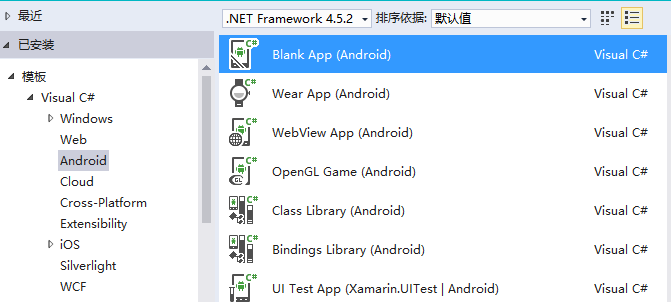 visual studio 2015 開發android,2015android
visual studio 2015 開發android,2015android
visual studio 2015 開發android,2015android轉載請注明: http://www.cnblogs.com/sunyl/p/5493249
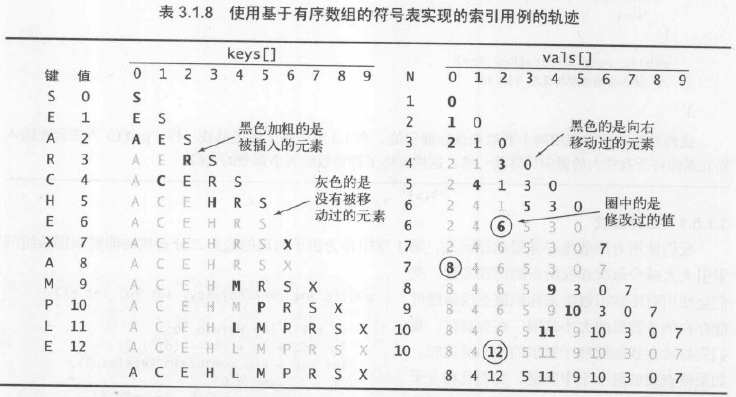 算法—8.有序數組中的二分查找,算法數組二分
算法—8.有序數組中的二分查找,算法數組二分
算法—8.有序數組中的二分查找,算法數組二分 1.具體算法 /** * 算法3.2 二分查找(基於有序數組) * Created by huazhou on 201
 Android開發5:應用程序窗口小部件App Widgets的實現,androidwidgets
Android開發5:應用程序窗口小部件App Widgets的實現,androidwidgets
Android開發5:應用程序窗口小部件App Widgets的實現,androidwidgets 前言 本次主要是實現一個Android應用,實現靜態廣
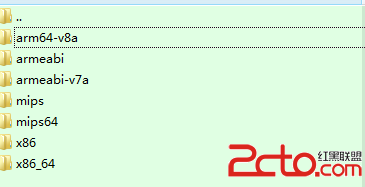 Android APK 在32bit 和64bit 的區別問題
Android APK 在32bit 和64bit 的區別問題
Android APK 在32bit 和64bit 的區別問題 目前64bitandroid系統也慢慢的多了,看到也有apk聲稱支持64bitsystem,然後就往裡面打
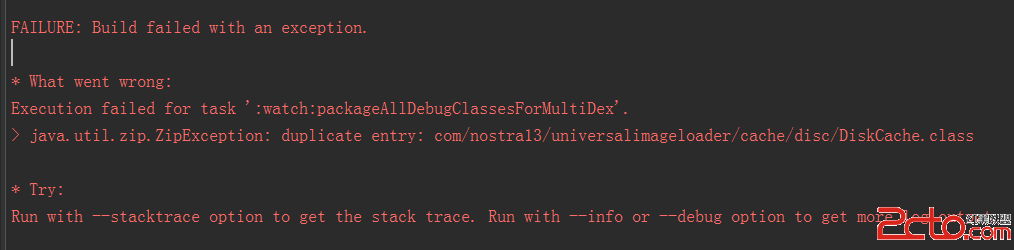 我的Android進階之旅------)Android編譯錯誤java.util.zip.ZipException: duplicate entry的解決方法
我的Android進階之旅------)Android編譯錯誤java.util.zip.ZipException: duplicate entry的解決方法
我的Android進階之旅------)Android編譯錯誤java.