編輯:關於android開發
如何將應用數據保存到本地文件?如何從本地文件加載數據到應用中?我實現的步驟是:
應用(java數據)<--org.json-->JSONString<--Context.IO-->本地文件
今天向讀者講解的是Context.IO部分。
File getDir(String name, int mode)獲取/data/data/<packagename>/目錄的子目錄(如不存在就先創建
它)
獲取/data/data/<packagename>/cache目錄。應注意及時清理該目錄,並節約使用空間
獲取/data/data/<packagename>/files目錄下的文件列表。可與其他方
法配合使用,例如openFileInput(String)
FileOutputStream openFileOutput(String
name, int mode)
Context.IO實現本地文件的字符串輸入輸出
public class SerializerUtils {
public static void save(Context c,String fileName,String data) throws IOException{
Writer writer=null;
try{
OutputStream out=c.openFileOutput(fileName, Context.MODE_PRIVATE);
writer=new OutputStreamWriter(out);
writer.write(data);
}finally{
if(writer!=null){
writer.close();
}
}
}
public static String load(Context c,String fileName)throws IOException{
StringBuilder data=new StringBuilder();
BufferedReader reader=null;
try{
InputStream in=c.openFileInput(fileName);
reader=new BufferedReader(new InputStreamReader(in));
String line=null;
while((line=reader.readLine())!=null){
data.append(line);
}
}finally{
if(reader!=null){
reader.close();
}
}
return data.toString();
}
}
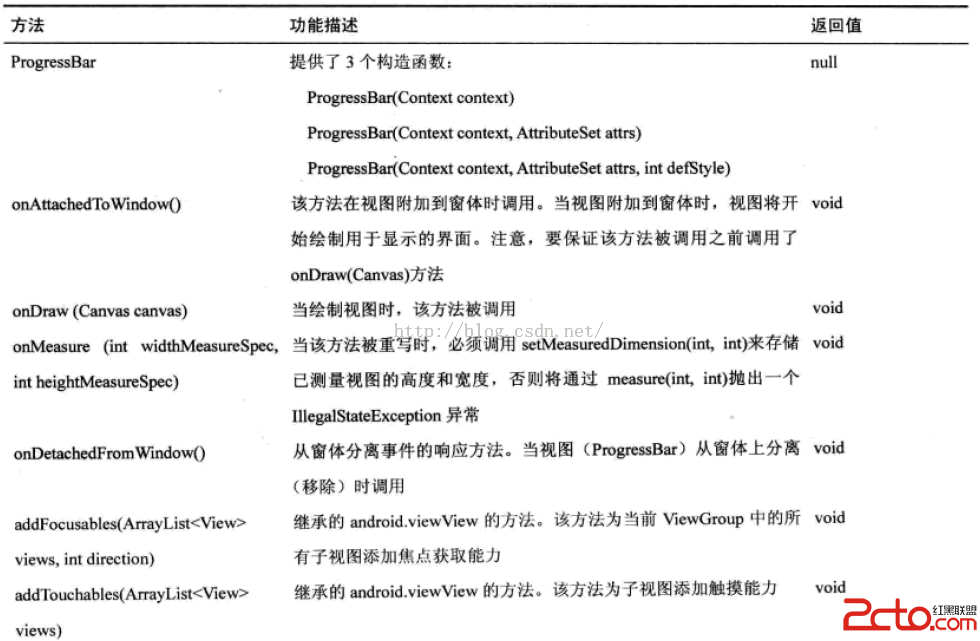 閱讀《Android 從入門到精通》(17)——進度條
閱讀《Android 從入門到精通》(17)——進度條
閱讀《Android 從入門到精通》(17)——進度條 進度條(ProgressBar) java.lang.Object; android.view.View; and
 SwipeRefreshLayout + RecyclerView 實現 上拉刷新 和 下拉刷新,swiperefreshlayout
SwipeRefreshLayout + RecyclerView 實現 上拉刷新 和 下拉刷新,swiperefreshlayout
SwipeRefreshLayout + RecyclerView 實現 上拉刷新 和 下拉刷新,swiperefreshlayout下拉刷新和上拉刷新都用SwipeRe
 Android Studio上面使用Ndk JNI 開發工程
Android Studio上面使用Ndk JNI 開發工程
Android Studio上面使用Ndk JNI 開發工程 Ps:最近比較閒,so.多更新幾篇博客算是總結一下.順便鄙視一下有的programmer照搬網上面文章,
 手勢滑動和自定意控件,滑動自定意
手勢滑動和自定意控件,滑動自定意
手勢滑動和自定意控件,滑動自定意如圖當我點擊下一個時會跳轉到別個界面,當我用手勢向右滑動的時候也調轉到下一頁 其中點擊最上面的RelativeLayout則CheckBo