編輯:關於android開發
開發步驟:
1 <?xml version="1.0" encoding="utf-8"?> 2 <LinearLayout ......> 3 4 <ImageView android:id="@+id/toastIcon" 5 android:layout_width="24dp" 6 android:layout_height="24dp" 7 android:layout_gravity="center_vertical"/> 8 9 ...... 10 11 </LinearLayout>
1 public class LoginActivity extends AppCompatActivity {
2
3 ........
4
5 private void showCustomerToast(final int icon, final String message){
6 LayoutInflater inflater=getLayoutInflater();
7 View layout=inflater.inflate(R.layout.toast_customer, (ViewGroup) findViewById(R.id.toast_layout_root));
8 ......
9
10 //圖片組件的設置
11 ImageView toastIcon=(ImageView)layout.findViewById(R.id.toastIcon);
12 toastIcon.setBackgroundResource(icon);
13
14 ......
15
16 Toast toast=new Toast(getApplicationContext());
17 toast.setDuration(Toast.LENGTH_LONG);
18 toast.setView(layout);
19 toast.show();
20 }
21 ......
22 }
1 public class LoginActivity extends AppCompatActivity {
2 ......
3 private class ViewOcl implements View.OnClickListener{
4 public void onClick (View v){
5 ......
6 if (login_flag) {
7 showCustomerToast(android.R.drawable.ic_menu_call,"歡迎登錄," + account);
8 ......
9 }
10 else {
11 showCustomerToast(android.R.drawable.ic_delete,"賬號或密碼錯誤");
12 }
13 break;
14 ......
15 }
16 }
17 ......
18 }
運行:
1 public class Register_Activity extends AppCompatActivity {
2 ......
3 private boolean checkform() {
4 if (this.txtRegAccount.getText().toString() == null || this.txtRegAccount.getText().toString().length() == 0) {
5
6 //Toast.makeText(getApplicationContext(), "警告:注冊賬號不能為空", Toast.LENGTH_LONG).show();
7 showCustomerToast(android.R.drawable.ic_delete, "警告:注冊賬號不能為空");
8 return false;
9 }
10 if (this.txtRegPassword.getText().toString() == null || this.txtRegPassword.getText().toString().length() == 0) {
11 //Toast.makeText(getApplicationContext(), "警告:注冊密碼不能為空", Toast.LENGTH_LONG).show();
12 showCustomerToast(android.R.drawable.ic_delete,"警告:注冊密碼不能為空");
13 return false;
14 }
15 if (!(this.txtRegPassword.getText().toString()).equals((this.txtReRegPassword.getText().toString()))) {
16 //Toast.makeText(getApplicationContext(), "警告:兩次密碼不一致", Toast.LENGTH_LONG).show();
17 showCustomerToast(android.R.drawable.ic_delete,"警告:兩次密碼不一致");
18 return false;
19 }
20 return true;
21 }
22 ......
23 }
運行:



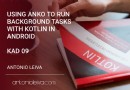 在Android中用Kotlin的Anko運行後台任務(KAD 09),kotlinanko
在Android中用Kotlin的Anko運行後台任務(KAD 09),kotlinanko
在Android中用Kotlin的Anko運行後台任務(KAD 09),kotlinanko作者:Antonio Leiva 時間:Jan 19, 2017 原文鏈接:h
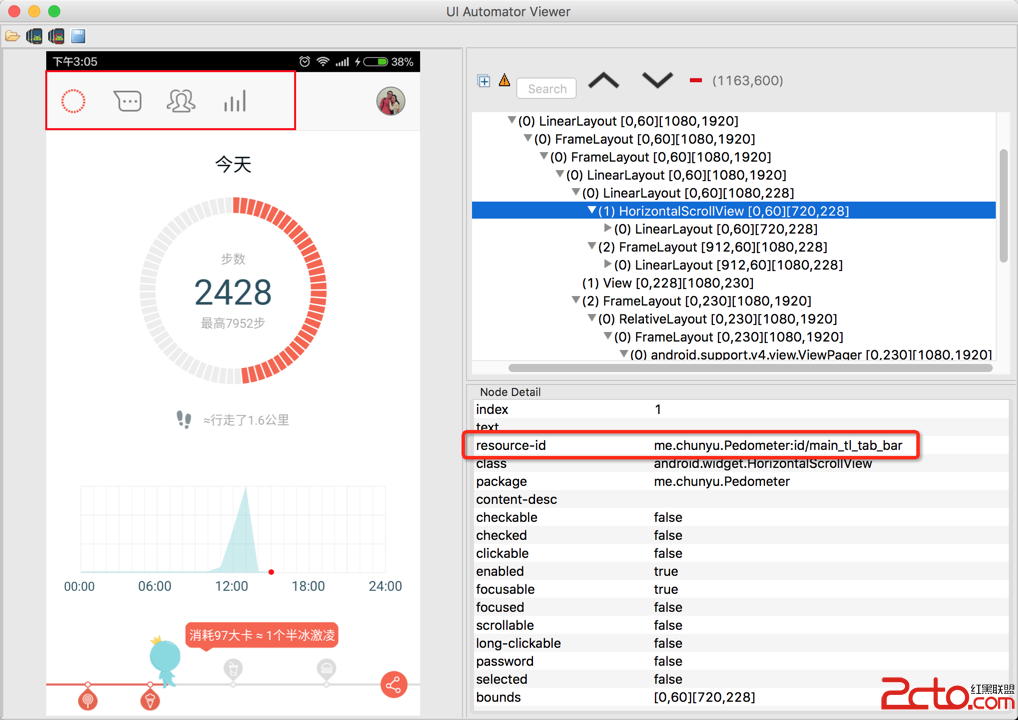 Android開發Tips(3)
Android開發Tips(3)
Android開發Tips(3) 1. UIAutomatorViewer 自動化測試是Android測試的趨勢, 穩定\復用, 最常用的工具就是Espresso. 使用
 Android AsyncTask 深度理解、簡單封裝、任務隊列分析、自定義線程池,androidasynctask
Android AsyncTask 深度理解、簡單封裝、任務隊列分析、自定義線程池,androidasynctask
Android AsyncTask 深度理解、簡單封裝、任務隊列分析、自定義線程池,androidasynctask前言:由於最近在做SDK的功能,需要設計線程池。看了很
 深度剖析:Android_PullToRefresh
深度剖析:Android_PullToRefresh
深度剖析:Android_PullToRefresh 上拉加載更多,下拉刷新,網上比較強大比較全的一個開源庫PullToRefresh,支持Listview、GridVi