編輯:高級開發
我們請求的url記錄是保存在webviewCache.db裡,而url的內容是保存在webvIEwCache文件夾下.
為了讓大家更容易理解,我做一個簡單的例子,我定義一個Html文件,在裡面加載了一個淘寶的衣服圖片的url,用WebVIEw加載出來,然後再試著從緩存裡把這張圖片讀取出來。
下面大家可以按照我的步驟一步一步來實踐:
第一步:新建一個android工程命名為WebVIEwCacheDemo.目錄結構如下:
第二步:在assets目錄下新建一個html文件,命名為index.Html,(這裡加載了一個淘寶的圖片):
/School/UploadFiles_7810/201203/20120331164136190.jpg
第三步:修改main.XML布局文件一個WebVIEw控件一個Button(點擊加載緩存圖片用),代碼如下:
vIEw plaincopy to clipboardprint?
1. < ?XML version= "1.0" encoding= "utf-8" ?>
2. < LinearLayout XMLns:android="http://schemas.android.com/apk/res/android"
3. android:orIEntation="vertical"
4. android:layout_width="fill_parent"
5. android:layout_height="fill_parent"
6. >
7. < WebVIEw
8. android:id="@+id/webvIEw"
9. android:layout_width="fill_parent"
10. android:layout_height="wrap_content"
11. />
12. < Button
13. android:id="@+id/button"
14. android:layout_width="fill_parent"
15. android:layout_height="wrap_content"
16. android:text="從緩存裡讀取圖片"
17. />
18. < /LinearLayout>
Java代碼
1. < ?XML version="1.0" encoding="utf-8"?>
2. < LinearLayout XMLns:android="http://schemas.android.com/apk/res/android"
3. android:orIEntation="vertical"
4. android:layout_width="fill_parent"
接上頁
5. android:layout_height="fill_parent"
6. >
7. < WebVIEw
8. android:id="@+id/webvIEw"
9. android:layout_width="fill_parent"
10. android:layout_height="wrap_content"
11. />
12. < Button
13. android:id="@+id/button"
14. android:layout_width="fill_parent"
15. android:layout_height="wrap_content"
16. android:text="從緩存裡讀取圖片"
17. />
18. < /LinearLayout>
< ?xml version="1.0" encoding="utf-8"?> < LinearLayout XMLns:android="http://schemas.android.com/apk/res/android" android:orientation="vertical" android:layout_width="fill_parent" android:layout_height="fill_parent" > < WebView android:id="@+id/webvIEw" android:layout_width="fill_parent" android:layout_height="wrap_content" /> < Button android:id="@+id/button" android:layout_width="fill_parent" android:layout_height="wrap_content" android:text="從緩存裡讀取圖片" /> < /LinearLayout>
第四步:修改主核心程序WebVIEwCacheDemo.Java,這裡我只加載了index.Html文件,按鈕事件暫時沒寫,代碼如下:
vIEw plaincopy to clipboardprint?
1. package com.tutor.webvIEwcache;
2. import android.app.Activity;
3. import android.os.Bundle;
4. import android.view.VIEw;
5. import android.view.VIEw.OnClickListener;
6. import android.webkit.WebVIEw;
7. import android.widget.Button;
8. public class WebVIEwCacheDemo extends Activity {
9.
10. private WebView mWebVIEw;
11. //private Button mButton;
12. private static final String url = "file:///android_asset/index.Html" ;
13. @Override
14. public void onCreate(Bundle savedInstanceState) {
15. super .onCreate(savedInstanceState);
16. setContentVIEw(R.layout.main);
接上頁
17.
18. mWebView = (WebView)findViewById(R.id.webvIEw);
19. mWebVIEw.loadUrl(url);
20.
21. // mButton = (Button)findVIEwById(R.id.button);
22. // mButton.setOnClickListener(listener);
23. }
24. }
Java代碼
1. package com.tutor.webvIEwcache;
2. import android.app.Activity;
3. import android.os.Bundle;
4. import android.view.VIEw;
5. import android.view.VIEw.OnClickListener;
6. import android.webkit.WebVIEw;
7. import android.widget.Button;
8. public class WebVIEwCacheDemo extends Activity {
9.
10. private WebView mWebVIEw;
11. //private Button mButton;
12. private static final String url = "file:///android_asset/index.Html";
13. @Override
14. public void onCreate(Bundle savedInstanceState) {
15. super.onCreate(savedInstanceState);
16. setContentVIEw(R.layout.main);
17.
18. mWebView = (WebView)findViewById(R.id.webvIEw);
19. mWebVIEw.loadUrl(url);
20.
21. // mButton = (Button)findVIEwById(R.id.button);
22. // mButton.setOnClickListener(listener);
23. }
24. }
package com.tutor.webviewcache; import android.app.Activity; import android.os.Bundle; import android.view.View; import android.view.View.OnClickListener; import android.webkit.WebView; import android.widget.Button; public class WebViewCacheDemo extends Activity { private WebView mWebVIEw; //private Button mButton; private static final String url = "file:///android_asset/index.Html"; @Override public void onCreate(Bundle savedInstanceState) { super.onCreate(savedInstanceState); setContentView(R.layout.main); mWebView = (WebView)findViewById(R.id.webview); mWebView.loadUrl(url); // mButton = (Button)findVIEwById(R.id.button); //
接上頁
mButton.setOnClickListener(listener); } }第五步:在androidMainifest.XML文件中加訪問網絡的權限:
vIEw plaincopy to clipboardprint?
1. < uses-permission android:name= "android.permission.INTERNET" />
Java代碼
1. < uses-permission android:name="android.permission.INTERNET" />
< uses-permission android:name="android.permission.INTERNET" />
運行效果如下:
此時我們在WebVIEwCache.db裡的cache.table裡多了一條記錄如下圖所示:
在cache/webvIEwCache/目錄下多了一個10d8d5cd文件,剛好和cache.table裡的filepath,我們可以斷定這個文件就是我們從網上拽下來的圖片:
為了驗證猜想,我給Button增加事件響應,就是彈出Dialog,裡面加載緩存的圖片,完整代碼如下:
vIEw plaincopy to clipboardprint?
1. package com.tutor.webvIEwcache;
2. import Java.io.File;
3. import Java.io.FileInputStream;
4. import Java.io.FileNotFoundException;
5. import android.app.Activity;
6. import android.app.Dialog;
7. import android.graphics.Bitmap;
8. import android.graphics.BitmapFactory;
9. import android.os.Bundle;
10. import android.view.VIEw;
11. import android.view.VIEw.OnClickListener;
12. import android.view.VIEwGroup.LayoutParams;
13. import android.webkit.WebVIEw;
14. import android.widget.Button;
15. import android.widget.ImageButton;
16. import android.widget.ImageVIEw;
17. public class WebVIEwCacheDemo extends Activity {
18.
19. private WebView mWebVIEw;
20. private Button mButton;
21. private static final String url = "file:///android_asset/index.Html" ;
22. @Override
23. public void onCreate(Bundle savedInstanceState) {
24. super .onCreate(savedInstanceState);
25. setContentVIEw(R.layout.main);
接上頁
26.
27. mWebView = (WebView)findViewById(R.id.webvIEw);
28. mWebVIEw.loadUrl(url);
29.
30. mButton = (Button)findVIEwById(R.id.button);
31. mButton.setOnClickListener(listener);
32. }
33.
34. //button點擊事件
35. OnClickListener listener = new Button.OnClickListener(){
36. @Override
37. public void onClick(VIEw v) {
38. ImageView mImageView = new ImageButton(WebVIEwCacheDemo. this );
39. mImageVIEw.setImageBitmap(getPictureFromCache());
40. Dialog d = new Dialog(WebVIEwCacheDemo. this );
41. d.setTitle("從緩存裡讀取圖片" );
42. d.setContentView(mImageVIEw,
43. new LayoutParams(LayoutParams.WRAP_CONTENT, LayoutParams.WRAP_CONTENT));
44. d.show();
45. }
46.
47. };
48. //從緩存裡讀取圖片,實際實用中會比這個靈活多,我這裡寫死了
49. private Bitmap getPictureFromCache(){
50. Bitmap bitmap = null ;
51. File file = new File(getCacheDir()+ "/webvIEwCache/10d8d5cd" );
52. try {
53. FileInputStream is = new FileInputStream(file);
54. bitmap = BitmapFactory.decodeStream(is);
55. } catch (FileNotFoundException e) {
56. e.printStackTrace();
57. }
58. return bitmap;
59. }
60. }
Java代碼
1. package com.tutor.webvIEwcache;
2. import Java.io.File;
3. import Java.io.FileInputStream;
4. import Java.io.FileNotFoundException;
5. import android.app.Activity;
6. import android.app.Dialog;
7. import android.graphics.Bitmap;
8. import android.graphics.BitmapFactory;
9. import android.os.Bundle;
10. import android.view.VIEw;
11. import android.view.VIEw.OnClickListener;
接上頁
12. import android.view.VIEwGroup.LayoutParams;
13. import android.webkit.WebVIEw;
14. import android.widget.Button;
15. import android.widget.ImageButton;
16. import android.widget.ImageVIEw;
17. public class WebVIEwCacheDemo extends Activity {
18.
19. private WebView mWebVIEw;
20. private Button mButton;
21. private static final String url = "file:///android_asset/index.Html";
22. @Override
23. public void onCreate(Bundle savedInstanceState) {
24. super.onCreate(savedInstanceState);
25. setContentVIEw(R.layout.main);
26.
27. mWebView = (WebView)findViewById(R.id.webvIEw);
28. mWebVIEw.loadUrl(url);
29.
30. mButton = (Button)findVIEwById(R.id.button);
31. mButton.setOnClickListener(listener);
32. }
33.
34. //button點擊事件
35. OnClickListener listener = new Button.OnClickListener(){
36. @Override
37. public void onClick(VIEw v) {
38. ImageView mImageView = new ImageButton(WebVIEwCacheDemo.this);
39. mImageVIEw.setImageBitmap(getPictureFromCache());
40. Dialog d = new Dialog(WebVIEwCacheDemo.this);
41. d.setTitle("從緩存裡讀取圖片");
42. d.setContentView(mImageVIEw,
43. new LayoutParams(LayoutParams.WRAP_CONTENT, LayoutParams.WRAP_CONTENT));
44. d.show();
45. }
46.
47. };
48. //從緩存裡讀取圖片,實際實用中會比這個靈活多,我這裡寫死了
49. private Bitmap getPictureFromCache(){
50. Bitmap bitmap = null;
51. File file = new File(getCacheDir()+"/webvIEwCache/10d8d5cd");
52. try {
53. FileInputStream is = new FileInputStream(file);
54. bitmap = BitmapFactory.decodeStream(is);
接上頁
55. } catch (FileNotFoundException e) {
56. e.printStackTrace();
57. }
58. return bitmap;
59. }
60. }
package com.tutor.webvIEwcache; import java.io.File; import java.io.FileInputStream; import Java.io.FileNotFoundException; import android.app.Activity; import android.app.Dialog; import android.graphics.Bitmap; import android.graphics.BitmapFactory; import android.os.Bundle; import android.view.View; import android.view.View.OnClickListener; import android.view.ViewGroup.LayoutParams; import android.webkit.WebView; import android.widget.Button; import android.widget.ImageButton; import android.widget.ImageView; public class WebViewCacheDemo extends Activity { private WebView mWebVIEw; private Button mButton; private static final String url = "file:///android_asset/index.Html"; @Override public void onCreate(Bundle savedInstanceState) { super.onCreate(savedInstanceState); setContentView(R.layout.main); mWebView = (WebView)findViewById(R.id.webview); mWebView.loadUrl(url); mButton = (Button)findViewById(R.id.button); mButton.setOnClickListener(listener); } //button點擊事件 OnClickListener listener = new Button.OnClickListener(){ @Override public void onClick(View v) { ImageView mImageView = new ImageButton(WebViewCacheDemo.this); mImageView.setImageBitmap(getPictureFromCache()); Dialog d = new Dialog(WebViewCacheDemo.this); d.setTitle("從緩存裡讀取圖片"); d.setContentView(mImageView, new LayoutParams(LayoutParams.WRAP_CONTENT, LayoutParams.WRAP_CONTENT)); d.show(); } }; //從緩存裡讀取圖片,實際實用中會比這個靈活多,我這裡寫死了 private Bitmap getPictureFromCache(){ Bitmap bitmap = null; File file = new File(getCacheDir()+"/webvIEwCache/10d8d5cd"); try { FileInputStream is = new FileInputStream(file); bitmap = BitmapFactory.decodeStream(is); } catch (FileNotFoundException e) { e.printStackTrace(); } return bitmap; } }
第六步:再次運行工程,點擊button按鈕,效果如下圖所示:
OK,驗證成功,呵呵,今天只是一個簡單的小例子加深大家理解,實際應用肯定比這個復雜的多,希望對大家有所幫助,謝謝!
 Android 3.0 正遭遇無程序可用的尴尬
Android 3.0 正遭遇無程序可用的尴尬
android 3.0是谷歌用來進軍平板市場的利器,但在iPad發布會上,由於應用稀少發展後勁不足而被史蒂夫·喬布斯(Steve Paul Jobs)特地提出來嘲笑。i
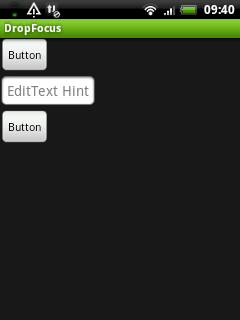 在Android開發中如何移除EditText上的輸入焦點
在Android開發中如何移除EditText上的輸入焦點
當我們創建一個帶EditText 或 AutoCompleteTextVIEw的視圖時,在加載視圖時總是會把輸入的焦點自動移動到第一個輸入框。如下圖所示:
 什麼是Android架構新的支點?
什麼是Android架構新的支點?
在谷歌推出自己品牌的android手機之前,還有32%的受訪者表示他們將來購買智能手機的時候會買蘋果的產品,完全整合的“全移動功能性產品”成為“開放手機聯盟”的最終目標
 在Android中快速獲取手機的高級權限
在Android中快速獲取手機的高級權限
想要快速獲取android手機的ROOT權限嗎?也許因為ROOT教程太復雜,也許因為不會進工程模式,讓我們在使用android手機時感覺像是開別人的車一樣,總不那麼順手