編輯:Android開發教程
package net.gimite.nativeexe;
import java.io.BufferedReader;
import java.io.FileOutputStream;
import java.io.IOException;
import java.io.InputStream;
import java.io.InputStreamReader;
import java.net.HttpURLConnection;
import java.net.MalformedURLException;
import java.net.URL;
import net.gimite.nativeexe.R;
import android.app.Activity;
import android.os.Bundle;
import android.os.Handler;
import android.view.View;
import android.view.View.OnClickListener;
import android.widget.*;
public class MainActivity extends Activity {
private TextView outputView;
private Button localRunButton;
private EditText localPathEdit;
private Handler handler = new Handler();
private EditText urlEdit;
private Button remoteRunButton;
/** Called when the activity is first created. */
@Override
public void onCreate(Bundle savedInstanceState) {
super.onCreate(savedInstanceState);
setContentView(R.layout.main);
outputView = (TextView)findViewById(R.id.outputView);
localPathEdit = (EditText)findViewById(R.id.localPathEdit);
localRunButton = (Button)findViewById(R.id.localRunButton);
localRunButton.setOnClickListener(onLocalRunButtonClick);
}
private OnClickListener onLocalRunButtonClick = new OnClickListener() {
public void onClick(View v) {
String output = exec(localPathEdit.getText().toString());
output(output);
// try {
//
// // Process process = Runtime.getRuntime().exec(localPathEdit.getText().toString());
//
// } catch (IOException e) {
// // TODO Auto-generated catch block
// e.printStackTrace();
// }
}
};
// Executes UNIX command.
private String exec(String command) {
try {
Process process = Runtime.getRuntime().exec(command);
BufferedReader reader = new BufferedReader(
new InputStreamReader(process.getInputStream()));
int read;
char[] buffer = new char[4096];
StringBuffer output = new StringBuffer();
while ((read = reader.read(buffer)) > 0) {
output.append(buffer, 0, read);
}
reader.close();
process.waitFor();
return output.toString();
} catch (IOException e) {
throw new RuntimeException(e);
} catch (InterruptedException e) {
throw new RuntimeException(e);
}
}
private void download(String urlStr, String localPath) {
try {
URL url = new URL(urlStr);
HttpURLConnection urlconn = (HttpURLConnection)url.openConnection();
urlconn.setRequestMethod("GET");
urlconn.setInstanceFollowRedirects(true);
urlconn.connect();
InputStream in = urlconn.getInputStream();
FileOutputStream out = new FileOutputStream(localPath);
int read;
byte[] buffer = new byte[4096];
while ((read = in.read(buffer)) > 0) {
out.write(buffer, 0, read);
}
out.close();
in.close();
urlconn.disconnect();
} catch (MalformedURLException e) {
throw new RuntimeException(e);
} catch (IOException e) {
throw new RuntimeException(e);
}
}
private void output(final String str) {
Runnable proc = new Runnable() {
public void run() {
outputView.setText(str);
}
};
handler.post(proc);
}
}
要加入權限
查看本欄目更多精彩內容:http://www.bianceng.cn/OS/extra/
<uses-permission android:name="android.permission.INTERNET"></uses-permission>
效果圖
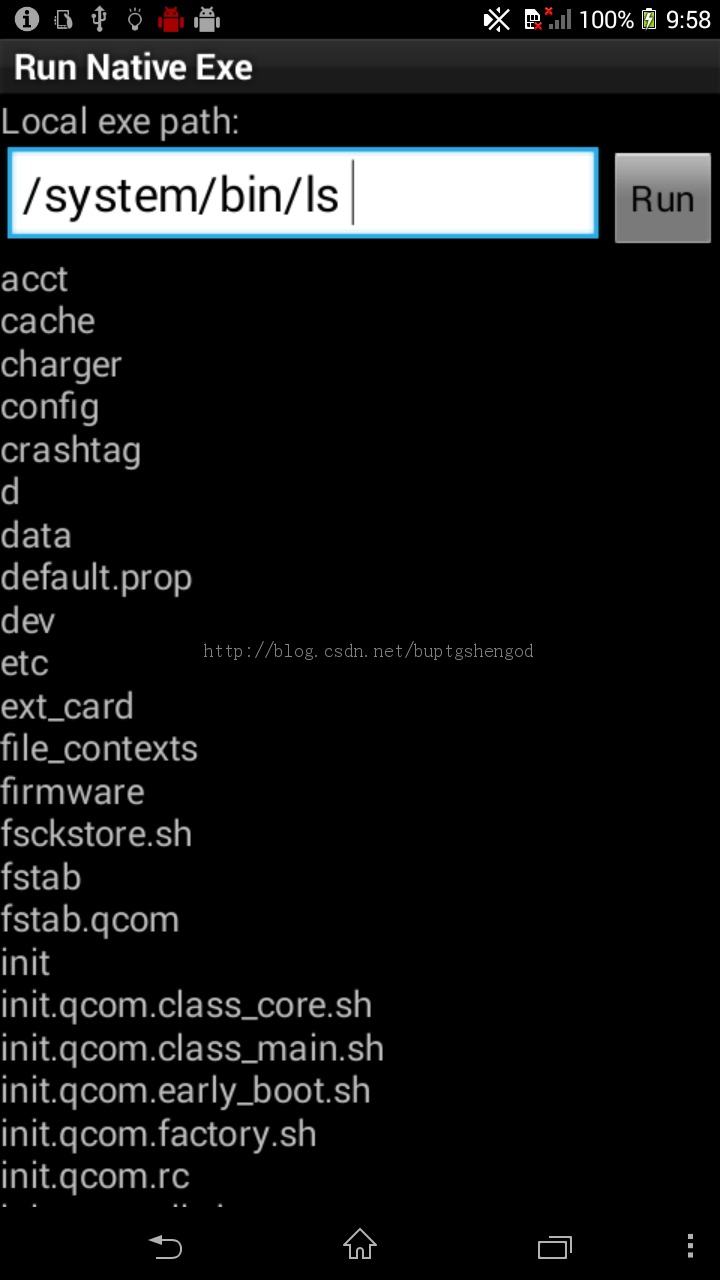
源碼下載地址:http://download.csdn.net/detail/gshengod/6932845
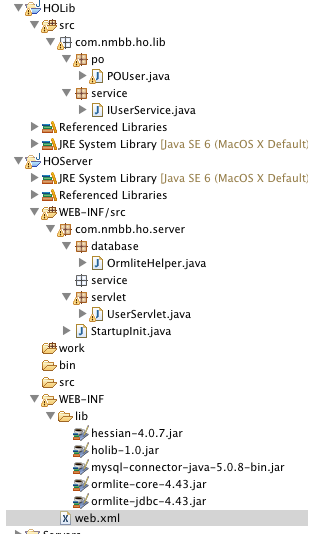 Android項目快速開發框架探索(Mysql+ OrmLite + Hessian + Sqlite)
Android項目快速開發框架探索(Mysql+ OrmLite + Hessian + Sqlite)
結合之前所用的ormlite和hessian,再加上SAE已經支持JAVA,把服務端切換到JAVA,也就有了本文。使用hessian來做數據傳輸,ormlite來實現客戶
 如何讓你的iphone,ipad,android正常使用Lync 2013
如何讓你的iphone,ipad,android正常使用Lync 2013
一、生產環境1.經驗:1) 保證A.你的PC在intranet和internet上正常使得Lync 2013B.你的iphone,ipad,andro
 android技巧:如何在android程序中執行adb shell命令
android技巧:如何在android程序中執行adb shell命令
package net.gimite.nativeexe; import java.io.BufferedReader; import java.io.F
 Android Market鏈接的生成與分享
Android Market鏈接的生成與分享
通過Java包名直接定位到你的Apphttp://market.android.com/details?id=<java包名>或者market://detai