編輯:Android開發教程
除了“對話框”進度條,也可以創建一個顯示“操作進度”的對話框,例如顯示正在下載的狀態。
1. 創建一個工程:Dialog。
2. main.xml中的代碼。
<?xml version="1.0" encoding="utf-8"?>
<LinearLayout xmlns:android="http://schemas.android.com/apk/res/android"
android:layout_width="fill_parent"
android:layout_height="fill_parent"
android:orientation="vertical" >
<Button
android:id="@+id/btn_dialog3"
android:layout_width="fill_parent"
android:layout_height="wrap_content"
android:onClick="onClick3"
android:text="Click to display a detailed progress dialog" />
</LinearLayout>
3. DialogActivity.java中的代碼。
public class DialogActivity extends Activity {
ProgressDialog progressDialog;
/** Called when the activity is first created. */
@Override
public void onCreate(Bundle savedInstanceState) {
super.onCreate(savedInstanceState);
setContentView(R.layout.main);
}
public void onClick3(View v) {
showDialog(1);
progressDialog.setProgress(0);
new Thread(new Runnable() {
public void run() {
for (int i = 1; i <= 15; i++) {
try {
// ---simulate doing something lengthy---
Thread.sleep(1000);
// ---update the dialog---
progressDialog.incrementProgressBy((int) (100 / 15));
} catch (InterruptedException e) {
e.printStackTrace();
}
}
progressDialog.dismiss();
}
}).start();
}
@Override
protected Dialog onCreateDialog(int id) {
switch (id) {
case 1:
progressDialog = new ProgressDialog(this);
progressDialog.setIcon(R.drawable.ic_launcher);
progressDialog.setTitle("Downloading files...");
progressDialog.setProgressStyle(ProgressDialog.STYLE_HORIZONTAL);
progressDialog.setButton(DialogInterface.BUTTON_POSITIVE, "OK",
new DialogInterface.OnClickListener() {
public void onClick(DialogInterface dialog,
int whichButton) {
Toast.makeText(getBaseContext(), "OK clicked!",
Toast.LENGTH_SHORT).show();
}
});
progressDialog.setButton(DialogInterface.BUTTON_NEGATIVE, "Cancel",
new DialogInterface.OnClickListener() {
public void onClick(DialogInterface dialog,
int whichButton) {
Toast.makeText(getBaseContext(), "Cancel clicked!",
Toast.LENGTH_SHORT).show();
}
});
return progressDialog;
}
return null;
}
}
4. 按F11調試。
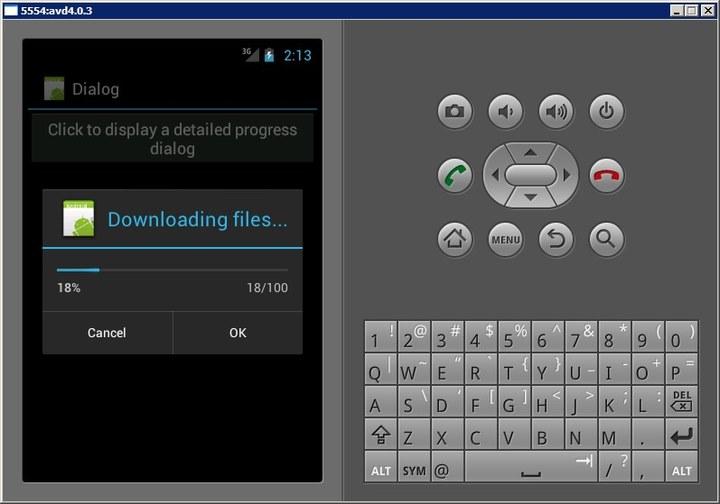
 Android UI設計與開發教程 引導界面(四)仿人人網V5.9.2最新版引導界面
Android UI設計與開發教程 引導界面(四)仿人人網V5.9.2最新版引導界面
這一篇我將會以人人網的引導界面為實例來展開詳細的講解,人人網的引導界面比較的新穎,不同於其他 應用程序千篇一律的靠滑動來引導用戶,而是以一個一個比較生動形象的動畫效果展
 Android多線程研究(2)定時器
Android多線程研究(2)定時器
先來看一段代碼:public static void main(String[] args) { new Timer().schedule(new TimerT
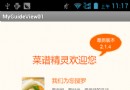 Android UI設計與開發教程 引導界面(二)使用ViewPager實現歡迎引導頁面
Android UI設計與開發教程 引導界面(二)使用ViewPager實現歡迎引導頁面
本系列文章都會以一個程序的實例開發為主線來進行講解,以求達到一個循序漸進的學習效果,這樣更能 加深大家對於程序為什麼要這樣寫的用意,理論加上實際的應用才能達到事半功倍的
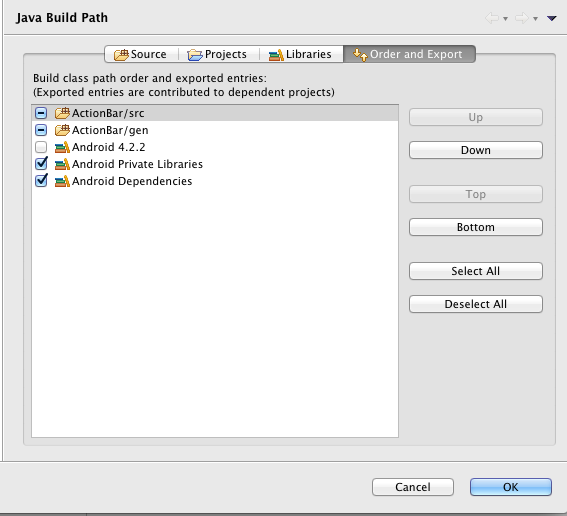 Android中升級ADT 22 引發的錯誤
Android中升級ADT 22 引發的錯誤
今天心血來潮,又把ADT升級了一下,升級到了ADT 22,悲催的發現項目用不了了(能編譯通過,運行出錯)。錯誤一:(警告)Unable to resolve superc