編輯:關於Android編程
搶紅包,先看效果圖~
實現自動搶紅包,解決問題有兩點:
一:如何實時監聽發紅包的事件
二:如何在紅包到來的時候自動進入頁面並自動點擊紅包
為了獲取紅包到來狀態欄的變化,我們要用到一個類:Accessibility
許多Android使用者因為各種情況導致他們要以不同的方式與手機交互。
這包括了有些用戶由於視力上,身體上,年齡上的問題致使他們不能看完整的屏幕或者使用觸屏,也包括了無法很好接收到語音信息和提示的聽力能力比較弱的用戶。
Android提供了Accessibility功能和服務幫助這些用戶更加簡單地操作設備,包括文字轉語音(這個不支持中文),觸覺反饋,手勢操作,軌跡球和手柄操作。
OK,了解到這一點,那麼接下來就順利點了,首先來看看Accessibility以及AccessibilityService的使用
新建一個類繼承AccessibilityService,並在AndroidManifest文件裡注冊它:
在子類QiangHongBaoService裡實現幾個重要的重載方法:
onServiceConnected() - 可選。系統會在成功連接上你的服務的時候調用這個方法,在這個方法裡你可以做一下初始化工作,例如設備的聲音震動管理,也可以調用setServiceInfo()進行配置工作。
onAccessibilityEvent() - 必須。通過這個函數可以接收系統發送來的AccessibilityEvent,接收來的AccessibilityEvent是經過過濾的,過濾是在配置工作時設置的。onInterrupt() - 必須。這個在系統想要中斷AccessibilityService返給的響應時會調用。在整個生命周期裡會被調用多次。
onUnbind() - 可選。在系統將要關閉這個AccessibilityService會被調用。在這個方法中進行一些釋放資源的工作。
然後在/res/xml/accessibility_service_config.xml:
在onAccessibilityEvent方法中監聽狀態欄的變化,主要有:AccessibilityEvent.TYPE_NOTIFICATION_STATE_CHANGED、AccessibilityEvent.TYPE_WINDOW_STATE_CHANGED、AccessibilityEvent.TYPE_WINDOW_CONTENT_CHANGED
在響應窗體以及窗體內容變化時處理相關邏輯,獲取帶微信消息時以下代碼打開消息:
//將微信的通知欄消息打開
Notification notification = (Notification) event.getParcelableData();
PendingIntent pendingIntent = notification.contentIntent;
try {
pendingIntent.send();
} catch (PendingIntent.CanceledException e) {
e.printStackTrace();
}
具體代碼網上有很多,一般都是通過:findAccessibilityNodeInfosByText、findAccessibilityNodeInfosByViewId查找文本或者資源節點進行點擊操作,但新版微信開紅包頁面進行了處理,沒有文本信息,而如果采用:
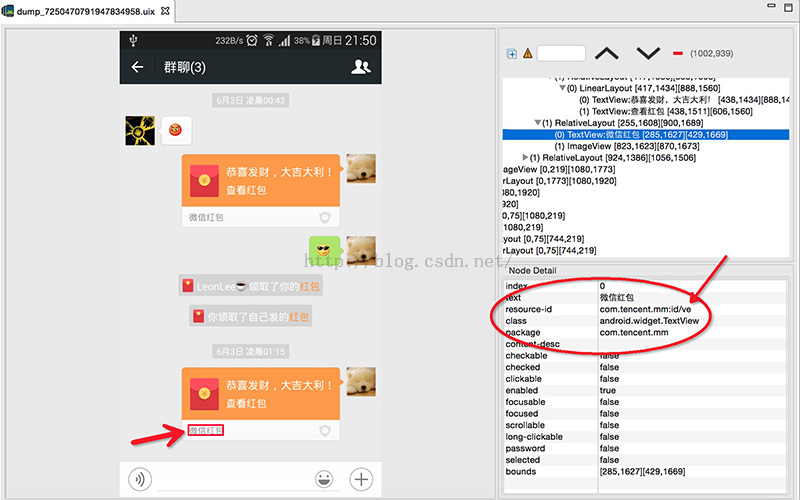
圖中resouces-id這種形式就可能出現這種情況:
在了解整個核心後,獲取事件不外乎就是通過文本與id判斷,那麼就可以將文本改為圖標方式,將id改為動態id(每次顯示都是隨機生成),這樣一來就可以提高外掛的門檻。
如何進行規避呢,目前我想的是既然開紅包的頁面文本和ID都有可能會變,那我們能不能找個不變的進行判斷呢,考慮過後,我覺得最可能不變的地方就是開紅包這個按鈕的位置,也就是圖中的bounds,於是在思考過後有了下面的處理:
for (int i = 0; i < nodeInfo.getChildCount(); i++) {
//Log.e("TAG", "getViewIdResourceName :"+nodeInfo.getChild(i).getViewIdResourceName());
Rect outBounds = new Rect();
nodeInfo.getChild(i).getBoundsInScreen(outBounds);
int left_dp = px2dip(this, 400);
int top_dp = px2dip(this, 1035);
int right_dp = px2dip(this, 682);
int bottom_dp = px2dip(this, 1320);
int left_px = dip2px(this, left_dp);
int top_px = dip2px(this, top_dp);
int right_px = dip2px(this, right_dp);
int bottom_px = dip2px(this, bottom_dp);
Rect mStandar = new Rect(left_px,top_px,right_px,bottom_px);
if(mStandar.contains(outBounds)){
Log.e("TAG", "outBounds.left :"+outBounds.left+";outBounds.top :"+outBounds.top+";outBounds.right :"+outBounds.right+";outBounds.bottom :"+outBounds.bottom);
nodeInfo.getChild(i).performAction(AccessibilityNodeInfo.ACTION_CLICK);
break;
}
}
這裡取的矩形區域要比按鈕區域稍大點,然後判斷到開紅包頁面按鈕是否在我們預先設置的區域內,如果在,我們直接進行點擊開紅包操作:AccessibilityNodeInfo.ACTION_CLICK。
其他比如如何防止重復搶等細節問題,也是要處理的問題。
好了,直接放下關鍵代碼,僅供參考:
package com.zkhb.weixinqinghongbao.service;
import java.util.Date;
import java.util.List;
import android.accessibilityservice.AccessibilityService;
import android.annotation.SuppressLint;
import android.annotation.TargetApi;
import android.app.KeyguardManager;
import android.app.KeyguardManager.KeyguardLock;
import android.app.Notification;
import android.app.NotificationManager;
import android.app.PendingIntent;
import android.content.Context;
import android.content.Intent;
import android.graphics.Rect;
import android.os.Build;
import android.os.Handler;
import android.os.PowerManager;
import android.os.PowerManager.WakeLock;
import android.util.Log;
import android.view.accessibility.AccessibilityEvent;
import android.view.accessibility.AccessibilityManager;
import android.view.accessibility.AccessibilityNodeInfo;
import android.widget.Toast;
import com.zkhb.weixinqinghongbao.MainActivity;
import com.zkhb.weixinqinghongbao.R;
import com.zkhb.weixinqinghongbao.entity.HongBaoInfo;
import com.zkhb.weixinqinghongbao.util.DateFormatUtils;
import com.zkhb.weixinqinghongbao.util.LogUtil;
/**
*
* 搶紅包服務
*/
@SuppressLint("NewApi")
public class QiangHongBaoService extends AccessibilityService {
// static final String TAG = "QiangHongBao";
/** 微信的包名*/
static final String WECHAT_PACKAGENAME = "com.tencent.mm";
/** 紅包消息的關鍵字*/
static final String HONGBAO_TEXT_KEY = "[微信紅包]";
/** 紅包消息的關鍵字*/
static final String HONGBAO_TEXT_KEY1 = "微信紅包";
private static final int ENVELOPE_RETURN = 0;
private static final String LOCK_TAG = "屏幕";
Handler handler = new Handler();
/** 是否在搶紅包界面裡*/
// public boolean isInMM=false;
/** 是否可以點擊*/
// public boolean ISCLICKED=false;
/** 是否進入過拆紅包界面*/
public static boolean ISCOMINQIANGCHB=false;
//真正的
public static boolean ISCOMINQIANGCHB2=false;
//真正的判斷
public static boolean ISCOMINQIANGCHB3=false;
/** 是否來自通知欄*/
private static boolean ISCOMNOTIFY=false;
private PowerManager pm;
//點亮屏幕
private WakeLock mWakeLock;
//解鎖鎖定屏幕
private KeyguardLock keyguardLock;
/**判斷之前用戶是否鎖屏 */
private static boolean islock=false;
/**通知服務 */
private NotificationManager n_manager;
public void unlock(){
if(pm==null){
pm = (PowerManager) getApplication().getSystemService(Context.POWER_SERVICE);
}
boolean isScreenOn = pm.isScreenOn();//如果為true,則表示屏幕“亮”了,否則屏幕“暗”了。
if(!isScreenOn){
islock=true;
KeyguardManager keyguardManager = (KeyguardManager)getSystemService(KEYGUARD_SERVICE);
keyguardLock = keyguardManager.newKeyguardLock(LOCK_TAG);
keyguardLock.disableKeyguard();
mWakeLock = pm.newWakeLock(PowerManager.FULL_WAKE_LOCK | PowerManager.ACQUIRE_CAUSES_WAKEUP, LOCK_TAG);
mWakeLock.acquire();
}
}
public void lock(){
if(islock){
//釋放屏幕常亮鎖
if(null != mWakeLock) {
mWakeLock.release();
}
//屏幕鎖定
if(keyguardLock!=null){
keyguardLock.reenableKeyguard();
}
}
}
@Override
public void onAccessibilityEvent(AccessibilityEvent event) {
final int eventType = event.getEventType();
LogUtil.info("事件---->" + event);
//通知欄事件
if(eventType == AccessibilityEvent.TYPE_NOTIFICATION_STATE_CHANGED) {
unlock();
List texts = event.getText();
if(!texts.isEmpty()) {
for(CharSequence t : texts) {
String text = String.valueOf(t);
if(text.contains(HONGBAO_TEXT_KEY)) {
ISCOMNOTIFY=true;
ISCOMINQIANGCHB=false;
openNotify(event);
break;
}
}
}
} else if(eventType == AccessibilityEvent.TYPE_WINDOW_STATE_CHANGED) {
unlock();
openHongBao(event);
// AccessibilityNodeInfo nodeInfo = getRootInActiveWindow();
// List findAccessibilityNodeInfosByText = nodeInfo.findAccessibilityNodeInfosByText("領取紅包");
// if(findAccessibilityNodeInfosByText.isEmpty()){
// isInMM=false;
// }else{
// isInMM=true;
// }
// List text = event.getText();
// if(text.size()>=0){
// CharSequence charSequence = text.get(0);
//// if(charSequence.equals("微信")){
//// isInMM=true;
//// }else{
//// isInMM=false;
//// }
// }
}else if(eventType==AccessibilityEvent.TYPE_WINDOW_CONTENT_CHANGED && ISCOMNOTIFY){
unlock();
openHongBao(event);
List InfoText = getRootInActiveWindow().findAccessibilityNodeInfosByText("領取紅包");
if(!InfoText.isEmpty()){
checkKey2();
ISCOMNOTIFY=false;
}
}
}
/*@Override
protected boolean onKeyEvent(KeyEvent event) {
//return super.onKeyEvent(event);
return true;
}*/
@Override
public boolean onUnbind(Intent intent) {
Toast.makeText(this, "斷開搶紅包服務", Toast.LENGTH_SHORT).show();
ISCOMINQIANGCHB=false;
islock=false;
ISCOMINQIANGCHB2=false;
ISCOMINQIANGCHB3=false;
ISCOMNOTIFY=false;
setNotification("已關閉搶紅包小助手服務~~",Notification.FLAG_AUTO_CANCEL,"已關閉搶紅包小助手服務~~~");
return super.onUnbind(intent);
}
@Override
public void onInterrupt() {
Toast.makeText(this, "中斷搶紅包服務", Toast.LENGTH_SHORT).show();
}
@Override
protected void onServiceConnected() {
super.onServiceConnected();
ISCOMINQIANGCHB=false;
ISCOMINQIANGCHB2=false;
ISCOMINQIANGCHB3=false;
islock=false;
ISCOMNOTIFY=false;
setNotification("已開啟搶紅包小助手服務~~",Notification.FLAG_NO_CLEAR,"已開啟搶紅包小助手服務~~~");
Toast.makeText(this, "連接搶紅包服務", Toast.LENGTH_SHORT).show();
}
private void setNotification(String content,int flags,String title) {
if(n_manager==null){
n_manager = (NotificationManager) getApplicationContext().getSystemService(Context.NOTIFICATION_SERVICE);
}
n_manager.cancelAll();
Notification notification=new Notification(R.drawable.ic_launcher, content, System.currentTimeMillis());
// notification.defaults |= Notification.DEFAULT_VIBRATE;
// long[] vibrate = {0,100,200,300}; //0毫秒後開始振動,振動100毫秒後停止,再過200毫秒後再次振動300毫秒
// notification.vibrate=vibrate;
notification.flags |= flags; //表明在點擊了通知欄中的"清除通知"後,此通知不清除,
Intent notificationIntent = new Intent(this,MainActivity.class); //點擊該通知後要跳轉的Activity
PendingIntent contentIntent = PendingIntent.getActivity(getApplicationContext(),0,notificationIntent,0);
notification.setLatestEventInfo(getApplicationContext(), title, "進入微信搶紅包~~", contentIntent);
n_manager.notify(0, notification);
}
private void sendNotifyEvent(){
AccessibilityManager manager= (AccessibilityManager)getSystemService(ACCESSIBILITY_SERVICE);
if (!manager.isEnabled()) {
return;
}
AccessibilityEvent event=AccessibilityEvent.obtain(AccessibilityEvent.TYPE_NOTIFICATION_STATE_CHANGED);
event.setPackageName(WECHAT_PACKAGENAME);
event.setClassName(Notification.class.getName());
CharSequence tickerText = HONGBAO_TEXT_KEY;
event.getText().add(tickerText);
manager.sendAccessibilityEvent(event);
}
/** 打開通知欄消息*/
@TargetApi(Build.VERSION_CODES.JELLY_BEAN)
private void openNotify(AccessibilityEvent event) {
if(event.getParcelableData() == null || !(event.getParcelableData() instanceof Notification)) {
return;
}
//將微信的通知欄消息打開
Notification notification = (Notification) event.getParcelableData();
PendingIntent pendingIntent = notification.contentIntent;
try {
pendingIntent.send();
} catch (PendingIntent.CanceledException e) {
e.printStackTrace();
}
}
@TargetApi(Build.VERSION_CODES.JELLY_BEAN)
private void openHongBao(AccessibilityEvent event) {
if("com.tencent.mm.plugin.luckymoney.ui.LuckyMoneyReceiveUI".equals(event.getClassName())) {
//點中了紅包,下一步就是去拆紅包
ISCOMINQIANGCHB=true;
ISCOMINQIANGCHB2=true;
checkKey1();
} else if("com.tencent.mm.plugin.luckymoney.ui.LuckyMoneyDetailUI".equals(event.getClassName())) {
//拆完紅包後看詳細的紀錄界面
LogUtil.info("事件---->com.tencent.mm.plugin.luckymoney.ui.LuckyMoneyDetailUI");
//nonething
// if(ISCOMINQIANGCHB){
// ISCOMINQIANGCHB=false;
// }
if(ISCOMINQIANGCHB2){
ISCOMINQIANGCHB3=true;
}else{
ISCOMINQIANGCHB3=false;
}
checkKey3();
ISCOMINQIANGCHB=true;
ISCOMINQIANGCHB2=false;
performGlobalAction(AccessibilityService.GLOBAL_ACTION_BACK);
if(getSharedPreferences("config", Context.MODE_PRIVATE).getBoolean("auto", false)){
performGlobalAction(AccessibilityService.GLOBAL_ACTION_HOME);
}
lock();
} else if("com.tencent.mm.ui.LauncherUI".equals(event.getClassName())) {
// isInMM=true;
//在聊天界面,去點中紅包
LogUtil.info("事件---->com.tencent.mm.ui.LauncherUI");
checkKey2();
}
}
@SuppressLint("NewApi") @TargetApi(Build.VERSION_CODES.JELLY_BEAN)
private void checkKey3() {
AccessibilityNodeInfo nodeInfo = getRootInActiveWindow();
if(nodeInfo == null) {
LogUtil.info("rootWindow為空333");
return;
}
//TODO
List findAccessibilityNodeInfosByText = nodeInfo.findAccessibilityNodeInfosByText("元");
if(findAccessibilityNodeInfosByText.size()>=0){
AccessibilityNodeInfo accessibilityNodeInfo2 = findAccessibilityNodeInfosByText.get(0).getParent();
CharSequence money = accessibilityNodeInfo2.getChild(2).getText();
CharSequence name = accessibilityNodeInfo2.getChild(0).getText();
if(ISCOMINQIANGCHB3){
HongBaoInfo info=new HongBaoInfo();
info.setStrDateTime(DateFormatUtils.format("yyyy-MM-dd HH:mm:ss", new Date()));
info.setStrMoney(money+"");
info.setStrName(name+"");
info.save();
}
Toast.makeText(getApplicationContext(), money+":::"+name, 0).show();
}
// List findAccessibilityNodeInfosByViewId = nodeInfo.findAccessibilityNodeInfosByViewId("com.tencent.mm:id/aw8");
// AccessibilityNodeInfo accessibilityNodeInfo = findAccessibilityNodeInfosByViewId.get(0);
// CharSequence text = accessibilityNodeInfo.getText();
}
private void checkKey1() {
AccessibilityNodeInfo nodeInfo = getRootInActiveWindow();
if(nodeInfo == null) {
LogUtil.info("rootWindow為空11111");
return;
}
for (int i = 0; i < nodeInfo.getChildCount(); i++) {
Log.e("TAG", "getViewIdResourceName :"+nodeInfo.getChild(i).getViewIdResourceName());
Rect outBounds = new Rect();
nodeInfo.getChild(i).getBoundsInScreen(outBounds);
int left_dp = px2dip(this, 400);
int top_dp = px2dip(this, 1035);
int right_dp = px2dip(this, 682);
int bottom_dp = px2dip(this, 1320);
int left_px = dip2px(this, left_dp);
int top_px = dip2px(this, top_dp);
int right_px = dip2px(this, right_dp);
int bottom_px = dip2px(this, bottom_dp);
Rect mStandar = new Rect(left_px,top_px,right_px,bottom_px);
if(mStandar.contains(outBounds)){
Log.e("TAG", "outBounds.left :"+outBounds.left+";outBounds.top :"+outBounds.top+";outBounds.right :"+outBounds.right+";outBounds.bottom :"+outBounds.bottom);
nodeInfo.getChild(i).performAction(AccessibilityNodeInfo.ACTION_CLICK);
break;
}
// nodeInfo.performAction(action)//[405,1042][675,1312]
}
//List list = nodeInfo.findAccessibilityNodeInfosByText("拆紅包");
// List list = nodeInfo.findAccessibilityNodeInfosByViewId("com.tencent.mm:id/b5d");
// for(AccessibilityNodeInfo n : list) {
// n.performAction(AccessibilityNodeInfo.ACTION_CLICK);
// }
}
private void checkKey2() {
AccessibilityNodeInfo nodeInfo = getRootInActiveWindow();
if(nodeInfo == null) {
LogUtil.info("rootWindow為空222222");
return;
}
List list = nodeInfo.findAccessibilityNodeInfosByText("領取紅包");
if(list.isEmpty()) {
list = nodeInfo.findAccessibilityNodeInfosByText(HONGBAO_TEXT_KEY);
for(AccessibilityNodeInfo n : list) {
LogUtil.info("-->微信紅包:" + n);
n.performAction(AccessibilityNodeInfo.ACTION_CLICK);
break;
}
} else {
//最新的紅包領起
AccessibilityNodeInfo parent = list.get(list.size() - 1).getParent();
// Log.w(TAG, "ISCLICKED::"+ISCLICKED)!ISCLICKED;
if(parent != null && !ISCOMINQIANGCHB) {
parent.performAction(AccessibilityNodeInfo.ACTION_CLICK);
}
// for(int i = list.size() - 1; i >= 0; i --) {
// AccessibilityNodeInfo parent = list.get(i).getParent();
// Log.i(TAG, "-->領取紅包:" + parent);
// if(parent != null && parent.isClickable()) {
// parent.performAction(AccessibilityNodeInfo.ACTION_CLICK);
// break;
// }
// }
// performGlobalAction(AccessibilityService.GLOBAL_ACTION_BACK);
}
}
/**
* @param info 當前節點
* @param matchFlag 需要匹配的文字
* @param type 操作的類型
*/
@SuppressLint("NewApi")
public void recycle(AccessibilityNodeInfo info, String matchFlag, int type) {
if (info != null) {
if (info.getChildCount() == 0) {
CharSequence desrc = info.getContentDescription();
switch (type) {
case ENVELOPE_RETURN://返回
if (desrc != null && matchFlag.equals(info.getContentDescription().toString().trim())) {
if (info.isCheckable()) {
info.performAction(AccessibilityNodeInfo.ACTION_CLICK);
} else {
performGlobalAction(AccessibilityService.GLOBAL_ACTION_BACK);
}
}
break;
}
} else {
int size = info.getChildCount();
for (int i = 0; i < size; i++) {
AccessibilityNodeInfo childInfo = info.getChild(i);
if (childInfo != null) {
LogUtil.info("index: " + i + " info" + childInfo.getClassName() + " : " + childInfo.getContentDescription()+" : "+info.getText());
recycle(childInfo, matchFlag, type);
}
}
}
}
}
@Override
public void onDestroy() {
super.onDestroy();
lock();
}
/**
* 根據手機的分辨率從 dip 的單位 轉成為 px(像素)
*/
public static int dip2px(Context context, float dpValue) {
final float scale = context.getResources().getDisplayMetrics().density;
return (int) (dpValue * scale + 0.5f);
}
/**
* 根據手機的分辨率從 px(像素) 的單位 轉成為 dp
*/
public static int px2dip(Context context, float pxValue) {
// final float scale = context.getResources().getDisplayMetrics().density;
return (int) (pxValue / 3 + 0.5f); //3是本人手機的設備密度
}
}
AccessibilityService還可以用在智能安裝、虛擬按鍵上都有很多應用,這樣的實踐只是給我們一種解決問題另外的一種思路,問題嘛,總還是要解決的。
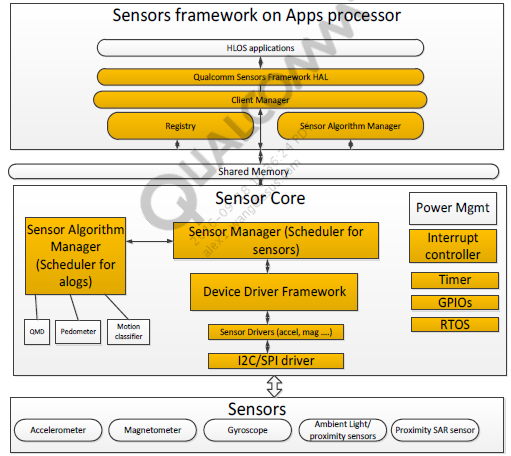 Android Sensor詳解(2)如何portingADSP中的sensor
Android Sensor詳解(2)如何portingADSP中的sensor
ADSP sensor overview在初略介紹sensor的時候,就有講到sensor的架構,在此繼續將其具體化,來看看高通的sensor架構。我們可以通過下圖看具體
 Android中的數據存取和IO (第一篇)
Android中的數據存取和IO (第一篇)
應用程序都會涉及到數據的輸入、輸出,android應用也不例外。Android中應用程序存儲數據通常有兩種模式:1,數據量少,格式簡單(例如,字符串、標量)
 android 彈性ScrollView(已優化)
android 彈性ScrollView(已優化)
想要的效果最近項目中想實現一個效果,效果如下:網上demo展示就是上滑或者下滑,能實現彈性效果,剛開始在網上找了好幾個demo,代碼大致如下:public class B
 魅族pro5手機怎麼截屏截圖教程
魅族pro5手機怎麼截屏截圖教程
魅族pro5怎麼截屏?很多初次使用魅族pro5的用戶,還不知道該如何截圖,魅族pro5是有多鐘截屏方法,快捷組合鍵截圖。也可以借用第三方軟件進行截圖:借助第