編輯:關於Android編程
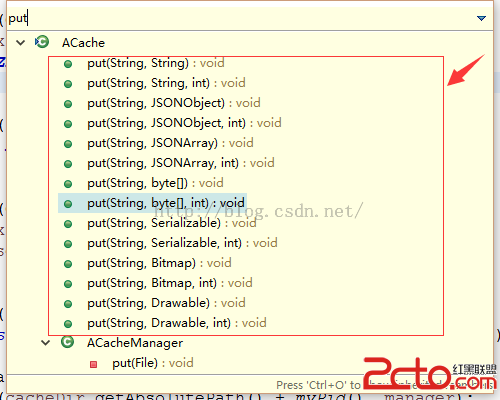
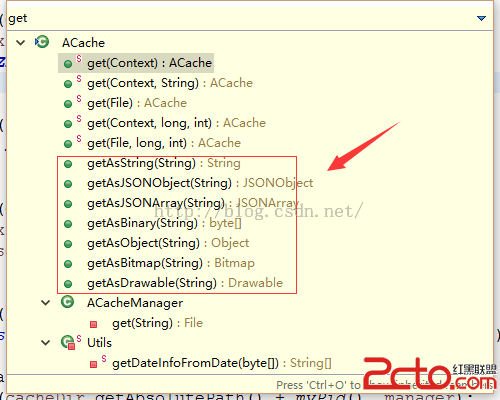 4.ACache代碼片
4.ACache代碼片
package com.example.acachetest.util;
import java.io.BufferedReader;
import java.io.BufferedWriter;
import java.io.ByteArrayInputStream;
import java.io.ByteArrayOutputStream;
import java.io.File;
import java.io.FileOutputStream;
import java.io.FileReader;
import java.io.FileWriter;
import java.io.IOException;
import java.io.ObjectInputStream;
import java.io.ObjectOutputStream;
import java.io.RandomAccessFile;
import java.io.Serializable;
import java.util.Collections;
import java.util.HashMap;
import java.util.Map;
import java.util.Map.Entry;
import java.util.Set;
import java.util.concurrent.atomic.AtomicInteger;
import java.util.concurrent.atomic.AtomicLong;
import org.json.JSONArray;
import org.json.JSONObject;
import android.content.Context;
import android.graphics.Bitmap;
import android.graphics.BitmapFactory;
import android.graphics.Canvas;
import android.graphics.PixelFormat;
import android.graphics.drawable.BitmapDrawable;
import android.graphics.drawable.Drawable;
public class ACache {
public static final int TIME_HOUR = 60 * 60;
public static final int TIME_DAY = TIME_HOUR * 24;
private static final int MAX_SIZE = 1000 * 1000 * 50; // 50 mb
private static final int MAX_COUNT = Integer.MAX_VALUE; // 不限制存放數據的數量
private static Map mInstanceMap = new HashMap();
private ACacheManager mCache;
public static ACache get(Context ctx) {
return get(ctx, "ACache");
}
public static ACache get(Context ctx, String cacheName) {
File f = new File(ctx.getCacheDir(), cacheName);
return get(f, MAX_SIZE, MAX_COUNT);
}
public static ACache get(File cacheDir) {
return get(cacheDir, MAX_SIZE, MAX_COUNT);
}
public static ACache get(Context ctx, long max_zise, int max_count) {
File f = new File(ctx.getCacheDir(), "ACache");
return get(f, max_zise, max_count);
}
public static ACache get(File cacheDir, long max_zise, int max_count) {
ACache manager = mInstanceMap.get(cacheDir.getAbsoluteFile() + myPid());
if (manager == null) {
manager = new ACache(cacheDir, max_zise, max_count);
mInstanceMap.put(cacheDir.getAbsolutePath() + myPid(), manager);
}
return manager;
}
private static String myPid() {
return "_" + android.os.Process.myPid();
}
private ACache(File cacheDir, long max_size, int max_count) {
if (!cacheDir.exists() && !cacheDir.mkdirs()) {
throw new RuntimeException("can't make dirs in "
+ cacheDir.getAbsolutePath());
}
mCache = new ACacheManager(cacheDir, max_size, max_count);
}
// =======================================
// ============ String數據 讀寫 ==============
// =======================================
/**
* 保存 String數據 到 緩存中
*
* @param key
* 保存的key
* @param value
* 保存的String數據
*/
public void put(String key, String value) {
File file = mCache.newFile(key);
BufferedWriter out = null;
try {
out = new BufferedWriter(new FileWriter(file), 1024);
out.write(value);
} catch (IOException e) {
e.printStackTrace();
} finally {
if (out != null) {
try {
out.flush();
out.close();
} catch (IOException e) {
e.printStackTrace();
}
}
mCache.put(file);
}
}
/**
* 保存 String數據 到 緩存中
*
* @param key
* 保存的key
* @param value
* 保存的String數據
* @param saveTime
* 保存的時間,單位:秒
*/
public void put(String key, String value, int saveTime) {
put(key, Utils.newStringWithDateInfo(saveTime, value));
}
/**
* 讀取 String數據
*
* @param key
* @return String 數據
*/
public String getAsString(String key) {
File file = mCache.get(key);
if (!file.exists())
return null;
boolean removeFile = false;
BufferedReader in = null;
try {
in = new BufferedReader(new FileReader(file));
String readString = "";
String currentLine;
while ((currentLine = in.readLine()) != null) {
readString += currentLine;
}
if (!Utils.isDue(readString)) {
return Utils.clearDateInfo(readString);
} else {
removeFile = true;
return null;
}
} catch (IOException e) {
e.printStackTrace();
return null;
} finally {
if (in != null) {
try {
in.close();
} catch (IOException e) {
e.printStackTrace();
}
}
if (removeFile)
remove(key);
}
}
// =======================================
// ============= JSONObject 數據 讀寫 ==============
// =======================================
/**
* 保存 JSONObject數據 到 緩存中
*
* @param key
* 保存的key
* @param value
* 保存的JSON數據
*/
public void put(String key, JSONObject value) {
put(key, value.toString());
}
/**
* 保存 JSONObject數據 到 緩存中
*
* @param key
* 保存的key
* @param value
* 保存的JSONObject數據
* @param saveTime
* 保存的時間,單位:秒
*/
public void put(String key, JSONObject value, int saveTime) {
put(key, value.toString(), saveTime);
}
/**
* 讀取JSONObject數據
*
* @param key
* @return JSONObject數據
*/
public JSONObject getAsJSONObject(String key) {
String JSONString = getAsString(key);
try {
JSONObject obj = new JSONObject(JSONString);
return obj;
} catch (Exception e) {
e.printStackTrace();
return null;
}
}
// =======================================
// ============ JSONArray 數據 讀寫 =============
// =======================================
/**
* 保存 JSONArray數據 到 緩存中
*
* @param key
* 保存的key
* @param value
* 保存的JSONArray數據
*/
public void put(String key, JSONArray value) {
put(key, value.toString());
}
/**
* 保存 JSONArray數據 到 緩存中
*
* @param key
* 保存的key
* @param value
* 保存的JSONArray數據
* @param saveTime
* 保存的時間,單位:秒
*/
public void put(String key, JSONArray value, int saveTime) {
put(key, value.toString(), saveTime);
}
/**
* 讀取JSONArray數據
*
* @param key
* @return JSONArray數據
*/
public JSONArray getAsJSONArray(String key) {
String JSONString = getAsString(key);
try {
JSONArray obj = new JSONArray(JSONString);
return obj;
} catch (Exception e) {
e.printStackTrace();
return null;
}
}
// =======================================
// ============== byte 數據 讀寫 =============
// =======================================
/**
* 保存 byte數據 到 緩存中
*
* @param key
* 保存的key
* @param value
* 保存的數據
*/
public void put(String key, byte[] value) {
File file = mCache.newFile(key);
FileOutputStream out = null;
try {
out = new FileOutputStream(file);
out.write(value);
} catch (Exception e) {
e.printStackTrace();
} finally {
if (out != null) {
try {
out.flush();
out.close();
} catch (IOException e) {
e.printStackTrace();
}
}
mCache.put(file);
}
}
/**
* 保存 byte數據 到 緩存中
*
* @param key
* 保存的key
* @param value
* 保存的數據
* @param saveTime
* 保存的時間,單位:秒
*/
public void put(String key, byte[] value, int saveTime) {
put(key, Utils.newByteArrayWithDateInfo(saveTime, value));
}
/**
* 獲取 byte 數據
*
* @param key
* @return byte 數據
*/
public byte[] getAsBinary(String key) {
RandomAccessFile RAFile = null;
boolean removeFile = false;
try {
File file = mCache.get(key);
if (!file.exists())
return null;
RAFile = new RandomAccessFile(file, "r");
byte[] byteArray = new byte[(int) RAFile.length()];
RAFile.read(byteArray);
if (!Utils.isDue(byteArray)) {
return Utils.clearDateInfo(byteArray);
} else {
removeFile = true;
return null;
}
} catch (Exception e) {
e.printStackTrace();
return null;
} finally {
if (RAFile != null) {
try {
RAFile.close();
} catch (IOException e) {
e.printStackTrace();
}
}
if (removeFile)
remove(key);
}
}
// =======================================
// ============= 序列化 數據 讀寫 ===============
// =======================================
/**
* 保存 Serializable數據 到 緩存中
*
* @param key
* 保存的key
* @param value
* 保存的value
*/
public void put(String key, Serializable value) {
put(key, value, -1);
}
/**
* 保存 Serializable數據到 緩存中
*
* @param key
* 保存的key
* @param value
* 保存的value
* @param saveTime
* 保存的時間,單位:秒
*/
public void put(String key, Serializable value, int saveTime) {
ByteArrayOutputStream baos = null;
ObjectOutputStream oos = null;
try {
baos = new ByteArrayOutputStream();
oos = new ObjectOutputStream(baos);
oos.writeObject(value);
byte[] data = baos.toByteArray();
if (saveTime != -1) {
put(key, data, saveTime);
} else {
put(key, data);
}
} catch (Exception e) {
e.printStackTrace();
} finally {
try {
oos.close();
} catch (IOException e) {
}
}
}
/**
* 讀取 Serializable數據
*
* @param key
* @return Serializable 數據
*/
public Object getAsObject(String key) {
byte[] data = getAsBinary(key);
if (data != null) {
ByteArrayInputStream bais = null;
ObjectInputStream ois = null;
try {
bais = new ByteArrayInputStream(data);
ois = new ObjectInputStream(bais);
Object reObject = ois.readObject();
return reObject;
} catch (Exception e) {
e.printStackTrace();
return null;
} finally {
try {
if (bais != null)
bais.close();
} catch (IOException e) {
e.printStackTrace();
}
try {
if (ois != null)
ois.close();
} catch (IOException e) {
e.printStackTrace();
}
}
}
return null;
}
// =======================================
// ============== bitmap 數據 讀寫 =============
// =======================================
/**
* 保存 bitmap 到 緩存中
*
* @param key
* 保存的key
* @param value
* 保存的bitmap數據
*/
public void put(String key, Bitmap value) {
put(key, Utils.Bitmap2Bytes(value));
}
/**
* 保存 bitmap 到 緩存中
*
* @param key
* 保存的key
* @param value
* 保存的 bitmap 數據
* @param saveTime
* 保存的時間,單位:秒
*/
public void put(String key, Bitmap value, int saveTime) {
put(key, Utils.Bitmap2Bytes(value), saveTime);
}
/**
* 讀取 bitmap 數據
*
* @param key
* @return bitmap 數據
*/
public Bitmap getAsBitmap(String key) {
if (getAsBinary(key) == null) {
return null;
}
return Utils.Bytes2Bimap(getAsBinary(key));
}
// =======================================
// ============= drawable 數據 讀寫 =============
// =======================================
/**
* 保存 drawable 到 緩存中
*
* @param key
* 保存的key
* @param value
* 保存的drawable數據
*/
public void put(String key, Drawable value) {
put(key, Utils.drawable2Bitmap(value));
}
/**
* 保存 drawable 到 緩存中
*
* @param key
* 保存的key
* @param value
* 保存的 drawable 數據
* @param saveTime
* 保存的時間,單位:秒
*/
public void put(String key, Drawable value, int saveTime) {
put(key, Utils.drawable2Bitmap(value), saveTime);
}
/**
* 讀取 Drawable 數據
*
* @param key
* @return Drawable 數據
*/
public Drawable getAsDrawable(String key) {
if (getAsBinary(key) == null) {
return null;
}
return Utils.bitmap2Drawable(Utils.Bytes2Bimap(getAsBinary(key)));
}
/**
* 獲取緩存文件
*
* @param key
* @return value 緩存的文件
*/
public File file(String key) {
File f = mCache.newFile(key);
if (f.exists())
return f;
return null;
}
/**
* 移除某個key
*
* @param key
* @return 是否移除成功
*/
public boolean remove(String key) {
return mCache.remove(key);
}
/**
* 清除所有數據
*/
public void clear() {
mCache.clear();
}
/**
* @title 緩存管理器
* @version 1.0
*/
public class ACacheManager {
private final AtomicLong cacheSize;
private final AtomicInteger cacheCount;
private final long sizeLimit;
private final int countLimit;
private final Map lastUsageDates = Collections
.synchronizedMap(new HashMap());
protected File cacheDir;
private ACacheManager(File cacheDir, long sizeLimit, int countLimit) {
this.cacheDir = cacheDir;
this.sizeLimit = sizeLimit;
this.countLimit = countLimit;
cacheSize = new AtomicLong();
cacheCount = new AtomicInteger();
calculateCacheSizeAndCacheCount();
}
/**
* 計算 cacheSize和cacheCount
*/
private void calculateCacheSizeAndCacheCount() {
new Thread(new Runnable() {
@Override
public void run() {
int size = 0;
int count = 0;
File[] cachedFiles = cacheDir.listFiles();
if (cachedFiles != null) {
for (File cachedFile : cachedFiles) {
size += calculateSize(cachedFile);
count += 1;
lastUsageDates.put(cachedFile,
cachedFile.lastModified());
}
cacheSize.set(size);
cacheCount.set(count);
}
}
}).start();
}
private void put(File file) {
int curCacheCount = cacheCount.get();
while (curCacheCount + 1 > countLimit) {
long freedSize = removeNext();
cacheSize.addAndGet(-freedSize);
curCacheCount = cacheCount.addAndGet(-1);
}
cacheCount.addAndGet(1);
long valueSize = calculateSize(file);
long curCacheSize = cacheSize.get();
while (curCacheSize + valueSize > sizeLimit) {
long freedSize = removeNext();
curCacheSize = cacheSize.addAndGet(-freedSize);
}
cacheSize.addAndGet(valueSize);
Long currentTime = System.currentTimeMillis();
file.setLastModified(currentTime);
lastUsageDates.put(file, currentTime);
}
private File get(String key) {
File file = newFile(key);
Long currentTime = System.currentTimeMillis();
file.setLastModified(currentTime);
lastUsageDates.put(file, currentTime);
return file;
}
private File newFile(String key) {
return new File(cacheDir, key.hashCode() + "");
}
private boolean remove(String key) {
File image = get(key);
return image.delete();
}
private void clear() {
lastUsageDates.clear();
cacheSize.set(0);
File[] files = cacheDir.listFiles();
if (files != null) {
for (File f : files) {
f.delete();
}
}
}
/**
* 移除舊的文件
*
* @return
*/
private long removeNext() {
if (lastUsageDates.isEmpty()) {
return 0;
}
Long oldestUsage = null;
File mostLongUsedFile = null;
Set> entries = lastUsageDates.entrySet();
synchronized (lastUsageDates) {
for (Entry entry : entries) {
if (mostLongUsedFile == null) {
mostLongUsedFile = entry.getKey();
oldestUsage = entry.getValue();
} else {
Long lastValueUsage = entry.getValue();
if (lastValueUsage < oldestUsage) {
oldestUsage = lastValueUsage;
mostLongUsedFile = entry.getKey();
}
}
}
}
long fileSize = calculateSize(mostLongUsedFile);
if (mostLongUsedFile.delete()) {
lastUsageDates.remove(mostLongUsedFile);
}
return fileSize;
}
private long calculateSize(File file) {
return file.length();
}
}
/**
* @title 時間計算工具類
* @version 1.0
*/
private static class Utils {
/**
* 判斷緩存的String數據是否到期
*
* @param str
* @return true:到期了 false:還沒有到期
*/
private static boolean isDue(String str) {
return isDue(str.getBytes());
}
/**
* 判斷緩存的byte數據是否到期
*
* @param data
* @return true:到期了 false:還沒有到期
*/
private static boolean isDue(byte[] data) {
String[] strs = getDateInfoFromDate(data);
if (strs != null && strs.length == 2) {
String saveTimeStr = strs[0];
while (saveTimeStr.startsWith("0")) {
saveTimeStr = saveTimeStr
.substring(1, saveTimeStr.length());
}
long saveTime = Long.valueOf(saveTimeStr);
long deleteAfter = Long.valueOf(strs[1]);
if (System.currentTimeMillis() > saveTime + deleteAfter * 1000) {
return true;
}
}
return false;
}
private static String newStringWithDateInfo(int second, String strInfo) {
return createDateInfo(second) + strInfo;
}
private static byte[] newByteArrayWithDateInfo(int second, byte[] data2) {
byte[] data1 = createDateInfo(second).getBytes();
byte[] retdata = new byte[data1.length + data2.length];
System.arraycopy(data1, 0, retdata, 0, data1.length);
System.arraycopy(data2, 0, retdata, data1.length, data2.length);
return retdata;
}
private static String clearDateInfo(String strInfo) {
if (strInfo != null && hasDateInfo(strInfo.getBytes())) {
strInfo = strInfo.substring(strInfo.indexOf(mSeparator) + 1,
strInfo.length());
}
return strInfo;
}
private static byte[] clearDateInfo(byte[] data) {
if (hasDateInfo(data)) {
return copyOfRange(data, indexOf(data, mSeparator) + 1,
data.length);
}
return data;
}
private static boolean hasDateInfo(byte[] data) {
return data != null && data.length > 15 && data[13] == '-'
&& indexOf(data, mSeparator) > 14;
}
private static String[] getDateInfoFromDate(byte[] data) {
if (hasDateInfo(data)) {
String saveDate = new String(copyOfRange(data, 0, 13));
String deleteAfter = new String(copyOfRange(data, 14,
indexOf(data, mSeparator)));
return new String[] { saveDate, deleteAfter };
}
return null;
}
private static int indexOf(byte[] data, char c) {
for (int i = 0; i < data.length; i++) {
if (data[i] == c) {
return i;
}
}
return -1;
}
private static byte[] copyOfRange(byte[] original, int from, int to) {
int newLength = to - from;
if (newLength < 0)
throw new IllegalArgumentException(from + " > " + to);
byte[] copy = new byte[newLength];
System.arraycopy(original, from, copy, 0,
Math.min(original.length - from, newLength));
return copy;
}
private static final char mSeparator = ' ';
private static String createDateInfo(int second) {
String currentTime = System.currentTimeMillis() + "";
while (currentTime.length() < 13) {
currentTime = "0" + currentTime;
}
return currentTime + "-" + second + mSeparator;
}
/*
* Bitmap → byte[]
*/
private static byte[] Bitmap2Bytes(Bitmap bm) {
if (bm == null) {
return null;
}
ByteArrayOutputStream baos = new ByteArrayOutputStream();
bm.compress(Bitmap.CompressFormat.PNG, 100, baos);
return baos.toByteArray();
}
/*
* byte[] → Bitmap
*/
private static Bitmap Bytes2Bimap(byte[] b) {
if (b.length == 0) {
return null;
}
return BitmapFactory.decodeByteArray(b, 0, b.length);
}
/*
* Drawable → Bitmap
*/
private static Bitmap drawable2Bitmap(Drawable drawable) {
if (drawable == null) {
return null;
}
// 取 drawable 的長寬
int w = drawable.getIntrinsicWidth();
int h = drawable.getIntrinsicHeight();
// 取 drawable 的顏色格式
Bitmap.Config config = drawable.getOpacity() != PixelFormat.OPAQUE ? Bitmap.Config.ARGB_8888
: Bitmap.Config.RGB_565;
// 建立對應 bitmap
Bitmap bitmap = Bitmap.createBitmap(w, h, config);
// 建立對應 bitmap 的畫布
Canvas canvas = new Canvas(bitmap);
drawable.setBounds(0, 0, w, h);
// 把 drawable 內容畫到畫布中
drawable.draw(canvas);
return bitmap;
}
/*
* Bitmap → Drawable
*/
@SuppressWarnings("deprecation")
private static Drawable bitmap2Drawable(Bitmap bm) {
if (bm == null) {
return null;
}
return new BitmapDrawable(bm);
}
}
}
package com.example.acachetest;
import com.example.acachetest.util.ACache;
import android.app.Activity;
import android.os.Bundle;
import android.os.Handler;
import android.os.SystemClock;
import android.widget.TextView;
public class MainActivity extends Activity {
private ACache aCache;
private TextView mTextView;
private Handler mHandler = new Handler(){
public void handleMessage(android.os.Message msg) {
if(msg.what==1){
mTextView.setText("開始保存");
}else if(msg.what==2){
initDate();
}else{
if(aCache.getAsString("newText")==null){
mTextView.setText("沒有保存的數據了,重新加載");
}
}
};
};
@Override
protected void onCreate(Bundle savedInstanceState) {
super.onCreate(savedInstanceState);
setContentView(R.layout.activity_main);
mTextView = (TextView) findViewById(R.id.list);
initAcache();
initDate();
}
private void initDate() {
String cacheData = aCache.getAsString("newText");// 從緩存中取數據
if (cacheData != null) {
mTextView.setText(cacheData );
} else {// 模擬網絡請求數據
new Thread(new Runnable() {
@Override
public void run() {
SystemClock.sleep(1000);
aCache.put("newText", "保存3秒", 3);//間數據放到緩存中,保存時間是2秒
mHandler.sendEmptyMessage(1);
mHandler.sendEmptyMessageDelayed(2, 1000);//驗證在保存轉態
mHandler.sendEmptyMessageDelayed(3, 4000);//驗證不在保存轉態
}
}).start();
}
}
private void initAcache() {
aCache = ACache.get(this);// 默認選擇的路徑是new File(context.getCacheDir(),// "ACache")
// String path = getExternalCacheDir().getAbsolutePath();
// aCache = ACache.get(new File(path));//設置存儲路徑用於手動清空緩存使用,
}
}
 Android自定義View和屬性動畫完美結合,創造出酷炫圓環動畫,帶標尺和進度
Android自定義View和屬性動畫完美結合,創造出酷炫圓環動畫,帶標尺和進度
主要是在原來的基礎上添加了如下功能1.進度圓環的顏色是漸變。 2.添加一個進度標尺,類似與鐘表表盤的樣子,用來顯示刻度。3.添加一個進度指示器,三角形的樣子,用來顯示進
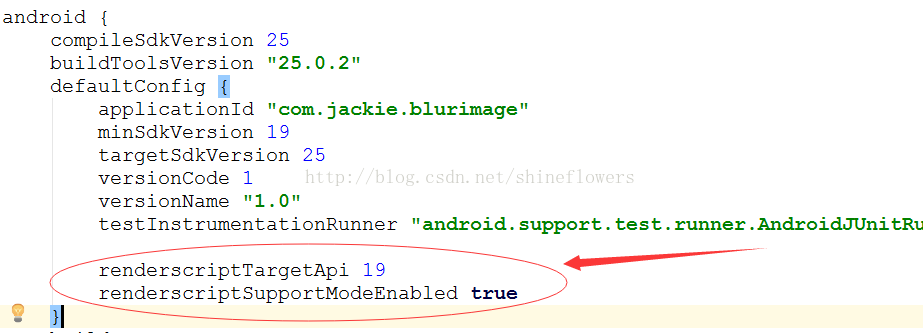 Android動態模糊效果的快速實現方法
Android動態模糊效果的快速實現方法
寫在前面現在,越來越多的App裡面使用了模糊效果,這種模糊效果稱之為高斯模糊。大家都知道,在Android平台上進行模糊渲染是一個相當耗CPU也相當耗時的操作,一旦處理不
 android+json+php+mysql實現用戶反饋功能方法解析
android+json+php+mysql實現用戶反饋功能方法解析
相信每個項目都會有用戶反饋建議等功能,這個實現的方法很多,下面是我實現的方法,供大家交流。首先看具體界面,三個字段。名字,郵箱為選填,可以為空,建議不能為空。如有需要可以
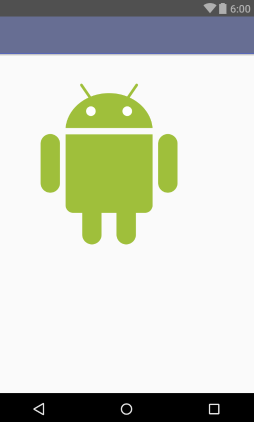 android開發游記:VectorDrawable矢量圖兼容性問題的解決方案
android開發游記:VectorDrawable矢量圖兼容性問題的解決方案
安卓5.0Lollipop發布以來VectorDrawable作為安卓環境下的矢量化圖形的方式一直由於兼容性問題而很少被用到,由於只能用於5.0以上系統,導致現在多少安卓