編輯:關於Android編程
Android通訊錄的制作有很多種方式,網上大部分也都有了,但是用數據庫制作通訊錄的卻少之又少,這裡我就制作一個簡單的app供大家學習
先看一下效果圖,在下面有提供項目源碼

首先打開app會有一個全屏的閃屏效果
//全屏顯示welcome畫面
requestWindowFeature(Window.FEATURE_NO_TITLE);
getWindow().setFlags(WindowManager.LayoutParams.FLAG_FULLSCREEN,
WindowManager.LayoutParams.FLAG_FULLSCREEN);
setContentView(R.layout.start);
//延遲一秒後執行run方法中的頁面跳轉
new Handler().postDelayed(new Runnable() {
@Override
public void run() {
Intent intent = newIntent(TongXunLuActivity.this, List.class);
startActivity(intent);
TongXunLuActivity.this.finish();
}
}, 1000);
接下來就是對數據庫的管理了
StudentDAO.Java
package com.abc.sqlite; import java.util.ArrayList; import java.util.List; import com.abc.entity.Student; import android.content.ContentValues; import android.content.Context; import android.database.Cursor; import android.database.sqlite.SQLiteDatabase; import android.database.sqlite.SQLiteOpenHelper; public class StudentDAO { /** * 對數據庫的增刪改查 */ private DBOpenHelper helper;//SQLiteOpenHelper實例對象 private SQLiteDatabase db;//數據庫實例對象 public StudentDAO(Context context) { helper = new DBOpenHelper(context); } public void add(Student student) { // 增刪改查 db = helper.getWritableDatabase();// 鏈接數據庫 db.execSQL("insert into tb_student values(?,?,?,?)", new String[] { student.getId(), student.getName(), student.getSpeciality(), student.getQq() }); db.close(); } /** * // 添加數據 * * @param student */ public void addContentValues(Student student) { db = helper.getWritableDatabase(); ContentValues cv = new ContentValues(); //ContentValues 和HashTable類似都是一種存儲的機制 但是兩者最大的區別就在於,contenvalues只能存儲基本類型的數據, //像string,int之類的,不能存儲對象這種東西,而HashTable卻可以存儲對象。 cv.put("Id", student.getId()); cv.put("Name", student.getName()); cv.put("Speciality", student.getSpeciality()); cv.put("Qq", student.getQq()); db.insert("tb_student", null, cv); db.close(); } /** * 1、查詢所有student數據rawQuery方法 * * @return */ public List quereyTable() { List listStudents = new ArrayList(); db = helper.getReadableDatabase(); // 顯示視圖 Cursor cursor = db.rawQuery("select * from tb_student", null); // 挨個遍歷 while (cursor.moveToNext()) { Student student = new Student(); student.setId(cursor.getString(0)); student.setName(cursor.getString(1)); student.setSpeciality(cursor.getString(2)); student.setQq(cursor.getString(3)); // 添加到集合 listStudents.add(student); db.close(); } return listStudents; } /** * // 查詢單個student數據 * * @param student * @return */ public Student quereyStudentRaw(Student student) { // Student student1 = new Student(); db = helper.getReadableDatabase(); Cursor cursor = db.rawQuery("select * from tb_student where Id=?", new String[] { student.getId() });// 用數組填充占位符 //要創建一個Cursor(游標),必須執行一個查詢,通過SQL使用rawQuery()方法或是更精心的query()方法,而不能使用execSQL(String sql)方法。 while (cursor.moveToNext()) { student.setId(cursor.getString(cursor.getColumnIndex("id")));// 返回指定列的名稱,如果不存在返回-1 // student.setId(cursor.getString(0)); student.setName(cursor.getString(1)); student.setSpeciality(cursor.getString(2)); student.setQq(cursor.getString(3)); db.close(); } return student; } /** * 2、查詢所有student數據query方法 * * @return */ public List queryAll(Student student) { List sList = new ArrayList(); db = helper.getWritableDatabase(); Cursor cursor = db.query("tb_student", null, null, null, null, null, null); while (cursor.moveToNext()) { Student student1 = new Student(cursor.getString(0), cursor.getString(1), cursor.getString(2), cursor.getString(3)); sList.add(student1); } return sList; } /** * 2、查詢單個student數據query方法 * * @return */ public Student quereyStuden(Student student) { db = helper.getReadableDatabase(); Cursor cursor=db.query("tb_student", null, "id=?", new String[] { student.getId() }, null, null, null); //Cursor cursor = db.query("select * from tb_student where Id=?", // new String[] { student.getId() }); //要創建一個Cursor(游標),必須執行一個查詢,通過SQL使用rawQuery()方法或是更精心的query()方法,而不能使用execSQL(String sql)方法。 while (cursor.moveToNext()) { student.setId(cursor.getString(cursor.getColumnIndex("id")));// 返回指定列的名稱,如果不存在返回-1 // student.setId(cursor.getString(0)); student.setName(cursor.getString(1)); student.setSpeciality(cursor.getString(2)); student.setQq(cursor.getString(3)); db.close(); } return student; } public int getCount() { // TODO 自動生成的方法存根 return 0; } /* * 修改數據庫方法一 */ public void upDate(Student student) { db = helper.getWritableDatabase(); db.execSQL( "update tb_student set Name=?,Speciality=?,Qq=? where Id=?", new String[] { student.getName(), student.getSpeciality(),student.getQq(),student.getId()}); db.close(); } /*public void delete(String id) { // TODO 自動生成的方法存根 db = helper.getWritableDatabase(); Student student = new Student(); db.delete("tb_student", "Id=?", new String[]{student.getId()}); db.close(); }*/ public int delete(String id) { // TODO 自動生成的方法存根 db = helper.getWritableDatabase(); Student student = new Student(); int count=db.delete("tb_student", "Id=?", new String[]{student.getId()}); db.close(); return count; } }
接下來是對每個student數據內容的解析現實
Service.java
package com.abc.sqlite;
import java.io.IOException;
import java.io.InputStream;
import java.util.ArrayList;
import java.util.List;
import org.xmlpull.v1.XmlPullParser;
import org.xmlpull.v1.XmlPullParserException;
import android.content.Context;
import android.content.res.AssetManager;
import android.util.Log;
import android.util.Xml;
import com.abc.entity.Student;
public class Service {
/**
* 對每個student數據內容的解析現實
*/
private Context context;
public Service(Context context) {
super();
this.context = context;
}
public List parserXml(String filesName) throws IOException,
XmlPullParserException {
List students=new ArrayList();
Student student=null;//初始化一個對象
AssetManager aManage = context.getAssets();
InputStream is = null;//1、獲取解析文本
XmlPullParser parser =null;
is=aManage.open(filesName);
parser= Xml.newPullParser();// 2、創建一個解析器對象
parser.setInput(is, "utf-8");// 設置輸入字節流與編碼格式
int event = parser.getEventType();// 3、取得事件類型,用於開始解析時的判斷
while (event!=XmlPullParser.END_DOCUMENT) {
switch (event) {
/* case XmlPullParser.START_DOCUMENT:
break;*/
case XmlPullParser.START_TAG:
if ("student".equalsIgnoreCase(parser.getName())) {//判斷節點值是否相同
student=new Student();
student.setId(parser.getAttributeValue(0));//獲取student的第一個屬性 **********
Log.v("ID", "55555555555555555555555");
break;//while循環結束
}
if (student!=null) {//判斷student節點下的文本節點是否為空
if ("name".equalsIgnoreCase(parser.getName())) {
student.setName(parser.nextText());//nextText獲取具體的數據內容*************
Log.v("name", "&&&&&&&&&&&&&&&&&&&&&&&&");
}
if ("speciality".equalsIgnoreCase(parser.getName())) {
student.setSpeciality(parser.nextText());//nextText獲取具體的數據內容*************
Log.v("speciality","????????????????????");
}
if ("qq".equalsIgnoreCase(parser.getName())) {
student.setQq(parser.nextText());//nextText獲取具體的數據內容*************
Log.v("qq", "%%%%%%%%%%%%%%%%%%%%%%%%%%%%%%");
}
}
break;
case XmlPullParser.END_TAG:
if ("student".equalsIgnoreCase(parser.getName())) {
students.add(student);//講解析的一個student對象添加到集合中去
student=null;//student置空
Log.v("END_TAG", "END_TAG");
}
break;
default:
break;
}
event = parser.next();//獲取下一個事件類型
}
if(is !=null){
is.close();
}
return students;
}
}
接下來是數據內容位置的填充,並對增刪改查進行監聽事件,這裡的刪除出現了一個問題不能夠實現,如有高見還請分享一下
StudentDetile.java
package com.abc.entity;
import com.abc.sqlite.StudentDAO;
import com.abc.tong.List;
import com.abc.tong.R;
import android.app.Activity;
import android.app.AlertDialog.Builder;
import android.content.Context;
import android.content.DialogInterface;
import android.content.Intent;
import android.database.Cursor;
import android.net.Uri;
import android.os.Bundle;
import android.util.Log;
import android.view.View;
import android.view.View.OnClickListener;
import android.widget.Button;
import android.widget.EditText;
import android.widget.PopupWindow;
import android.widget.TextView;
public class StudentDetile extends Activity implements OnClickListener {
private EditText nameText, Idn;
private EditText qqText;
private EditText specialityText;
private Button saveButton;
private Button backButton;
private Button cancelButton;
private Button callButton;
private java.util.List sListQuery1=null;
StudentDAO studentDAO = new StudentDAO(this);// 2 創建對象 /////對數據庫的增刪改查
String qq;
String id;
StudentDAO studentDao = new StudentDAO(StudentDetile.this);
private Context context;
private java.util.List students;
Student student;
public StudentDetile() {
super();
}
public StudentDetile(Context context, java.util.List students) {
super();
this.context = context;
this.students = students;
}
protected void onCreate(Bundle savedInstanceState) {
// TODO 自動生成的方法存根
super.onCreate(savedInstanceState);
setContentView(R.layout.student_detile);
Intent intent = getIntent();
Bundle bundle = intent.getBundleExtra("bundle");
String name = bundle.getString("strName");
qq = bundle.getString("strQq");
String speciality = bundle.getString("strSpeciality");
id = bundle.getString("strId");
nameText = (EditText) findViewById(R.id.EditName);
qqText = (EditText) findViewById(R.id.EditQq);
specialityText = (EditText) findViewById(R.id.EditSpeciality);
Idn = (EditText) findViewById(R.id.EditId);
saveButton = (Button) findViewById(R.id.update);
cancelButton = (Button) findViewById(R.id.delete);
backButton = (Button) findViewById(R.id.call);
callButton = (Button) findViewById(R.id.back);
saveButton.setOnClickListener(this);
cancelButton.setOnClickListener(this);
backButton.setOnClickListener(this);
callButton.setOnClickListener(this);
/* Idn.setText("學 號:" + id);
nameText.setText("姓 名:" + name);
qqText.setText("Q Q:" + qq);
specialityText.setText("宿 捨:" + speciality);*/
Idn.setText(id);
nameText.setText( name);
qqText.setText(qq);
specialityText.setText(speciality);
}
public void onClick(View v) {
// TODO Auto-generated method stub
Intent intent = new Intent(StudentDetile.this, List.class);
switch (v.getId()) {
case R.id.update:
android.content.DialogInterface.OnClickListener listener = new DialogInterface.OnClickListener() {
@Override
public void onClick(DialogInterface dialog, int which) {
student = new Student(id, nameText.getText()
.toString().trim(), qqText.getText().toString()
.trim(), specialityText.getText().toString().trim());
updateStudent(student);
/*student.setName(student.getName()+1);
updateStudent(student);*/
Intent intent = new Intent(StudentDetile.this, List.class);
startActivity(intent);
}
};
// 創建對話框
Builder builder = new Builder(this);
builder.setTitle("確定要修改嗎?");// 設置標題
builder.setPositiveButton("確定", listener);// 設置確定按鈕的文本以及監聽
builder.setNegativeButton("取消", null);
builder.show();// 顯示對話框
break;
case R.id.delete:
// 刪除數據之前首先彈出一個對話框
android.content.DialogInterface.OnClickListener listener1 = new DialogInterface.OnClickListener() {
@Override
public void onClick(DialogInterface dialog, int which) {
// TODO 自動生成的方法存根
sListQuery1=studentDAO.quereyTable();
student = new Student(Idn.getText().toString(), nameText.getText()
.toString().trim(), qqText.getText().toString()
.trim(), specialityText.getText().toString().trim());
//sListQuery1.remove(student);//從集合中刪除
studentDao.delete(student.getId());// 從數據庫中刪除 no
Intent intent = new Intent(StudentDetile.this, List.class);
startActivity(intent);
}
};
// 創建對話框
Builder builder1 = new Builder(this);
builder1.setTitle("確定要刪除嗎?");// 設置標題
builder1.setPositiveButton("確定", listener1);// 設置確定按鈕的文本以及監聽
builder1.setNegativeButton("取消", null);
builder1.show();// 顯示對話框
break;
case R.id.back:
startActivity(intent);
break;
case R.id.call:
Intent it = new Intent(Intent.ACTION_DIAL, Uri.parse("tel:" + qq));
startActivity(it);
//StudentDetile.this.startActivity(it);
default:
break;
}
}
private void updateStudent(Student student) {
// TODO 自動生成的方法存根
studentDao.upDate(student);
}
}
接下來自定義一個適配器,進行界面數據的綁定,並在list方法中實現,這裡對list進行了一個長按點擊事件——打電話
CustomAdapter.java
package com.abc.adapter;
import java.util.ArrayList;
import java.util.List;
import com.abc.entity.Student;
import com.abc.sqlite.Service;
import com.abc.tong.R;
import android.content.Context;
import android.view.LayoutInflater;
import android.view.View;
import android.view.ViewGroup;
import android.widget.BaseAdapter;
import android.widget.ImageView;
import android.widget.TextView;
public class CustomAdapter extends BaseAdapter {
private List sList;
/*private int icons[]={R.drawable.ic_launcher,R.drawable.ic_launcher,
R.drawable.ic_launcher,R.drawable.ic_launcher,R.drawable.ic_launcher,
R.drawable.ic_launcher,R.drawable.ic_launcher,R.drawable.ic_launcher};*/
private Context context;
public CustomAdapter(List sList, Context context) {
super();
this.sList = sList;
this.context = context;
}
//sList=service.parserXml("text.xml");
@Override
public int getCount() {
// 返回ListView的Item條目 的總數
return sList.size();// 返回集合
// return strStudent.length;//返回數組
}
@Override
public Object getItem(int position) {
// 返回ListView的Item條目 代表的對象
return sList.get(position);// 返回集合
//return strStudent[position];//返回數組
}
@Override
public long getItemId(int position) {
// 返回ListView的Item條目 的id
return position;
}
@Override
public View getView(int position, View convertView, ViewGroup parent) {
// 將自定義的list_item.xml文件找出來並轉換成View對象
//Android ListView中每顯示出一條item的時候,都會自動的調用BaseAdapter.getView(int position, View convertView, ViewGroup parent)方法。
/*
* View.inflate(context, resource, root);
*
* resource: 布局文件的id,比如R.layout.layout_menu_item
* root:這是一個可選參數,resource布局文件中layout_
* *參數設置的參照物就是這個root,也就是說inflate方法會根據這個root的大小,
* 將resource布局文件中layout_*參數轉換成一個LayoutParam對象
*/
// LayoutInflater inflate = LayoutInflater.from(context);
View view=View.inflate(context, R.layout.list_item,null );
//特別注意此時context不能寫this,或CustomAdapter。this,因為此時的上下文是List.java
TextView nameText=(TextView) view.findViewById(R.id.text_name);
TextView qqText=(TextView) view.findViewById(R.id.text_qq);
TextView specialityText=(TextView) view.findViewById(R.id.text_speciality);
nameText.setText((CharSequence)sList.get(position).getName());
qqText.setText((CharSequence)sList.get(position).getQq());
specialityText.setText((CharSequence)sList.get(position).getSpeciality());
ImageView imageView=(ImageView) view.findViewById(R.id.imageView);
//imageView.setBackgroundResource(icons[position]);//數組過多就不寫了,但是它默認會配上圖片
return view;
}
}
List.java
package com.abc.tong;
import java.io.IOException;
import org.xmlpull.v1.XmlPullParserException;
import com.abc.adapter.CustomAdapter;
import com.abc.entity.Student;
import com.abc.entity.StudentDetile;
import com.abc.sqlite.Service;
import com.abc.sqlite.StudentDAO;
import android.app.Activity;
import android.app.AlertDialog;
import android.app.AlertDialog.Builder;
import android.content.Context;
import android.content.DialogInterface;
import android.content.Intent;
import android.net.Uri;
import android.os.Bundle;
import android.util.Log;
import android.view.KeyEvent;
import android.view.MotionEvent;
import android.view.View;
import android.view.View.OnLongClickListener;
import android.view.ViewGroup;
import android.view.View.OnTouchListener;
import android.widget.AdapterView;
import android.widget.AdapterView.OnItemClickListener;
import android.widget.AdapterView.OnItemLongClickListener;
import android.widget.ArrayAdapter;
import android.widget.BaseAdapter;
import android.widget.EditText;
import android.widget.ImageView;
import android.widget.ListView;
import android.widget.PopupWindow;
import android.widget.TextView;
import android.widget.Toast;
public class List extends Activity implements OnItemLongClickListener {
private Student student = null;
private java.util.List sList = null;
private java.util.List sListQuery = null;
private ListView listv;
private EditText nameText, Idn;
private EditText qqText;
private EditText specialityText;
String strQq;
@Override
// 當退出app時彈出對話框
// 但是這個退出程序,可能並未完全退出,如果你進入管理APP界面,會看到程序仍在運行。如果想完全退出程序,需要進行進一步處理。
public boolean onKeyDown(int keyCode, KeyEvent event) {
// 如果是返回鍵,直接返回到桌面
if (keyCode == KeyEvent.KEYCODE_BACK) {
showExitGameAlert();
}
return super.onKeyDown(keyCode, event);
}
private void showExitGameAlert() {
Builder a = new AlertDialog.Builder(List.this);
a.setMessage("確定退出通訊錄嗎")
.setPositiveButton("確定", new DialogInterface.OnClickListener() {
@Override
public void onClick(DialogInterface dialog, int which) {
System.exit(0);
}
})
.setNegativeButton("取消", new DialogInterface.OnClickListener() {
@Override
public void onClick(DialogInterface dialog, int which) {
dialog.cancel();
}
}).show();
}
protected void onCreate(Bundle savedInstanceState) {
// TODO 自動生成的方法存根
super.onCreate(savedInstanceState);
setContentView(R.layout.list_contacts);
nameText = (EditText) findViewById(R.id.EditName);
qqText = (EditText) findViewById(R.id.EditQq);
specialityText = (EditText) findViewById(R.id.EditSpeciality);
Idn = (EditText) findViewById(R.id.EditId);
listv = (ListView) findViewById(R.id.list);
Service service = new Service(this);// 1 創建對象 /////對每個student數據內容的解析現實
try {
sList = service.parserXml("text.xml");
} catch (IOException e) {
// TODO 自動生成的 catch 塊
e.printStackTrace();
} catch (XmlPullParserException e) {
// TODO 自動生成的 catch 塊
e.printStackTrace();
}
String[] strStudent = new String[sList.size()];// 初始化數組大小
StudentDAO studentDAO = new StudentDAO(this);// 2 創建對象 /////對數據庫的增刪改查
// huoqu yianjia xianshi
int i = 0;// 定義一個開始標識
for (Student student : sList) {
strStudent[i] = student.getId() + student.getName()
+ student.getQq() + student.getSpeciality();
studentDAO.addContentValues(student);// 將每一個student添加到studentDAO
// studentDAO.addContentValues(sList.get(i));//
// 將每一個student添加到studentDAO
i++;// ***************************
}
// sListQuery=studentDAO.queryAll(student);//從數據庫查詢出所有數據,此方法有bug
sListQuery = studentDAO.quereyTable();
CustomAdapter adapter = new CustomAdapter(sListQuery,
getApplicationContext());
/*
* ArrayAdapter adapter = new ArrayAdapter(this,
* android.R.layout.simple_expandable_list_item_1, strStudent);
*/// 數據集合
listv.setAdapter(adapter);
listv.setOnItemLongClickListener(this);
listv.setOnItemClickListener(new OnItemClickListener() {
@Override
public void onItemClick(AdapterView parent, View view,
int position, long id) {
// TODO 自動生成的方法存根
// String strinfo=(String) ((TextView)view).getText();
/*
* String strId=strinfo.substring(0,strinfo.indexOf("888888"));
* String
* strName=strinfo.substring(1,strinfo.indexOf("8888888"));
* String
* strSpeciality=strinfo.substring(2,strinfo.indexOf("6666666"
* )); String
* strQq=strinfo.substring(3,strinfo.indexOf("6666666"));
*/
// 獲取點擊內容
/*
* String strId=Idn.getText().toString().trim(); String
* strName=nameText.getText().toString().trim(); String
* strSpeciality=specialityText.getText().toString().trim();
* String strQq=qqText.getText().toString().trim();
*
* Idn.setText("姓 名:"+strId); nameText.setText("姓 名:"+strName);
* qqText.setText("Q Q:"+strQq);
* specialityText.setText("宿 捨:"+strSpeciality);
*/
String strId = sListQuery.get(position).getId();
String strName = sListQuery.get(position).getName();
String strSpeciality = sListQuery.get(position).getSpeciality();
strQq = sListQuery.get(position).getQq();
Intent intent = new Intent(List.this, StudentDetile.class);
// Student stu_intent=new Student();
Bundle bundle = new Bundle();
bundle.putString("strId", strId);
bundle.putString("strQq", strQq);
bundle.putString("strName", strName);
bundle.putString("strSpeciality", strSpeciality);
intent.putExtra("bundle", bundle);
startActivity(intent);
}
});
}
public boolean onItemLongClick(AdapterView arg0, View view,
int position, long arg3) {
// TODO 自動生成的方法存根
strQq = sListQuery.get(position).getQq();
Log.e("mxmxmxmmxmxmxmxmm", view.toString() + "position=" + position);
Intent it = new Intent(Intent.ACTION_DIAL, Uri.parse("tel:" + strQq));
// Intent it = new Intent(List.this, StudentDetile.class);
List.this.startActivity(it);
return true;// 為了區分點擊事件和長按事件,長按事件裡的return false; 改為true就好了
}
}
部分簡單代碼與布局文件在這裡就不貼出來了,水滴石穿。
 Android v4包下的PagerTitleStrip,ViewPager的頁面標題
Android v4包下的PagerTitleStrip,ViewPager的頁面標題
android.support.v4.view.PagerTitleStrip將Page的Title分離出來的一個自定義View,這樣可以靈活的設置title的樣式、文本
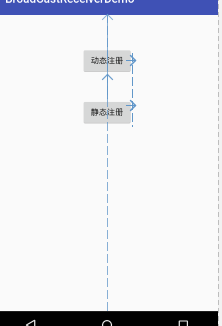 Android復習之BroadCastReceiver
Android復習之BroadCastReceiver
是什麼BroadCastReceiver是四大組件之一,相當於一個全局的監聽器,用於監聽系統全局的廣播。怎麼樣由於BroadCastReceiver是全局監聽器,因此它可
 andriod中Context理解總結
andriod中Context理解總結
轉載請注明出處:http://blog.csdn.net/droyon/article/details/29830157 本文以Android內核剖析為基准,結合and
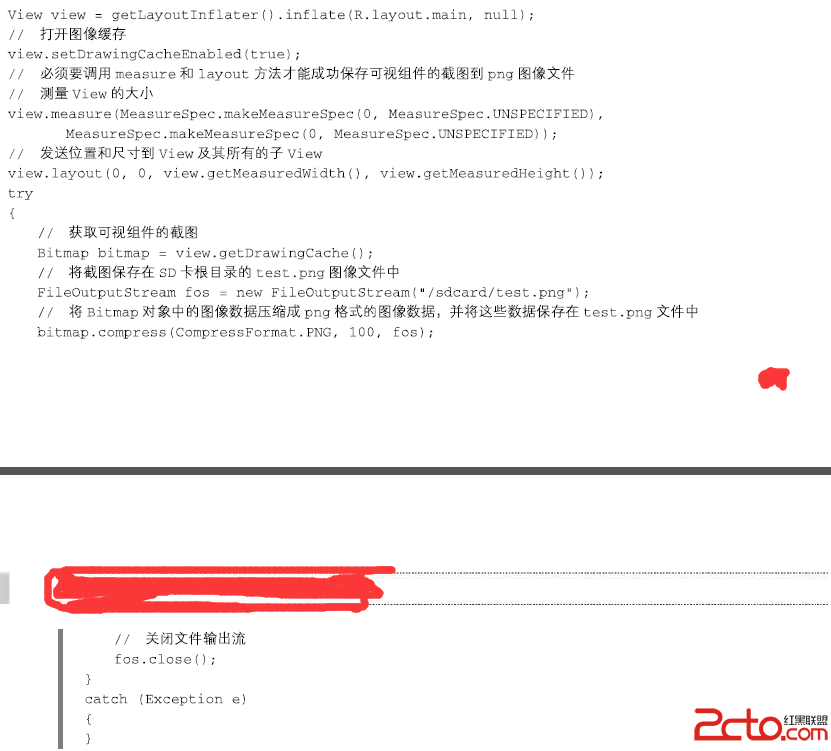 Android屏幕截圖詳解
Android屏幕截圖詳解
Android屏幕截圖功能實現這裡介紹兩種方式: 第一種 截取整個屏幕實現方式三種 ImageView imgV = (ImageView) findVie