編輯:關於Android編程
TextView就是一個用來顯示文本標簽的控件。
復制代碼 代碼如下:
/*TextView的設置*//* 獲得TextView對象 */
textview = (TextView)this.findViewById(R.id.textview);
String string = "TextView示例!";
/* 設置文本的顏色 */
textview.setTextColor(Color.RED);
/* 設置字體大小 */
textview.setTextSize(20);
/* 設置文字背景 */
textview.setBackgroundColor(Color.BLUE);
/* 設置TextView顯示的文字 */
textview.setText(string);
復制代碼 代碼如下:
/*TextView顯示網頁*/textView1 = (TextView) this.findViewById(R.id.textview1);
textView2 = (TextView) this.findViewById(R.id.textview2);
// 添加一段html的標志
String html = "<font color='red'>I love android</font><br>";
html += "<font color='#0000ff'><big><i>I love android</i></big></font><p>";
html += "<big><a href='http://www.jb51.net'>本站</a></big>";
CharSequence charSequence = Html.fromHtml(html);
textView1.setText(charSequence);
textView1.setMovementMethod(LinkMovementMethod.getInstance());// 點擊的時候產生超鏈接
String text = "我的URL:http://www.jb51.net\n";
text += "我的email:****** @gmail.com\n";
text += "我的電話:+ 86 137********";
textView2.setText(text);
textView2.setMovementMethod(LinkMovementMethod.getInstance());
 拆解輪子之XRecyclerView
拆解輪子之XRecyclerView
簡介這個輪子是對RecyclerView的封裝,主要完成了下拉刷新、上拉加載更多、RecyclerView頭部。在我的Material Design學習項目中使用到了項目
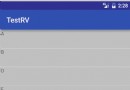 android的RecyclerView實現拖拽排序和側滑刪除示例
android的RecyclerView實現拖拽排序和側滑刪除示例
在平時開發應用的時候,經常會遇到列表排序、滑動刪除的需求。如果列表效果采用的是 ListView 的話,需要經過自定義 View 才能實現效果;但是如果采用的是 Recy
 Android使用開源框架Fresco處理圖片
Android使用開源框架Fresco處理圖片
關於Fresco的優點大家自行谷歌吧,它太強大太優秀了,我這一片小博文容納不下啊羨慕,今天主要給大家簡單介紹下Fresco的使用以及一些屬性的介紹。 Fresc
 Android應用開發編譯框架流程與IDE及Gradle概要
Android應用開發編譯框架流程與IDE及Gradle概要
1 背景建議閱讀本文之前先閱讀《Android Studio入門到精通》和《Groovy腳本基礎全攻略》及《Gradle腳本基礎全攻略》三篇博客作為背景知識,這樣才能更好