1.
五大布局
Layout: LinearLayout 線性布局--------常用
RelativeLayout 相對布局----------------常用
AbsoluteLayout 絕對布局
TableLayout 表格布局
FrameLayout 幀布局
2. LinearLayout
android:orientation="horizontal"
制定線性布局的排列方式
水平 horizontal
垂直 vertical
gravity 控制當前控件內容顯示區域
layout_gravity 當前控件在父元素的位置
Layout_weightSum
Layout_weight 額外空間分配(權重)
android:visibility="invisible" 控制布局是否顯示 顯示: visible 不顯示,但占空間 :invisible 隱藏 :gone
*****************************筆記*****************8
(重點):**Layout weightSum(寫在父控件) Layout weight(寫在子控件)** :額外控件分配(權重)
weightSum:把父控件分成多少份;(可以不寫,份數等於weigh之和)
weight: 子控件占多少份
*(動態分配)如果只有一個控件有weigh屬性,則滿足其他控件空間的要求後把剩下的分配給該控件;
2.Relativelayout(相對布局)
android:layout_toRightOf 在指定控件的右邊
android:layout_toLeftOf 在指定控件的左邊
android:layout_above 在指定控件的上邊
android:layout_below 在指定控件的下邊
android:layout_alignBaseline 跟指定控件水平對齊
android:layout_alignLeft 跟指定控件左對齊
android:layout_alignRight 跟指定控件右對齊
android:layout_alignTop 跟指定控件頂部對齊
android:layout_alignBottom 跟指定控件底部對齊
android:layout_alignParentLeft 是否跟父布局左對齊
android:layout_alignParentTop 是否跟父布局頂部對齊
android:layout_alignParentRight 是否跟父布局右對齊
android:layout_alignParentBottom 是否跟父布局底部對齊
android:layout_centerVertical 在父布局中垂直居中
android:layout_centerHorizontal 在父布局中水平居中
android:layout_centerInParent 在父布局中居中
3.Absolutelayout(絕對布局)------------一般不用
零點在左上角--------與幾何不同,都是正數
4.Framelayout(幀布局)
---------------------用於視頻播放器,點擊界面出現進度條,暫停等按鈕--------分層;
幀布局每次添加的控件都顯示在最上面,最後顯示在界面上的是最後添加的一個控件
5.TableLayout(表格布局)
android:shrinkColumns 收縮列
android:stretchColumns 拉伸列
android:collapseColumns 隱藏列
android:layout_column 指定列(作用在列的身上)
android:layout_span 合並列(作用在列的身上)
TableRow單元行裡的單元格的寬度小於默認的寬度時就不起作用,其默認是fill_parent,高度可以自定義大小
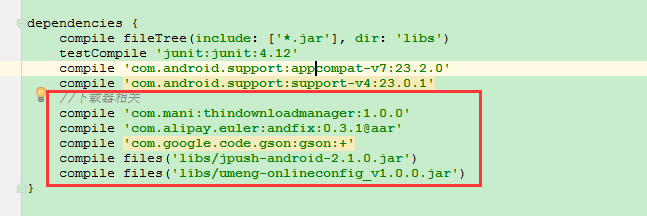 Android熱修復實踐應用--AndFix
Android熱修復實踐應用--AndFix
 Android圖片輪播控件編寫過程
Android圖片輪播控件編寫過程
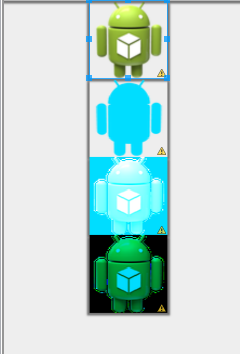 Android 5.x特性概覽五
Android 5.x特性概覽五
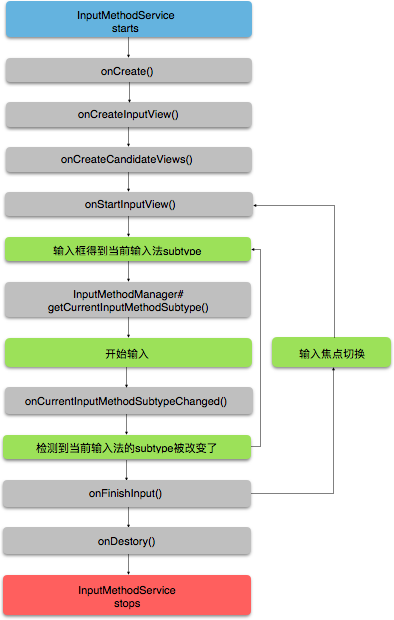 Android下創建一個輸入法
Android下創建一個輸入法