編輯:關於android開發
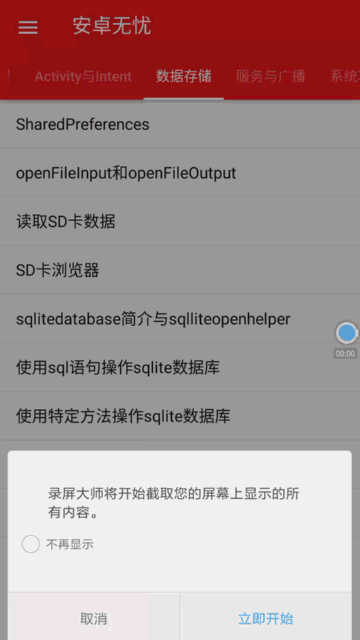
PersonDao1.java
package mm.shandong.com.testsqlsqllite.dao;
import android.content.Context;
import android.database.Cursor;
import android.database.sqlite.SQLiteDatabase;
import java.util.ArrayList;
import java.util.List;
import mm.shandong.com.testsqlsqllite.entity.Person;
import mm.shandong.com.testsqlsqllite.util.StudySQLiteOpenHelper;
/**
* Created by buyadong on 2016/8/7.
*/
public class PersonDao1 {
Context context;
StudySQLiteOpenHelper studySQLiteOpenHelper;
public PersonDao1(Context context) {
this.context = context;
studySQLiteOpenHelper = new StudySQLiteOpenHelper(context, "androidStudy.db", 7);
}
public void addPerson(Person person) {
SQLiteDatabase db = studySQLiteOpenHelper.getWritableDatabase();
String sql = "insert into person(_id,name,sex,age,code) values(null,?,?,?,?)";
db.execSQL(sql,new Object[]{person.getName(),
person.getSex(), person.getAge(), person.getCode()});
}
public void deletePerson(Person person) {
SQLiteDatabase db = studySQLiteOpenHelper.getWritableDatabase();
String sql = "delete from person where _id=?";
db.execSQL(sql, new Object[]{person.get_id()});
}
public void updatePerson(Person person) {
SQLiteDatabase db = studySQLiteOpenHelper.getWritableDatabase();
String sql = "update person set name=?,sex=?,age=?,code=? where _id=?";
db.execSQL(sql, new Object[]{person.getName(), person.getSex(),
person.getAge(), person.getCode(), person.get_id()});
}
public List<Person> getAllPerson() {
List<Person> persons = new ArrayList<Person>();
SQLiteDatabase db = studySQLiteOpenHelper.getWritableDatabase();
String sql = "select * from person";
Cursor cursor = db.rawQuery(sql, null);
while (cursor.moveToNext()) {
String name = cursor.getString(cursor.getColumnIndex("name"));
String sex = cursor.getString(cursor.getColumnIndex("sex"));
int age = cursor.getInt(cursor.getColumnIndex("age"));
String code = cursor.getString(cursor.getColumnIndex("code"));
int _id = cursor.getInt(cursor.getColumnIndex("_id"));
Person person = new Person(name, sex, age, code);
person.set_id(_id);
persons.add(person);
}
return persons;
}
}
Person實體類
package mm.shandong.com.testsqlsqllite.entity;
import java.io.Serializable;
/**
* Created by 安卓無憂 on 2016/7/27.
*/
public class Person implements Serializable{
private String name;
private int age;
private String code;
private String sex;
public String getSex() {
return sex;
}
public void setSex(String sex) {
this.sex = sex;
}
private String first_letter;
private int _id;
public void set_id(int _id) {
this._id = _id;
}
public int get_id() {
return _id;
}
public void setFirst_letter(String first_letter) {
this.first_letter = first_letter;
}
public String getFirst_letter() {
return first_letter;
}
public Person(){
}
public Person(String name, int age, String code){
this.name=name;
this.age=age;
this.code=code;
}
public Person(String name,String sex, int age, String code){
this.name=name;
this.age=age;
this.code=code;
this.sex=sex;
}
@Override
public String toString() {
return name +" "+age+" "+code;
}
public void setAge(int age) {
this.age = age;
}
public void setCode(String code) {
this.code = code;
}
public void setName(String name) {
this.name = name;
}
public int getAge() {
return age;
}
public String getCode() {
return code;
}
public String getName() {
return name;
}
}
StudySQLiteOpenHelper
package mm.shandong.com.testsqlsqllite.util;
import android.content.Context;
import android.database.sqlite.SQLiteDatabase;
import android.database.sqlite.SQLiteOpenHelper;
/**
* Created by 安卓無憂 on 2016/7/10.
*/
public class StudySQLiteOpenHelper extends SQLiteOpenHelper {
String dataBase_name;
Context context;
String create_TABLE_sql="create table person(_id INTEGER PRIMARY KEY AUTOINCREMENT," +
"name varchar(30),age integer,sex varchar(30),code varchar(30))" ;
String delete_Sql="delete from person";
public StudySQLiteOpenHelper(Context context, String name, int verson){
super(context,name,null,verson);
this.context=context;
}
@Override
public void onCreate(SQLiteDatabase sqLiteDatabase) {
sqLiteDatabase.execSQL(create_TABLE_sql);
}
@Override
public void onUpgrade(SQLiteDatabase sqLiteDatabase, int i, int i1) {
}
}
activity
package mm.shandong.com.testsqlsqllite;
import android.app.AlertDialog;
import android.content.DialogInterface;
import android.content.Intent;
import android.graphics.Color;
import android.os.Bundle;
import android.support.v7.app.AppCompatActivity;
import android.text.TextUtils;
import android.view.Menu;
import android.view.MenuItem;
import android.view.View;
import android.view.ViewGroup;
import android.widget.BaseAdapter;
import android.widget.EditText;
import android.widget.ListView;
import android.widget.RadioButton;
import android.widget.RadioGroup;
import android.widget.TextView;
import android.widget.Toast;
import java.lang.reflect.Field;
import java.util.ArrayList;
import java.util.HashMap;
import java.util.List;
import java.util.Map;
import mm.shandong.com.testsqlsqllite.dao.PersonDao1;
import mm.shandong.com.testsqlsqllite.entity.Person;
public class TestSQLSqlLiteActivity extends AppCompatActivity {
ListView listView;
List<Person> persons;
PersonDao1 personDao;
BaseAdapter personAdapter;
Map<String,Boolean> radioStates;
@Override
protected void onCreate(Bundle savedInstanceState) {
super.onCreate(savedInstanceState);
setContentView(R.layout.activity_test_sqlsql_lite);
radioStates=new HashMap<String,Boolean>();
personDao=new PersonDao1(this);
listView= (ListView) findViewById(R.id.listView);
persons=personDao.getAllPerson();
initListView();
}
public void initListView(){
personAdapter=new BaseAdapter() {
@Override
public int getCount() {
return persons.size();
}
@Override
public Object getItem(int position) {
return persons.get(position);
}
@Override
public long getItemId(int position) {
return position;
}
@Override
public View getView(final int position, View view, ViewGroup viewGroup) {
view=getLayoutInflater().inflate(R.layout.item_sqlite_listview,null);
TextView textViewPerson_name= (TextView) view.findViewById(R.id.textViewPerson_name);
TextView textViewPerson_sex= (TextView) view.findViewById(R.id.textViewPerson_sex);
TextView textViewPerson_code=(TextView)view.findViewById(R.id.textViewPerson_code);
TextView textViewPerson_age= (TextView) view.findViewById(R.id.textViewPerson_age);
final Person person= (Person) getItem(position);
textViewPerson_name.setText(person.getName());
textViewPerson_age.setText(person.getAge()+"");
textViewPerson_sex.setText(person.getSex());
textViewPerson_code.setText(person.getCode());
RadioButton radioButton= (RadioButton) view.findViewById(R.id.radioButton);
radioButton.setOnClickListener(new View.OnClickListener() {
@Override
public void onClick(View view) {
if(view instanceof RadioButton) {
RadioButton radioButton = (RadioButton) view;
if (radioButton.isChecked()) {
radioStates.put(String.valueOf(position), true);
for (String key : radioStates.keySet()) {
if (!key.equals(String.valueOf(position))) {
radioStates.put(key, false);
}
}
notifyDataSetChanged();
}
}
}
}
);
Boolean tempState=radioStates.get(String.valueOf(position));
if(tempState!=null&&tempState){
radioButton.setChecked(true);
view.setBackgroundColor(Color.BLUE);
}else{
radioButton.setChecked(false);
view.setBackgroundColor(Color.WHITE);
}
return view;
}
};
listView.setAdapter(personAdapter);
}
public void addPerson(View view){
AlertDialog.Builder builder= new AlertDialog.Builder(this);
builder.setTitle("新增用戶").create();
View childView=getLayoutInflater().inflate(R.layout.layout_sqlite_alert,null);
builder.setView(childView);
builder.setNegativeButton("取消", new DialogInterface.OnClickListener() {
@Override
public void onClick(DialogInterface dialogInterface, int i) {
Field field = null;
try {
field = dialogInterface.getClass().getSuperclass().getDeclaredField("mShowing");
field.setAccessible(true);
field.set(dialogInterface, true);
} catch (Exception e) {
e.printStackTrace();
}
}
});
builder.setPositiveButton("確定", new DialogInterface.OnClickListener() {
@Override
public void onClick(DialogInterface dialogInterface, int i) {
try {
Field field = dialogInterface.getClass().getSuperclass().getDeclaredField("mShowing");
field.setAccessible(true);
field.set(dialogInterface,false);
AlertDialog ad;
if(dialogInterface instanceof AlertDialog){
ad= (AlertDialog) dialogInterface;
EditText editViewPerson_name=
(EditText) ad.findViewById(R.id.editViewPerson_name);
EditText editViewPerson_code=
(EditText) ad.findViewById(R.id.editViewPerson_code);
EditText editViewPerson_age=
(EditText) ad.findViewById(R.id.editViewPerson_age);
RadioGroup radioGroupSex=
(RadioGroup) ad.findViewById(R.id.radioGroupSex);
if(TextUtils.isEmpty(editViewPerson_name.getText().toString())){
Toast.makeText(TestSQLSqlLiteActivity.this,
"姓名不能為空",Toast.LENGTH_SHORT).show();
return;
}
if(TextUtils.isEmpty(editViewPerson_code.getText().toString())){
Toast.makeText(TestSQLSqlLiteActivity.this,
"編號不能為空",Toast.LENGTH_SHORT).show();
return;
}
if(TextUtils.isEmpty(editViewPerson_age.getText().toString())){
Toast.makeText(TestSQLSqlLiteActivity.this,
"年齡不能為空",Toast.LENGTH_SHORT).show();
return;
}
Person person=new Person();
person.setAge(Integer.parseInt(editViewPerson_age.getText().toString()));
person.setName(editViewPerson_name.getText().toString());
person.setCode(editViewPerson_code.getText().toString());
RadioButton radioButton= (RadioButton) radioGroupSex.
findViewById(radioGroupSex.getCheckedRadioButtonId());
person.setSex(radioButton.getText().toString());
personDao.addPerson(person);
persons=personDao.getAllPerson();
radioStates=new HashMap<String,Boolean>();
personAdapter.notifyDataSetChanged();
field.set(dialogInterface,true);
}
} catch (Exception e) {
e.printStackTrace();
}
}
});
builder.show();
}
public void deletePerson(View view){
int position=-1;
for(int i=0;i<listView.getChildCount();i++){
View childView=listView.getChildAt(i);
RadioButton radioButton= (RadioButton) childView.findViewById(R.id.radioButton);
if(radioButton.isChecked()){
position=i;
break;
}
}
if(position!=-1){
Person person= persons.get(position);
personDao.deletePerson(person);
persons=personDao.getAllPerson();
radioStates=new HashMap<String,Boolean>();
personAdapter.notifyDataSetChanged();
}else{
Toast.makeText(this,"請選擇要刪除的行",Toast.LENGTH_SHORT);
}
}
public void updatePerson(View view){
int position=-1;
for(int i=0;i<listView.getChildCount();i++){
View childView=listView.getChildAt(i);
RadioButton radioButton= (RadioButton) childView.findViewById(R.id.radioButton);
if(radioButton.isChecked()){
position=i;
break;
}
}
if(position!=-1){
final Person person= persons.get(position);
AlertDialog.Builder builder= new AlertDialog.Builder(this);
builder.setTitle("修改用戶").create();
View childView=getLayoutInflater().inflate(R.layout.layout_sqlite_alert,null);
EditText editViewPerson_name=
(EditText) childView.findViewById(R.id.editViewPerson_name);
EditText editViewPerson_code=
(EditText) childView.findViewById(R.id.editViewPerson_code);
EditText editViewPerson_age=
(EditText) childView.findViewById(R.id.editViewPerson_age);
RadioGroup radioGroupSex=
(RadioGroup) childView.findViewById(R.id.radioGroupSex);
editViewPerson_name.setText(person.getName());
editViewPerson_age.setText(String.valueOf(person.getAge()));
editViewPerson_code.setText(person.getCode());
if(person.getSex().equals("男")){
((RadioButton)radioGroupSex.getChildAt(0)).setChecked(true);
}else{
((RadioButton)radioGroupSex.getChildAt(1)).setChecked(true);
}
builder.setView(childView);
builder.setNegativeButton("取消", new DialogInterface.OnClickListener() {
@Override
public void onClick(DialogInterface dialogInterface, int i) {
}
});
builder.setPositiveButton("確定", new DialogInterface.OnClickListener() {
@Override
public void onClick(DialogInterface dialogInterface, int i) {
try {
Field field = dialogInterface.getClass().getSuperclass().getDeclaredField("mShowing");
field.setAccessible(true);
field.set(dialogInterface,false);
AlertDialog ad;
if(dialogInterface instanceof AlertDialog){
ad= (AlertDialog) dialogInterface;
EditText editViewPerson_name=
(EditText) ad.findViewById(R.id.editViewPerson_name);
EditText editViewPerson_age=
(EditText) ad.findViewById(R.id.editViewPerson_age);
EditText editViewPerson_code=
(EditText) ad.findViewById(R.id.editViewPerson_code);
RadioGroup radioGroupSex= (RadioGroup) ad.findViewById(R.id.radioGroupSex);
if(TextUtils.isEmpty(editViewPerson_name.getText().toString())){
Toast.makeText(TestSQLSqlLiteActivity.this,
"姓名不能為空",Toast.LENGTH_SHORT).show();
return;
}
if(TextUtils.isEmpty(editViewPerson_age.getText().toString())){
Toast.makeText(TestSQLSqlLiteActivity.this,
"年齡不能為空",Toast.LENGTH_SHORT).show();
return;
}
person.setAge(Integer.parseInt(editViewPerson_age.getText().toString()));
person.setName(editViewPerson_name.getText().toString());
RadioButton radioButton= (RadioButton) radioGroupSex.
findViewById(radioGroupSex.getCheckedRadioButtonId());
person.setSex(radioButton.getText().toString());
person.setCode(editViewPerson_code.getText().toString());
personDao.updatePerson(person);
persons=personDao.getAllPerson();
radioStates=new HashMap<String,Boolean>();
personAdapter.notifyDataSetChanged();
field.set(dialogInterface,true);
}
} catch (Exception e) {
e.printStackTrace();
}
}
});
builder.show();
}else{
Toast.makeText(this,"請選擇要刪除的行",Toast.LENGTH_SHORT);
}
}
}
布局文件
<?xml version="1.0" encoding="utf-8"?>
<LinearLayout xmlns:android="http://schemas.android.com/apk/res/android"
xmlns:tools="http://schemas.android.com/tools"
android:layout_width="match_parent"
android:layout_height="match_parent"
android:orientation="vertical">
<LinearLayout
android:id="@+id/linearLayout"
android:layout_width="match_parent"
android:layout_height="wrap_content"
android:orientation="horizontal">
<Button
android:layout_width="wrap_content"
android:layout_height="wrap_content"
android:onClick="addPerson"
android:text="新增" />
<Button
android:layout_width="wrap_content"
android:layout_height="wrap_content"
android:onClick="deletePerson"
android:text="刪除" />
<Button
android:layout_width="wrap_content"
android:layout_height="wrap_content"
android:onClick="updatePerson"
android:text="修改" />
</LinearLayout>
<LinearLayout
android:layout_width="match_parent"
android:layout_height="wrap_content">
<TextView
android:layout_width="0dp"
android:layout_height="wrap_content"
android:layout_weight="1"
android:gravity="center_horizontal"
android:text="姓名" />
<TextView
android:layout_width="0dp"
android:layout_height="wrap_content"
android:layout_weight="1"
android:gravity="center_horizontal"
android:text="編號" />
<TextView
android:layout_width="0dp"
android:layout_height="wrap_content"
android:layout_weight="1"
android:gravity="center_horizontal"
android:text="年齡" />
<TextView
android:layout_width="0dp"
android:layout_height="wrap_content"
android:layout_weight="1"
android:gravity="center_horizontal"
android:text="性別" />
<TextView
android:layout_width="0dp"
android:layout_height="wrap_content"
android:layout_weight="1"
android:gravity="center_horizontal"
android:text="請選擇" />
</LinearLayout>
<ListView
android:id="@+id/listView"
android:layout_width="match_parent"
android:layout_height="match_parent" />
</LinearLayout>
如果想要源碼,請留下郵箱。
Demo下載
最後,以上例子都來源與安卓無憂,請去應用寶或者豌豆莢下載:http://android.myapp.com/myapp/detail.htm?apkName=com.shandong.mm.androidstudy,源碼例子文檔一網打盡
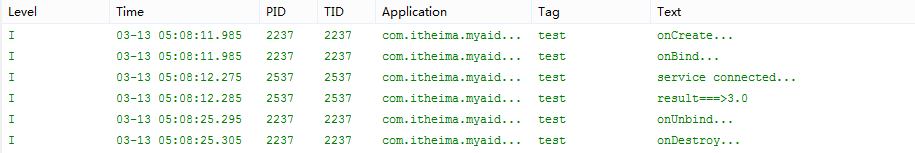 Android中利用AIDL機制調用遠程服務,androidaidl
Android中利用AIDL機制調用遠程服務,androidaidl
Android中利用AIDL機制調用遠程服務,androidaidl服務端: //CalculateInterface.aidl package com.itheima
 android高仿京東垂直循環滾動新聞欄
android高仿京東垂直循環滾動新聞欄
android高仿京東垂直循環滾動新聞欄 京東的垂直滾動新聞欄的實現原理: 就是一個自定義的LinearLayout,並且textView能夠循環垂直滾動,而且條目可以
 Android基礎入門教程——9.4 使用MediaRecord錄音
Android基礎入門教程——9.4 使用MediaRecord錄音
Android基礎入門教程——9.4 使用MediaRecord錄音 Android基礎入門教程——9.4 使用MediaRecord錄音 標
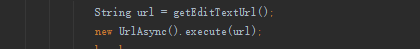 階段一:AsyncTask的三個屬性值和四個步驟,asynctask屬性值
階段一:AsyncTask的三個屬性值和四個步驟,asynctask屬性值
階段一:AsyncTask的三個屬性值和四個步驟,asynctask屬性值“階段一”是指我第一次系統地學習Android開發。這主要是對我的學習過