編輯:Android開發教程
通過使用Intent-Filter中的<category>元素,我們可以把activities進行分組。假設已經在 AndroidManifest.xml中添加了<category>元素:
<?xml version="1.0" encoding="utf-8"?>
<manifest xmlns:android="http://schemas.android.com/apk/res/android"
package="com.manoel.Intents"
android:versionCode="1"
android:versionName="1.0" >
<uses-sdk android:minSdkVersion="14" />
<uses-permission android:name="android.permission.CALL_PHONE" />
<uses-permission android:name="android.permission.INTERNET" />
<application
android:icon="@drawable/ic_launcher"
android:label="@string/app_name" >
<activity
android:name=".IntentsActivity"
android:label="@string/app_name" >
<intent-filter>
<action android:name="android.intent.action.MAIN" />
<category android:name="android.intent.category.LAUNCHER" />
</intent-filter>
</activity>
<activity
android:name=".MyBrowserActivity"
android:label="@string/app_name" >
<intent-filter>
<action android:name="android.intent.action.VIEW" />
<action android:name="net.learn2develop.MyBrowser" />
<category android:name="android.intent.category.DEFAULT" />
<category android:name="com.manoel.Apps" />
<data android:scheme="http" />
</intent-filter>
</activity>
</application>
</manifest>
在這種情況下,以下的代碼將直接調用MyBrowserActivity:
Intent i = new
Intent(android.content.Intent.ACTION_VIEW,
Uri.parse("http://www.amazon.com"));
nbsp;// 注意這句代碼
i.addCategory("com.manoel.Apps");
startActivity(Intent.createChooser(i, "Open URL using..."));
在以上的代碼中,我們使用 addCategory()方法為Intent對象添加Category屬性。如果遺漏了addCategory()這句,之前的代碼仍然能夠 調用MyBrowserActivity,因為它仍然匹配了默認的Category:android.intent.category.DEFAULT。
但是 ,如果指定了一個並沒有在Intent-Filter中定義的Category,那麼,將不會有Activity被調用:
Intent i = new
Intent(android.content.Intent.ACTION_VIEW,
Uri.parse("http://www.amazon.com"));
// i.addCategory("net.learn2develop.Apps");
// 這個category不匹配Intent-Filter中的任何category
i.addCategory("net.learn2develop.OtherApps");
startActivity(Intent.createChooser(i, "Open URL
using..."));
net.learn2develop.OtherApps,不匹配Intent-Filter中的任何一個Category,所以 ,運行以上代碼的時候,將會拋出一個運行時異常。
但是,如果在AndroidManifest.xml中添加如下 代碼,之前的代碼就可以運行了:
<activity android:name=".MyBrowserActivity"
android:label="@string/app_name">
<intent-filter>
<action android:name="android.intent.action.VIEW" />
<action android:name="net.learn2develop.MyBrowser" />
<category android:name="android.intent.category.DEFAULT" />
<category android:name="net.learn2develop.Apps" />
<!-- 添加這句代碼 -->
<category android:name="net.learn2develop.OtherApps" />
<data android:scheme="http" />
</intent-filter>
</activity>
也可以為Intent對象添加多重Category屬性,舉個例子:
Intent i =
new
Intent(android.content.Intent.ACTION_VIEW,
Uri.parse("http://www.amazon.com"));
// 多重的Category
i.addCategory("com.manoel.Apps");
i.addCategory("com.manoel.OtherApps");
i.addCategory("com.manoel.SomeOtherApps");
startActivity(Intent.createChooser(i, "Open URL using..."));
因為Intent-Filter中並沒有 定義net.learn2develop.SomeOtherApps這個Category,以上的代碼將不會調用MyBrowserActivity。如果想 要解決這個問題,那麼,在目標Activity被調用之前,添加到Intent對象中的所有Category屬性都必須全部 地被定義在Intent-Filter中。
查看本欄目更多精彩內容:http://www.bianceng.cn/OS/extra/
 Android的Activity生命周期狀態
Android的Activity生命周期狀態
Activity生命周期:一個activity主要有三個狀態:當在屏幕前台時(位於當前任務堆棧的頂部),它是活躍或運行的狀態。它就是相應用戶操作的activity。當它失
 Android平台Outlook應用增強了收件箱功能
Android平台Outlook應用增強了收件箱功能
微軟已經對Android平台上的Outlook應用進行了升級,除了修復消費者反饋的大量BUG之外還對收件箱的功能進行了強化,為消費者提供未讀和已標記信息的篩選功能,此外還
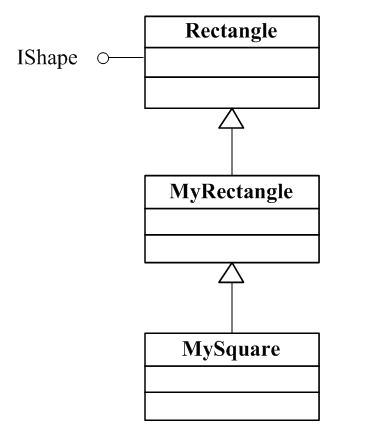 Android RoboGuice使用指南(5) Binding Annotations
Android RoboGuice使用指南(5) Binding Annotations
有些情況需要將同一類型映射到不同的類實現,還是使用繪圖的例 子.IShape, Rectangle, MyRectangle, MySquare,有如下繼承關系:我們可能
 Android LibGDX游戲引擎開發教程(八) 中文字體的顯示和繪制(下)
Android LibGDX游戲引擎開發教程(八) 中文字體的顯示和繪制(下)
在上一篇的文章中,我們介紹了Hiero這個非常好用工具的使用,但是LIbgdx的BitmapFont不支持多圖,常 用漢字3500個,你總不能用hiero自己做吧,那怎麼