編輯:Android開發教程
<RelativeLayout xmlns:android="http://schemas.android.com/apk/res/android"
xmlns:tools="http://schemas.android.com/tools"
android:layout_width="match_parent"
android:layout_height="match_parent" >
<LinearLayout
android:layout_width="match_parent"
android:layout_height="match_parent"
android:background="@drawable/background"
android:orientation="vertical" >
<LinearLayout
android:id="@+id/header_bar"
android:layout_width="match_parent"
android:layout_height="0dp"
android:layout_weight="1"
android:orientation="horizontal"
android:paddingLeft="5dp"
android:paddingRight="5dp" >
<Button
android:id="@+id/back_btn"
android:layout_width="0dp"
android:layout_height="match_parent"
android:layout_weight="1" />
<TextView
android:layout_width="0dp"
android:layout_height="match_parent"
android:layout_weight="1.5" />
<TextView
android:id="@+id/stage_num"
android:layout_width="0dp"
android:layout_height="match_parent"
android:layout_weight="0.9"
android:gravity="center"
android:textColor="#ffffff"
android:textSize="10sp" />
<TextView
android:layout_width="0dp"
android:layout_height="match_parent"
android:layout_weight="1" />
<LinearLayout
android:layout_width="0sp"
android:layout_height="match_parent"
android:layout_marginBottom="5sp"
android:layout_marginTop="5sp"
android:layout_weight="1.4"
android:background="#1D338A"
android:orientation="horizontal"
android:paddingLeft="5sp" >
<ImageView
android:id="@+id/coin_img"
android:layout_width="0sp"
android:layout_height="match_parent"
android:layout_weight="1" />
<TextView
android:id="@+id/coin_text"
android:layout_width="0sp"
android:layout_height="match_parent"
android:layout_weight="2"
android:gravity="center"
android:textColor="#ffffff"
android:textSize="10sp" />
</LinearLayout>
</LinearLayout>
<LinearLayout
android:layout_width="match_parent"
android:layout_height="0sp"
android:layout_weight="6.5"
android:orientation="horizontal" >
<LinearLayout
android:layout_width="0sp"
android:layout_height="match_parent"
android:layout_weight="1"
android:orientation="vertical"
android:paddingLeft="5sp" >
<TextView
android:layout_width="match_parent"
android:layout_height="0sp"
android:layout_weight="1.5" />
<Button
android:id="@+id/delete_text_btn"
android:layout_width="match_parent"
android:layout_height="0sp"
android:layout_marginBottom="10sp"
android:text="30"
android:textSize="10sp"
android:gravity="center_horizontal"
android:paddingTop="30sp"
android:layout_weight="1.2" />
<Button
android:id="@+id/propt_text_btn"
android:layout_width="match_parent"
android:layout_height="0sp"
android:text="90"
android:textSize="10sp"
android:paddingTop="30sp"
android:gravity="center_horizontal"
android:layout_weight="1.2" />
<TextView
android:layout_width="match_parent"
android:layout_height="0sp"
android:layout_weight="0.5" />
</LinearLayout>
<RelativeLayout
android:layout_width="0dp"
android:layout_height="match_parent"
android:layout_weight="3.5" >
<LinearLayout
android:layout_width="match_parent"
android:layout_height="match_parent"
android:orientation="vertical"
android:paddingLeft="5dp"
android:paddingRight="5dp" >
<TextView
android:layout_width="match_parent"
android:layout_height="0sp"
android:layout_weight="1" />
<ImageView
android:id="@+id/main_image"
android:layout_width="match_parent"
android:layout_height="0sp"
android:layout_weight="3.5" />
<!-- relative中圖片可以疊加,這個LinearLayout在下面 -->
</LinearLayout>
<LinearLayout
android:layout_width="match_parent"
android:layout_height="match_parent"
android:orientation="horizontal" >
<TextView
android:layout_width="0dp"
android:layout_height="match_parent"
android:layout_weight="1" />
<LinearLayout
android:layout_width="0dp"
android:layout_height="match_parent"
android:layout_weight="3"
android:orientation="vertical" >
<TextView
android:layout_width="match_parent"
android:layout_height="0sp"
android:layout_weight="0.7" />
<TextView
android:id="@+id/answer_type"
android:layout_width="match_parent"
android:layout_height="0dp"
android:layout_weight="0.4"
android:gravity="center_horizontal"
android:textColor="#ffffff"
android:textSize="10sp" />
<!-- relative中圖片可以疊加,這個LinearLayout在上面 -->
<TextView
android:layout_width="match_parent"
android:layout_height="0sp"
android:layout_weight="3.6" />
</LinearLayout>
<TextView
android:layout_width="0sp"
android:layout_height="match_parent"
android:layout_weight="1" />
</LinearLayout>
</RelativeLayout>
<LinearLayout
android:layout_width="0sp"
android:layout_height="match_parent"
android:layout_weight="1"
android:orientation="vertical" >
</LinearLayout>
</LinearLayout>
<com.kane.crazyneedkane.view.AnswerView
android:id="@+id/answer_view"
android:layout_width="match_parent"
android:layout_height="0dp"
android:layout_weight="2.5" >
</com.kane.crazyneedkane.view.AnswerView>
<GridView
android:id="@+id/select_text_grid"
android:layout_width="match_parent"
android:layout_height="0sp"
android:layout_weight="4"
android:numColumns="8" >
</GridView>
<TextView
android:layout_width="match_parent"
android:layout_height="0sp"
android:layout_weight="0.3" />
</LinearLayout>
<!-- 默認隱藏,答案正確後顯示 ,android:background="#dd000000"半透明 ,八個0是全透明 -->
<LinearLayout
android:id="@+id/winLayout"
android:layout_width="match_parent"
android:layout_height="match_parent"
android:background="#dd000000"
android:orientation="horizontal"
android:visibility="invisible" >
<TextView
android:layout_width="0sp"
android:layout_height="match_parent"
android:layout_weight="1" />
<LinearLayout
android:layout_width="0dp"
android:layout_height="match_parent"
android:layout_weight="1"
android:orientation="vertical" >
<TextView
android:layout_width="match_parent"
android:layout_height="0sp"
android:layout_weight="2" />
<TextView
android:layout_width="match_parent"
android:layout_height="0dp"
android:layout_weight="1"
android:gravity="center"
android:text="答案正確"
android:textColor="#ffffff"
android:textSize="22dp" />
<TextView
android:layout_width="match_parent"
android:layout_height="0sp"
android:layout_weight="1.5" />
<LinearLayout
android:layout_width="match_parent"
android:layout_height="0sp"
android:layout_marginBottom="20dp"
android:layout_weight="1"
android:orientation="horizontal" >
<TextView
android:layout_width="0sp"
android:layout_height="match_parent"
android:layout_weight="1" />
<TextView
android:id="@+id/win_stage_num"
android:layout_width="0sp"
android:layout_height="match_parent"
android:layout_weight="1"
android:gravity="center"
android:textColor="#ffffff"
android:textSize="10dp" />
<TextView
android:layout_width="0sp"
android:layout_height="match_parent"
android:layout_weight="1" />
</LinearLayout>
<TextView
android:id="@+id/win_answer_text"
android:layout_width="match_parent"
android:layout_height="0dp"
android:layout_weight="0.5"
android:gravity="center"
android:textColor="#ffffff"
android:textSize="10dp" />
<TextView
android:layout_width="match_parent"
android:layout_height="0sp"
android:layout_weight="2" />
<Button android:id="@+id/next_btn"
android:layout_width="match_parent"
android:layout_height="0dp"
android:layout_weight="1" />
<TextView
android:id="@+id/game_over"
android:layout_width="match_parent"
android:layout_height="0sp"
android:layout_weight="1"
android:text="未完待續"
android:visibility="invisible"
android:textColor="#ffffff"
android:textSize="20dp"
android:gravity="center" />
<TextView
android:layout_width="match_parent"
android:layout_height="0sp"
android:layout_weight="2.5" />
</LinearLayout>
<TextView
android:layout_width="0sp"
android:layout_height="match_parent"
android:layout_weight="1" />
</LinearLayout>
</RelativeLayout>
作者:csdn博客 青春張開
返回欄目頁:http://www.bianceng.cn/OS/extra/
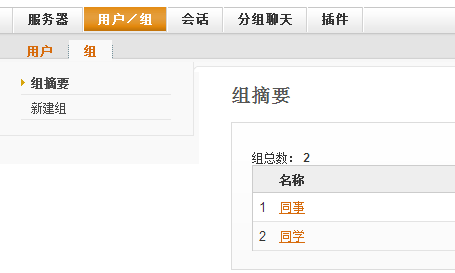 Android基於Openfire開發即時通訊工具(4)獲取好友列表
Android基於Openfire開發即時通訊工具(4)獲取好友列表
上節已經在openfire服務器中建立了組,這節繼續看怎樣獲取好友列表,通過connection對象得到roster,從而可以使用roster.getGroups()得到
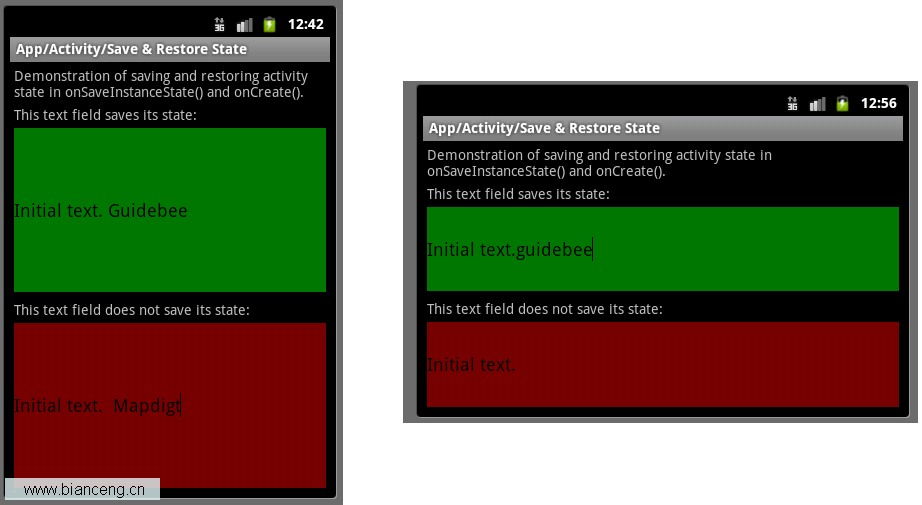 Android ApiDemos示例解析(14) App->Activity->Save & Restore State
Android ApiDemos示例解析(14) App->Activity->Save & Restore State
Save & Restore State與之前的例子Android ApiDemo示例解析(9):App->Activity->Persistent
 Android APK反編譯詳解
Android APK反編譯詳解
這段時間在學Android應用開發,在想既然是用Java開發的應該很好反編譯從而得到源代碼吧,google了一下,確實很簡單, 以下是我的實踐過程。在此鄭重聲明,貼出來的
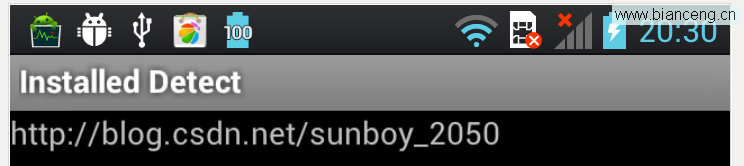 Android開機自啟動應用
Android開機自啟動應用
Android啟動時,會發出一個系統廣播 ACTION_BOOT_COMPLETED,它的字符串常量表示為 “android.intent.action.BO