編輯:Android開發教程
ListFramgent就是一個包含ListView的Fragment,它可以通過數據源(數組或游標)顯示一系列的信息。 ListFragment是非常有用處的,就像RSS,可能左邊顯示一個列表,右邊顯示被選中的列表所對應的內容。
可以通過繼承ListFragment創建一個ListFragment對象。下面將展示如何使用ListFragment。
1. 創建一個工程:ListFragmentExample。
2. main.xml中的代碼。
<?xml version="1.0" encoding="utf-8"?>
<LinearLayout xmlns:android="http://schemas.android.com/apk/res/android"
android:layout_width="fill_parent"
android:layout_height="fill_parent"
android:orientation="horizontal" >
<fragment
android:name="net.manoel.ListFragmentExample.Fragment1"
android:id="@+id/fragment1"
android:layout_weight="0.5"
android:layout_width="0dp"
android:layout_height="200dp" />
<fragment
android:name="net.manoel.ListFragmentExample.Fragment1"
android:id="@+id/fragment2"
android:layout_weight="0.5"
android:layout_width="0dp"
android:layout_height="300dp" />
</LinearLayout>
3、在re/layout下面,新建一個文件:fragment1.xml。
<?
xml version="1.0" encoding="utf-8"?>
<LinearLayout xmlns:android="http://schemas.android.com/apk/res/android"
android:orientation="vertical"
android:layout_width="fill_parent"
android:layout_height="fill_parent">
<ListView
android:id="@id/android:list"
android:layout_width="match_parent"
android:layout_height="match_parent"
android:layout_weight="1"
android:drawSelectorOnTop="false"/>
</LinearLayout>
4、在包路徑下面新建一個類:Fragment1.java。
public class Fragment1 extends ListFragment {
String[] presidents = {
"Dwight D. Eisenhower",
"John F. Kennedy",
"Lyndon B. Johnson",
"Richard Nixon",
"Gerald Ford",
"Jimmy Carter",
"Ronald Reagan",
"George H. W. Bush",
"Bill Clinton",
"George W. Bush",
"Barack Obama"
};
@Override
public View onCreateView(LayoutInflater inflater,
ViewGroup container, Bundle savedInstanceState) {
return inflater.inflate(R.layout.fragment1, container, false);
}
@Override
public void onCreate(Bundle savedInstanceState) {
super.onCreate(savedInstanceState);
setListAdapter(new ArrayAdapter<String>(getActivity(),
android.R.layout.simple_list_item_1, presidents));
}
public void onListItemClick(ListView parent, View v,
int position, long id)
{
Toast.makeText(getActivity(),
"You have selected " + presidents[position],
Toast.LENGTH_SHORT).show();
}
}
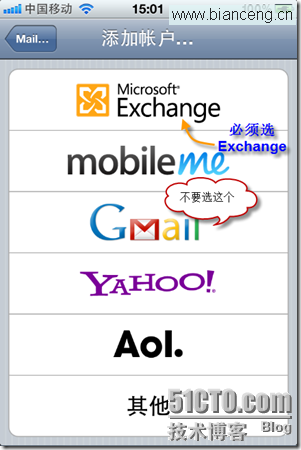 Android與iPhone的使用感受對比
Android與iPhone的使用感受對比
注1:以下這些功能都是本人以MIUI ROM為例來講述的,如果你的Android沒有類似功能,可能是版本關系。部分功能需要安裝App來實現。注2:以下所述的優/缺點,全部
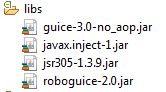 Android RoboGuice2使用指南(2) 第一個例子Hello World
Android RoboGuice2使用指南(2) 第一個例子Hello World
本例實現的功能和例子Android RoboGuice 使用指南(2):第一個例子Hello World一樣,所不同的是本例使用RoboGuice2.0 來實現。下載新的
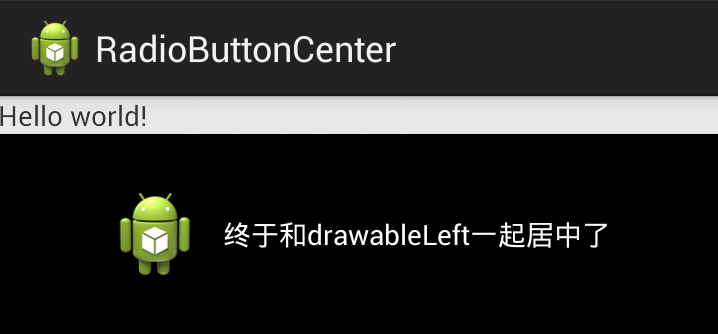 Android中自定義控件讓TextView的drawableLeft與文本一起居中
Android中自定義控件讓TextView的drawableLeft與文本一起居中
前言TextView的drawableLeft、drawableRight和drawableTop是一個常用、好用的屬性,可以在文本的上下左右放置一個圖片,而不使用更加復
 效果很華麗的仿桌面APP
效果很華麗的仿桌面APP
開發Android APP的同學是否對於Launcher實現的絢麗效果而癡迷呢?什麼,連Android Launcher是什麼都不知道。好吧,拿起侬的手機,在解鎖後的首頁
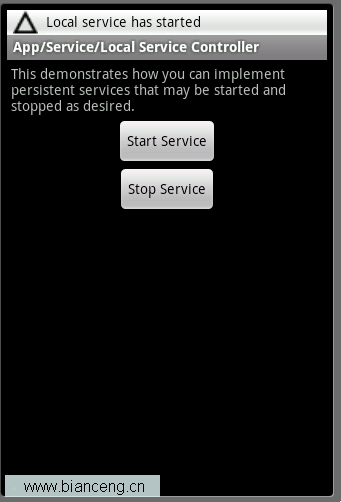 Android ApiDemos示例解析(40):App->Service->Local Service Controller
Android ApiDemos示例解析(40):App->Service->Local Service Controller
Local Service Controller 是將LocalServ